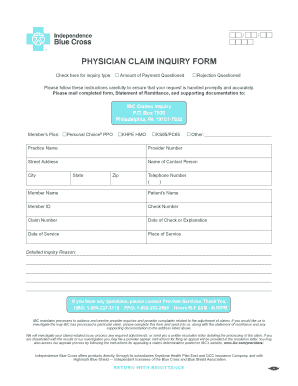
Claim Inquiry Form


What is the claim inquiry form?
The claim inquiry form is a document used to request information or clarification regarding a specific claim. This form is particularly relevant in the healthcare and insurance sectors, where individuals or providers seek to understand the status of claims submitted to insurance companies or government programs. It serves as a formal means of communication to address concerns, discrepancies, or delays associated with claims processing.
How to use the claim inquiry form
Using the claim inquiry form involves several straightforward steps. First, gather all relevant information related to the claim, including claim numbers, dates of service, and any correspondence received. Next, fill out the form accurately, ensuring that all required fields are completed. This may include personal information, details about the claim, and the specific inquiries you wish to address. After completing the form, submit it according to the guidelines provided, which may include online submission, mailing, or delivering it in person.
Steps to complete the claim inquiry form
Completing the claim inquiry form requires careful attention to detail. Follow these steps for an effective submission:
- Review the instructions provided with the form to understand the requirements.
- Provide accurate personal information, including your name, contact details, and policy or account number.
- Detail the claim in question, including the claim number and date of service.
- Clearly state your inquiry or the specific information you need regarding the claim.
- Double-check your entries for accuracy and completeness before submission.
Legal use of the claim inquiry form
The claim inquiry form is legally recognized as a formal request for information. To ensure its legal validity, it must be completed accurately and submitted through the appropriate channels. Compliance with relevant laws, such as the Health Insurance Portability and Accountability Act (HIPAA) for healthcare claims, is essential. This ensures that personal information is handled securely and that the inquiry is processed in accordance with legal standards.
Required documents
When submitting a claim inquiry form, certain documents may be required to support your request. These typically include:
- A copy of the original claim submitted.
- Any correspondence received from the insurance company or provider.
- Identification documents, such as a driver's license or insurance card.
- Additional documentation relevant to your inquiry, such as medical records or billing statements.
Form submission methods
The claim inquiry form can be submitted through various methods, depending on the requirements of the organization handling the claims. Common submission methods include:
- Online submission through a secure portal provided by the insurance company or healthcare provider.
- Mailing the completed form to the designated address.
- Delivering the form in person to a local office or claims department.
Quick guide on how to complete claim inquiry form
Effortlessly Complete Claim Inquiry Form on Any Device
The management of documents online has gained popularity among organizations and individuals alike. It serves as an ideal eco-friendly substitute for traditional printed and signed paperwork, as you can access the proper forms and securely preserve them online. airSlate SignNow equips you with all the tools necessary to create, modify, and eSign your documents promptly without any hold-ups. Handle Claim Inquiry Form on any platform using the airSlate SignNow applications for Android or iOS and enhance any document-related task today.
How to Alter and eSign Claim Inquiry Form with Ease
- Find Claim Inquiry Form and select Get Form to begin.
- Utilize the tools we provide to finalize your document.
- Mark important sections of the documents or obscure sensitive information using the tools that airSlate SignNow specifically offers for that purpose.
- Create your signature using the Sign feature, which takes mere seconds and holds the same legal validity as a conventional wet ink signature.
- Review all the details and click the Done button to keep your changes.
- Choose your preferred method to submit your form, by email, SMS, or an invitation link, or download it to your computer.
Say goodbye to lost or misplaced documents, tedious form searching, or mistakes that require printing new copies. airSlate SignNow meets your document management needs in just a few clicks from any device of your choice. Modify and eSign Claim Inquiry Form and guarantee effective communication at every stage of the document preparation process with airSlate SignNow.
Create this form in 5 minutes or less
Create this form in 5 minutes!
How to create an eSignature for the claim inquiry form
How to make an electronic signature for a PDF file in the online mode
How to make an electronic signature for a PDF file in Chrome
The best way to create an electronic signature for putting it on PDFs in Gmail
The way to make an electronic signature straight from your smartphone
The best way to generate an eSignature for a PDF file on iOS devices
The way to make an electronic signature for a PDF document on Android
People also ask
-
What is a claim inquiry form in airSlate SignNow?
The claim inquiry form in airSlate SignNow is a streamlined document designed to facilitate the processing of claims by allowing users to easily submit relevant information electronically. By utilizing this form, businesses can enhance their workflow efficiency and ensure that all necessary details are captured accurately.
-
How does the claim inquiry form benefit my business?
Implementing the claim inquiry form can signNowly improve your business's claim processing time. It reduces paperwork, minimizes errors, and allows for faster turnaround, thereby enhancing customer satisfaction and saving valuable resources.
-
What features does airSlate SignNow offer for the claim inquiry form?
AirSlate SignNow provides several features for the claim inquiry form, including eSignature capabilities, real-time document tracking, and customizable templates. These features ensure that the process is not only efficient but also secure and compliant with industry standards.
-
Is the claim inquiry form customizable?
Yes, the claim inquiry form can be fully customized to meet your business needs. You can add or remove fields, adjust the layout, and incorporate branding elements to ensure that it aligns with your company's identity and workflow.
-
What pricing plans include the claim inquiry form?
The claim inquiry form is available in all of airSlate SignNow's pricing plans, which are designed to cater to different business sizes. Whether you're a startup or an established enterprise, you can find a plan that suits your budget while providing you access to this essential feature.
-
Can I integrate the claim inquiry form with other tools?
Absolutely! The claim inquiry form in airSlate SignNow can be integrated with a wide range of third-party applications, including CRM systems and project management software. This enhances your workflow by allowing seamless data transfer and accessibility across platforms.
-
How secure is the information submitted through the claim inquiry form?
Security is a top priority for airSlate SignNow. The claim inquiry form uses advanced encryption and compliance features to ensure that all submitted information is protected against unauthorized access and data bsignNowes, giving you peace of mind.
Get more for Claim Inquiry Form
Find out other Claim Inquiry Form
- How To eSign Michigan Life Sciences LLC Operating Agreement
- eSign Minnesota Life Sciences Lease Template Later
- eSign South Carolina Insurance Job Description Template Now
- eSign Indiana Legal Rental Application Free
- How To eSign Indiana Legal Residential Lease Agreement
- eSign Iowa Legal Separation Agreement Easy
- How To eSign New Jersey Life Sciences LLC Operating Agreement
- eSign Tennessee Insurance Rental Lease Agreement Later
- eSign Texas Insurance Affidavit Of Heirship Myself
- Help Me With eSign Kentucky Legal Quitclaim Deed
- eSign Louisiana Legal Limited Power Of Attorney Online
- How Can I eSign Maine Legal NDA
- eSign Maryland Legal LLC Operating Agreement Safe
- Can I eSign Virginia Life Sciences Job Description Template
- eSign Massachusetts Legal Promissory Note Template Safe
- eSign West Virginia Life Sciences Agreement Later
- How To eSign Michigan Legal Living Will
- eSign Alabama Non-Profit Business Plan Template Easy
- eSign Mississippi Legal Last Will And Testament Secure
- eSign California Non-Profit Month To Month Lease Myself