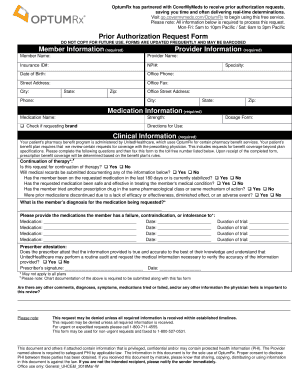
Professionals OptumRX 2018-2026


What is the Professionals OptumRX
The Professionals OptumRX is a specialized form used primarily within the healthcare and pharmaceutical sectors. It facilitates the management of prescription drug benefits for professionals, ensuring that they receive the necessary medications efficiently. This form is essential for healthcare providers and organizations that partner with OptumRX to streamline the prescription process, optimize patient care, and maintain accurate records.
How to use the Professionals OptumRX
Using the Professionals OptumRX involves several straightforward steps. First, ensure that you have all necessary patient information, including their insurance details and medication requirements. Next, fill out the form accurately, providing details such as the patient's name, date of birth, and the prescribed medications. Once completed, submit the form through the designated channels, which may include online submission via a secure portal or mailing it directly to OptumRX. It is crucial to double-check all entries for accuracy to avoid delays in processing.
Steps to complete the Professionals OptumRX
Completing the Professionals OptumRX requires careful attention to detail. Follow these steps:
- Gather all required patient information, including demographics and insurance details.
- Clearly list the medications prescribed, including dosage and frequency.
- Include any relevant clinical information that may support the prescription.
- Review the form for completeness and accuracy.
- Submit the form through the appropriate method, ensuring it is sent securely.
Legal use of the Professionals OptumRX
The legal use of the Professionals OptumRX is governed by various regulations that ensure the protection of patient information and the integrity of the prescription process. Compliance with HIPAA (Health Insurance Portability and Accountability Act) is essential, as it mandates the confidentiality of patient data. Additionally, the form must be filled out accurately to avoid potential legal issues related to prescription errors or fraud. Utilizing a secure platform for submission further enhances legal compliance.
Key elements of the Professionals OptumRX
Several key elements define the Professionals OptumRX, making it a critical tool in healthcare. These elements include:
- Patient Information: Accurate details about the patient, including identification and insurance information.
- Medication Details: Comprehensive information on prescribed medications, including dosages and administration routes.
- Provider Information: Identification of the healthcare provider issuing the prescription, ensuring accountability.
- Clinical Justification: Any necessary clinical details that support the need for the prescribed medications.
Examples of using the Professionals OptumRX
Examples of using the Professionals OptumRX can vary based on patient needs and healthcare settings. For instance, a physician may use this form to prescribe a new medication for a patient with a chronic condition, ensuring that the patient's insurance covers the cost. Another example could involve a healthcare facility utilizing the form to manage bulk prescriptions for patients in a rehabilitation program, streamlining the process of obtaining necessary medications. Each scenario highlights the form's role in enhancing patient care and ensuring compliance with insurance requirements.
Quick guide on how to complete professionals optumrx
Effortlessly Prepare Professionals OptumRX on Any Device
Digital document management has become increasingly favored by businesses and individuals alike. It serves as an ideal sustainable alternative to conventional printed and signed paperwork, allowing you to access the correct form and securely save it online. airSlate SignNow equips you with all the necessary tools to create, modify, and electronically sign your documents swiftly and without complications. Manage Professionals OptumRX across any platform using airSlate SignNow's Android or iOS applications and streamline your document-related tasks today.
How to Edit and Electronically Sign Professionals OptumRX with Ease
- Obtain Professionals OptumRX and click on Get Form to begin.
- Utilize the tools we offer to complete your document.
- Emphasize important sections of the documents or obscure sensitive information with features that airSlate SignNow specifically provides for that purpose.
- Create your eSignature using the Sign tool, which takes just seconds and carries the same legal validity as a traditional handwritten signature.
- Review the information and click on the Done button to save your changes.
- Select your preferred method to send your form, via email, text message (SMS), invitation link, or download it to your computer.
Put an end to the issues of lost or mislaid documents, tedious form searches, or mistakes that necessitate printing new copies. airSlate SignNow fulfills all your document management needs with just a few clicks from any device of your choice. Edit and electronically sign Professionals OptumRX to ensure effective communication at every stage of your form preparation process with airSlate SignNow.
Create this form in 5 minutes or less
Create this form in 5 minutes!
How to create an eSignature for the professionals optumrx
How to make an eSignature for your PDF file online
How to make an eSignature for your PDF file in Google Chrome
The way to make an eSignature for signing PDFs in Gmail
How to create an electronic signature from your mobile device
The best way to make an electronic signature for a PDF file on iOS
How to create an electronic signature for a PDF file on Android devices
People also ask
-
What features does airSlate SignNow offer for professionals optumrx?
AirSlate SignNow provides a variety of features for professionals optumrx, including customizable templates, secure eSignature capabilities, and automated workflows. These tools enable quick and efficient document management, helping professionals streamline their processes. By utilizing these features, professionals can save time and reduce operational costs.
-
How does pricing work for professionals optumrx using airSlate SignNow?
The pricing for professionals optumrx using airSlate SignNow is designed to be cost-effective, offering various plans to suit different business needs. Each plan provides access to essential features and scalability, allowing professionals to select an option that matches their budget and requirements. Interested users can explore the pricing options on our website for a detailed breakdown.
-
What are the benefits of using airSlate SignNow for professionals optumrx?
Professionals optumrx benefit from using airSlate SignNow through enhanced productivity, improved document security, and reduced turnaround times. Our platform allows professionals to manage documents efficiently and collaborate seamlessly with team members and clients. Additionally, the ease of use ensures that teams can focus on their core activities without the hassle of complex document processes.
-
Can airSlate SignNow integrate with other tools used by professionals optumrx?
Yes, airSlate SignNow integrates seamlessly with a variety of tools and software commonly used by professionals optumrx. This includes CRM systems, cloud storage services, and productivity apps, ensuring that users can create a cohesive and efficient workflow. Such integrations help professionals optimize their operations without switching between multiple platforms.
-
Is airSlate SignNow secure for professionals optumrx to use?
Absolutely, airSlate SignNow prioritizes security for all professionals optumrx. Our platform utilizes encryption, secure access controls, and compliance with industry standards to protect sensitive information. Professionals can confidently use airSlate SignNow, knowing that their documents and data are safeguarded against unauthorized access.
-
How user-friendly is airSlate SignNow for professionals optumrx?
AirSlate SignNow is designed with user-friendliness in mind, making it accessible for professionals optumrx of all skill levels. The intuitive interface allows users to create, send, and manage documents quickly without extensive training. This ease of use ensures that professionals can quickly adapt to the platform and leverage its benefits immediately.
-
What type of support does airSlate SignNow provide for professionals optumrx?
AirSlate SignNow offers dedicated support for professionals optumrx, including a comprehensive knowledge base, live chat, and email assistance. Our support team is trained to address specific inquiries related to document management and eSigning processes. We are committed to ensuring that professionals have the help they need to effectively use our platform.
Get more for Professionals OptumRX
Find out other Professionals OptumRX
- Can I Sign Texas Confirmation Of Reservation Or Order
- How To Sign Illinois Product Defect Notice
- Sign New Mexico Refund Request Form Mobile
- Sign Alaska Sponsorship Agreement Safe
- How To Sign Massachusetts Copyright License Agreement
- How Do I Sign Vermont Online Tutoring Services Proposal Template
- How Do I Sign North Carolina Medical Records Release
- Sign Idaho Domain Name Registration Agreement Easy
- Sign Indiana Domain Name Registration Agreement Myself
- Sign New Mexico Domain Name Registration Agreement Easy
- How To Sign Wisconsin Domain Name Registration Agreement
- Sign Wyoming Domain Name Registration Agreement Safe
- Sign Maryland Delivery Order Template Myself
- Sign Minnesota Engineering Proposal Template Computer
- Sign Washington Engineering Proposal Template Secure
- Sign Delaware Proforma Invoice Template Online
- Can I Sign Massachusetts Proforma Invoice Template
- How Do I Sign Oklahoma Equipment Purchase Proposal
- Sign Idaho Basic rental agreement or residential lease Online
- How To Sign Oregon Business agreements