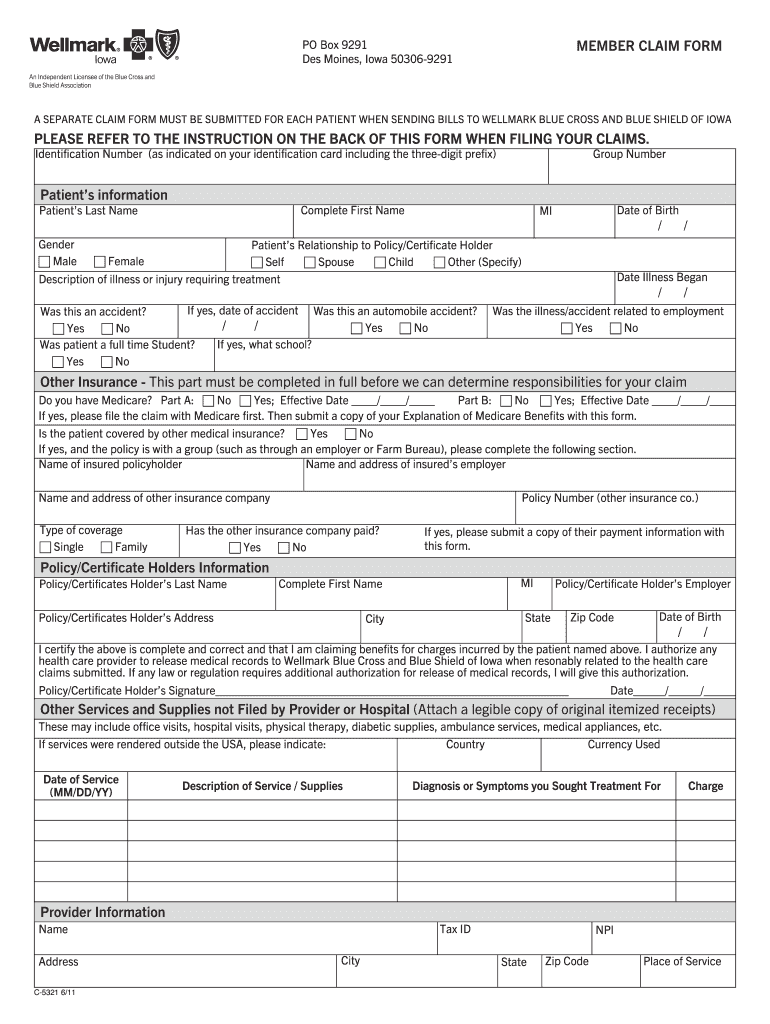
C 5321 2011-2026


What is the C 5321
The C 5321 is a specific form used primarily for submitting claims related to health insurance benefits under the Blue Cross Blue Shield program. This form is essential for members seeking reimbursement for medical expenses incurred. It requires detailed information about the services received, the providers involved, and the costs associated with those services. Understanding the purpose of the C 5321 is crucial for ensuring that claims are processed efficiently and accurately.
How to use the C 5321
Using the C 5321 involves several key steps to ensure that your claim is submitted correctly. First, gather all necessary documentation, including receipts and any relevant medical records. Next, fill out the form with accurate information regarding the services received, including dates, provider details, and specific treatment descriptions. Finally, submit the completed form either online or via mail, depending on the preferred method outlined by your health insurance provider.
Steps to complete the C 5321
Completing the C 5321 requires careful attention to detail. Follow these steps:
- Gather documentation: Collect all necessary receipts and medical records.
- Fill out the form: Provide accurate details about the services received, including provider names and treatment dates.
- Review the information: Ensure all entries are correct and complete to avoid delays.
- Submit the form: Choose your submission method, whether online or by mail, and send the form to the appropriate address.
Legal use of the C 5321
The C 5321 must be completed and submitted in accordance with legal guidelines to ensure its validity. This includes adhering to regulations set forth by health insurance laws and ensuring that all information provided is truthful and accurate. Misrepresentation or incomplete submissions can lead to delays in processing or denial of claims.
Required Documents
To successfully complete the C 5321, you will need to provide several key documents:
- Receipts: Original receipts for all medical expenses being claimed.
- Medical records: Documentation from healthcare providers detailing the services rendered.
- Insurance information: Your policy number and any other relevant insurance details.
Form Submission Methods
The C 5321 can be submitted through various methods, allowing flexibility based on personal preference:
- Online submission: Many health insurance providers offer a secure portal for submitting claims electronically.
- Mail submission: You can print the completed form and send it via postal service to the designated claims address.
- In-person submission: Some providers may allow you to submit your claim in person at their local office.
Quick guide on how to complete c 5321
Effortlessly Prepare C 5321 on Any Device
Digital document management has become increasingly popular among businesses and individuals. It offers an excellent eco-friendly alternative to traditional printed and signed documents, allowing you to access the correct form and securely save it online. airSlate SignNow provides all the tools necessary to create, adjust, and electronically sign your documents swiftly without delays. Manage C 5321 on any device using airSlate SignNow's Android or iOS applications and enhance any document-centric workflow today.
How to Modify and eSign C 5321 with Ease
- Find C 5321 and click Get Form to begin.
- Use the tools we offer to fill out your document.
- Emphasize pertinent sections of the documents or redact sensitive information with tools specifically designed for that purpose by airSlate SignNow.
- Create your electronic signature with the Sign feature, which takes mere seconds and carries the same legal authority as a conventional ink signature.
- Review the details and click on the Done button to save your modifications.
- Select your preferred method to send your form: via email, SMS, invitation link, or download it to your computer.
Put an end to lost or misplaced documents, time-consuming form searches, or mistakes that necessitate printing new document copies. airSlate SignNow fulfills all your document management needs in just a few clicks from any device. Edit and eSign C 5321 to ensure effective communication throughout the document preparation process with airSlate SignNow.
Create this form in 5 minutes or less
Create this form in 5 minutes!
How to create an eSignature for the c 5321
The best way to create an electronic signature for a PDF document in the online mode
The best way to create an electronic signature for a PDF document in Chrome
How to generate an eSignature for putting it on PDFs in Gmail
How to generate an eSignature from your mobile device
The way to create an eSignature for a PDF document on iOS devices
How to generate an eSignature for a PDF file on Android devices
People also ask
-
What is c 5321 in the context of airSlate SignNow?
C 5321 refers to a specific classification within the airSlate SignNow platform that enables users to manage and track their eSignature documents effectively. This feature enhances document workflow by simplifying the signing process, making it a valuable tool for businesses.
-
How much does airSlate SignNow with c 5321 cost?
Pricing for airSlate SignNow featuring the c 5321 capabilities varies based on the chosen plan. We offer competitive rates that cater to different business sizes, ensuring an affordable solution for all your eSign needs.
-
What features are included with c 5321 on airSlate SignNow?
The c 5321 features on airSlate SignNow include customizable templates, advanced security measures, and integration options with various applications. These functionalities streamline the signing process and provide users with comprehensive support throughout their document management tasks.
-
How does c 5321 benefit my business?
C 5321 benefits your business by improving efficiency in document handling, reducing turnaround times, and enhancing collaboration among teams. With our easy-to-use interface, your staff can quickly adopt and utilize the platform without extensive training.
-
Are there any integrations available with airSlate SignNow c 5321?
Yes, airSlate SignNow c 5321 offers various integrations with popular business applications, such as CRM systems and project management tools. These integrations allow seamless workflows and enable teams to work more effectively across platforms.
-
Is airSlate SignNow c 5321 secure for handling sensitive documents?
Absolutely, airSlate SignNow c 5321 is designed with robust security protocols to protect sensitive documents. Encryption, secure access controls, and compliance with industry standards ensure your data remains safe at all times.
-
Can I try airSlate SignNow with c 5321 before committing?
Yes, we offer a free trial of airSlate SignNow that includes access to c 5321 features. This allows you to explore the platform's capabilities and see how it can meet your eSignature needs without any financial obligation.
Get more for C 5321
- Emergency removal form
- California objection 497299220 form
- California guardianship 497299221 form
- Guardianship pamphlet california 497299222 form
- Cillero de la tutela a las garantasderecho penal form
- California termination form
- Ca jurisdiction form
- Visitation attachment parent legal guardian indian custodian other important person california form
Find out other C 5321
- Sign Georgia Education Business Plan Template Now
- Sign Louisiana Education Business Plan Template Mobile
- Sign Kansas Education Rental Lease Agreement Easy
- Sign Maine Education Residential Lease Agreement Later
- How To Sign Michigan Education LLC Operating Agreement
- Sign Mississippi Education Business Plan Template Free
- Help Me With Sign Minnesota Education Residential Lease Agreement
- Sign Nevada Education LLC Operating Agreement Now
- Sign New York Education Business Plan Template Free
- Sign Education Form North Carolina Safe
- Sign North Carolina Education Purchase Order Template Safe
- Sign North Dakota Education Promissory Note Template Now
- Help Me With Sign North Carolina Education Lease Template
- Sign Oregon Education Living Will Easy
- How To Sign Texas Education Profit And Loss Statement
- Sign Vermont Education Residential Lease Agreement Secure
- How Can I Sign Washington Education NDA
- Sign Wisconsin Education LLC Operating Agreement Computer
- Sign Alaska Finance & Tax Accounting Purchase Order Template Computer
- Sign Alaska Finance & Tax Accounting Lease Termination Letter Free