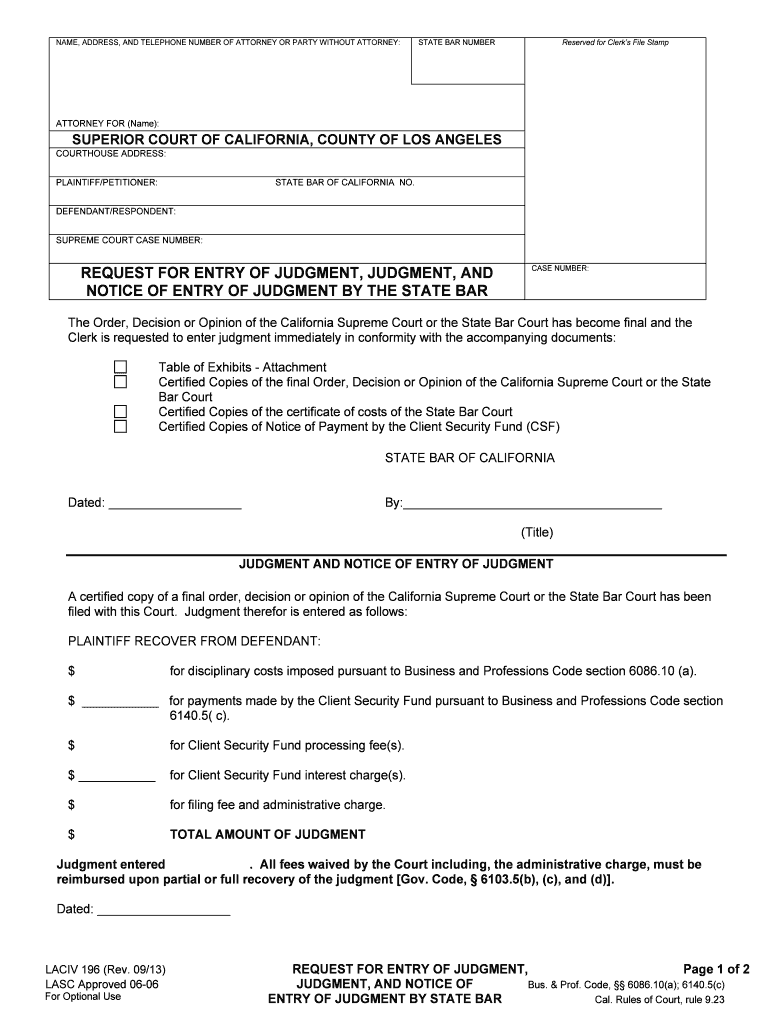
Request for Entry of Judgment Judgment and Notice of Entry of 2013-2026


What is the entry of judgment and notice of entry of judgment?
The entry of judgment is a formal declaration by a court that a judgment has been made in a legal case. This document serves as an official record, indicating the outcome of the proceedings. The notice of entry of judgment is a notification sent to the involved parties, informing them that the judgment has been officially recorded. This notice is crucial as it triggers the timeline for any appeals and other legal actions that may follow. Understanding the purpose and implications of these documents is essential for anyone involved in a legal dispute.
Key elements of the entry of judgment and notice of entry of judgment
Several key elements are included in the entry of judgment and notice of entry of judgment. These elements typically consist of:
- Case Number: A unique identifier assigned to the legal case.
- Parties Involved: Names of the plaintiff and defendant.
- Date of Judgment: The date when the court rendered its decision.
- Judgment Amount: The monetary amount awarded, if applicable.
- Instructions for Appeal: Information on how to appeal the judgment, if desired.
These components ensure that all parties have clear and concise information regarding the judgment, which is vital for any subsequent legal actions.
Steps to complete the entry of judgment and notice of entry of judgment
Completing the entry of judgment and notice of entry of judgment involves several steps:
- Gather Necessary Information: Collect all relevant details, including case numbers, party names, and judgment specifics.
- Fill Out the Form: Accurately complete the entry of judgment form, ensuring all required fields are filled in.
- Review for Accuracy: Double-check the information for any errors or omissions.
- File with the Court: Submit the completed form to the appropriate court, adhering to local filing procedures.
- Serve Notice: Provide notice of the entry of judgment to all parties involved, ensuring compliance with legal requirements.
Following these steps helps ensure that the entry of judgment is processed correctly and legally binding.
Legal use of the entry of judgment and notice of entry of judgment
The entry of judgment and notice of entry of judgment serve critical legal functions. They formalize the court's decision, making it enforceable. This documentation is essential for various legal processes, including:
- Enforcement Actions: If a party fails to comply with the judgment, the other party can take legal steps to enforce it.
- Appeals: The notice of entry of judgment starts the clock for filing an appeal, which must be done within a specified timeframe.
- Record Keeping: These documents become part of the public record, providing transparency and accountability in the legal system.
Understanding the legal implications of these documents is vital for anyone involved in litigation.
How to obtain the entry of judgment and notice of entry of judgment
Obtaining the entry of judgment and notice of entry of judgment typically involves contacting the court where the case was heard. The process generally includes:
- Visit the Court Clerk's Office: Go to the courthouse and request the documents from the clerk.
- Online Access: Some jurisdictions provide online access to court records, allowing you to download the documents directly.
- Request Copies: If the documents are not available online, you can request copies through the clerk's office, often for a small fee.
Being proactive in obtaining these documents ensures that you have the necessary information for any future legal actions.
Filing deadlines for the entry of judgment and notice of entry of judgment
Filing deadlines for the entry of judgment and notice of entry of judgment vary by jurisdiction. Generally, the notice must be filed shortly after the judgment is rendered, often within a specific timeframe set by local court rules. Understanding these deadlines is crucial, as missing them can impact your ability to appeal or enforce the judgment. It is advisable to consult the local court rules or seek legal advice to ensure compliance with all filing requirements.
Quick guide on how to complete request for entry of judgment judgment and notice of entry of
Effortlessly Prepare Request For Entry Of Judgment Judgment And Notice Of Entry Of on Any Device
Digital document management has become increasingly popular among businesses and individuals. It offers an ideal environmentally friendly substitute for traditional printed and signed paperwork, as you can easily locate the necessary form and securely store it online. airSlate SignNow equips you with all the resources required to create, modify, and eSign your documents swiftly without delays. Manage Request For Entry Of Judgment Judgment And Notice Of Entry Of on any device using airSlate SignNow's Android or iOS applications and enhance any document-oriented process today.
The Simplest Way to Alter and eSign Request For Entry Of Judgment Judgment And Notice Of Entry Of with Ease
- Locate Request For Entry Of Judgment Judgment And Notice Of Entry Of and click on Get Form to begin.
- Utilize the tools we offer to complete your document.
- Emphasize relevant sections of the documents or obscure sensitive details using tools specifically designed for that purpose by airSlate SignNow.
- Create your eSignature using the Sign feature, which takes seconds and carries the same legal authority as a traditional wet ink signature.
- Review all the information and click on the Done button to save your amendments.
- Select your preferred method of sharing your form, whether by email, text message (SMS), invitation link, or download it to your computer.
Eliminate worries about lost or misplaced documents, tedious form searches, or mistakes that necessitate printing new copies. airSlate SignNow addresses all your document management requirements with just a few clicks from your chosen device. Modify and eSign Request For Entry Of Judgment Judgment And Notice Of Entry Of and ensure seamless communication at any stage of the form preparation process with airSlate SignNow.
Create this form in 5 minutes or less
Create this form in 5 minutes!
How to create an eSignature for the request for entry of judgment judgment and notice of entry of
How to create an eSignature for your PDF online
How to create an eSignature for your PDF in Google Chrome
The best way to generate an electronic signature for signing PDFs in Gmail
The way to generate an eSignature right from your smartphone
How to generate an electronic signature for a PDF on iOS
The way to generate an eSignature for a PDF on Android
People also ask
-
What is the entry of judgment and how does airSlate SignNow help with it?
The entry of judgment refers to the formal recording of a court's decision. With airSlate SignNow, you can eSign and manage documents related to the entry of judgment efficiently, ensuring that your legal processes are streamlined and compliant.
-
How does airSlate SignNow ensure secure signing for entries of judgment?
AirSlate SignNow offers advanced security features like encrypted signatures and secure storage, ensuring that every entry of judgment is protected. You can have peace of mind knowing that your documents are handled with the highest level of security.
-
Is there a free trial available to test the entry of judgment capabilities?
Yes, airSlate SignNow provides a free trial that allows you to explore its features, including those tailored for the entry of judgment. This trial gives you the opportunity to understand how easy it is to eSign and manage your legal documents.
-
What are the benefits of using airSlate SignNow for legal documentation?
Using airSlate SignNow for legal documentation, including the entry of judgment, streamlines workflows and reduces processing time. Additionally, it enhances collaboration among stakeholders, ensuring quicker resolutions and improved efficiency.
-
Can I integrate airSlate SignNow with other legal software for managing entries of judgment?
Absolutely! airSlate SignNow integrates seamlessly with various legal software, allowing for easy management of entries of judgment. This integration facilitates a cohesive workflow and helps maintain organization across different platforms.
-
What is the pricing structure for airSlate SignNow's services?
AirSlate SignNow offers flexible pricing plans to cater to different business needs. Each plan provides features that assist in managing the entry of judgment alongside other document processes, ensuring affordability and access to vital tools.
-
How can airSlate SignNow improve the efficiency of the entry of judgment process?
By automating the signing process and providing comprehensive document management tools, airSlate SignNow signNowly improves the efficiency of the entry of judgment. This leads to faster turnaround times and minimizes administrative burdens.
Get more for Request For Entry Of Judgment Judgment And Notice Of Entry Of
- Revocation of statutory durable power of attorney for health care kansas form
- Aging parent package kansas form
- Sale of a business package kansas form
- New state resident package kansas form
- Commercial property sales package kansas form
- General partnership package kansas form
- Contract for deed package kansas form
- Ks state statutes form
Find out other Request For Entry Of Judgment Judgment And Notice Of Entry Of
- How Can I Electronic signature Oklahoma Courts PDF
- How Do I Electronic signature South Dakota Courts Document
- Can I Electronic signature South Dakota Sports Presentation
- How To Electronic signature Utah Courts Document
- Can I Electronic signature West Virginia Courts PPT
- Send Sign PDF Free
- How To Send Sign PDF
- Send Sign Word Online
- Send Sign Word Now
- Send Sign Word Free
- Send Sign Word Android
- Send Sign Word iOS
- Send Sign Word iPad
- How To Send Sign Word
- Can I Send Sign Word
- How Can I Send Sign Word
- Send Sign Document Online
- Send Sign Document Computer
- Send Sign Document Myself
- Send Sign Document Secure