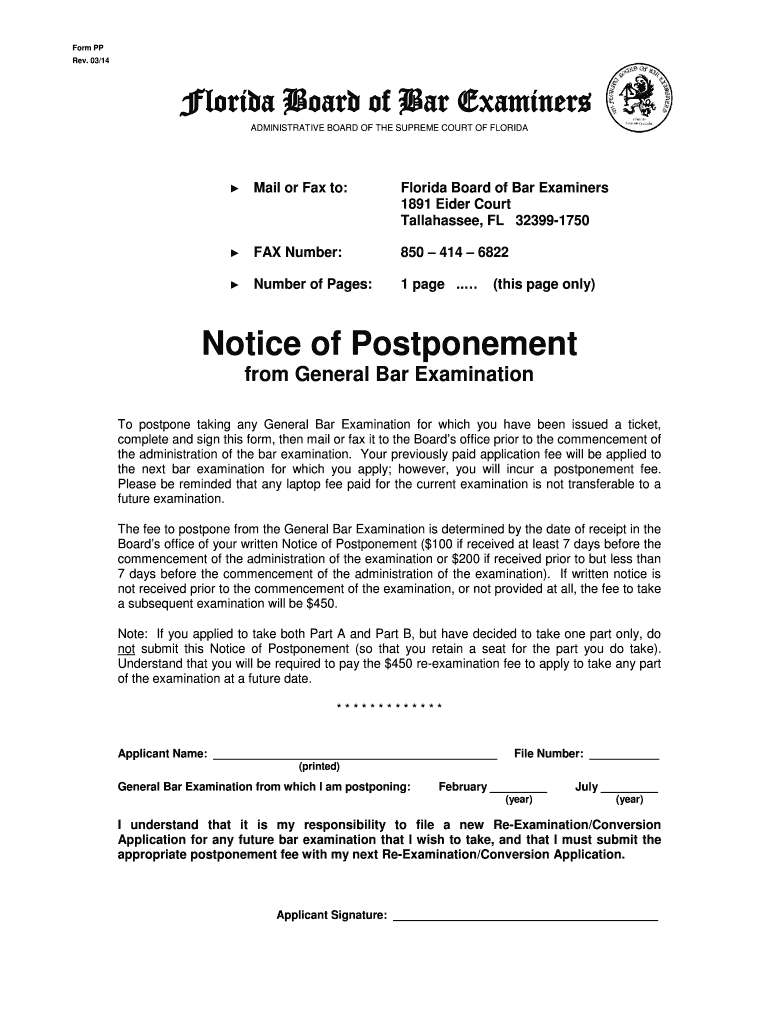
Florida Postponement 2014-2026


What is the Florida Postponement?
The Florida postponement refers to a formal request that allows individuals to delay their obligations related to examinations or other legal proceedings. This process is particularly relevant for those involved in the Florida Bar examination or similar assessments. The postponement serves as a means for candidates to manage their schedules effectively, ensuring they have adequate time to prepare or address unforeseen circumstances that may hinder their ability to participate on the originally scheduled date.
How to Obtain the Florida Postponement
To obtain a Florida postponement, individuals must follow specific procedures outlined by the Florida Bar or relevant authority. Typically, this involves submitting a formal request that includes necessary details such as the reason for the postponement, personal identification information, and any supporting documentation. It is crucial to adhere to the guidelines provided, as failure to do so may result in the denial of the request.
Steps to Complete the Florida Postponement
Completing the Florida postponement involves several key steps:
- Review the eligibility criteria to ensure you qualify for a postponement.
- Gather all required documentation, including identification and any relevant supporting materials.
- Fill out the appropriate Florida postponement form accurately, ensuring all information is complete.
- Submit the form through the designated method, whether online, by mail, or in person, as specified by the Florida Bar.
- Await confirmation of your request and follow up if necessary.
Legal Use of the Florida Postponement
The legal use of the Florida postponement is governed by specific regulations established by the Florida Bar. It is essential that all requests for postponement are made in accordance with these rules to ensure that the postponement is recognized as valid. This includes adhering to deadlines for submission and providing justifiable reasons for the request. Compliance with these legal standards is crucial for maintaining the integrity of the examination process.
Key Elements of the Florida Postponement
Several key elements must be considered when dealing with the Florida postponement:
- Eligibility: Determine if you meet the criteria for a postponement.
- Documentation: Ensure all necessary documents are prepared and submitted.
- Deadlines: Be aware of critical dates for submitting your request.
- Approval Process: Understand the timeline for receiving a response to your request.
Filing Deadlines / Important Dates
Filing deadlines for the Florida postponement are critical to ensure compliance with the requirements set forth by the Florida Bar. Typically, requests must be submitted within a specified timeframe before the examination date. It is advisable to check the official guidelines for the most accurate and up-to-date information regarding these important dates.
Quick guide on how to complete florida postponement
Effortlessly prepare Florida Postponement on any device
Digital document management has gained popularity among businesses and individuals. It offers an ideal eco-friendly alternative to traditional printed and signed documents, as you can locate the correct form and securely store it online. airSlate SignNow provides you with all the necessary tools to create, modify, and eSign your documents swiftly and without complications. Manage Florida Postponement on any platform using airSlate SignNow's Android or iOS applications and enhance any document-centric process today.
How to edit and eSign Florida Postponement with ease
- Find Florida Postponement and click Get Form to begin.
- Utilize the tools we provide to fill out your form.
- Emphasize important sections of your documents or obscure sensitive information with features offered by airSlate SignNow specifically for that purpose.
- Generate your signature using the Sign tool, which takes mere seconds and carries the same legal importance as a conventional wet ink signature.
- Review the details and click on the Done button to save your changes.
- Select your preferred method to send your form, whether by email, text message (SMS), invitation link, or download it to your computer.
Eliminate concerns about lost or misplaced documents, tedious form searches, or errors that necessitate printing new document copies. airSlate SignNow meets your document management needs in just a few clicks from any device you choose. Edit and eSign Florida Postponement ensuring effective communication at every stage of your form preparation process with airSlate SignNow.
Create this form in 5 minutes or less
Create this form in 5 minutes!
How to create an eSignature for the florida postponement
How to make an electronic signature for a PDF file online
How to make an electronic signature for a PDF file in Google Chrome
The best way to create an electronic signature for signing PDFs in Gmail
The way to make an electronic signature from your mobile device
The best way to generate an eSignature for a PDF file on iOS
The way to make an electronic signature for a PDF file on Android devices
People also ask
-
What is the process for examiners postponement make using airSlate SignNow?
With airSlate SignNow, the process for examiners postponement make is streamlined and efficient. You can easily prepare and send documents for eSignature in just a few clicks, ensuring a smooth experience for both you and the examiners involved.
-
How does airSlate SignNow ensure document security during the examiners postponement make?
airSlate SignNow prioritizes document security throughout the examiners postponement make process. Our platform uses industry-standard encryption and multi-factor authentication to protect your sensitive documents, preventing unauthorized access.
-
What are the pricing plans available for airSlate SignNow for examiners postponement make?
We offer flexible pricing plans tailored to meet various business needs when handling examiners postponement make. You can choose from monthly or annual subscriptions, each providing a range of features for document management and eSigning.
-
Can I integrate airSlate SignNow with other software while managing examiners postponement make?
Yes, airSlate SignNow offers seamless integrations with numerous third-party applications, enhancing your workflow during the examiners postponement make process. This allows you to sync documents and data across different platforms without any hassle.
-
What features does airSlate SignNow provide for efficient examiners postponement make?
Our platform includes a variety of features designed for efficient examiners postponement make, such as customizable templates, automated workflows, and real-time tracking. These tools help reduce turnaround time and ensure that your documents are signed promptly.
-
How can airSlate SignNow help in improving the examiner's experience during postponement make?
By utilizing airSlate SignNow, you can enhance the examiner's experience during the postponement make with easy-to-use tools and personalized document workflows. This ensures clarity and quick access to documents, making the entire process more user-friendly.
-
Is there a free trial available for airSlate SignNow for examiners postponement make?
Yes, airSlate SignNow provides a free trial, allowing you to explore how our platform can assist you with examiners postponement make. This trial includes access to all essential features, giving you a chance to experience the benefits firsthand.
Get more for Florida Postponement
- Hawaii 45 day notice form
- Hi 10 day form
- Terminate lease tenant 497304432 form
- Hi 10 day 497304433 form
- 120 day notice to terminate month to month lease where demolition or conversion contemplated residential ll to tenant hawaii form
- 5 day notice 497304435 form
- 5 day notice to pay rent or lease terminates nonresidential or commercial hawaii form
- Assignment of mortgage by individual mortgage holder hawaii form
Find out other Florida Postponement
- Sign Arkansas Construction Executive Summary Template Secure
- How To Sign Arkansas Construction Work Order
- Sign Colorado Construction Rental Lease Agreement Mobile
- Sign Maine Construction Business Letter Template Secure
- Can I Sign Louisiana Construction Letter Of Intent
- How Can I Sign Maryland Construction Business Plan Template
- Can I Sign Maryland Construction Quitclaim Deed
- Sign Minnesota Construction Business Plan Template Mobile
- Sign Construction PPT Mississippi Myself
- Sign North Carolina Construction Affidavit Of Heirship Later
- Sign Oregon Construction Emergency Contact Form Easy
- Sign Rhode Island Construction Business Plan Template Myself
- Sign Vermont Construction Rental Lease Agreement Safe
- Sign Utah Construction Cease And Desist Letter Computer
- Help Me With Sign Utah Construction Cease And Desist Letter
- Sign Wisconsin Construction Purchase Order Template Simple
- Sign Arkansas Doctors LLC Operating Agreement Free
- Sign California Doctors Lease Termination Letter Online
- Sign Iowa Doctors LLC Operating Agreement Online
- Sign Illinois Doctors Affidavit Of Heirship Secure