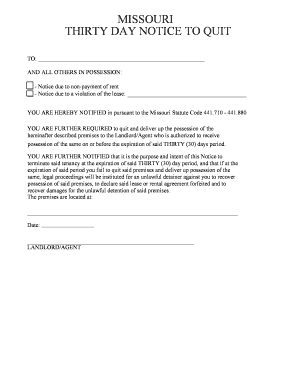
Download Missouri Eviction Notice Form PDF WikiDownload


Understanding the thirty notice quit
A thirty notice quit, often referred to as a thirty-day notice to vacate, is a formal document used by landlords in the United States to notify tenants of the requirement to vacate a rental property. This notice typically provides tenants with a thirty-day period to leave the premises, allowing them adequate time to find alternative housing. It is essential for both parties to understand the legal implications of this notice, as it serves as a critical step in the eviction process.
Key elements of the thirty notice quit
When preparing a thirty notice quit, several key elements must be included to ensure its validity:
- Tenant's Name and Address: Clearly state the name of the tenant and the address of the rental property.
- Landlord's Information: Include the name and contact information of the landlord or property manager.
- Notice Date: Specify the date the notice is issued, which marks the beginning of the thirty-day period.
- Reason for Termination: Although not always required, stating the reason for the notice can provide clarity.
- Signature: The notice must be signed by the landlord or an authorized representative.
Steps to complete the thirty notice quit
Completing a thirty notice quit involves several straightforward steps:
- Draft the Notice: Use a template or create a document that includes all required elements.
- Review Local Laws: Ensure compliance with state and local regulations regarding eviction notices.
- Deliver the Notice: Provide the notice to the tenant through an acceptable delivery method, such as personal delivery, certified mail, or posting on the property.
- Document the Delivery: Keep a record of how and when the notice was delivered, as this may be needed for future legal proceedings.
Legal use of the thirty notice quit
The legal use of a thirty notice quit is governed by state laws, which outline the requirements for eviction notices. In most jurisdictions, landlords must provide tenants with a written notice that complies with specific regulations. Failure to adhere to these laws may result in delays or complications in the eviction process. It is advisable for landlords to consult legal resources or professionals to ensure that their notice meets all necessary legal standards.
State-specific rules for the thirty notice quit
Each state has its own rules regarding the thirty notice quit, including the required notice period and acceptable delivery methods. For instance, some states may allow for a shorter notice period under specific circumstances, while others may have additional requirements for the content of the notice. Landlords should familiarize themselves with their state's regulations to ensure compliance and avoid potential legal issues.
Examples of using the thirty notice quit
Examples of situations where a thirty notice quit might be issued include:
- A landlord decides to sell the property and needs the tenant to vacate.
- A landlord wishes to terminate a month-to-month lease agreement.
- Non-payment of rent, where the landlord chooses to end the tenancy rather than pursue back rent.
These examples illustrate the various contexts in which a thirty notice quit can be utilized, highlighting its importance in the rental process.
Quick guide on how to complete download missouri eviction notice form pdf wikidownload
Prepare Download Missouri Eviction Notice Form PDF WikiDownload effortlessly on any device
Digital document management has become increasingly favored by businesses and individuals alike. It offers an ideal environmentally friendly substitute for conventional printed and signed papers, as you can easily locate the appropriate form and securely save it online. airSlate SignNow equips you with all the necessary tools to create, modify, and eSign your documents quickly without delays. Manage Download Missouri Eviction Notice Form PDF WikiDownload on any platform with airSlate SignNow's Android or iOS applications and simplify any document-related process immediately.
The easiest way to modify and eSign Download Missouri Eviction Notice Form PDF WikiDownload effortlessly
- Obtain Download Missouri Eviction Notice Form PDF WikiDownload and click Get Form to begin.
- Utilize the tools we provide to fill out your document.
- Mark important sections of the documents or conceal sensitive information with the tools that airSlate SignNow provides specifically for this purpose.
- Create your signature using the Sign feature, which takes seconds and has the same legal standing as a conventional wet ink signature.
- Review all the details and click on the Done button to save your changes.
- Choose how you would like to send your form, via email, SMS, or invite link, or download it to your computer.
Eliminate concerns about lost or misplaced documents, tedious form searches, or errors that necessitate printing new copies. airSlate SignNow addresses all your document management needs in just a few clicks from any device you prefer. Modify and eSign Download Missouri Eviction Notice Form PDF WikiDownload and ensure exceptional communication throughout your document preparation journey with airSlate SignNow.
Create this form in 5 minutes or less
Create this form in 5 minutes!
How to create an eSignature for the download missouri eviction notice form pdf wikidownload
The best way to generate an eSignature for your PDF online
The best way to generate an eSignature for your PDF in Google Chrome
How to generate an electronic signature for signing PDFs in Gmail
The best way to create an eSignature straight from your smartphone
How to create an electronic signature for a PDF on iOS
The best way to create an eSignature for a PDF document on Android
People also ask
-
What is a thirty notice quit and why is it important?
A thirty notice quit is a formal document that landlords give to tenants when they wish to terminate the lease, allowing thirty days for the tenant to vacate the property. It is essential as it helps ensure compliance with legal notice requirements and protects both parties in a rental agreement.
-
How can airSlate SignNow help me create a thirty notice quit?
Using airSlate SignNow, you can easily create a thirty notice quit document with customizable templates. The platform simplifies the process of drafting, sending, and eSigning the notice, making it quick and efficient for landlords and property managers.
-
Is airSlate SignNow cost-effective for creating a thirty notice quit?
Yes, airSlate SignNow offers a cost-effective solution for generating a thirty notice quit. Its pricing plans are designed to fit various business needs, ensuring that you can create legally compliant notices without breaking the bank.
-
What features does airSlate SignNow offer for handling a thirty notice quit?
airSlate SignNow provides features such as templates for a thirty notice quit, real-time tracking of document status, and secure eSigning capabilities. These features enhance the efficiency of managing rental notices and ensure that every step is legally documented.
-
Can I integrate airSlate SignNow with other software for managing tenant documents?
Yes, airSlate SignNow seamlessly integrates with a variety of applications, allowing you to efficiently manage tenant documents, including a thirty notice quit. This integration helps streamline your workflow and centralize all your documentation in one platform.
-
Are there any templates available for a thirty notice quit on airSlate SignNow?
airSlate SignNow offers a range of templates, including those specifically for a thirty notice quit. These templates are designed to comply with legal standards and can be customized to suit your specific rental agreement needs.
-
What are the benefits of using airSlate SignNow for a thirty notice quit?
Using airSlate SignNow for a thirty notice quit streamlines the eviction process, allows for quick eSigning, and ensures that documents are securely stored. This efficiency saves time and reduces the likelihood of errors or disputes during tenant turnover.
Get more for Download Missouri Eviction Notice Form PDF WikiDownload
- Letter from tenant to landlord with demand that landlord remove garbage and vermin from premises louisiana form
- Letter from tenant to landlord with demand that landlord provide proper outdoor garbage receptacles louisiana form
- Letter from tenant to landlord about landlords failure to make repairs louisiana form
- Louisiana landlord tenant 497308475 form
- Letter from tenant to landlord about landlord using unlawful self help to gain possession louisiana form
- Letter from tenant to landlord about illegal entry by landlord louisiana form
- Louisiana answers interrogatories form
- Letter from landlord to tenant about time of intent to enter premises louisiana form
Find out other Download Missouri Eviction Notice Form PDF WikiDownload
- Help Me With Sign Louisiana Real Estate Quitclaim Deed
- Sign Indiana Sports Rental Application Free
- Sign Kentucky Sports Stock Certificate Later
- How Can I Sign Maine Real Estate Separation Agreement
- How Do I Sign Massachusetts Real Estate LLC Operating Agreement
- Can I Sign Massachusetts Real Estate LLC Operating Agreement
- Sign Massachusetts Real Estate Quitclaim Deed Simple
- Sign Massachusetts Sports NDA Mobile
- Sign Minnesota Real Estate Rental Lease Agreement Now
- How To Sign Minnesota Real Estate Residential Lease Agreement
- Sign Mississippi Sports Confidentiality Agreement Computer
- Help Me With Sign Montana Sports Month To Month Lease
- Sign Mississippi Real Estate Warranty Deed Later
- How Can I Sign Mississippi Real Estate Affidavit Of Heirship
- How To Sign Missouri Real Estate Warranty Deed
- Sign Nebraska Real Estate Letter Of Intent Online
- Sign Nebraska Real Estate Limited Power Of Attorney Mobile
- How Do I Sign New Mexico Sports Limited Power Of Attorney
- Sign Ohio Sports LLC Operating Agreement Easy
- Sign New Jersey Real Estate Limited Power Of Attorney Computer