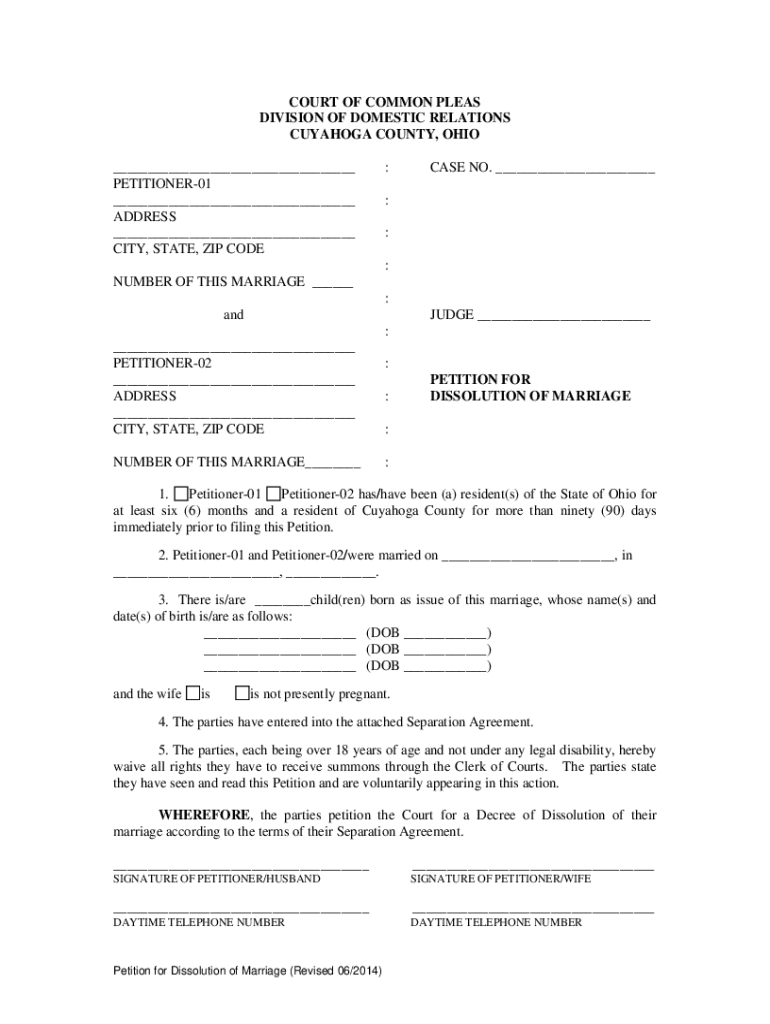
Cuyahoga County Dissolution of Marriage Forms 2014-2026


What is the Cuyahoga County Dissolution of Marriage Forms
The Cuyahoga County dissolution of marriage forms are legal documents required to initiate the process of ending a marriage in Cuyahoga County, Ohio. This process, often referred to as dissolution, is a mutual agreement between both parties to terminate the marriage without the need for a lengthy court trial. These forms typically include a petition for dissolution, a separation agreement, and various financial disclosures. It is essential that both parties understand the implications of these forms, as they outline the terms of asset division, child custody, and support obligations.
How to Obtain the Cuyahoga County Dissolution of Marriage Forms
To obtain the Cuyahoga County dissolution of marriage forms, individuals can visit the Cuyahoga County Clerk of Courts website or the local courthouse. Many forms are available for download in PDF format, allowing users to fill them out at their convenience. Additionally, individuals may request physical copies of the forms directly from the courthouse. It is advisable to ensure that the most current versions of the forms are being used, as outdated forms may lead to delays in processing.
Steps to Complete the Cuyahoga County Dissolution of Marriage Forms
Completing the Cuyahoga County dissolution of marriage forms involves several key steps:
- Review the forms carefully to understand the requirements and instructions.
- Fill out the petition for dissolution, ensuring all information is accurate and complete.
- Prepare the separation agreement, detailing the terms of asset division and any child custody arrangements.
- Gather necessary financial documents to support the disclosures required by the forms.
- Both parties must sign the forms in front of a notary public to validate the agreement.
Legal Use of the Cuyahoga County Dissolution of Marriage Forms
The Cuyahoga County dissolution of marriage forms are legally binding documents once properly completed and filed with the court. For the forms to be accepted, they must comply with Ohio state laws governing the dissolution of marriage. This includes ensuring that both parties have agreed to the terms outlined in the separation agreement and that all required disclosures have been made. Proper execution of these forms is crucial to avoid complications during the dissolution process.
Key Elements of the Cuyahoga County Dissolution of Marriage Forms
Key elements of the Cuyahoga County dissolution of marriage forms include:
- Petition for Dissolution: This document initiates the dissolution process and outlines the basic information about the marriage.
- Separation Agreement: A detailed agreement that specifies how assets, debts, and child custody will be handled.
- Financial Disclosure Forms: Documents that require both parties to disclose their financial situations, including income, expenses, and assets.
- Signature Requirements: Both parties must sign the forms in the presence of a notary to ensure their validity.
Filing Deadlines / Important Dates
When filing the Cuyahoga County dissolution of marriage forms, it is important to be aware of specific deadlines and important dates. Generally, the forms should be filed as soon as both parties have reached an agreement. After filing, the court will schedule a hearing, which typically occurs within a few weeks. It is vital to adhere to any deadlines set by the court to avoid delays in the dissolution process. Additionally, parties should be mindful of any waiting periods mandated by Ohio law before the dissolution can be finalized.
Quick guide on how to complete cuyahoga county dissolution of marriage forms
Effortlessly complete Cuyahoga County Dissolution Of Marriage Forms on any device
Digital document management has become increasingly popular among businesses and individuals alike. It serves as an ideal eco-friendly alternative to conventional printed and signed documents, allowing you to easily locate the necessary form and securely save it online. airSlate SignNow provides you with all the tools required to create, edit, and electronically sign your documents swiftly without delays. Manage Cuyahoga County Dissolution Of Marriage Forms on any device using airSlate SignNow's Android or iOS applications and simplify any document-related task today.
The easiest way to modify and electronically sign Cuyahoga County Dissolution Of Marriage Forms without stress
- Obtain Cuyahoga County Dissolution Of Marriage Forms and click on Get Form to initiate the process.
- Utilize the tools we offer to complete your document.
- Highlight important sections of the documents or redact sensitive details using tools specifically provided by airSlate SignNow.
- Create your signature with the Sign feature, which only takes a few seconds and holds the same legal validity as a traditional wet ink signature.
- Review all information and click the Done button to save your modifications.
- Select how you want to share your form, via email, text message (SMS), an invite link, or download it to your computer.
Eliminate lost or misplaced documents, tedious form searches, or errors that necessitate printing new copies. airSlate SignNow meets your document management needs in just a few clicks from any device you prefer. Modify and electronically sign Cuyahoga County Dissolution Of Marriage Forms to ensure exceptional communication throughout the entire form preparation process with airSlate SignNow.
Create this form in 5 minutes or less
Create this form in 5 minutes!
How to create an eSignature for the cuyahoga county dissolution of marriage forms
The best way to make an electronic signature for your PDF file online
The best way to make an electronic signature for your PDF file in Google Chrome
The best way to make an eSignature for signing PDFs in Gmail
The best way to generate an eSignature right from your mobile device
How to generate an electronic signature for a PDF file on iOS
The best way to generate an eSignature for a PDF on Android devices
People also ask
-
What are Cuyahoga County dissolution forms?
Cuyahoga County dissolution forms are legal documents required to officially dissolve a business partnership or corporation in Cuyahoga County. These forms include various information about the entities involved and ensure compliance with local laws. airSlate SignNow simplifies the process of completing and submitting these forms electronically.
-
How does airSlate SignNow assist with Cuyahoga County dissolution forms?
airSlate SignNow offers a user-friendly platform that allows you to complete and eSign Cuyahoga County dissolution forms quickly and efficiently. By providing templates and guidance, it ensures that you have the correct documentation ready for submission. This streamlines the dissolution process, saving you time and reducing the risk of errors.
-
Are there any costs associated with using airSlate SignNow for Cuyahoga County dissolution forms?
Yes, while airSlate SignNow provides a cost-effective solution, there may be associated fees for premium features and additional document storage. However, the pricing is transparent, and you can select a plan that fits your needs. Investing in airSlate SignNow can ultimately save you money by avoiding delays and mistakes in filing your Cuyahoga County dissolution forms.
-
What features does airSlate SignNow offer for managing Cuyahoga County dissolution forms?
airSlate SignNow includes features such as template creation, secure cloud storage, and real-time collaboration, all tailored for managing Cuyahoga County dissolution forms. Users can easily track document statuses and receive notifications when forms are completed. The platform also supports electronic signatures, ensuring your documents are legally binding.
-
Can airSlate SignNow integrate with other tools for handling Cuyahoga County dissolution forms?
Absolutely! airSlate SignNow seamlessly integrates with various tools and applications, enhancing your workflow for handling Cuyahoga County dissolution forms. By connecting to existing systems like Google Drive and Dropbox, you can access and organize your documents more efficiently. This interoperability helps streamline the entire dissolution process.
-
Is there customer support available for questions about Cuyahoga County dissolution forms?
Yes, airSlate SignNow provides comprehensive customer support to assist with any inquiries related to Cuyahoga County dissolution forms. You can access FAQs, live chat, and email support to ensure you have the help you need. This support enhances your experience and ensures that you can complete your forms without any confusion.
-
What benefits does airSlate SignNow provide for filing Cuyahoga County dissolution forms?
Using airSlate SignNow for filing Cuyahoga County dissolution forms offers numerous benefits, such as increased efficiency, reduced paperwork, and enhanced compliance. The platform also ensures that your documents are securely stored and easily accessible for future reference. These advantages contribute to a smoother dissolution process and peace of mind.
Get more for Cuyahoga County Dissolution Of Marriage Forms
- Verification of creditors matrix iowa form
- Verification of creditors matrix iowa 497305097 form
- Correction statement and agreement iowa form
- Closing documents for home in iowa form
- Flood zone statement and authorization iowa form
- Name affidavit of buyer iowa form
- Name affidavit of seller iowa form
- Non foreign affidavit under irc 1445 iowa form
Find out other Cuyahoga County Dissolution Of Marriage Forms
- eSign Hawaii Life Sciences Letter Of Intent Easy
- Help Me With eSign Hawaii Life Sciences Cease And Desist Letter
- eSign Hawaii Life Sciences Lease Termination Letter Mobile
- eSign Hawaii Life Sciences Permission Slip Free
- eSign Florida Legal Warranty Deed Safe
- Help Me With eSign North Dakota Insurance Residential Lease Agreement
- eSign Life Sciences Word Kansas Fast
- eSign Georgia Legal Last Will And Testament Fast
- eSign Oklahoma Insurance Business Associate Agreement Mobile
- eSign Louisiana Life Sciences Month To Month Lease Online
- eSign Legal Form Hawaii Secure
- eSign Hawaii Legal RFP Mobile
- How To eSign Hawaii Legal Agreement
- How Can I eSign Hawaii Legal Moving Checklist
- eSign Hawaii Legal Profit And Loss Statement Online
- eSign Hawaii Legal Profit And Loss Statement Computer
- eSign Hawaii Legal Profit And Loss Statement Now
- How Can I eSign Hawaii Legal Profit And Loss Statement
- Can I eSign Hawaii Legal Profit And Loss Statement
- How To eSign Idaho Legal Rental Application