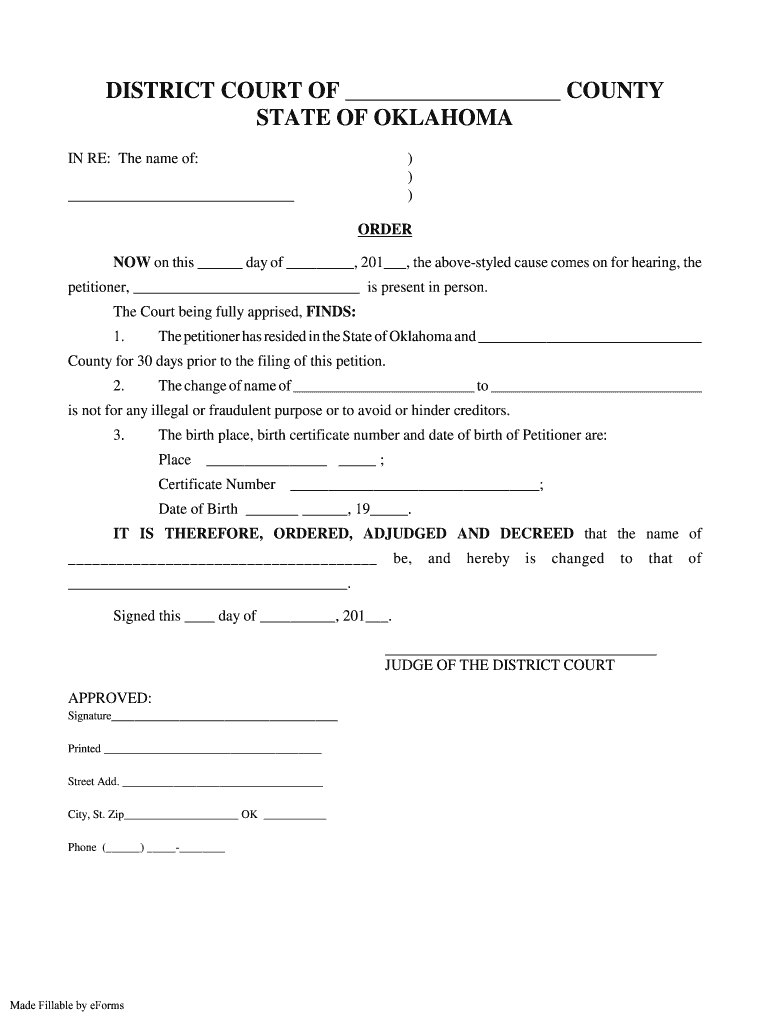
Certificate of Mailing Andor Delivery Tulsa Lawyers for Children Form


Understanding the Certificate of Mailing
The Certificate of Mailing is a crucial document that serves as proof that a specific item was mailed. In the context of the Oklahoma name change order form, this certificate can be essential for legal purposes, ensuring that all parties involved are informed of the changes being made. It provides a reliable record that can be referenced in court if necessary. This document is particularly important for individuals seeking to modify their legal name, as it helps establish a clear timeline and accountability for the submission of the name change request.
Steps to Complete the Certificate of Mailing
Completing the Certificate of Mailing involves several straightforward steps. First, ensure that you have the necessary details, including the recipient's address and the date of mailing. Next, fill out the certificate accurately, including your information as the sender. Once completed, you can submit the certificate along with your Oklahoma name change order form. It is advisable to keep a copy of the certificate for your records, as it may be required for future reference or legal proceedings.
Legal Use of the Certificate of Mailing
The legal use of the Certificate of Mailing is significant in the context of the Oklahoma name change order. This document can be used as evidence in court to confirm that the name change request was submitted on a specific date. It is essential for demonstrating compliance with legal requirements, especially if the name change is contested or if there are disputes regarding the notification of interested parties. Having this certificate can strengthen your case and provide peace of mind during the process.
State-Specific Rules for the Certificate of Mailing
Each state has its own regulations regarding the Certificate of Mailing, and Oklahoma is no exception. It is important to familiarize yourself with these state-specific rules when completing your name change order form. In Oklahoma, the certificate must include specific information such as the date of mailing and the addresses of both the sender and recipient. Ensuring compliance with these rules can help avoid delays or complications in the name change process.
Required Documents for the Name Change Order
When filing an Oklahoma name change order, several documents are typically required. These may include a completed name change order form, a Certificate of Mailing, and identification that verifies your current name. Additionally, if applicable, you may need to provide court documents related to any previous name changes or legal matters. Gathering all necessary documents before submitting your application can help streamline the process and reduce the likelihood of errors or omissions.
Form Submission Methods
The Oklahoma name change order form can be submitted through various methods, including online, by mail, or in person. Each method has its own requirements and processing times. Submitting online may offer quicker processing, while mailing the form provides a physical record of your submission. In-person submissions allow for immediate confirmation of receipt but may require additional time for processing. Understanding these options can help you choose the most suitable method for your needs.
Quick guide on how to complete certificate of mailing andor delivery tulsa lawyers for children
Complete Certificate Of Mailing Andor Delivery Tulsa Lawyers For Children effortlessly on any device
Digital document management has gained signNow traction among businesses and individuals. It offers an ideal eco-friendly substitute for traditional printed and signed paperwork, allowing you to obtain the correct form and safely store it online. airSlate SignNow equips you with all the tools necessary to create, edit, and eSign your documents promptly without any delays. Manage Certificate Of Mailing Andor Delivery Tulsa Lawyers For Children on any device using the airSlate SignNow Android or iOS applications and streamline any document-related process today.
How to edit and eSign Certificate Of Mailing Andor Delivery Tulsa Lawyers For Children without any hassle
- Find Certificate Of Mailing Andor Delivery Tulsa Lawyers For Children and click Get Form to begin.
- Make use of the tools we provide to finalize your document.
- Highlight important sections of your documents or redact sensitive information using tools specifically designed by airSlate SignNow for that purpose.
- Create your signature with the Sign tool, which takes mere seconds and carries the same legal validity as a conventional wet ink signature.
- Review all the details and click on the Done button to save your modifications.
- Choose your preferred method to submit your form, whether by email, text message (SMS), or invitation link, or download it to your computer.
Eliminate concerns about lost or misplaced documents, the hassle of searching for forms, or mistakes that necessitate printing new copies. airSlate SignNow satisfies your document management needs in just a few clicks from any device you select. Edit and eSign Certificate Of Mailing Andor Delivery Tulsa Lawyers For Children and ensure smooth communication at every stage of your form preparation process with airSlate SignNow.
Create this form in 5 minutes or less
Create this form in 5 minutes!
How to create an eSignature for the certificate of mailing andor delivery tulsa lawyers for children
The best way to make an eSignature for a PDF online
The best way to make an eSignature for a PDF in Google Chrome
The way to create an eSignature for signing PDFs in Gmail
The best way to generate an eSignature straight from your smartphone
How to make an eSignature for a PDF on iOS
The best way to generate an eSignature for a PDF document on Android
People also ask
-
What is the Oklahoma name change order form?
The Oklahoma name change order form is a legal document required to request a name change through the court system in Oklahoma. This form outlines your current name, the desired new name, and the reasons for the change. Using airSlate SignNow simplifies the process, allowing you to complete and eSign this form efficiently.
-
How much does the Oklahoma name change order form cost?
The cost of the Oklahoma name change order form can vary based on court fees and potential attorney fees if you choose legal assistance. However, using airSlate SignNow to complete the form is cost-effective as it eliminates the need for expensive paper-based processes, allowing you to submit your request digitally.
-
Can I edit the Oklahoma name change order form after filling it out?
Yes, with airSlate SignNow, you can easily edit the Oklahoma name change order form even after you start filling it out. This flexibility ensures that you can make necessary adjustments before finalizing and eSigning the document. It’s important to ensure all details are accurate before submission.
-
How do I submit the Oklahoma name change order form?
Once you have completed the Oklahoma name change order form using airSlate SignNow, you can submit it electronically to the court. The platform provides instructions for submission, ensuring that your form meets all legal requirements. This streamlined process saves time and simplifies the legal procedures involved.
-
What are the benefits of using airSlate SignNow for the Oklahoma name change order form?
Using airSlate SignNow for the Oklahoma name change order form offers numerous benefits, including ease of use, secure eSigning, and efficient document management. You can complete your form quickly and store it securely online, making the name change process less stressful and more organized.
-
Are there integrations available with airSlate SignNow for the Oklahoma name change order form?
Yes, airSlate SignNow offers various integrations with popular applications like Google Drive and Dropbox, making it easy to store and manage your Oklahoma name change order form. These integrations enhance workflow efficiency, allowing you to access your document from anywhere while ensuring that it remains secure.
-
Can multiple people eSign the Oklahoma name change order form?
Absolutely! With airSlate SignNow, you can invite multiple signers to eSign the Oklahoma name change order form. This feature is particularly useful if you need signatures from family members or co-applicants, streamlining the entire signing process.
Get more for Certificate Of Mailing Andor Delivery Tulsa Lawyers For Children
Find out other Certificate Of Mailing Andor Delivery Tulsa Lawyers For Children
- How Do I Sign South Carolina Education Form
- Can I Sign South Carolina Education Presentation
- How Do I Sign Texas Education Form
- How Do I Sign Utah Education Presentation
- How Can I Sign New York Finance & Tax Accounting Document
- How Can I Sign Ohio Finance & Tax Accounting Word
- Can I Sign Oklahoma Finance & Tax Accounting PPT
- How To Sign Ohio Government Form
- Help Me With Sign Washington Government Presentation
- How To Sign Maine Healthcare / Medical PPT
- How Do I Sign Nebraska Healthcare / Medical Word
- How Do I Sign Washington Healthcare / Medical Word
- How Can I Sign Indiana High Tech PDF
- How To Sign Oregon High Tech Document
- How Do I Sign California Insurance PDF
- Help Me With Sign Wyoming High Tech Presentation
- How Do I Sign Florida Insurance PPT
- How To Sign Indiana Insurance Document
- Can I Sign Illinois Lawers Form
- How To Sign Indiana Lawers Document