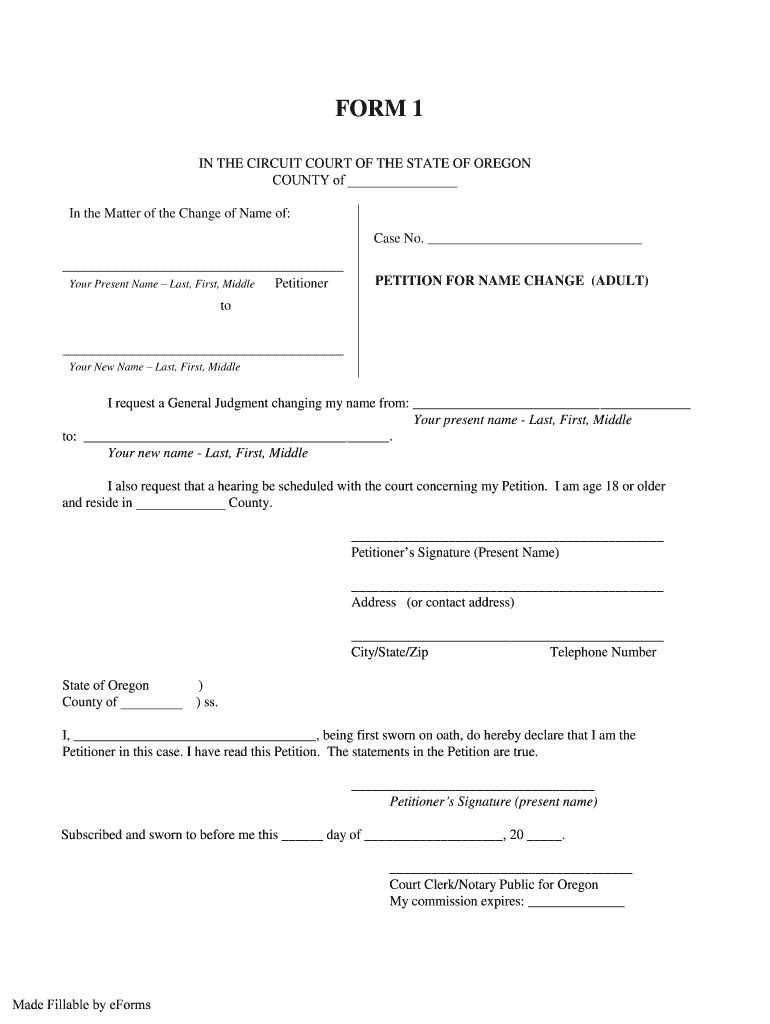
Petition for Name Change of a Minor Form 3 EForms


What is the petitioner response?
The petitioner response is a formal document submitted in legal proceedings, typically in family law cases, such as name changes for minors. This document allows the petitioner to reply to any objections or comments made by other parties regarding their petition. It serves to clarify the petitioner's position and provide necessary information to the court. Understanding the purpose and requirements of the petitioner response is crucial for ensuring that the legal process proceeds smoothly.
Key elements of the petitioner response
A well-structured petitioner response includes several key elements that must be addressed to be effective. These include:
- Identification of the case: Clearly state the case number and the names of the parties involved.
- Statement of facts: Provide a concise summary of the relevant facts that support the petitioner's position.
- Response to objections: Address any specific objections raised by other parties, providing counterarguments or clarifications as necessary.
- Legal grounds: Cite any relevant laws or regulations that support the petitioner's claims.
- Conclusion: Summarize the request made to the court, reinforcing the petitioner's position.
Steps to complete the petitioner response
Completing a petitioner response involves several important steps to ensure that the document is accurate and meets legal standards:
- Review the petition: Carefully read the original petition and any objections to understand the context.
- Gather supporting information: Collect any documents or evidence that support your response.
- Draft the response: Follow the key elements outlined earlier to structure your response effectively.
- Review for accuracy: Check for any errors or omissions before finalizing the document.
- File the response: Submit the completed petitioner response to the appropriate court, ensuring compliance with filing requirements.
Legal use of the petitioner response
The petitioner response must adhere to specific legal standards to be considered valid in court. It is essential to ensure that the document is signed and dated appropriately. Additionally, the response should be filed within any deadlines set by the court to avoid delays in the proceedings. Understanding the legal framework governing the petitioner response can help prevent issues that may arise during the case.
State-specific rules for the petitioner response
Each state may have unique rules and regulations regarding the format and content of the petitioner response. It is important to familiarize yourself with the specific requirements of your state, as these can affect the acceptance of your document by the court. This includes understanding any local court rules, filing fees, and deadlines that may apply.
Examples of using the petitioner response
Examples of situations where a petitioner response may be necessary include:
- Responding to an objection from a parent regarding a name change for a minor.
- Addressing concerns raised by a guardian or other interested party in family law cases.
- Clarifying misunderstandings related to the reasons for the petition.
These examples illustrate the importance of the petitioner response in ensuring that the court has a complete understanding of the case.
Quick guide on how to complete petition for name change of a minor form 3 eforms
Accomplish Petition For Name Change Of A Minor Form 3 EForms seamlessly on any device
Online document management has gained traction among organizations and individuals. It offers an ideal environmentally friendly alternative to traditional printed and signed paperwork, as you can locate the right form and securely preserve it online. airSlate SignNow equips you with all the resources necessary to create, edit, and eSign your documents swiftly and without interruptions. Manage Petition For Name Change Of A Minor Form 3 EForms on any platform with airSlate SignNow Android or iOS applications and enhance any document-related procedure today.
The easiest method to revise and eSign Petition For Name Change Of A Minor Form 3 EForms without hassle
- Locate Petition For Name Change Of A Minor Form 3 EForms and click Get Form to begin.
- Utilize the tools at your disposal to complete your document.
- Highlight important sections of the documents or obscure sensitive information with features that airSlate SignNow provides specifically for this purpose.
- Generate your eSignature using the Sign tool, which only takes a few seconds and holds the same legal validity as a conventional wet ink signature.
- Review the details and click on the Done button to save your changes.
- Choose how you would like to submit your form, via email, SMS, or an invitation link, or download it to your computer.
Say goodbye to lost or misplaced documents, tedious form searching, or errors that require printing new document copies. airSlate SignNow fulfills your document management needs in just a few clicks from any device of your choice. Alter and eSign Petition For Name Change Of A Minor Form 3 EForms and guarantee effective communication at every stage of the form preparation process with airSlate SignNow.
Create this form in 5 minutes or less
Create this form in 5 minutes!
How to create an eSignature for the petition for name change of a minor form 3 eforms
The best way to make an eSignature for a PDF document in the online mode
The best way to make an eSignature for a PDF document in Chrome
The way to generate an eSignature for putting it on PDFs in Gmail
The best way to generate an electronic signature right from your mobile device
How to make an eSignature for a PDF document on iOS devices
The best way to generate an electronic signature for a PDF on Android devices
People also ask
-
What is a petitioner response and how can airSlate SignNow help?
A petitioner response is a reply to a legal document filed by a petitioner. airSlate SignNow streamlines this process, allowing users to easily prepare, send, and eSign their petitioner response documents. With user-friendly tools, you can ensure that your responses are professional and legally compliant.
-
How much does it cost to use airSlate SignNow for a petitioner response?
Pricing for using airSlate SignNow to manage your petitioner response varies based on the plan you choose. We offer flexible pricing options to accommodate businesses of all sizes, ensuring that you can send and eSign documents without breaking the bank. Visit our pricing page to find the plan that best fits your needs.
-
What features does airSlate SignNow offer for petitioner response documents?
airSlate SignNow provides robust features for managing your petitioner response documents, including eSignature capabilities, document templates, and secure storage. You can track the status of your responses and receive notifications once your documents are signed, making the process efficient and transparent.
-
Are there any integrations available for managing petitioner responses?
Yes, airSlate SignNow offers various integrations that enhance the management of your petitioner response documents. You can connect with popular applications such as Google Drive, Salesforce, and Dropbox to easily access and share your documents, improving your workflow.
-
What are the benefits of using airSlate SignNow for petitioner responses?
Using airSlate SignNow for your petitioner response documents means saving time and reducing errors. Our platform enables quick creation, signing, and sending of documents, thus improving efficiency. Plus, our secure storage ensures that your sensitive information remains protected.
-
Is it easy to get started with airSlate SignNow for petitioner responses?
Absolutely! Getting started with airSlate SignNow for your petitioner response documents is simple and user-friendly. We provide step-by-step guidance, and our intuitive interface means you can quickly learn how to create, send, and eSign your documents effectively.
-
Can I track the status of my petitioner response documents?
Yes, airSlate SignNow allows you to track the status of your petitioner response documents in real-time. You will receive notifications for each action taken on your document, ensuring that you are always updated on who has signed and when, which is essential for legal accuracy.
Get more for Petition For Name Change Of A Minor Form 3 EForms
Find out other Petition For Name Change Of A Minor Form 3 EForms
- Can I eSignature New Mexico Courts Business Letter Template
- eSignature New Mexico Courts Lease Agreement Template Mobile
- eSignature Courts Word Oregon Secure
- Electronic signature Indiana Banking Contract Safe
- Electronic signature Banking Document Iowa Online
- Can I eSignature West Virginia Sports Warranty Deed
- eSignature Utah Courts Contract Safe
- Electronic signature Maine Banking Permission Slip Fast
- eSignature Wyoming Sports LLC Operating Agreement Later
- Electronic signature Banking Word Massachusetts Free
- eSignature Wyoming Courts Quitclaim Deed Later
- Electronic signature Michigan Banking Lease Agreement Computer
- Electronic signature Michigan Banking Affidavit Of Heirship Fast
- Electronic signature Arizona Business Operations Job Offer Free
- Electronic signature Nevada Banking NDA Online
- Electronic signature Nebraska Banking Confidentiality Agreement Myself
- Electronic signature Alaska Car Dealer Resignation Letter Myself
- Electronic signature Alaska Car Dealer NDA Mobile
- How Can I Electronic signature Arizona Car Dealer Agreement
- Electronic signature California Business Operations Promissory Note Template Fast