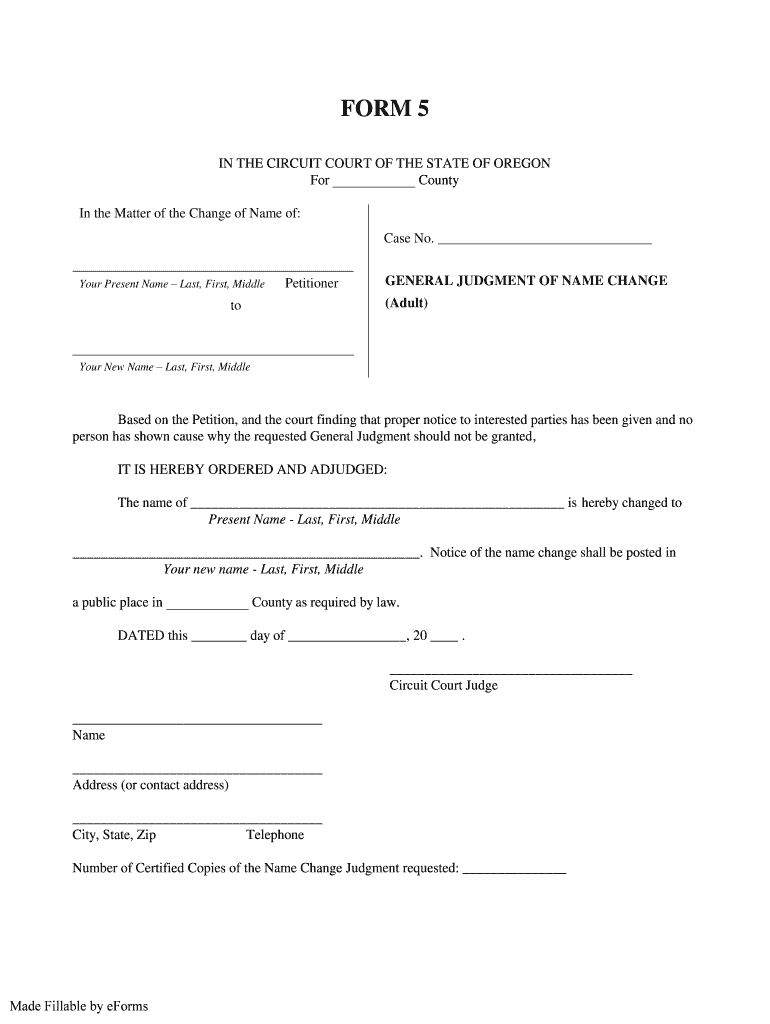
FILING for SEPARATION Oregon Judicial Department Form


What is the filing for separation Oregon Judicial Department
The filing for separation form from the Oregon Judicial Department is a legal document that allows individuals to formally initiate a separation process. This form is used when couples wish to live apart while remaining legally married. It outlines the terms of the separation, including issues related to property division, child custody, and support obligations. Completing this form correctly is essential to ensure that the separation is recognized by the court and that both parties' rights are protected.
Steps to complete the filing for separation Oregon Judicial Department
Completing the filing for separation form involves several key steps:
- Gather necessary information about your marriage, including dates, property ownership, and any children involved.
- Download the filing for separation form from the Oregon Judicial Department's official website or obtain a physical copy from your local courthouse.
- Fill out the form accurately, ensuring that all required fields are completed. Pay special attention to details regarding child custody and financial arrangements.
- Review the completed form for accuracy and completeness. It may be helpful to have a legal professional review it to avoid any mistakes.
- Submit the form either online through the designated court portal or in person at your local courthouse.
Key elements of the filing for separation Oregon Judicial Department
The filing for separation form includes several important elements that must be addressed:
- Personal Information: Names, addresses, and contact information for both parties.
- Marriage Details: Date of marriage, separation date, and any prior legal actions.
- Children: Names and birthdates of any children, along with proposed custody arrangements.
- Property Division: A detailed account of assets and debts, including how they will be divided.
- Support Obligations: Any agreements regarding spousal or child support.
Legal use of the filing for separation Oregon Judicial Department
The filing for separation form serves a critical legal purpose. Once submitted and approved by the court, it establishes the legal separation between the parties. This separation can affect various legal rights, including property rights and obligations for child support. It is essential to understand that while separation does not dissolve the marriage, it can significantly impact the parties' legal standing and responsibilities.
Form submission methods
The filing for separation form can be submitted through various methods:
- Online: Many counties in Oregon allow for electronic filing through the Oregon Judicial Department's online portal.
- Mail: You may choose to print the completed form and mail it to the appropriate courthouse.
- In-Person: Submitting the form directly at your local courthouse is also an option, where staff can assist with the process.
Eligibility criteria
To file for separation using the Oregon Judicial Department form, certain eligibility criteria must be met:
- At least one spouse must be a resident of Oregon for six months prior to filing.
- The couple must be legally married and seeking a formal separation.
- Both parties should be willing to negotiate terms related to children and property, as this can facilitate the process.
Quick guide on how to complete filing for separation oregon judicial department
Effortlessly Prepare FILING FOR SEPARATION Oregon Judicial Department on Any Device
Online document management has gained popularity among businesses and individuals. It offers an ideal eco-friendly substitute to traditional printed and signed documents, as you can easily locate the correct form and securely store it online. airSlate SignNow equips you with all the tools necessary to create, modify, and electronically sign your documents swiftly without delays. Manage FILING FOR SEPARATION Oregon Judicial Department on any platform using airSlate SignNow's Android or iOS applications and simplify any document-related process today.
How to Edit and Electronically Sign FILING FOR SEPARATION Oregon Judicial Department with Ease
- Obtain FILING FOR SEPARATION Oregon Judicial Department and click on Get Form to begin.
- Make use of the tools we provide to complete your document.
- Emphasize relevant sections of the documents or obscure sensitive data with tools that airSlate SignNow offers specifically for that purpose.
- Create your signature using the Sign tool, which takes moments and holds the same legal validity as a conventional wet ink signature.
- Review all the details and click on the Done button to store your changes.
- Select your preferred method for delivering your form, whether by email, text message (SMS), or invitation link, or download it to your PC.
No more worrying about lost or misplaced documents, tedious form searches, or mistakes that require printing new document copies. airSlate SignNow addresses your document management needs in just a few clicks from any device you choose. Edit and electronically sign FILING FOR SEPARATION Oregon Judicial Department and ensure outstanding communication at any stage of the form preparation process with airSlate SignNow.
Create this form in 5 minutes or less
Create this form in 5 minutes!
How to create an eSignature for the filing for separation oregon judicial department
The best way to make an eSignature for your PDF document online
The best way to make an eSignature for your PDF document in Google Chrome
The way to make an electronic signature for signing PDFs in Gmail
The best way to generate an electronic signature straight from your smart phone
How to make an electronic signature for a PDF document on iOS
The best way to generate an electronic signature for a PDF document on Android OS
People also ask
-
What is the process for FILING FOR SEPARATION with the Oregon Judicial Department?
To initiate the FILING FOR SEPARATION in the Oregon Judicial Department, you must complete the necessary forms, which can be found on their official website. It's essential to provide accurate details about your marriage and any dependent children. Additionally, using airSlate SignNow can streamline the eSignature process, ensuring that your documents are submitted promptly and securely.
-
What documents are required for FILING FOR SEPARATION in Oregon?
When FILING FOR SEPARATION in the Oregon Judicial Department, you typically need to submit a petition for separation, a marital settlement agreement, and any necessary financial disclosures. Using airSlate SignNow can help you prepare and sign these documents electronically, simplifying the submission process.
-
How much does it cost to file for separation in Oregon?
The filing fee for separation in the Oregon Judicial Department varies by county but generally ranges from $300 to $500. Utilizing airSlate SignNow can save you time and increase efficiency, making your document management cost-effective while handling your financial details.
-
Can I complete the FILING FOR SEPARATION process online?
Yes, you can start the FILING FOR SEPARATION process online through the Oregon Judicial Department's website. airSlate SignNow enhances this process by allowing you to electronically sign and manage your documents from anywhere, ensuring a convenient and efficient experience.
-
What are the benefits of using airSlate SignNow for my separation documents?
By using airSlate SignNow for your separation documents, you gain a user-friendly platform that allows for secure eSigning and document management. This can help expedite the FILING FOR SEPARATION process with the Oregon Judicial Department while ensuring that your sensitive information is protected.
-
Does airSlate SignNow integrate with other software for easier document preparation?
Yes, airSlate SignNow offers integrations with various software applications, allowing you to streamline your document preparation process. This feature is particularly helpful for tasks related to FILING FOR SEPARATION with the Oregon Judicial Department, as it allows data transfer and signature collection to be more seamless.
-
How can airSlate SignNow help me track my FILING FOR SEPARATION documents?
airSlate SignNow includes tracking features that allow you to monitor the status of your documents as they progress through the FILING FOR SEPARATION process with the Oregon Judicial Department. You will receive notifications when documents are signed, completed, or require your attention, ensuring you stay organized.
Get more for FILING FOR SEPARATION Oregon Judicial Department
- Newly widowed individuals package iowa form
- Employment interview package iowa form
- Employment employee personnel file package iowa form
- Assignment of mortgage package iowa form
- Assignment of lease package iowa form
- Lease purchase agreements package iowa form
- Satisfaction cancellation or release of mortgage package iowa form
- Premarital agreements package iowa form
Find out other FILING FOR SEPARATION Oregon Judicial Department
- How To Integrate Sign in Banking
- How To Use Sign in Banking
- Help Me With Use Sign in Banking
- Can I Use Sign in Banking
- How Do I Install Sign in Banking
- How To Add Sign in Banking
- How Do I Add Sign in Banking
- How Can I Add Sign in Banking
- Can I Add Sign in Banking
- Help Me With Set Up Sign in Government
- How To Integrate eSign in Banking
- How To Use eSign in Banking
- How To Install eSign in Banking
- How To Add eSign in Banking
- How To Set Up eSign in Banking
- How To Save eSign in Banking
- How To Implement eSign in Banking
- How To Set Up eSign in Construction
- How To Integrate eSign in Doctors
- How To Use eSign in Doctors