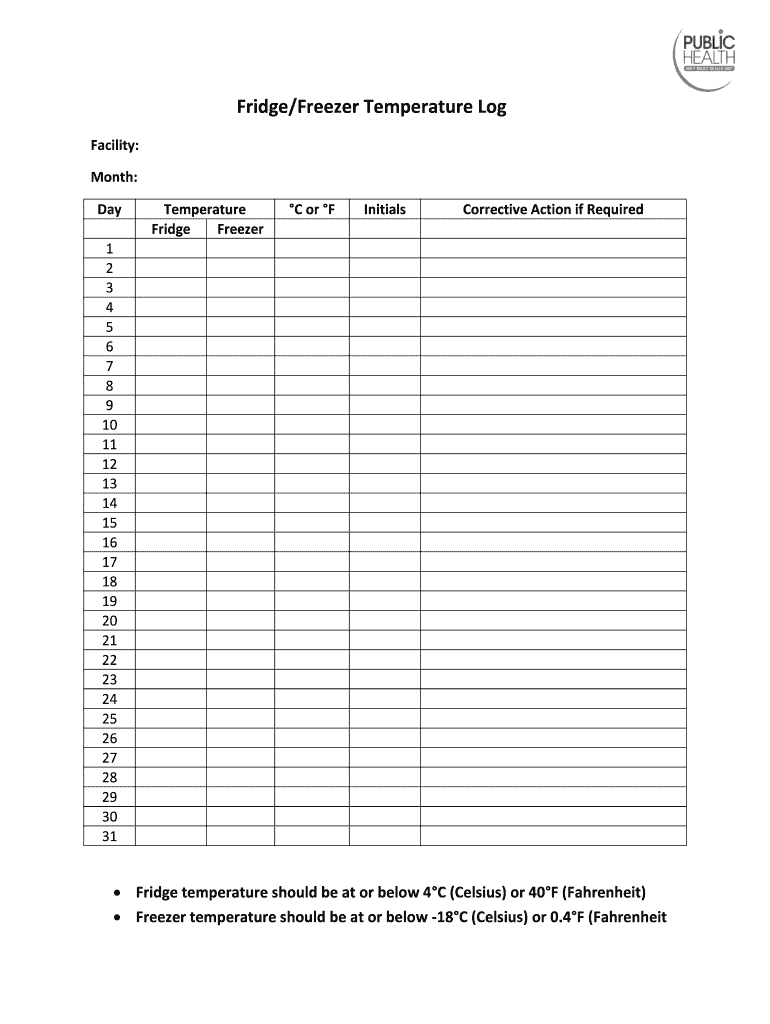
Fridgezer Temperature Log Form


What is the grey temperature log?
The grey temperature log is a crucial document used to monitor and record temperature levels in various environments, particularly in refrigeration settings. This log is essential for ensuring that perishable goods, such as food and pharmaceuticals, are stored at safe temperatures. Maintaining accurate records helps businesses comply with health and safety regulations, ensuring that products remain safe for consumption or use.
How to use the grey temperature log
Using the grey temperature log involves regularly recording temperature readings at specified intervals. Users should place the log in a location that is easily accessible, such as near the refrigerator or freezer. Each entry should include the date, time, and temperature reading. It is important to check and log temperatures multiple times a day to ensure consistent monitoring. If temperatures fall outside the acceptable range, corrective actions should be noted in the log.
Key elements of the grey temperature log
The grey temperature log typically includes several key elements to ensure comprehensive monitoring. These elements include:
- Date and time: Accurate timestamps for each temperature reading.
- Temperature readings: Recorded in degrees Fahrenheit or Celsius, depending on regional standards.
- Location: Indication of the specific unit being monitored, such as a fridge or freezer.
- Actions taken: Notes on any corrective measures if temperatures deviate from the acceptable range.
Steps to complete the grey temperature log
Completing the grey temperature log involves a systematic approach to ensure accuracy and compliance. Follow these steps:
- Identify the monitoring schedule, determining how often temperature readings should be taken.
- Record the date and time of each reading in the log.
- Measure the temperature using a reliable thermometer and document the reading.
- If the temperature is outside the acceptable range, note any actions taken to rectify the situation.
- Review the log regularly to ensure compliance and identify any patterns that may require attention.
Legal use of the grey temperature log
Legal compliance is a significant aspect of using the grey temperature log. In many industries, maintaining accurate temperature records is not just best practice but also a legal requirement. Compliance with regulations, such as those set forth by the Food and Drug Administration (FDA) and local health departments, is essential. Failure to maintain proper logs can result in penalties, including fines or loss of licensing for businesses that handle perishable goods.
Examples of using the grey temperature log
There are various scenarios in which the grey temperature log is utilized:
- Food service establishments: Restaurants and catering companies use the log to ensure food safety by monitoring refrigeration temperatures.
- Pharmacies: Pharmacies maintain logs to ensure that medications requiring refrigeration are stored at appropriate temperatures.
- Laboratories: Research facilities use temperature logs to monitor storage conditions for sensitive materials.
Quick guide on how to complete fridgefreezer temperature log
Effortlessly Prepare Fridgezer Temperature Log on Any Device
Digital document management has gained popularity among companies and individuals. It serves as an ideal eco-friendly alternative to traditional printed and signed documents, allowing you to locate the necessary form and securely save it online. airSlate SignNow offers you all the tools you need to create, edit, and eSign your documents swiftly without delays. Manage Fridgezer Temperature Log on any device using the airSlate SignNow apps for Android or iOS and simplify your document-related tasks today.
The Easiest Method to Edit and eSign Fridgezer Temperature Log Effortlessly
- Obtain Fridgezer Temperature Log and click on Get Form to begin.
- Use the tools we provide to fill out your form.
- Highlight pertinent sections of your documents or obscure sensitive information with tools that airSlate SignNow offers specifically for that purpose.
- Generate your signature with the Sign tool, which takes moments and carries the same legal validity as a conventional wet ink signature.
- Review all the information and click on the Done button to save your modifications.
- Choose your preferred method to share your form, whether it’s via email, SMS, invitation link, or download it to your computer.
Forget about lost or misplaced files, time-consuming form searches, or errors that necessitate printing new document copies. airSlate SignNow meets all your document management requirements in just a few clicks from any device you choose. Edit and eSign Fridgezer Temperature Log and ensure outstanding communication throughout the document preparation process with airSlate SignNow.
Create this form in 5 minutes or less
Create this form in 5 minutes!
How to create an eSignature for the fridgefreezer temperature log
The way to create an eSignature for your PDF document in the online mode
The way to create an eSignature for your PDF document in Chrome
The best way to make an electronic signature for putting it on PDFs in Gmail
How to create an eSignature from your mobile device
The best way to generate an electronic signature for a PDF document on iOS devices
How to create an eSignature for a PDF file on Android devices
People also ask
-
What is a grey temperature log?
A grey temperature log is a tool designed to monitor and record temperature changes over time. It is essential for businesses that require precise temperature tracking to maintain compliance and quality control. Using a grey temperature log helps ensure that products are stored within acceptable temperature ranges.
-
How does airSlate SignNow integrate with grey temperature logs?
airSlate SignNow allows seamless integration with grey temperature logs to streamline document management. By connecting temperature logs with eSigning capabilities, businesses can easily maintain records and documents associated with temperature monitoring. This integration enhances compliance and simplifies auditing processes.
-
What are the benefits of using a grey temperature log?
Using a grey temperature log provides various benefits, including enhanced accuracy in temperature monitoring and improved compliance with industry regulations. It helps businesses keep detailed records, which can be critical during inspections. Additionally, it reduces the risk of spoilage and ensures product integrity.
-
Is there a cost associated with using a grey temperature log?
While there may be costs associated with purchasing a grey temperature log, investing in this tool can save businesses money in the long run. It helps avoid costly losses due to temperature-related issues. airSlate SignNow offers competitive pricing for integrated solutions, making it a cost-effective option.
-
Can I access my grey temperature logs from mobile devices?
Yes, airSlate SignNow's platform provides mobile access, allowing users to view and manage their grey temperature logs on the go. This feature enables quick data retrieval and efficient decision-making, no matter where you are. It enhances flexibility and ensures that you can always monitor compliance.
-
What industries benefit most from grey temperature logs?
Industries that require strict temperature monitoring, such as pharmaceuticals, food and beverage, and healthcare, benefit most from grey temperature logs. These sectors rely on accurate temperature data to ensure product safety and compliance. Utilizing a grey temperature log is essential for maintaining high standards in these fields.
-
How can I customize my grey temperature log?
airSlate SignNow allows users to customize their grey temperature log templates according to specific business needs. You can add fields, adjust formats, and tailor the log to suit compliance requirements. This flexibility ensures that your temperature log meets all necessary standards.
Get more for Fridgezer Temperature Log
- Ks seller form
- Notice of default for past due payments in connection with contract for deed kansas form
- Final notice of default for past due payments in connection with contract for deed kansas form
- Assignment of contract for deed by seller kansas form
- Notice of assignment of contract for deed kansas form
- Contract for sale and purchase of real estate with no broker for residential home sale agreement kansas form
- Ks buyers form
- Sellers information for appraiser provided to buyer kansas
Find out other Fridgezer Temperature Log
- eSignature Washington Government Arbitration Agreement Simple
- Can I eSignature Massachusetts Finance & Tax Accounting Business Plan Template
- Help Me With eSignature Massachusetts Finance & Tax Accounting Work Order
- eSignature Delaware Healthcare / Medical NDA Secure
- eSignature Florida Healthcare / Medical Rental Lease Agreement Safe
- eSignature Nebraska Finance & Tax Accounting Business Letter Template Online
- Help Me With eSignature Indiana Healthcare / Medical Notice To Quit
- eSignature New Jersey Healthcare / Medical Credit Memo Myself
- eSignature North Dakota Healthcare / Medical Medical History Simple
- Help Me With eSignature Arkansas High Tech Arbitration Agreement
- eSignature Ohio Healthcare / Medical Operating Agreement Simple
- eSignature Oregon Healthcare / Medical Limited Power Of Attorney Computer
- eSignature Pennsylvania Healthcare / Medical Warranty Deed Computer
- eSignature Texas Healthcare / Medical Bill Of Lading Simple
- eSignature Virginia Healthcare / Medical Living Will Computer
- eSignature West Virginia Healthcare / Medical Claim Free
- How To eSignature Kansas High Tech Business Plan Template
- eSignature Kansas High Tech Lease Agreement Template Online
- eSignature Alabama Insurance Forbearance Agreement Safe
- How Can I eSignature Arkansas Insurance LLC Operating Agreement