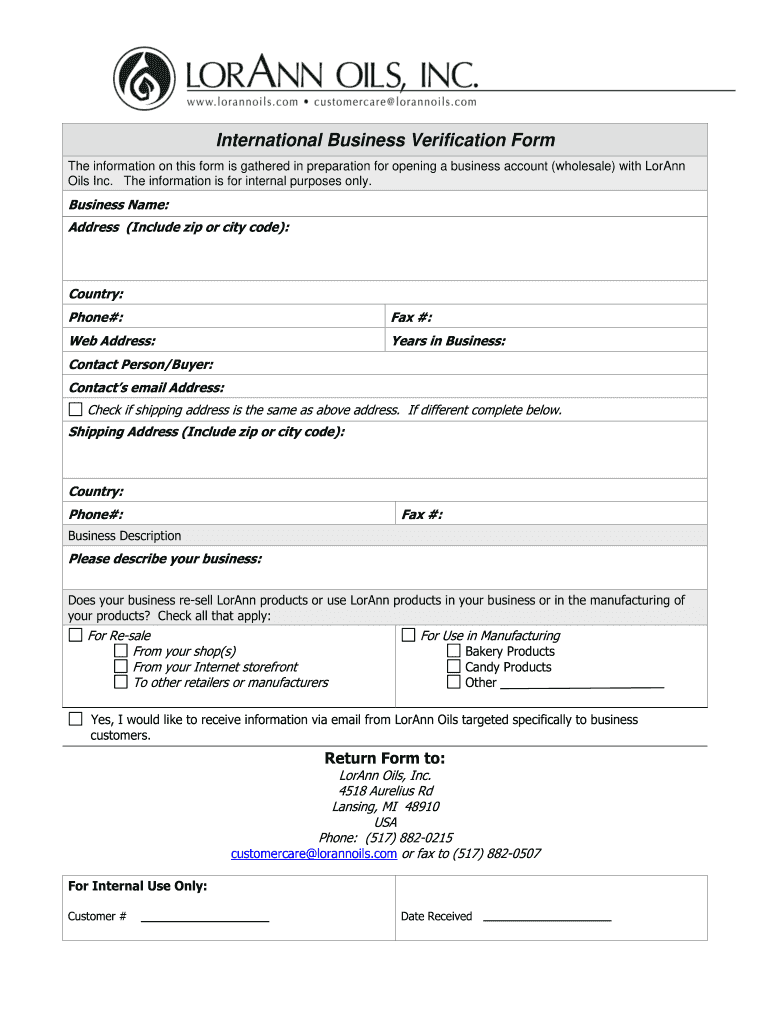
Business Verification Form


What is the Business Verification Form
The Business Verification Form is a crucial document used by companies to confirm their legitimacy and operational status. This form typically requires details about the business entity, including its name, address, and type of business structure, such as LLC, corporation, or partnership. It serves as a means for regulatory bodies, financial institutions, and other entities to authenticate the existence of a business and its compliance with applicable laws.
How to use the Business Verification Form
Using the Business Verification Form involves several steps to ensure accurate completion. First, gather all necessary information about the business, including its registration details and any relevant identification numbers. Next, fill out the form with accurate and up-to-date information, ensuring that all sections are completed. After completion, the form may need to be submitted to specific authorities or institutions that require verification, such as banks or licensing agencies.
Steps to complete the Business Verification Form
Completing the Business Verification Form can be straightforward if you follow these steps:
- Collect all required information, including business name, address, and registration details.
- Carefully fill out each section of the form, ensuring accuracy and clarity.
- Review the completed form for any errors or omissions.
- Submit the form to the relevant authority or organization as instructed.
Legal use of the Business Verification Form
The legal use of the Business Verification Form is essential for maintaining compliance with state and federal regulations. This form may be required for various purposes, such as opening a business bank account, applying for loans, or obtaining licenses. Ensuring that the form is completed correctly and submitted to the appropriate entities helps protect the business from potential legal issues and verifies its legitimacy in the marketplace.
Key elements of the Business Verification Form
Key elements of the Business Verification Form typically include:
- Business Name: The legal name under which the business operates.
- Business Address: The physical location of the business.
- Type of Business Entity: Identification of the business structure, such as LLC, corporation, or partnership.
- Tax Identification Number: A unique number assigned to the business for tax purposes.
- Contact Information: Details for reaching the business, including phone number and email address.
Who Issues the Form
The Business Verification Form is typically issued by various regulatory bodies, including state departments of revenue, business licensing agencies, and financial institutions. Each organization may have its own version of the form tailored to its specific requirements, but the purpose remains consistent: to verify the legitimacy and operational status of a business entity.
Quick guide on how to complete business verification form
Complete Business Verification Form effortlessly on any device
Digital document management has gained popularity among businesses and individuals alike. It offers an ideal eco-friendly substitute for conventional printed and signed documents, enabling you to locate the proper form and securely store it online. airSlate SignNow equips you with all the tools necessary to create, modify, and eSign your documents quickly and without complications. Manage Business Verification Form on any device using the airSlate SignNow Android or iOS applications and streamline any document-related process today.
The easiest way to alter and eSign Business Verification Form without stress
- Obtain Business Verification Form and click on Get Form to begin.
- Utilize the tools we provide to complete your form.
- Emphasize pertinent sections of your documents or redact sensitive information using tools that airSlate SignNow specifically offers for that purpose.
- Create your signature with the Sign tool, which takes mere seconds and carries the same legal validity as a conventional wet ink signature.
- Review the details and click on the Done button to save your changes.
- Choose your preferred method for sharing your form, whether by email, SMS, invite link, or downloading it to your computer.
Say goodbye to lost or misplaced documents, time-consuming form searches, or errors that necessitate printing new document copies. airSlate SignNow addresses your needs in document management with just a few clicks from any device you choose. Modify and eSign Business Verification Form and ensure outstanding communication at every stage of the form preparation process with airSlate SignNow.
Create this form in 5 minutes or less
Create this form in 5 minutes!
How to create an eSignature for the business verification form
The way to make an electronic signature for your PDF online
The way to make an electronic signature for your PDF in Google Chrome
The best way to generate an electronic signature for signing PDFs in Gmail
How to make an eSignature right from your smartphone
The way to generate an electronic signature for a PDF on iOS
How to make an eSignature for a PDF on Android
People also ask
-
What is a business verification form in airSlate SignNow?
The business verification form in airSlate SignNow is a document designed to authenticate the identity of your business. It serves as an essential tool for ensuring that only authorized individuals can engage with your company's sensitive documents, enhancing security and trust in your transactions.
-
How does airSlate SignNow's business verification form improve workflow efficiency?
By implementing airSlate SignNow's business verification form, businesses can streamline their document signing process. This form ensures that all parties are verified before they access critical documents, increasing efficiency and reducing the time spent on identifying and authenticating users.
-
What are the pricing options for using the business verification form with airSlate SignNow?
airSlate SignNow offers flexible pricing plans that accommodate various business sizes and needs. Each plan allows access to essential features, including the business verification form, ensuring you can choose an option that fits your budget and operational requirements.
-
Can I customize the business verification form for my specific needs?
Yes, airSlate SignNow allows users to customize the business verification form according to their unique specifications. You can tailor fields, add branding elements, and adjust workflows to align with your business processes, making it perfectly suited to your needs.
-
What benefits does the business verification form provide for my company?
The primary benefits of the business verification form include enhanced security and increased compliance with regulatory standards. By ensuring that all parties are verified, the form helps protect sensitive information and builds trust in your business relationships.
-
How secure is the business verification form with airSlate SignNow?
The business verification form in airSlate SignNow is built with robust security features, ensuring that your data is protected at all times. With encryption and secure access protocols in place, you can confidently use this form to safeguard your business operations.
-
Does airSlate SignNow integrate with other applications for the business verification form?
Absolutely! airSlate SignNow integrates seamlessly with numerous applications, enhancing the functionality of the business verification form. This allows for automated workflows and data syncing, making it easier to manage documents and ensure compliance across platforms.
Get more for Business Verification Form
- Marital legal separation and property settlement agreement minor children no joint property or debts effective immediately 497307590 form
- Marital legal separation and property settlement agreement minor children parties may have joint property or debts where 497307591 form
- Kansas separation form
- Marital legal separation and property settlement agreement for persons with no children no joint property or debts effective 497307593 form
- Ks divorce form
- Kansas property settlement agreement form
- Marital legal separation and property settlement agreement adult children parties may have joint property or debts where 497307596 form
- Marital legal separation and property settlement agreement adult children parties may have joint property or debts effective 497307597 form
Find out other Business Verification Form
- Electronic signature New Jersey Non-Profit Business Plan Template Online
- Electronic signature Massachusetts Legal Resignation Letter Now
- Electronic signature Massachusetts Legal Quitclaim Deed Easy
- Electronic signature Minnesota Legal LLC Operating Agreement Free
- Electronic signature Minnesota Legal LLC Operating Agreement Secure
- Electronic signature Louisiana Life Sciences LLC Operating Agreement Now
- Electronic signature Oregon Non-Profit POA Free
- Electronic signature South Dakota Non-Profit Business Plan Template Now
- Electronic signature South Dakota Non-Profit Lease Agreement Template Online
- Electronic signature Legal Document Missouri Online
- Electronic signature Missouri Legal Claim Online
- Can I Electronic signature Texas Non-Profit Permission Slip
- Electronic signature Missouri Legal Rental Lease Agreement Simple
- Electronic signature Utah Non-Profit Cease And Desist Letter Fast
- Electronic signature Missouri Legal Lease Agreement Template Free
- Electronic signature Non-Profit PDF Vermont Online
- Electronic signature Non-Profit PDF Vermont Computer
- Electronic signature Missouri Legal Medical History Mobile
- Help Me With Electronic signature West Virginia Non-Profit Business Plan Template
- Electronic signature Nebraska Legal Living Will Simple