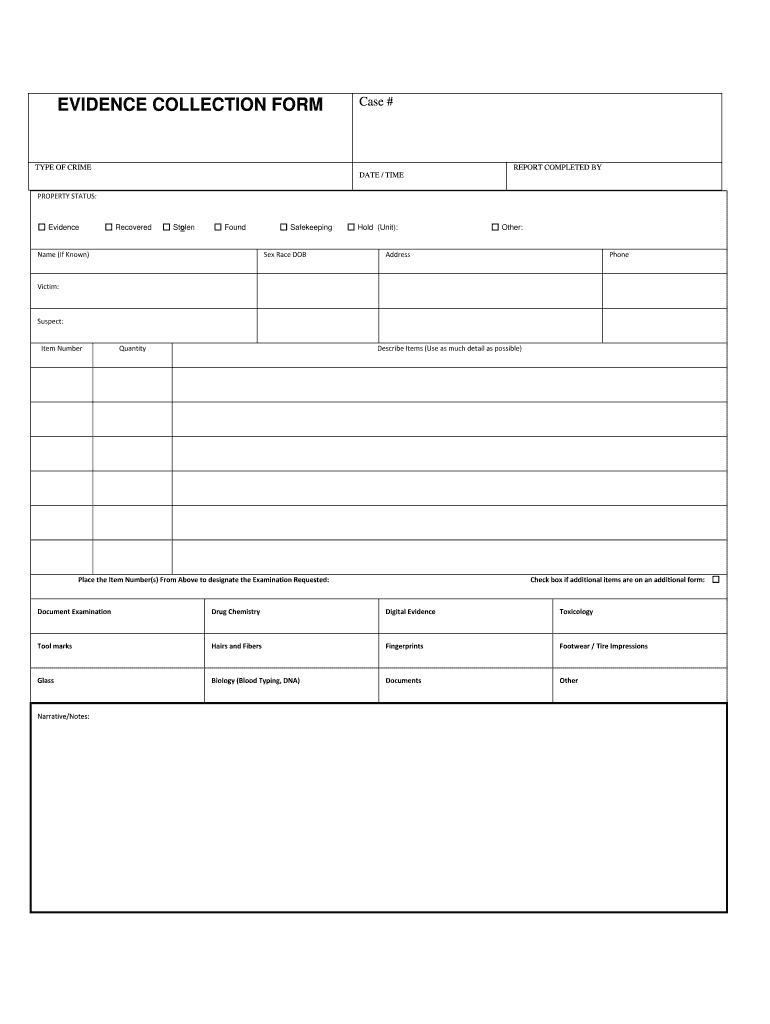
Evidence Forms


What is the evidence form?
The evidence form is a crucial document used to collect and present information related to specific incidents or findings. This form serves as a formal record that can be utilized in legal proceedings, investigations, or organizational processes. It typically includes sections for detailed descriptions, dates, and signatures, ensuring that all relevant information is documented accurately. The evidence form is essential for maintaining a clear chain of custody and ensuring that the evidence is admissible in court or other formal settings.
How to use the evidence form
Using the evidence form involves several key steps to ensure that the information collected is accurate and reliable. Begin by clearly identifying the purpose of the form and the specific evidence being documented. Fill out each section meticulously, providing detailed descriptions and any necessary context. It is important to include dates, times, and signatures where required. Once completed, the form should be stored securely to maintain its integrity and confidentiality. If the evidence form is to be submitted for legal purposes, ensure compliance with relevant regulations and guidelines.
Steps to complete the evidence form
Completing the evidence form requires careful attention to detail. Follow these steps for effective completion:
- Identify the type of evidence being documented.
- Fill in personal details, including names and contact information of all parties involved.
- Provide a thorough description of the evidence, including its condition and relevance.
- Record the date and time of the evidence collection.
- Include any witnesses or additional information that may support the evidence.
- Sign and date the form to validate its authenticity.
Legal use of the evidence form
The legal use of the evidence form is critical in ensuring that the documented evidence is admissible in court. To achieve this, the form must be filled out accurately and in compliance with applicable laws. It should reflect a clear chain of custody, detailing who handled the evidence and when. Additionally, the form must be signed by all relevant parties to affirm its validity. Understanding the legal framework surrounding evidence documentation is essential for anyone involved in investigations or legal proceedings.
Key elements of the evidence form
Several key elements must be included in an evidence form to ensure its effectiveness and legal validity. These include:
- Title of the form: Clearly labeled to indicate its purpose.
- Incident details: A comprehensive description of the event related to the evidence.
- Evidence description: Detailed information about the evidence, including its type and condition.
- Date and time: When the evidence was collected.
- Signatures: Required signatures from individuals involved in the evidence collection.
Examples of using the evidence form
Evidence forms can be utilized in various scenarios, including:
- Criminal investigations: Documenting evidence collected at crime scenes.
- Workplace incidents: Recording details of accidents or safety violations.
- Insurance claims: Providing evidence to support claims for damages.
- Research studies: Collecting data and evidence for scientific analysis.
Quick guide on how to complete evidence forms
Complete Evidence Forms seamlessly on any device
Digital document management has gained signNow traction among companies and individuals. It serves as an ideal sustainable alternative to traditional printed and signed documents, allowing you to locate the right form and securely save it online. airSlate SignNow equips you with all the tools required to create, modify, and eSign your documents swiftly and without interruptions. Manage Evidence Forms on any system with airSlate SignNow Android or iOS applications and enhance any document-oriented task today.
The easiest way to adjust and eSign Evidence Forms without hassle
- Obtain Evidence Forms and click Get Form to begin.
- Use the tools we offer to complete your form.
- Emphasize pertinent sections of your documents or obscure sensitive data with tools that airSlate SignNow specifically provides for that function.
- Craft your signature using the Sign feature, which takes mere seconds and holds the same legal validity as a conventional wet ink signature.
- Review the details and click on the Done button to finalize your changes.
- Select how you wish to distribute your form, via email, text message (SMS), invitation link, or download it to your computer.
Eliminate concerns about lost or misfiled documents, tedious form searches, or mistakes demanding new printed copies. airSlate SignNow meets all your document management requirements in just a few clicks from your preferred device. Modify and eSign Evidence Forms and guarantee outstanding communication at any stage of the form preparation journey with airSlate SignNow.
Create this form in 5 minutes or less
Create this form in 5 minutes!
How to create an eSignature for the evidence forms
The best way to create an electronic signature for your PDF in the online mode
The best way to create an electronic signature for your PDF in Chrome
How to generate an electronic signature for putting it on PDFs in Gmail
The way to generate an eSignature straight from your smart phone
The way to create an electronic signature for a PDF on iOS devices
The way to generate an eSignature for a PDF document on Android OS
People also ask
-
What is an evidence collection form?
An evidence collection form is a document used to systematically gather information about specific data points, often for legal or compliance purposes. Using airSlate SignNow, businesses can easily create, distribute, and manage these forms electronically, ensuring accuracy and security.
-
How does airSlate SignNow facilitate the use of evidence collection forms?
airSlate SignNow enables users to create customizable evidence collection forms that can be eSigned by multiple parties. This streamlines the process of collecting and verifying information, making it quicker and more efficient for businesses.
-
Can I integrate evidence collection forms with other applications?
Yes, airSlate SignNow offers a variety of integrations with popular applications such as CRM systems, project management tools, and cloud storage services. This allows users to seamlessly incorporate evidence collection forms into their existing workflows.
-
What are the pricing options for airSlate SignNow when using evidence collection forms?
airSlate SignNow provides various pricing plans to accommodate different business sizes and needs. Each plan includes access to features for creating and managing evidence collection forms, allowing businesses to choose the best option for their budget.
-
Are evidence collection forms secure with airSlate SignNow?
Absolutely! airSlate SignNow employs advanced security measures, including encryption and secure cloud storage, to protect your evidence collection forms and associated data. Users can trust that their sensitive information remains confidential and safe.
-
What are the benefits of using evidence collection forms in airSlate SignNow?
Using evidence collection forms in airSlate SignNow simplifies data gathering and enhances overall efficiency. The platform’s user-friendly interface and electronic signing capabilities minimize errors and reduce processing time, allowing teams to focus on more important tasks.
-
Can I track the status of my evidence collection forms?
Yes, airSlate SignNow provides real-time tracking features for evidence collection forms, allowing you to monitor who has received, completed, or signed the document. This transparency helps ensure timely follow-ups and a smoother workflow.
Get more for Evidence Forms
Find out other Evidence Forms
- Electronic signature Nebraska Finance & Tax Accounting Business Plan Template Online
- Electronic signature Utah Government Resignation Letter Online
- Electronic signature Nebraska Finance & Tax Accounting Promissory Note Template Online
- Electronic signature Utah Government Quitclaim Deed Online
- Electronic signature Utah Government POA Online
- How To Electronic signature New Jersey Education Permission Slip
- Can I Electronic signature New York Education Medical History
- Electronic signature Oklahoma Finance & Tax Accounting Quitclaim Deed Later
- How To Electronic signature Oklahoma Finance & Tax Accounting Operating Agreement
- Electronic signature Arizona Healthcare / Medical NDA Mobile
- How To Electronic signature Arizona Healthcare / Medical Warranty Deed
- Electronic signature Oregon Finance & Tax Accounting Lease Agreement Online
- Electronic signature Delaware Healthcare / Medical Limited Power Of Attorney Free
- Electronic signature Finance & Tax Accounting Word South Carolina Later
- How Do I Electronic signature Illinois Healthcare / Medical Purchase Order Template
- Electronic signature Louisiana Healthcare / Medical Quitclaim Deed Online
- Electronic signature Louisiana Healthcare / Medical Quitclaim Deed Computer
- How Do I Electronic signature Louisiana Healthcare / Medical Limited Power Of Attorney
- Electronic signature Maine Healthcare / Medical Letter Of Intent Fast
- How To Electronic signature Mississippi Healthcare / Medical Month To Month Lease