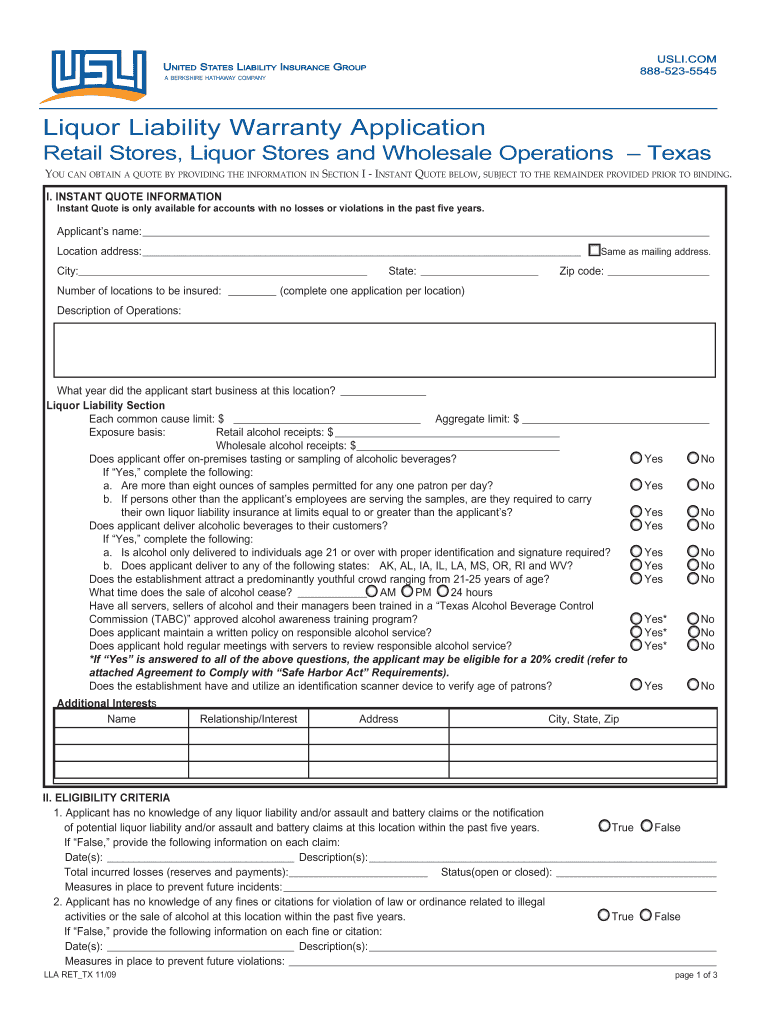
Retail Stores, Liquor Stores and Wholesale Operations Texas 2009-2026


Understanding the USLI Liquor Application
The USLI liquor application is a crucial document for businesses involved in the sale and distribution of alcoholic beverages. It serves as a formal request for liability insurance, protecting businesses from potential claims related to alcohol-related incidents. This application is specifically designed for retail stores, liquor stores, and wholesale operations in Texas, ensuring compliance with state regulations.
Steps to Complete the USLI Liquor Application
Filling out the USLI liquor application involves several key steps to ensure accuracy and compliance. Begin by gathering necessary information about your business, including its legal structure, ownership details, and operational specifics. Follow these steps to complete the application:
- Provide business identification details, such as the legal name and address.
- Detail the types of alcoholic beverages sold and the business model (retail, wholesale, etc.).
- Include information about any previous insurance claims related to liquor liability.
- Submit the application electronically through a secure platform, ensuring all required fields are filled accurately.
Legal Use of the USLI Liquor Application
The USLI liquor application must be completed in accordance with both federal and state laws governing the sale of alcohol. This includes adhering to the Texas Alcoholic Beverage Commission (TABC) regulations. Proper legal use ensures that businesses are protected against liabilities that may arise from the sale of alcoholic beverages. It is essential to understand the legal framework surrounding alcohol sales to avoid penalties and ensure compliance.
Required Documents for the USLI Liquor Application
To successfully submit the USLI liquor application, several documents are necessary. These documents provide verification of your business operations and support your application for liability insurance. Required documents typically include:
- Proof of business registration and licensing.
- Financial statements or tax returns for the previous year.
- Details of any existing insurance coverage.
- Personal identification for business owners or partners.
State-Specific Rules for the USLI Liquor Application
Each state has its own set of regulations governing the sale of alcohol, and Texas is no exception. Understanding state-specific rules is vital for completing the USLI liquor application. Key regulations include:
- Minimum age requirements for employees selling alcohol.
- Restrictions on the hours of operation for liquor sales.
- Mandatory training programs for staff regarding responsible alcohol service.
Penalties for Non-Compliance with the USLI Liquor Application
Failure to comply with the requirements of the USLI liquor application can result in significant penalties. These may include fines, suspension of the liquor license, or even criminal charges for serious violations. It is crucial to ensure that all information provided is accurate and that the application is submitted in a timely manner to avoid these consequences.
Quick guide on how to complete retail stores liquor stores and wholesale operations texas
Complete Retail Stores, Liquor Stores And Wholesale Operations Texas effortlessly on any device
Digital document management has gained increased traction among businesses and individuals alike. It offers an ideal environmentally friendly alternative to conventional printed and signed paperwork, as you can locate the necessary form and securely save it online. airSlate SignNow provides all the resources you need to create, alter, and eSign your documents swiftly without any hold-ups. Manage Retail Stores, Liquor Stores And Wholesale Operations Texas on any platform using the airSlate SignNow Android or iOS applications and enhance any document-related activity today.
The easiest way to modify and eSign Retail Stores, Liquor Stores And Wholesale Operations Texas without stress
- Locate Retail Stores, Liquor Stores And Wholesale Operations Texas and click Get Form to begin.
- Utilize the tools provided to complete your document.
- Emphasize important sections of the documents or obscure sensitive information with tools that airSlate SignNow specifically offers for that purpose.
- Create your eSignature using the Sign feature, which takes mere seconds and holds the same legal validity as a traditional handwritten signature.
- Review all the details and click the Done button to save your modifications.
- Select your preferred method to send your form, whether by email, SMS, or invite link, or download it to your computer.
Say goodbye to lost or mislaid documents, tedious form searches, or mistakes that necessitate printing new document copies. airSlate SignNow meets your document management needs with just a few clicks from any device you prefer. Update and eSign Retail Stores, Liquor Stores And Wholesale Operations Texas and ensure exceptional communication at every phase of your form preparation journey with airSlate SignNow.
Create this form in 5 minutes or less
Create this form in 5 minutes!
How to create an eSignature for the retail stores liquor stores and wholesale operations texas
The best way to create an eSignature for a PDF in the online mode
The best way to create an eSignature for a PDF in Chrome
The best way to create an eSignature for putting it on PDFs in Gmail
The way to generate an electronic signature from your smart phone
The way to generate an eSignature for a PDF on iOS devices
The way to generate an electronic signature for a PDF file on Android OS
People also ask
-
What is USLI liability insurance?
USLI liability insurance, or United States Liability Insurance, offers essential coverage for businesses against various claims, including bodily injury and property damage. This type of insurance is crucial for protecting your assets and ensuring your business can withstand unexpected legal challenges.
-
How does airSlate SignNow integrate with USLI liability insurance?
airSlate SignNow can streamline the documentation process related to USLI liability by providing an efficient platform for signing and managing insurance contracts. Our eSignature solution ensures that policy documents are securely signed and stored, making it easier for businesses to access their liability coverage when needed.
-
What features does airSlate SignNow offer for USLI liability documentation?
With airSlate SignNow, you can easily create, send, and manage documents related to USLI liability insurance. Key features include customizable templates, real-time tracking of document status, and robust security measures to protect sensitive information, ensuring that your liability documentation is both efficient and secure.
-
Is airSlate SignNow affordable for small businesses looking for USLI liability coverage?
Yes, airSlate SignNow offers a cost-effective solution for small businesses seeking to manage their USLI liability documentation. Our pricing plans are designed to fit various budgets, allowing businesses to access essential eSigning features without overspending on administrative tasks.
-
Can I access airSlate SignNow on mobile devices for USLI liability contracts?
Absolutely! airSlate SignNow is fully optimized for mobile devices, allowing you to manage USLI liability contracts on the go. Whether you're in the office or out in the field, you can send, sign, and track documents seamlessly from your smartphone or tablet.
-
What are the benefits of using airSlate SignNow for USLI liability management?
Using airSlate SignNow simplifies USLI liability management by speeding up the signing process and reducing paperwork. This efficiency not only saves time but also enhances your organization’s ability to respond quickly to potential claims, ultimately strengthening your business’s liability protections.
-
Does airSlate SignNow provide compliance features for USLI liability documents?
Yes, airSlate SignNow is committed to ensuring compliance with industry standards for USLI liability documents. We offer features such as audit trails and secure cloud storage, which help businesses maintain regulatory compliance while managing their liability documentation effectively.
Get more for Retail Stores, Liquor Stores And Wholesale Operations Texas
- Minnesota prenuptial form
- Amendment to prenuptial or premarital agreement minnesota form
- Financial statements only in connection with prenuptial premarital agreement minnesota form
- Revocation of premarital or prenuptial agreement minnesota form
- No fault agreed uncontested divorce package for dissolution of marriage for people with minor children minnesota form
- No fault agreed uncontested divorce package for dissolution of marriage for persons with no children with or without property 497311878 form
- Mn incorporation form
- Mn professional corporation form
Find out other Retail Stores, Liquor Stores And Wholesale Operations Texas
- How Do I eSignature New York Healthcare / Medical Presentation
- How To eSignature Oklahoma Finance & Tax Accounting PPT
- Help Me With eSignature Connecticut High Tech Presentation
- How To eSignature Georgia High Tech Document
- How Can I eSignature Rhode Island Finance & Tax Accounting Word
- How Can I eSignature Colorado Insurance Presentation
- Help Me With eSignature Georgia Insurance Form
- How Do I eSignature Kansas Insurance Word
- How Do I eSignature Washington Insurance Form
- How Do I eSignature Alaska Life Sciences Presentation
- Help Me With eSignature Iowa Life Sciences Presentation
- How Can I eSignature Michigan Life Sciences Word
- Can I eSignature New Jersey Life Sciences Presentation
- How Can I eSignature Louisiana Non-Profit PDF
- Can I eSignature Alaska Orthodontists PDF
- How Do I eSignature New York Non-Profit Form
- How To eSignature Iowa Orthodontists Presentation
- Can I eSignature South Dakota Lawers Document
- Can I eSignature Oklahoma Orthodontists Document
- Can I eSignature Oklahoma Orthodontists Word