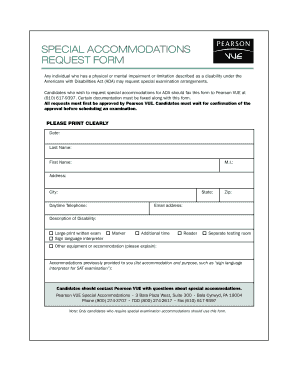
Pearson Vue Special Accomodations Request Form


What is the Pearson Vue Special Accommodations Request Form
The Pearson Vue Special Accommodations Request Form is a document designed for individuals who require specific adjustments during their examination process. This form allows candidates to request accommodations that ensure equal access to testing environments, addressing various needs such as physical disabilities, learning differences, or other health-related issues. By submitting this form, candidates can outline their specific requirements, which Pearson Vue will review to provide appropriate support during the examination.
How to use the Pearson Vue Special Accommodations Request Form
Using the Pearson Vue Special Accommodations Request Form involves several steps. First, candidates should download or obtain the form from the Pearson Vue website. After filling out the required personal and examination details, candidates must specify their accommodation needs clearly. It is crucial to provide any necessary documentation that supports the request, such as medical records or educational evaluations. Once completed, the form can be submitted online, via mail, or in person, depending on the candidate's preference and Pearson Vue's guidelines.
Steps to complete the Pearson Vue Special Accommodations Request Form
Completing the Pearson Vue Special Accommodations Request Form involves a systematic approach:
- Obtain the form from the Pearson Vue website or authorized locations.
- Fill in personal information, including name, contact details, and examination specifics.
- Clearly outline the requested accommodations, ensuring to detail how they relate to the examination process.
- Attach supporting documentation that validates the need for accommodations.
- Review the completed form for accuracy and completeness.
- Submit the form through the preferred method: online, by mail, or in person.
Eligibility Criteria
Eligibility for accommodations through the Pearson Vue Special Accommodations Request Form typically hinges on the nature of the candidate's needs. Candidates must demonstrate a legitimate requirement for adjustments based on documented disabilities or health conditions. This documentation may include medical diagnoses, educational assessments, or other relevant information that substantiates the request. Pearson Vue evaluates each request on a case-by-case basis to ensure that the accommodations provided are appropriate and effective.
Key elements of the Pearson Vue Special Accommodations Request Form
Several key elements are essential when completing the Pearson Vue Special Accommodations Request Form:
- Personal Information: Full name, contact details, and examination information.
- Accommodation Requests: Detailed description of the specific accommodations needed.
- Supporting Documentation: Any medical or educational records that validate the need for accommodations.
- Signature: Candidate's signature to authorize the request and confirm the accuracy of the information provided.
Form Submission Methods
Candidates can submit the Pearson Vue Special Accommodations Request Form through various methods, ensuring flexibility and convenience:
- Online Submission: Many candidates prefer to submit their forms electronically through the Pearson Vue website, which often allows for faster processing.
- Mail: Candidates can print the completed form and send it via postal service to the designated Pearson Vue address.
- In-Person: For those who prefer direct interaction, submitting the form in person at a Pearson Vue testing center may be an option.
Quick guide on how to complete pearson vue special accomodations request form
Complete Pearson Vue Special Accomodations Request Form effortlessly on any device
Managing documents online has gained traction among businesses and individuals. It offers an ideal eco-friendly substitute for conventional printed and signed documents, as you can easily locate the right form and securely keep it online. airSlate SignNow equips you with all the tools necessary to create, modify, and eSign your documents swiftly without delays. Handle Pearson Vue Special Accomodations Request Form on any device with airSlate SignNow Android or iOS applications and simplify any document-related process today.
How to alter and eSign Pearson Vue Special Accomodations Request Form with ease
- Locate Pearson Vue Special Accomodations Request Form and click on Get Form to begin.
- Utilize the tools we provide to fill out your document.
- Emphasize important sections of the documents or obscure sensitive information with tools that airSlate SignNow offers specifically for that purpose.
- Create your signature using the Sign feature, which takes mere seconds and holds the same legal validity as a traditional wet ink signature.
- Review the details and click on the Done button to save your modifications.
- Select your preferred method for sending your form, whether by email, SMS, or invitation link, or download it to your computer.
Leave behind the worry of lost or misplaced documents, tedious form searching, or errors that necessitate printing new copies. airSlate SignNow takes care of all your document management needs in just a few clicks from any device you choose. Alter and eSign Pearson Vue Special Accomodations Request Form and ensure excellent communication at any stage of your form preparation process with airSlate SignNow.
Create this form in 5 minutes or less
Create this form in 5 minutes!
How to create an eSignature for the pearson vue special accomodations request form
The way to create an eSignature for your PDF online
The way to create an eSignature for your PDF in Google Chrome
The best way to generate an electronic signature for signing PDFs in Gmail
The best way to create an eSignature right from your smartphone
The best way to generate an electronic signature for a PDF on iOS
The best way to create an eSignature for a PDF on Android
People also ask
-
What are Pearson VUE accommodations?
Pearson VUE accommodations refer to the support services offered to candidates with disabilities during their examination process. This includes adjustments in testing environments, extended testing time, and additional resources to ensure all candidates can perform to the best of their ability. Understanding Pearson VUE accommodations is crucial for candidates who require special assistance.
-
How can I request Pearson VUE accommodations?
To request Pearson VUE accommodations, candidates must complete an accommodation request form during the registration process. It is essential to provide the necessary documentation that supports the need for accommodations. Timely submission of this information will ensure that Pearson VUE can arrange the required support ahead of your exam date.
-
Are Pearson VUE accommodations available for all exams?
Yes, Pearson VUE accommodations are available for most of their exams, tailored to meet the requirements of individuals with disabilities. However, the availability and type of accommodations may vary depending on the specific exam or certification. It's recommended to check with Pearson VUE directly to confirm the accommodations for your particular test.
-
What types of accommodations can I expect from Pearson VUE?
Typical Pearson VUE accommodations include modified test formats, additional time, quiet testing rooms, and the provision of assistive technology. Each accommodation is designed to support candidates effectively, ensuring they have a fair chance to succeed. Candidates should discuss their specific needs during the request process.
-
Is there an additional cost for Pearson VUE accommodations?
In most cases, there is no additional cost for Pearson VUE accommodations. The process aims to ensure equal access to examinations without imposing extra financial burdens on candidates. However, it is wise to check the specific policies of the exam you are taking.
-
How can airSlate SignNow help with Pearson VUE accommodations documentation?
airSlate SignNow offers an easy-to-use platform for businesses and individuals to manage documentation related to Pearson VUE accommodations. You can efficiently send, sign, and store important documents securely while keeping track of submission deadlines. This makes the process smoother for candidates ensuring all required documentation is organized.
-
Can Pearson VUE accommodations enhance my exam experience?
Yes, Pearson VUE accommodations are designed to enhance the exam experience for individuals with disabilities. By ensuring the testing environment is conducive to individual needs, candidates can focus better and perform optimally. Utilizing these accommodations can signNowly contribute to a more accessible and fair examination process.
Get more for Pearson Vue Special Accomodations Request Form
Find out other Pearson Vue Special Accomodations Request Form
- eSign Colorado Legal Operating Agreement Safe
- How To eSign Colorado Legal POA
- eSign Insurance Document New Jersey Online
- eSign Insurance Form New Jersey Online
- eSign Colorado Life Sciences LLC Operating Agreement Now
- eSign Hawaii Life Sciences Letter Of Intent Easy
- Help Me With eSign Hawaii Life Sciences Cease And Desist Letter
- eSign Hawaii Life Sciences Lease Termination Letter Mobile
- eSign Hawaii Life Sciences Permission Slip Free
- eSign Florida Legal Warranty Deed Safe
- Help Me With eSign North Dakota Insurance Residential Lease Agreement
- eSign Life Sciences Word Kansas Fast
- eSign Georgia Legal Last Will And Testament Fast
- eSign Oklahoma Insurance Business Associate Agreement Mobile
- eSign Louisiana Life Sciences Month To Month Lease Online
- eSign Legal Form Hawaii Secure
- eSign Hawaii Legal RFP Mobile
- How To eSign Hawaii Legal Agreement
- How Can I eSign Hawaii Legal Moving Checklist
- eSign Hawaii Legal Profit And Loss Statement Online