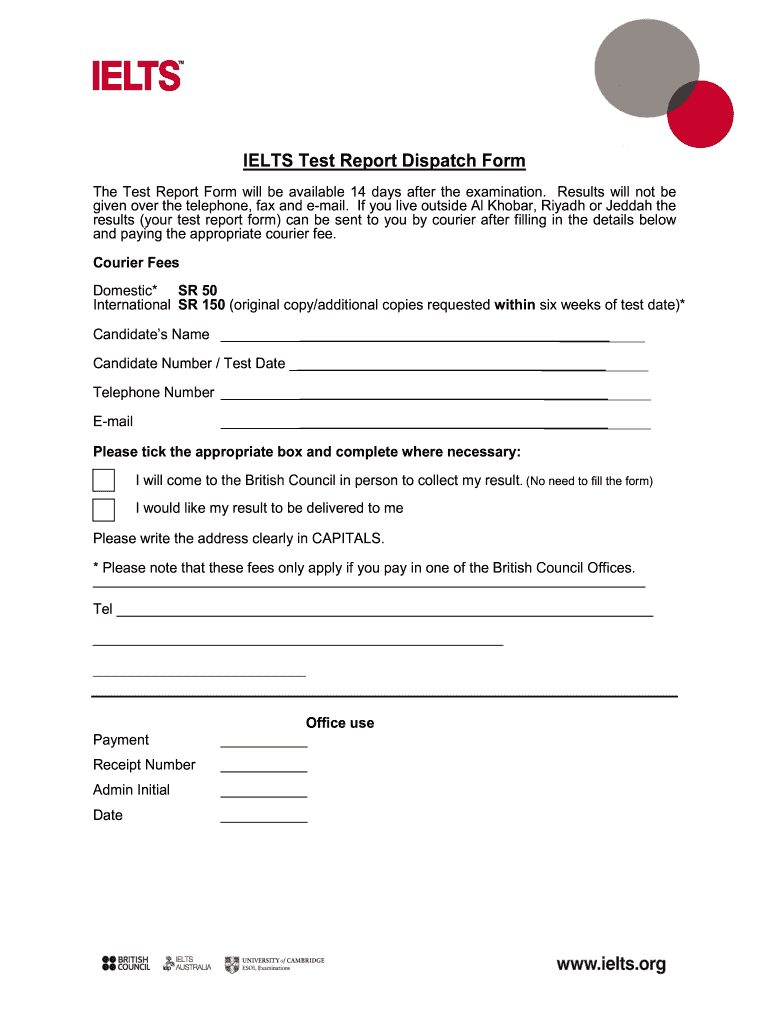
Ielts Certificate PDF Form


What is the IELTS Certificate PDF?
The IELTS Certificate PDF is an official document that verifies a candidate's performance on the International English Language Testing System (IELTS) exam. This certificate includes essential information such as the candidate's name, test date, scores in each section (listening, reading, writing, and speaking), and the overall band score. It serves as proof of English language proficiency for educational institutions, employers, and immigration authorities. The format is standardized, ensuring that it meets the requirements of various institutions and organizations across the United States and internationally.
How to Obtain the IELTS Certificate PDF
To obtain the IELTS Certificate PDF, candidates must first register for the IELTS test through an official test center. After completing the exam, results are typically available within 13 days. Candidates can access their results online through the test center's portal, where they can download the IELTS Certificate PDF. In some cases, candidates may also receive a physical copy of the certificate by mail. It is important to keep the certificate secure, as it may be required for future applications or verifications.
Key Elements of the IELTS Certificate PDF
The IELTS Certificate PDF contains several key elements that validate its authenticity and provide necessary information about the candidate's test results. These elements include:
- Candidate's Name: The full name of the test taker as registered.
- Test Date: The date on which the IELTS exam was taken.
- Scores: Individual scores for each section of the test, including listening, reading, writing, and speaking.
- Overall Band Score: The cumulative score representing the candidate's English proficiency level.
- Test Center Information: Details about the location where the exam was administered.
Steps to Complete the IELTS Certificate PDF
Completing the IELTS Certificate PDF involves several steps to ensure that the document is filled out correctly and accurately. Here are the essential steps:
- Register for the IELTS test at an authorized testing center.
- Take the IELTS exam on the scheduled date.
- Access your results online after 13 days.
- Download the IELTS Certificate PDF from the test center's portal.
- Review the document for accuracy and ensure all personal information is correct.
Legal Use of the IELTS Certificate PDF
The IELTS Certificate PDF is legally recognized as proof of English language proficiency. It is often required for university admissions, job applications, and immigration processes. To ensure its legal validity, candidates must obtain the certificate directly from the official test center and ensure that it meets the requirements set by the institutions or authorities requesting it. Misrepresentation or alterations to the certificate can lead to severe penalties, including disqualification from educational programs or legal consequences.
Examples of Using the IELTS Certificate PDF
The IELTS Certificate PDF can be utilized in various scenarios, including:
- Applying for admission to universities and colleges that require proof of English proficiency.
- Submitting applications for jobs that mandate a certain level of English language skills.
- Completing immigration applications where language proficiency is a requirement.
- Providing documentation for professional licensing or certification in English-speaking environments.
Quick guide on how to complete ielts certificate pdf 22286303
Accomplish Ielts Certificate Pdf effortlessly on any device
Digital document management has gained traction among businesses and individuals. It serves as an ideal environmentally-friendly alternative to conventional printed and signed paperwork, allowing you to obtain the correct format and securely store it online. airSlate SignNow provides you with all the resources necessary to create, modify, and eSign your documents quickly without delays. Manage Ielts Certificate Pdf on any platform using airSlate SignNow's Android or iOS applications and enhance any document-related process today.
The easiest way to modify and eSign Ielts Certificate Pdf seamlessly
- Obtain Ielts Certificate Pdf and click on Get Form to initiate the process.
- Utilize the tools available to complete your form.
- Emphasize pertinent sections of the documents or conceal sensitive data with tools that airSlate SignNow provides specifically for this purpose.
- Create your signature using the Sign tool, which only takes seconds and holds the same legal validity as a conventional wet ink signature.
- Review all the information and click on the Done button to save your changes.
- Select your preferred method for submitting your form, whether by email, text message (SMS), invite link, or download it to your computer.
Eliminate concerns about lost or misplaced documents, tedious form searches, or errors that necessitate printing new document copies. airSlate SignNow addresses your document management needs in just a few clicks from any device of your choice. Modify and eSign Ielts Certificate Pdf and ensure exceptional communication at any stage of your form preparation process with airSlate SignNow.
Create this form in 5 minutes or less
Create this form in 5 minutes!
How to create an eSignature for the ielts certificate pdf 22286303
How to create an electronic signature for a PDF file in the online mode
How to create an electronic signature for a PDF file in Chrome
How to create an electronic signature for putting it on PDFs in Gmail
The way to create an eSignature from your smartphone
How to create an eSignature for a PDF file on iOS devices
The way to create an eSignature for a PDF file on Android
People also ask
-
What is an IELTS result sample PDF?
An IELTS result sample PDF is a digital document that showcases the typical format and information provided on an official IELTS test result. It includes scores in various sections, overall band scores, and candidate details. This sample can help prospective test-takers understand what to expect when they receive their official results.
-
How can I obtain an IELTS result sample PDF?
You can obtain an IELTS result sample PDF from various online resources, seminar materials, or official IELTS preparation websites. Additionally, airSlate SignNow can streamline the document-sharing process, allowing easy access to sample PDFs for educational purposes. Ensure you’re using legitimate sources to avoid inaccuracies.
-
Why do I need an IELTS result sample PDF?
An IELTS result sample PDF can be extremely useful when preparing for the exam, as it helps you familiarize yourself with the score display and format. It also aids in understanding the scoring system and how your performance will be evaluated. This familiarity can boost your confidence leading up to test day.
-
Are there any costs associated with accessing an IELTS result sample PDF?
Most IELTS result sample PDFs are available for free on official IELTS sites and preparation resources. However, certain platforms might charge for enhanced study material or personalized coaching. Utilizing airSlate SignNow can help you manage and share these documents cost-effectively.
-
Can I customize my IELTS result sample PDF using airSlate SignNow?
Yes, airSlate SignNow offers features that allow you to create and customize your documents, including creating a personalized IELTS result sample PDF for study purposes. You can add notes, highlights, and personalized comments to better suit your learning needs. This functionality enhances document use and retention.
-
What features does airSlate SignNow offer for document management related to IELTS preparation?
airSlate SignNow provides features such as eSignature, document sharing, and cloud storage to enhance your IELTS preparation process. This functionality makes it easy to manage important documents, such as your IELTS result sample PDF, ensuring they are accessible and securely stored. These tools help streamline your study efforts.
-
How can I share an IELTS result sample PDF with others using airSlate SignNow?
You can easily share an IELTS result sample PDF through airSlate SignNow by using its document sharing feature. Simply upload the file, and share it via email or a secure link with your peers or mentors for feedback. This capability promotes collaborative learning and preparation strategies.
Get more for Ielts Certificate Pdf
- Quitclaim deed from corporation to individual massachusetts form
- Ma warranty deed form
- Quitclaim deed from corporation to llc massachusetts form
- Quitclaim deed from corporation to corporation massachusetts form
- Warranty deed from corporation to corporation massachusetts form
- Quitclaim deed from corporation to two individuals massachusetts form
- Warranty deed from corporation to two individuals massachusetts form
- Warranty deed from individual to a trust massachusetts form
Find out other Ielts Certificate Pdf
- How Can I eSign Iowa House rental lease agreement
- eSign Florida Land lease agreement Fast
- eSign Louisiana Land lease agreement Secure
- How Do I eSign Mississippi Land lease agreement
- eSign Connecticut Landlord tenant lease agreement Now
- eSign Georgia Landlord tenant lease agreement Safe
- Can I eSign Utah Landlord lease agreement
- How Do I eSign Kansas Landlord tenant lease agreement
- How Can I eSign Massachusetts Landlord tenant lease agreement
- eSign Missouri Landlord tenant lease agreement Secure
- eSign Rhode Island Landlord tenant lease agreement Later
- How Can I eSign North Carolina lease agreement
- eSign Montana Lease agreement form Computer
- Can I eSign New Hampshire Lease agreement form
- How To eSign West Virginia Lease agreement contract
- Help Me With eSign New Mexico Lease agreement form
- Can I eSign Utah Lease agreement form
- Can I eSign Washington lease agreement
- Can I eSign Alabama Non disclosure agreement sample
- eSign California Non disclosure agreement sample Now