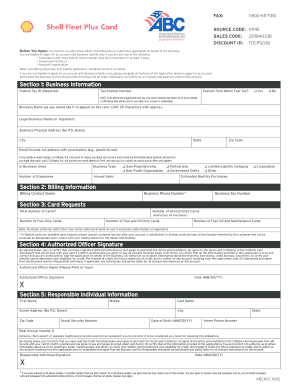
Shell Card Application Form 2012-2026


What is the Shell Card Application Form
The Shell Card Application Form is a document designed for individuals or businesses seeking to apply for a Shell credit card. This form collects essential information necessary for evaluating creditworthiness and establishing an account. It typically requires personal details such as name, address, and social security number, or for businesses, the entity's name, tax identification number, and contact information. Completing this form accurately is crucial for a smooth application process.
Steps to complete the Shell Card Application Form
Completing the Shell Card Application Form involves several key steps to ensure all required information is provided correctly. Begin by gathering necessary documents, such as identification and financial information. Next, fill out the form with accurate personal or business details, ensuring all fields are completed. Review the information for accuracy before submitting the form. Finally, choose your preferred submission method, whether online, by mail, or in person, to finalize your application.
Eligibility Criteria
To qualify for a Shell credit card, applicants must meet specific eligibility criteria. Individuals typically need to be at least eighteen years old and possess a valid social security number. For businesses, the entity must be legally registered in the United States and have a valid tax identification number. Additionally, a satisfactory credit history is often required, which may be evaluated through a credit check during the application process.
Required Documents
When applying for the Shell Card, certain documents are necessary to support your application. Individuals should provide a government-issued ID, proof of income, and social security number. Businesses may need to submit articles of incorporation, a tax identification number, and financial statements. Having these documents ready can expedite the application process and enhance the likelihood of approval.
Form Submission Methods
The Shell Card Application Form can be submitted through various methods, catering to different preferences. Applicants can complete the form online via the Shell website, which offers a convenient and quick submission process. Alternatively, the form can be printed and mailed to the designated address or submitted in person at a local Shell service station. Each method has its advantages, so applicants should choose the one that best suits their needs.
Legal use of the Shell Card Application Form
The Shell Card Application Form must be completed in compliance with relevant legal standards to ensure its validity. This includes providing truthful information and adhering to privacy regulations regarding personal data. The form serves as a legally binding document once submitted and approved, establishing a contractual relationship between the applicant and Shell. Understanding these legal implications is essential for all applicants.
How to obtain the Shell Card Application Form
The Shell Card Application Form can be obtained through multiple channels. Prospective applicants can download the form directly from the Shell website, where it is typically available in a printable format. Additionally, physical copies may be available at local Shell service stations or through customer service representatives. Ensuring access to the correct version of the form is important for a successful application process.
Quick guide on how to complete shell card application form
Complete Shell Card Application Form effortlessly on any device
Online document management has become increasingly popular among companies and individuals. It offers a perfect eco-friendly solution to traditional printed and signed paperwork, allowing you to locate the appropriate form and securely store it online. airSlate SignNow equips you with all the necessary tools to create, modify, and electronically sign your documents quickly without delay. Manage Shell Card Application Form on any platform with airSlate SignNow Android or iOS applications and streamline any document-related process today.
The easiest way to modify and electronically sign Shell Card Application Form with ease
- Obtain Shell Card Application Form and then click Get Form to begin.
- Utilize the tools we offer to finalize your document.
- Emphasize important sections of the documents or redact sensitive information with tools that airSlate SignNow provides specifically for such purposes.
- Generate your electronic signature with the Sign tool, which only takes seconds and carries the same legal validity as a conventional wet ink signature.
- Review all the information and then click on the Done button to save your alterations.
- Select your preferred method to send your form, via email, text message (SMS), invitation link, or download it to your computer.
Eliminate concerns about lost or misplaced documents, tedious form searching, or errors that necessitate printing new copies. airSlate SignNow addresses all your document management needs in just a few clicks from any device of your choosing. Modify and electronically sign Shell Card Application Form and ensure exceptional communication at any stage of the form preparation process with airSlate SignNow.
Create this form in 5 minutes or less
Create this form in 5 minutes!
How to create an eSignature for the shell card application form
How to create an electronic signature for your PDF document in the online mode
How to create an electronic signature for your PDF document in Chrome
How to make an electronic signature for putting it on PDFs in Gmail
The way to create an electronic signature right from your mobile device
How to create an electronic signature for a PDF document on iOS devices
The way to create an electronic signature for a PDF on Android devices
People also ask
-
What is a Shell credit card?
A Shell credit card is a specialized payment card that allows customers to make purchases at Shell gas stations. It provides convenient access to fuel and often comes with rewards programs that offer discounts or cashback on fuel expenses. This makes it an ideal choice for frequent drivers and local businesses.
-
How can I apply for a Shell credit card?
You can apply for a Shell credit card online through the official Shell website or in-person at select Shell gas stations. The application process is straightforward and typically requires basic personal and financial information. Once approved, you can start enjoying its benefits right away.
-
What are the benefits of using a Shell credit card?
Using a Shell credit card can provide signNow savings on fuel purchases through rewards programs. Additionally, members often enjoy exclusive offers and discounts that are not available to non-cardholders. These benefits make it an appealing option for regular Shell customers.
-
Are there any fees associated with a Shell credit card?
While the Shell credit card usually has no annual fee, customers should be aware of potential late payment fees and interest rates if the balance is not paid in full. It's essential to review the terms and conditions provided during the application process to understand all applicable fees.
-
Can I use my Shell credit card for in-store purchases?
Yes, your Shell credit card can typically be used for in-store purchases at participating locations, not just for fuel. This adds an additional layer of convenience for customers who want to use their card for everyday purchases alongside their fuel needs.
-
How does the rewards program work with a Shell credit card?
The rewards program associated with the Shell credit card allows you to earn points for every dollar spent. Accumulated points can be redeemed for discounts on future fuel purchases or other rewards. Keeping track of your points helps maximize the benefits of your Shell credit card.
-
Is the Shell credit card secured or unsecured?
The Shell credit card is generally an unsecured credit card, meaning it does not require a security deposit. This makes it more accessible for most individuals as long as they meet the creditworthiness criteria set by the issuer.
Get more for Shell Card Application Form
- Mo deed form
- Missouri tod deed form
- Missouri warranty deed form
- Warranty deed to child reserving a life estate in the parents missouri form
- Missouri warranty deed 497313046 form
- Discovery interrogatories from plaintiff to defendant with production requests missouri form
- Discovery interrogatories from defendant to plaintiff with production requests missouri form
- Discovery interrogatories for divorce proceeding for either plaintiff or defendant another form missouri
Find out other Shell Card Application Form
- How To Electronic signature Missouri Courts Word
- How Can I Electronic signature New Jersey Courts Document
- How Can I Electronic signature New Jersey Courts Document
- Can I Electronic signature Oregon Sports Form
- How To Electronic signature New York Courts Document
- How Can I Electronic signature Oklahoma Courts PDF
- How Do I Electronic signature South Dakota Courts Document
- Can I Electronic signature South Dakota Sports Presentation
- How To Electronic signature Utah Courts Document
- Can I Electronic signature West Virginia Courts PPT
- Send Sign PDF Free
- How To Send Sign PDF
- Send Sign Word Online
- Send Sign Word Now
- Send Sign Word Free
- Send Sign Word Android
- Send Sign Word iOS
- Send Sign Word iPad
- How To Send Sign Word
- Can I Send Sign Word