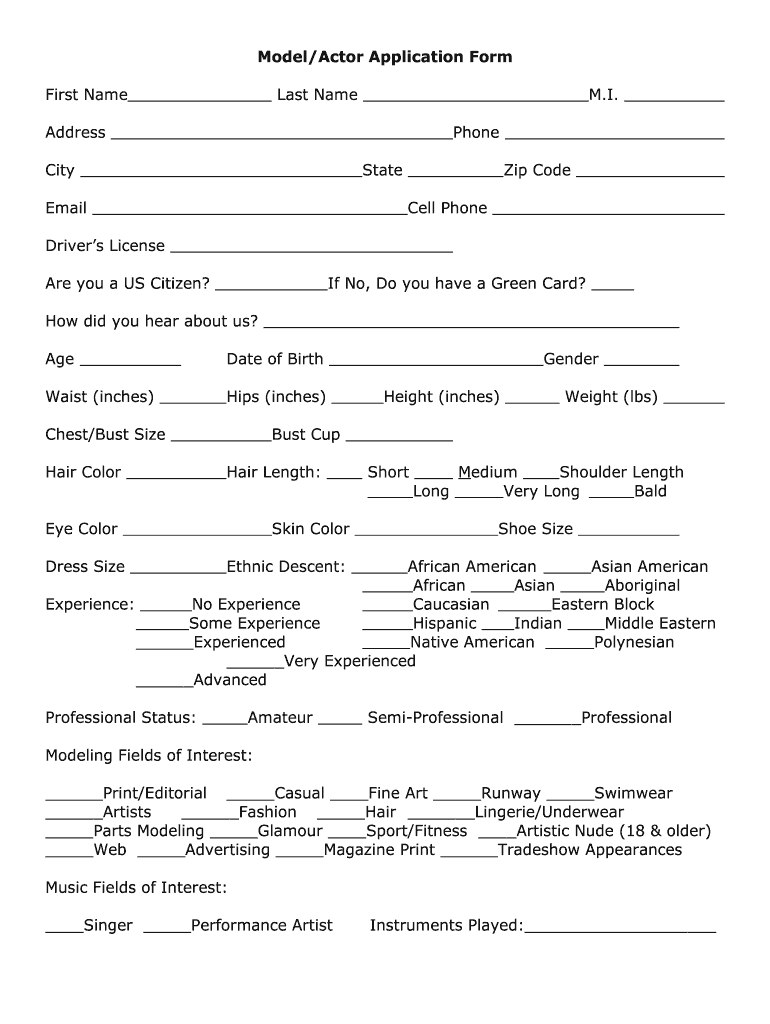
Model Application Form


What is the Model Application Form
The fix model application 2024 is a standardized form used by aspiring models to apply for representation with the Fix modeling agency. This application collects essential information about the applicant, including personal details, physical attributes, and experience in the modeling industry. It serves as the first step for individuals looking to pursue a career in modeling, allowing agencies to assess potential candidates based on their qualifications and suitability for various modeling opportunities.
How to use the Model Application Form
Using the fix model application form 2024 is straightforward. Applicants can access the form online, where they will fill out required fields that typically include name, contact information, height, weight, and previous modeling experience. It is important to provide accurate and complete information to ensure the application is processed smoothly. Once completed, the form can be submitted digitally, streamlining the application process and reducing the need for physical paperwork.
Steps to complete the Model Application Form
Completing the fix model application form 2024 involves several key steps:
- Access the application form on the Fix modeling agency website.
- Fill in personal information, including your full name, address, and contact details.
- Provide physical measurements such as height, weight, and dress size.
- Detail any previous modeling experience, including agencies you have worked with.
- Upload recent photographs that showcase your modeling potential.
- Review all information for accuracy before submitting the application.
Legal use of the Model Application Form
The fix model application form 2024 must be completed in accordance with legal standards to ensure its validity. This includes compliance with eSignature regulations, which may vary by state. The form should be signed digitally, using a trusted platform that provides a secure method for signing documents. This ensures that the application is legally binding and protects both the applicant and the agency in the event of disputes.
Eligibility Criteria
Eligibility for the fix model application 2024 typically requires applicants to meet specific criteria set by the Fix modeling agency. These criteria may include age restrictions, physical attributes, and prior experience in modeling. Generally, applicants should be at least 18 years old, although some agencies may consider younger individuals with parental consent. It is essential to review the specific requirements outlined by the agency before submitting the application.
Required Documents
When applying with the fix model application form 2024, certain documents may be required to support the application. Commonly requested items include:
- A government-issued identification, such as a driver's license or passport.
- Recent photographs that clearly depict the applicant's appearance.
- A portfolio showcasing previous modeling work, if applicable.
Having these documents ready can facilitate a smoother application process and enhance the chances of being selected for representation.
Form Submission Methods
The fix model application form 2024 can typically be submitted online through the Fix modeling agency's website. This method allows for immediate processing and reduces delays associated with mailing physical documents. Some agencies may also accept submissions via email or in person, but online submission is often the most efficient option. It is advisable to check the agency's website for specific submission guidelines and options.
Quick guide on how to complete model application form
Effortlessly Prepare Model Application Form on Any Device
Digital document management has become increasingly favored by businesses and individuals alike. It serves as an ideal eco-friendly substitute for traditional printed and signed documents, allowing you to access the necessary form and securely store it online. airSlate SignNow provides you with all the resources needed to create, modify, and eSign your documents promptly without any setbacks. Manage Model Application Form on any device using the airSlate SignNow applications for Android or iOS and enhance any document-centered process today.
How to Modify and eSign Model Application Form with Ease
- Find Model Application Form and click Get Form to begin.
- Utilize the tools available to complete your document.
- Emphasize important sections of the documents or obscure sensitive data with tools provided by airSlate SignNow specifically for that purpose.
- Generate your eSignature using the Sign tool, which takes mere seconds and holds the same legal validity as an ink signature.
- Review all the information and then click the Done button to save your changes.
- Select your preferred method for sharing your form, via email, SMS, or a shareable link, or download it to your computer.
Eliminate the hassle of lost or mislaid documents, tedious form retrieval, or errors that necessitate printing new document copies. airSlate SignNow caters to your document management needs in just a few clicks from any device you choose. Edit and eSign Model Application Form to ensure outstanding communication throughout your form preparation process with airSlate SignNow.
Create this form in 5 minutes or less
Create this form in 5 minutes!
How to create an eSignature for the model application form
How to create an eSignature for a PDF document in the online mode
How to create an eSignature for a PDF document in Chrome
The best way to generate an eSignature for putting it on PDFs in Gmail
The way to create an electronic signature straight from your mobile device
How to generate an eSignature for a PDF document on iOS devices
The way to create an electronic signature for a PDF document on Android devices
People also ask
-
What is the fix model application 2024?
The fix model application 2024 is a streamlined process provided by airSlate SignNow that allows businesses to efficiently manage document signing and eSigning. This innovative application simplifies workflows and ensures a quick turnaround time for important documents, tailored specifically for the needs of today’s businesses.
-
How does the fix model application 2024 enhance document management?
With the fix model application 2024, users benefit from automated workflows and customizable templates that improve document management. Large teams can collaborate seamlessly, reducing the time spent on paperwork and enhancing productivity through easy integration with existing systems.
-
What are the pricing options for the fix model application 2024?
airSlate SignNow offers competitive pricing plans for the fix model application 2024, making it accessible for businesses of all sizes. Plans include various features, allowing organizations to choose a package that aligns with their specific needs and budget.
-
What features are included in the fix model application 2024?
The fix model application 2024 includes features such as real-time collaboration, customizable workflows, and secure eSigning capabilities. Additional functionalities like document templates and reporting tools further empower users to manage their document processes effectively.
-
How can the fix model application 2024 benefit my business?
The fix model application 2024 helps businesses save time and reduce errors by optimizing the document signing process. By leveraging its user-friendly interface and automation features, companies can focus on core activities while ensuring compliance and security.
-
Can I integrate the fix model application 2024 with other tools?
Yes, the fix model application 2024 supports integration with various tools, enhancing its utility for businesses. Popular applications such as Google Drive, Salesforce, and Microsoft Office can seamlessly connect, allowing for a comprehensive workflow experience.
-
Is the fix model application 2024 secure for sensitive documents?
Absolutely, the fix model application 2024 prioritizes security through encryption and compliance with major standards. Businesses can confidently manage sensitive documents knowing that airSlate SignNow provides robust measures to protect their data throughout the signing process.
Get more for Model Application Form
- Massachusetts tenant notice form
- Letter from landlord to tenant about tenant engaging in illegal activity in premises as documented by law enforcement and if 497309683 form
- Massachusetts violation form
- Massachusetts letter rent form
- Letter tenant notice rent 497309686 form
- Letter from landlord to tenant about intent to increase rent and effective date of rental increase massachusetts form
- Letter from landlord to tenant as notice to tenant to repair damage caused by tenant massachusetts form
- Insurer notification of termination for workers compensation massachusetts form
Find out other Model Application Form
- eSignature Louisiana Insurance Rental Application Later
- eSignature Maryland Insurance Contract Safe
- eSignature Massachusetts Insurance Lease Termination Letter Free
- eSignature Nebraska High Tech Rental Application Now
- How Do I eSignature Mississippi Insurance Separation Agreement
- Help Me With eSignature Missouri Insurance Profit And Loss Statement
- eSignature New Hampshire High Tech Lease Agreement Template Mobile
- eSignature Montana Insurance Lease Agreement Template Online
- eSignature New Hampshire High Tech Lease Agreement Template Free
- How To eSignature Montana Insurance Emergency Contact Form
- eSignature New Jersey High Tech Executive Summary Template Free
- eSignature Oklahoma Insurance Warranty Deed Safe
- eSignature Pennsylvania High Tech Bill Of Lading Safe
- eSignature Washington Insurance Work Order Fast
- eSignature Utah High Tech Warranty Deed Free
- How Do I eSignature Utah High Tech Warranty Deed
- eSignature Arkansas Legal Affidavit Of Heirship Fast
- Help Me With eSignature Colorado Legal Cease And Desist Letter
- How To eSignature Connecticut Legal LLC Operating Agreement
- eSignature Connecticut Legal Residential Lease Agreement Mobile