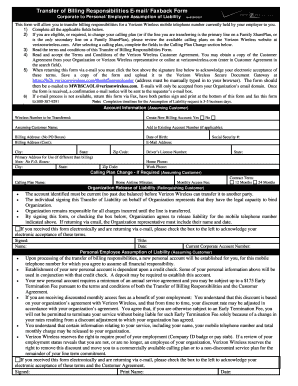
Verizon Assumption of Liability 2007-2026


What is the Verizon Assumption of Liability
The Verizon Assumption of Liability is a formal document that allows a new account holder to take over the responsibilities associated with an existing Verizon wireless account. This process typically occurs when a user wants to transfer their account to another individual, ensuring that the new holder is legally recognized as responsible for all billing and service obligations. This document is crucial for maintaining clarity in account ownership and ensuring that all parties are aware of their rights and responsibilities under Verizon's terms and conditions.
How to Use the Verizon Assumption of Liability
To utilize the Verizon Assumption of Liability, the current account holder must complete the necessary form, which can typically be found on the Verizon website or obtained through customer service. Both the current and new account holders must provide their personal information, including names, addresses, and account numbers. Once completed, the form should be submitted to Verizon for processing. It is essential to ensure that all information is accurate to avoid any delays in the transfer process.
Steps to Complete the Verizon Assumption of Liability
Completing the Verizon Assumption of Liability involves several key steps:
- Gather necessary information: Collect personal details such as names, addresses, and account numbers for both the current and new account holders.
- Obtain the form: Access the Verizon Assumption of Liability form from the Verizon website or through customer service.
- Fill out the form: Carefully complete all required fields, ensuring accuracy and clarity.
- Review the form: Double-check the information provided to prevent errors that could delay processing.
- Submit the form: Send the completed form to Verizon via the specified method, which may include online submission, fax, or mail.
Legal Use of the Verizon Assumption of Liability
The legal use of the Verizon Assumption of Liability is governed by the terms set forth by Verizon and applicable federal and state laws. This document serves as a binding agreement between the parties involved, ensuring that the new account holder is recognized as the responsible party for the account. It is important for both parties to understand their rights and obligations under this agreement, as it can impact credit and service continuity.
Required Documents for the Verizon Assumption of Liability
When completing the Verizon Assumption of Liability, specific documents may be required to verify the identities of both the current and new account holders. These documents typically include:
- Government-issued identification (e.g., driver's license, passport)
- Proof of address (e.g., utility bill, lease agreement)
- Current Verizon account details (e.g., account number, billing statement)
Having these documents ready can help facilitate a smooth transfer process.
Form Submission Methods
The Verizon Assumption of Liability form can be submitted through various methods, depending on the preferences of the account holders. Common submission methods include:
- Online submission via the Verizon website
- Faxing the completed form to a designated Verizon number
- Mailing the form to Verizon's customer service address
Each method has its own processing times, so it is advisable to choose the one that best suits the urgency of the transfer.
Quick guide on how to complete verizon assumption of liability
Complete Verizon Assumption Of Liability effortlessly on any device
Digital document management has become increasingly favored by organizations and individuals alike. It offers an excellent eco-friendly substitute to conventional printed and signed documents, allowing you to locate the necessary form and securely store it online. airSlate SignNow equips you with all the tools needed to create, edit, and electronically sign your documents rapidly without delays. Handle Verizon Assumption Of Liability on any platform using airSlate SignNow's Android or iOS applications and simplify any document-related task today.
How to modify and electronically sign Verizon Assumption Of Liability with ease
- Find Verizon Assumption Of Liability and click Get Form to begin.
- Utilize the tools we offer to complete your document.
- Mark signNow portions of your documents or redact sensitive information using tools that airSlate SignNow provides specifically for that purpose.
- Create your electronic signature with the Sign tool, which takes just seconds and carries the same legal validity as a conventional wet ink signature.
- Review all the details and click the Done button to save your changes.
- Select your preferred method to share your form, whether by email, SMS, or invitation link, or download it to your computer.
Eliminate the worry of lost or misplaced documents, tedious form searching, or mistakes that necessitate printing new copies. airSlate SignNow addresses all your document management requirements in just a few clicks from any device of your choice. Edit and electronically sign Verizon Assumption Of Liability while ensuring outstanding communication during any stage of the form preparation process with airSlate SignNow.
Create this form in 5 minutes or less
Create this form in 5 minutes!
How to create an eSignature for the verizon assumption of liability
The best way to create an eSignature for a PDF in the online mode
The best way to create an eSignature for a PDF in Chrome
The best way to create an eSignature for putting it on PDFs in Gmail
How to generate an electronic signature from your smart phone
The way to generate an eSignature for a PDF on iOS devices
How to generate an electronic signature for a PDF file on Android OS
People also ask
-
What is verizon wireless transfer and how does it work?
Verizon wireless transfer refers to the process of moving data from one Verizon device to another seamlessly. This can include transferring contacts, photos, and documents through various tools provided by Verizon. By utilizing airSlate SignNow, users can securely send and eSign important documents as part of this transfer process.
-
Are there any fees associated with verizon wireless transfer?
The verizon wireless transfer itself may be free depending on the services you choose. However, using airSlate SignNow for document signing and processing might include subscription fees based on your business needs. It's advisable to explore the pricing options of airSlate SignNow to understand the costs associated with document handling during transfer.
-
What features does airSlate SignNow offer for verizon wireless transfer?
AirSlate SignNow offers advanced features like eSignature capabilities, document templates, and secure storage, which enhance the verizon wireless transfer experience. These features help ensure that all documents can be quickly signed and returned even during the transfer of all your materials. Users can track document status and automate workflows with ease.
-
How can airSlate SignNow benefit my business during a verizon wireless transfer?
Using airSlate SignNow during a verizon wireless transfer can signNowly streamline your document handling process. The platform ensures that all signatures are collected electronically and securely, saving time and reducing paper usage. This not only enhances efficiency but also improves collaboration among team members.
-
Can airSlate SignNow integrate with other applications when performing a verizon wireless transfer?
Yes, airSlate SignNow can integrate with various applications to enhance your verizon wireless transfer process. These integrations allow for smoother transitions and better management of your documents across platforms. By connecting with tools like Google Drive, Dropbox, and CRM systems, users can easily manage their documents anytime during the transfer.
-
Is verizon wireless transfer secure with airSlate SignNow?
Absolutely, verizon wireless transfer is secure when using airSlate SignNow. The platform employs industry-standard encryption and security protocols to protect all data and documents during the transfer process. This commitment to security ensures that sensitive information remains confidential and safeguarded.
-
What types of documents can I send during a verizon wireless transfer?
During a verizon wireless transfer, you can send a variety of document types, including contracts, agreements, and forms that require signatures. AirSlate SignNow supports multiple file formats to facilitate easy uploads and sharing. This flexibility allows you to ensure that all your important documents are transferred efficiently and securely.
Get more for Verizon Assumption Of Liability
- Letter from landlord to tenant about intent to increase rent and effective date of rental increase maryland form
- Letter from landlord to tenant as notice to tenant to repair damage caused by tenant maryland form
- Letter tenant landlord notice sample form
- Letter from tenant to landlord containing notice to landlord to cease retaliatory decrease in services maryland form
- Temporary lease agreement to prospective buyer of residence prior to closing maryland form
- Letter from tenant to landlord containing notice to landlord to cease retaliatory threats to evict or retaliatory eviction 497310261 form
- Letter from landlord to tenant returning security deposit less deductions maryland form
- Letter from tenant to landlord containing notice of failure to return security deposit and demand for return maryland form
Find out other Verizon Assumption Of Liability
- Electronic signature Wisconsin Car Dealer Contract Simple
- Electronic signature Wyoming Car Dealer Lease Agreement Template Computer
- How Do I Electronic signature Mississippi Business Operations Rental Application
- Electronic signature Missouri Business Operations Business Plan Template Easy
- Electronic signature Missouri Business Operations Stock Certificate Now
- Electronic signature Alabama Charity Promissory Note Template Computer
- Electronic signature Colorado Charity Promissory Note Template Simple
- Electronic signature Alabama Construction Quitclaim Deed Free
- Electronic signature Alaska Construction Lease Agreement Template Simple
- Electronic signature Construction Form Arizona Safe
- Electronic signature Kentucky Charity Living Will Safe
- Electronic signature Construction Form California Fast
- Help Me With Electronic signature Colorado Construction Rental Application
- Electronic signature Connecticut Construction Business Plan Template Fast
- Electronic signature Delaware Construction Business Letter Template Safe
- Electronic signature Oklahoma Business Operations Stock Certificate Mobile
- Electronic signature Pennsylvania Business Operations Promissory Note Template Later
- Help Me With Electronic signature North Dakota Charity Resignation Letter
- Electronic signature Indiana Construction Business Plan Template Simple
- Electronic signature Wisconsin Charity Lease Agreement Mobile