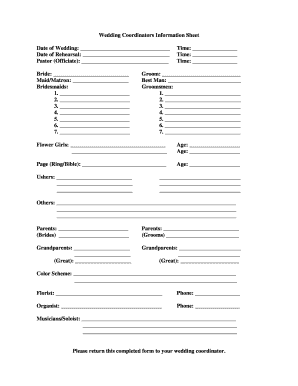
Wedding Coordinators Information Sheet


Understanding the Wedding Consultation Form
The wedding consultation form is a vital document that helps couples communicate their preferences and requirements to their wedding planner or coordinator. This form typically includes sections for personal details, wedding date, venue information, guest count, and specific requests related to the ceremony and reception. By filling out this form, couples can ensure that their vision for the wedding is clearly conveyed, allowing the planner to tailor their services accordingly.
Key Elements of the Wedding Consultation Form
Several essential components make up the wedding consultation form. These elements include:
- Contact Information: Names, phone numbers, and email addresses of the couple.
- Wedding Details: Date, time, and location of the wedding.
- Guest Count: Estimated number of attendees to help with planning logistics.
- Budget: An outline of the overall budget and any specific allocations.
- Preferred Vendors: Any preferred florists, photographers, or caterers.
- Special Requests: Unique elements the couple wishes to incorporate into their wedding.
Steps to Complete the Wedding Consultation Form
Completing the wedding consultation form involves a few straightforward steps:
- Gather Information: Collect all necessary details about your wedding, including dates, venues, and guest lists.
- Fill Out the Form: Carefully enter the information into the form, ensuring accuracy and completeness.
- Review: Double-check all entries for any errors or omissions.
- Submit: Send the completed form to your wedding planner or coordinator, either digitally or in print.
Legal Use of the Wedding Consultation Form
While the wedding consultation form is primarily a planning tool, it can also serve a legal purpose. When signed by both parties, it can act as a record of agreed-upon services and expectations, which may help resolve any disputes that arise. It is essential to ensure that the form is completed accurately, as this can impact the legal standing of any agreements made between the couple and the wedding planner.
Digital vs. Paper Version of the Wedding Consultation Form
Choosing between a digital or paper version of the wedding consultation form depends on personal preference and convenience. Digital forms allow for easy sharing and editing, making them ideal for couples who prefer a tech-savvy approach. On the other hand, paper forms can provide a tangible record and may be preferred by those who enjoy a more traditional method. Regardless of the format, the key is to ensure that all necessary information is captured effectively.
How to Use the Wedding Consultation Form Effectively
To maximize the benefits of the wedding consultation form, couples should consider the following tips:
- Be Honest: Provide accurate information about your preferences and budget to ensure realistic planning.
- Communicate: Discuss the form with your partner to ensure both parties are on the same page.
- Follow Up: After submitting the form, schedule a meeting with your planner to discuss the details further.
Quick guide on how to complete wedding coordinators information sheet
Effortlessly Prepare Wedding Coordinators Information Sheet on Any Device
Digital document management has gained traction among businesses and individuals. It serves as an ideal environmentally friendly alternative to traditional printed and signed documents, permitting you to obtain the necessary form and securely save it online. airSlate SignNow provides you with all the tools required to create, modify, and electronically sign your documents swiftly without delays. Manage Wedding Coordinators Information Sheet across any device using airSlate SignNow apps for Android or iOS and streamline any document-related process today.
The Easiest Way to Edit and Electronically Sign Wedding Coordinators Information Sheet
- Find Wedding Coordinators Information Sheet and click Get Form to begin.
- Utilize the tools we offer to fill out your form.
- Highlight relevant sections of the documents or obscure sensitive information with tools specifically provided by airSlate SignNow for that purpose.
- Generate your electronic signature with the Sign feature, which takes only seconds and carries the same legal validity as a traditional handwritten signature.
- Review all the details and then click on the Done button to save your modifications.
- Choose how you would like to send your form, via email, SMS, invitation link, or download it onto your computer.
Eliminate concerns about lost or misplaced files, tedious form searches, or errors that necessitate reprinting new document copies. airSlate SignNow meets all your document management needs in just a few clicks from any device of your choice. Edit and electronically sign Wedding Coordinators Information Sheet and ensure outstanding communication at every step of your form preparation process with airSlate SignNow.
Create this form in 5 minutes or less
Create this form in 5 minutes!
How to create an eSignature for the wedding coordinators information sheet
The best way to create an eSignature for a PDF file in the online mode
The best way to create an eSignature for a PDF file in Chrome
The best way to create an electronic signature for putting it on PDFs in Gmail
How to generate an electronic signature straight from your smartphone
The way to generate an eSignature for a PDF file on iOS devices
How to generate an electronic signature for a PDF document on Android
People also ask
-
What is a bridal consultation form?
A bridal consultation form is a document designed to collect essential information from brides during their consultation process. This form helps wedding planners and service providers understand the bride's vision, preferences, and specific needs. By using a bridal consultation form, you can ensure that all details are captured accurately to provide tailored services.
-
How can I create a bridal consultation form with airSlate SignNow?
Creating a bridal consultation form with airSlate SignNow is straightforward. You can choose from a variety of templates or customize your form to include specific questions relevant to your business. Our user-friendly platform allows you to design, share, and collect signatures quickly and efficiently.
-
What are the benefits of using a bridal consultation form?
Using a bridal consultation form offers several benefits, including streamlining communication and ensuring clarity between you and your clients. It helps in organizing important details and preferences, thus saving time during the planning process. Additionally, a well-structured bridal consultation form enhances the overall customer experience by making it easier for brides to express their thoughts.
-
Is the bridal consultation form customizable?
Yes, the bridal consultation form is fully customizable with airSlate SignNow. You can add or remove fields, include specific questions, and adjust the layout to fit your branding. This flexibility allows you to create a form that meets your unique requirements while ensuring that all necessary information is gathered.
-
How much does it cost to use airSlate SignNow for bridal consultation forms?
The pricing for using airSlate SignNow depends on the plan you choose, which caters to various business sizes and needs. You can start with a free trial to explore features related to bridal consultation forms. For those seeking additional functionalities, premium plans are competitively priced and provide valuable features.
-
Can I integrate the bridal consultation form with other tools?
Absolutely! airSlate SignNow allows for seamless integration with various business tools and applications. You can connect your bridal consultation form to CRM systems, payment processors, and email marketing platforms, enhancing your workflow and improving data management.
-
What types of businesses can benefit from a bridal consultation form?
Any business that provides services related to weddings, such as planners, florists, photographers, and venues, can benefit from a bridal consultation form. This form helps collect crucial information that aids in delivering personalized services. Utilizing a bridal consultation form can improve client satisfaction and boost your business reputation.
Get more for Wedding Coordinators Information Sheet
Find out other Wedding Coordinators Information Sheet
- How Do I eSignature Pennsylvania Real Estate Document
- How Do I eSignature Texas Real Estate Document
- How Can I eSignature Colorado Courts PDF
- Can I eSignature Louisiana Courts Document
- How To Electronic signature Arkansas Banking Document
- How Do I Electronic signature California Banking Form
- How Do I eSignature Michigan Courts Document
- Can I eSignature Missouri Courts Document
- How Can I Electronic signature Delaware Banking PDF
- Can I Electronic signature Hawaii Banking Document
- Can I eSignature North Carolina Courts Presentation
- Can I eSignature Oklahoma Courts Word
- How To Electronic signature Alabama Business Operations Form
- Help Me With Electronic signature Alabama Car Dealer Presentation
- How Can I Electronic signature California Car Dealer PDF
- How Can I Electronic signature California Car Dealer Document
- How Can I Electronic signature Colorado Car Dealer Form
- How To Electronic signature Florida Car Dealer Word
- How Do I Electronic signature Florida Car Dealer Document
- Help Me With Electronic signature Florida Car Dealer Presentation