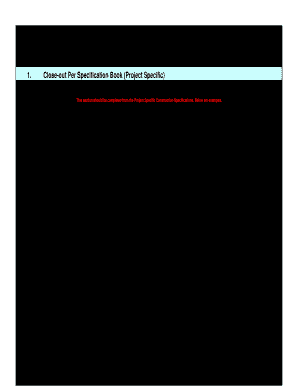
Project Closeout Checklist 2006-2026


What is the Project Closeout Checklist
The project closeout checklist is a comprehensive tool designed to ensure that all aspects of a project are finalized before its official completion. This checklist serves as a guide to review and confirm that all project deliverables have been met, that stakeholders are satisfied, and that any necessary documentation is completed. It typically includes items related to financial closure, contract obligations, and project documentation, ensuring that nothing is overlooked as the project transitions to its final phase.
How to use the Project Closeout Checklist
Using the project closeout checklist involves a systematic approach to ensure all tasks are completed accurately. Start by reviewing each item on the checklist and marking off completed tasks. Engage with team members and stakeholders to gather feedback and confirm that all project objectives have been met. It is important to document any outstanding issues and resolutions as part of the closeout process. Finally, ensure that all necessary signatures are obtained, which can be efficiently managed using an electronic signature solution.
Steps to complete the Project Closeout Checklist
Completing the project closeout checklist involves several key steps:
- Review project deliverables against the initial project plan.
- Confirm that all financial obligations have been settled, including payments to vendors and contractors.
- Gather all project documentation, including contracts, reports, and correspondence.
- Conduct a final meeting with stakeholders to discuss the project outcomes and gather feedback.
- Obtain necessary approvals and signatures for project completion.
- Archive all relevant documents for future reference.
Key elements of the Project Closeout Checklist
The project closeout checklist typically includes several critical elements:
- Project deliverables and acceptance criteria.
- Financial closure items, including final invoices and budget reconciliation.
- Documentation of lessons learned throughout the project lifecycle.
- Stakeholder feedback and satisfaction surveys.
- Compliance with contractual obligations and regulatory requirements.
Legal use of the Project Closeout Checklist
For the project closeout checklist to be legally binding, it must comply with relevant eSignature laws such as ESIGN and UETA. This ensures that electronic signatures and documents are recognized in a court of law. It is essential to use a reliable electronic signature platform that provides a secure and compliant way to sign and store project closeout documents. This not only enhances the legal standing of the checklist but also protects all parties involved in the project.
Examples of using the Project Closeout Checklist
Examples of using the project closeout checklist can vary by industry but generally include:
- A construction project where the checklist confirms that all inspections have been completed and permits closed.
- An IT project that ensures all software has been tested and user training has been conducted.
- A marketing campaign where all deliverables are reviewed, and performance metrics are analyzed.
Quick guide on how to complete project closeout checklist
Complete Project Closeout Checklist effortlessly on any device
Electronic document management has become favored by businesses and individuals alike. It offers an ideal eco-friendly substitute for conventional printed and signed documents, allowing you to obtain the necessary form and securely store it online. airSlate SignNow provides all the tools you require to create, alter, and eSign your documents swiftly without interruptions. Manage Project Closeout Checklist on any platform with airSlate SignNow's Android or iOS applications and enhance any document-related operation today.
How to modify and eSign Project Closeout Checklist easily
- Obtain Project Closeout Checklist and click on Get Form to begin.
- Utilize the tools we offer to complete your form.
- Highlight relevant portions of the documents or conceal sensitive information with tools that airSlate SignNow specially provides for that purpose.
- Create your eSignature using the Sign tool, which takes moments and carries the same legal validity as a conventional wet ink signature.
- Review the information and click on the Done button to save your changes.
- Select how you wish to send your form, either by email, text message (SMS), or invitation link, or download it to your computer.
Dispose of lost or misfiled documents, tedious form searching, or mistakes that necessitate printing new document copies. airSlate SignNow fulfills your document management needs in just a few clicks from any device you choose. Edit and eSign Project Closeout Checklist and guarantee exceptional communication at any stage of your form preparation process with airSlate SignNow.
Create this form in 5 minutes or less
Create this form in 5 minutes!
How to create an eSignature for the project closeout checklist
The best way to generate an eSignature for a PDF document online
The best way to generate an eSignature for a PDF document in Google Chrome
How to generate an eSignature for signing PDFs in Gmail
The best way to create an eSignature from your smart phone
How to create an eSignature for a PDF document on iOS
The best way to create an eSignature for a PDF file on Android OS
People also ask
-
What is a project closeout template?
A project closeout template is a structured document designed to facilitate the organization and completion of the final stages of a project. It helps ensure that all necessary tasks are completed, documentation is finalized, and that stakeholders are satisfied. Using a project closeout template can streamline the process and enhance communication among team members.
-
How can a project closeout template benefit my business?
Utilizing a project closeout template can signNowly reduce the time and effort required to close out projects effectively. It helps in organizing project deliverables, ensuring compliance with client requirements, and documenting lessons learned. This process can improve overall project management and contribute to ongoing organizational improvements.
-
Is airSlate SignNow's project closeout template customizable?
Yes, airSlate SignNow offers customizable project closeout templates to fit the unique requirements of your projects. You can modify sections to align with your projects' specific needs, ensuring all essential information is captured. This flexibility allows for a more tailored approach to documenting closeouts.
-
What features does the project closeout template include?
The project closeout template provided by airSlate SignNow includes key sections for project summary, outstanding deliverables, financial summaries, and stakeholder feedback. It also features eSignature capabilities, making it easy to obtain approvals from relevant parties. Using these features ensures a comprehensive closeout process.
-
How does airSlate SignNow integrate with other tools for project management?
airSlate SignNow integrates seamlessly with various project management tools such as Trello, Asana, and Microsoft Teams. This integration streamlines workflows by allowing users to manage documents and project closeouts directly within their existing systems. Such connectivity enhances productivity and fosters better collaboration across teams.
-
Is there a cost associated with using the project closeout template?
While airSlate SignNow offers various pricing plans, access to the project closeout template is generally included in these plans. You can explore the different pricing tiers to find the one that best suits your needs and budget. The pricing is designed to provide a cost-effective solution for all businesses regardless of size.
-
Can I share the project closeout template with my team?
Absolutely! airSlate SignNow allows you to easily share your project closeout template with team members. This capability ensures that everyone involved in the project can collaborate efficiently, keeping all parties informed and engaged throughout the closeout process. Sharing features enhance teamwork and clarity.
Get more for Project Closeout Checklist
- Maryland agent 497310492 form
- Essential legal life documents for newlyweds maryland form
- Essential legal life documents for military personnel maryland form
- Essential legal life documents for new parents maryland form
- General power of attorney for care and custody of child or children maryland form
- Md business form
- Maryland revocation form
- Company employment policies and procedures package maryland form
Find out other Project Closeout Checklist
- Electronic signature Doctors PDF Louisiana Now
- How To Electronic signature Massachusetts Doctors Quitclaim Deed
- Electronic signature Minnesota Doctors Last Will And Testament Later
- How To Electronic signature Michigan Doctors LLC Operating Agreement
- How Do I Electronic signature Oregon Construction Business Plan Template
- How Do I Electronic signature Oregon Construction Living Will
- How Can I Electronic signature Oregon Construction LLC Operating Agreement
- How To Electronic signature Oregon Construction Limited Power Of Attorney
- Electronic signature Montana Doctors Last Will And Testament Safe
- Electronic signature New York Doctors Permission Slip Free
- Electronic signature South Dakota Construction Quitclaim Deed Easy
- Electronic signature Texas Construction Claim Safe
- Electronic signature Texas Construction Promissory Note Template Online
- How To Electronic signature Oregon Doctors Stock Certificate
- How To Electronic signature Pennsylvania Doctors Quitclaim Deed
- Electronic signature Utah Construction LLC Operating Agreement Computer
- Electronic signature Doctors Word South Dakota Safe
- Electronic signature South Dakota Doctors Confidentiality Agreement Myself
- How Do I Electronic signature Vermont Doctors NDA
- Electronic signature Utah Doctors Promissory Note Template Secure