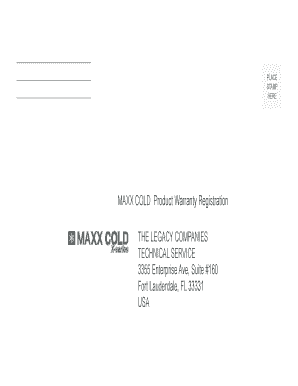
Maxx Cold Plus Warranty the Home Depot Form


What is the Maxx Cold Plus Warranty The Home Depot
The Maxx Cold Plus Warranty from The Home Depot is a comprehensive protection plan designed for customers who purchase Maxx Cold appliances. This warranty covers a range of potential issues that may arise during the product's lifespan, ensuring that customers have peace of mind regarding their investment. It typically includes coverage for parts and labor, offering support for repairs and replacements as necessary. Understanding the specifics of this warranty is crucial for customers to fully utilize its benefits.
How to obtain the Maxx Cold Plus Warranty The Home Depot
Obtaining the Maxx Cold Plus Warranty is a straightforward process. Customers can purchase the warranty at the same time they acquire their Maxx Cold appliance at The Home Depot. It is essential to review the warranty details and ensure that the coverage meets individual needs. Additionally, customers may have the option to purchase the warranty separately within a specified period after the appliance purchase. Always keep the receipt and warranty documentation in a safe place for future reference.
Key elements of the Maxx Cold Plus Warranty The Home Depot
The Maxx Cold Plus Warranty includes several key elements that enhance its value. These elements typically consist of:
- Coverage Duration: The warranty usually spans a specific number of years, providing long-term protection.
- Parts and Labor: It covers both the cost of replacement parts and the labor required for repairs.
- Accidental Damage: Some plans may include coverage for accidental damage, which is beneficial for high-use appliances.
- Transferability: The warranty may be transferable if the appliance is sold, adding value to the resale.
Steps to complete the Maxx Cold Plus Warranty The Home Depot
Completing the Maxx Cold Plus Warranty involves a few essential steps to ensure proper registration and activation. Customers should:
- Purchase the warranty at the time of appliance purchase or within the allowed timeframe.
- Fill out the warranty registration form, providing necessary details such as the model number and purchase date.
- Submit the completed form either online or via mail, as specified in the warranty documentation.
- Keep a copy of the registration confirmation for personal records.
Legal use of the Maxx Cold Plus Warranty The Home Depot
The Maxx Cold Plus Warranty is legally binding, provided that customers adhere to the terms and conditions outlined in the warranty documentation. This includes following any maintenance guidelines and reporting issues within the specified timeframes. Understanding the legal implications of the warranty helps customers navigate claims and ensures they receive the benefits they are entitled to under the agreement.
Examples of using the Maxx Cold Plus Warranty The Home Depot
Utilizing the Maxx Cold Plus Warranty can vary based on individual circumstances. For instance, if a customer experiences a malfunction with their Maxx Cold appliance, they can file a claim under the warranty. This may involve contacting customer service, providing proof of purchase, and detailing the issue. Another example includes seeking repairs for accidental damage, where the warranty could cover associated costs. These scenarios illustrate the practical applications of the warranty in real-life situations.
Quick guide on how to complete maxx cold plus warranty the home depot
Effortlessly Prepare Maxx Cold Plus Warranty The Home Depot on Any Device
Managing documents online has gained traction among organizations and individuals alike. It offers an excellent environmentally-friendly substitute for traditional printed and signed paperwork, allowing you to locate the appropriate form and securely store it online. airSlate SignNow equips you with all the tools necessary to create, modify, and electronically sign your documents swiftly without any holdups. Handle Maxx Cold Plus Warranty The Home Depot on any device using airSlate SignNow's Android or iOS applications and streamline your document-related processes today.
How to Modify and Electronically Sign Maxx Cold Plus Warranty The Home Depot with Ease
- Obtain Maxx Cold Plus Warranty The Home Depot and select Get Form to begin.
- Utilize the tools we offer to complete your document.
- Emphasize important sections of the document or redact sensitive information using the tools provided by airSlate SignNow specifically for that purpose.
- Generate your signature with the Sign feature, which only takes seconds and holds the same legal validity as a conventional wet ink signature.
- Review the details and click on the Done button to save your modifications.
- Select your preferred method for delivering your form—via email, SMS, invitation link, or download it to your computer.
Eliminate concerns about lost or misplaced files, tedious form searches, and mistakes that necessitate printing new document versions. airSlate SignNow meets all your document management needs in just a few clicks from any device of your choice. Modify and electronically sign Maxx Cold Plus Warranty The Home Depot and maintain exceptional communication at every stage of your form preparation process with airSlate SignNow.
Create this form in 5 minutes or less
Create this form in 5 minutes!
How to create an eSignature for the maxx cold plus warranty the home depot
How to make an eSignature for a PDF file online
How to make an eSignature for a PDF file in Google Chrome
The way to create an electronic signature for signing PDFs in Gmail
The best way to create an eSignature straight from your mobile device
The best way to make an eSignature for a PDF file on iOS
The best way to create an eSignature for a PDF document on Android devices
People also ask
-
What is the Maxx Cold Plus Warranty at The Home Depot?
The Maxx Cold Plus Warranty at The Home Depot offers an extended protection plan for Maxx Cold refrigeration products. This warranty covers parts and labor for a specified period, ensuring peace of mind for your investment. It's an ideal choice for customers looking to safeguard their purchase against unforeseen repair costs.
-
How much does the Maxx Cold Plus Warranty cost at The Home Depot?
The cost of the Maxx Cold Plus Warranty at The Home Depot can vary depending on the product and the duration of coverage you choose. Generally, it provides a cost-effective solution compared to potential repair expenses. For specific pricing, it's best to check directly at your local Home Depot or their website.
-
What features are included in the Maxx Cold Plus Warranty?
The Maxx Cold Plus Warranty includes features like parts and labor coverage, ensuring that you won't face extra costs during repairs. Additionally, the warranty often covers service calls and may include access to 24/7 customer support. This makes it an appealing choice for both home and business users at The Home Depot.
-
Are there any limitations to the Maxx Cold Plus Warranty?
Yes, the Maxx Cold Plus Warranty may have certain limitations, such as exclusions for damages caused by misuse or natural disasters. It's important to read the full terms and conditions to understand what is covered and what isn't. This helps ensure that you utilize the warranty effectively in the event of issues.
-
How do I file a claim under the Maxx Cold Plus Warranty?
Filing a claim under the Maxx Cold Plus Warranty at The Home Depot is a straightforward process. Customers can initiate a claim by contacting customer service via phone or through the Home Depot website. Be sure to have your warranty details and product information ready for a faster resolution.
-
Can I transfer the Maxx Cold Plus Warranty to a new owner?
Yes, the Maxx Cold Plus Warranty at The Home Depot is often transferable to new owners, providing added value for resale. This means if you decide to sell your appliance, the warranty coverage can be passed on, making your product more appealing to potential buyers. Check specific terms for any fees that may apply.
-
What are the benefits of purchasing the Maxx Cold Plus Warranty?
Purchasing the Maxx Cold Plus Warranty gives you the benefit of financial protection against unexpected repair costs. It also ensures that you receive reliable service from certified technicians, prolonging the life of your Maxx Cold appliance. This peace of mind is crucial for both homeowners and business operators.
Get more for Maxx Cold Plus Warranty The Home Depot
- Newly divorced individuals package mississippi form
- Contractors forms package mississippi
- Power of attorney for sale of motor vehicle mississippi form
- Wedding planning or consultant package mississippi form
- Hunting forms package mississippi
- Identity theft recovery package mississippi form
- Aging parent package mississippi form
- Sale of a business package mississippi form
Find out other Maxx Cold Plus Warranty The Home Depot
- Can I eSignature Oregon Orthodontists LLC Operating Agreement
- How To eSignature Rhode Island Orthodontists LLC Operating Agreement
- Can I eSignature West Virginia Lawers Cease And Desist Letter
- eSignature Alabama Plumbing Confidentiality Agreement Later
- How Can I eSignature Wyoming Lawers Quitclaim Deed
- eSignature California Plumbing Profit And Loss Statement Easy
- How To eSignature California Plumbing Business Letter Template
- eSignature Kansas Plumbing Lease Agreement Template Myself
- eSignature Louisiana Plumbing Rental Application Secure
- eSignature Maine Plumbing Business Plan Template Simple
- Can I eSignature Massachusetts Plumbing Business Plan Template
- eSignature Mississippi Plumbing Emergency Contact Form Later
- eSignature Plumbing Form Nebraska Free
- How Do I eSignature Alaska Real Estate Last Will And Testament
- Can I eSignature Alaska Real Estate Rental Lease Agreement
- eSignature New Jersey Plumbing Business Plan Template Fast
- Can I eSignature California Real Estate Contract
- eSignature Oklahoma Plumbing Rental Application Secure
- How Can I eSignature Connecticut Real Estate Quitclaim Deed
- eSignature Pennsylvania Plumbing Business Plan Template Safe