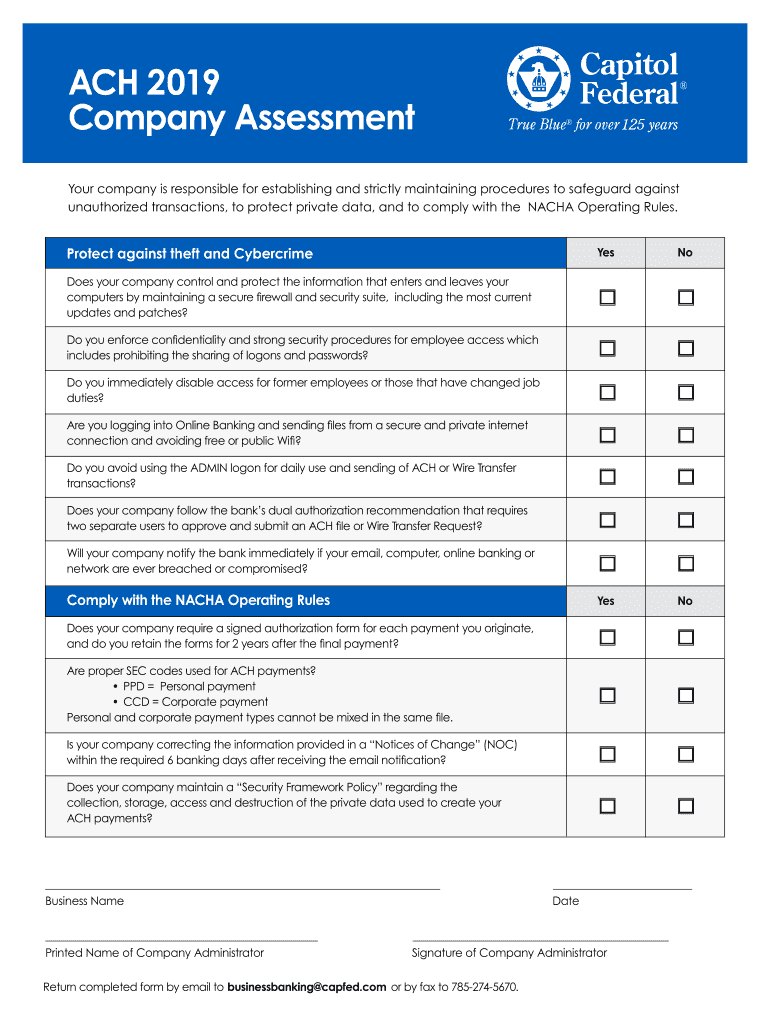
Online and Mobile Business Banking Application & Terms and 2019-2026


What is the Online And Mobile Business Banking Application & Terms And
The Online and Mobile Business Banking Application & Terms And is a digital form that allows businesses to apply for banking services through online and mobile platforms. This application is designed to streamline the banking process, making it more accessible and efficient for users. It includes essential terms and conditions that outline the rights and responsibilities of both the bank and the applicant. Understanding these terms is crucial for ensuring compliance and making informed decisions regarding banking services.
Steps to complete the Online And Mobile Business Banking Application & Terms And
Completing the Online and Mobile Business Banking Application & Terms And involves several key steps:
- Gather necessary information, including business details, financial information, and identification.
- Access the application through the designated online or mobile banking platform.
- Fill out the application form, ensuring all required fields are completed accurately.
- Review the terms and conditions thoroughly before proceeding.
- Submit the application electronically for processing.
Each step is designed to ensure that applicants provide all necessary information for a smooth approval process.
Legal use of the Online And Mobile Business Banking Application & Terms And
The legal use of the Online and Mobile Business Banking Application & Terms And is governed by various regulations that ensure the validity of electronic signatures and digital transactions. Compliance with the Electronic Signatures in Global and National Commerce (ESIGN) Act and the Uniform Electronic Transactions Act (UETA) is essential. These laws establish that electronic signatures hold the same legal weight as traditional handwritten signatures, provided that the signers consent to use electronic records and signatures.
Key elements of the Online And Mobile Business Banking Application & Terms And
The Online and Mobile Business Banking Application & Terms And includes several key elements that are vital for applicants:
- Business Information: Details about the business entity, including its legal name, address, and type.
- Financial Information: Information regarding the business's financial status, including income and expenses.
- Terms and Conditions: A clear outline of the rights and obligations of both parties involved in the banking relationship.
- Signature Section: A designated area for electronic signatures, confirming the applicant's agreement to the terms.
These elements ensure that the application is comprehensive and legally binding.
How to obtain the Online And Mobile Business Banking Application & Terms And
To obtain the Online and Mobile Business Banking Application & Terms And, businesses can visit their bank's official website or mobile app. Most banks provide easy access to the application through their digital platforms. Users may need to create an account or log in to their existing account to access the application. Additionally, some banks may offer customer support to assist with any questions during the application process.
Eligibility Criteria
Eligibility criteria for the Online and Mobile Business Banking Application & Terms And typically include the following:
- The applicant must be a registered business entity, such as an LLC, corporation, or partnership.
- The business must have a valid Employer Identification Number (EIN) or Social Security Number (SSN).
- The applicant must provide accurate financial information to demonstrate the business's financial stability.
- Compliance with the bank's specific requirements, which may vary by institution.
Meeting these criteria is essential for a successful application process.
Quick guide on how to complete online and mobile business banking application ampamp terms and
Effortlessly Prepare Online And Mobile Business Banking Application & Terms And on Any Device
Digital document management has gained traction among businesses and individuals alike. It serves as an ideal environmentally friendly alternative to traditional printed and signed paperwork, enabling you to locate the appropriate form and securely store it online. airSlate SignNow equips you with all the necessary tools to create, modify, and electronically sign your documents swiftly without any delays. Handle Online And Mobile Business Banking Application & Terms And on any device using the airSlate SignNow applications for Android or iOS and enhance any document-related workflow today.
How to Alter and Electronically Sign Online And Mobile Business Banking Application & Terms And with Ease
- Locate Online And Mobile Business Banking Application & Terms And and click on Get Form to begin.
- Utilize the tools we provide to fill out your document.
- Emphasize important sections of the documents or redact sensitive details using tools that airSlate SignNow specifically offers for this purpose.
- Create your eSignature using the Sign feature, which takes mere seconds and holds the same legal validity as a conventional wet ink signature.
- Review the information and then click the Done button to save your modifications.
- Choose how you wish to send your form, whether by email, SMS, or invitation link, or download it to your computer.
Eliminate the hassle of lost or misplaced documents, tedious form searching, or errors that necessitate printing new document copies. airSlate SignNow caters to your document management needs in just a few clicks from your chosen device. Modify and electronically sign Online And Mobile Business Banking Application & Terms And to ensure excellent communication at every step of your form preparation process with airSlate SignNow.
Create this form in 5 minutes or less
Create this form in 5 minutes!
How to create an eSignature for the online and mobile business banking application ampamp terms and
The best way to make an electronic signature for a PDF document in the online mode
The best way to make an electronic signature for a PDF document in Chrome
The best way to generate an eSignature for putting it on PDFs in Gmail
The way to create an electronic signature straight from your mobile device
How to generate an eSignature for a PDF document on iOS devices
The way to create an electronic signature for a PDF document on Android devices
People also ask
-
What is the airSlate SignNow Online And Mobile Business Banking Application & Terms And?
The airSlate SignNow Online And Mobile Business Banking Application & Terms And provides an intuitive platform for businesses to securely send and eSign documents. It simplifies the process of managing essential documents while ensuring compliance with current regulations. Designed for efficiency, it caters specifically to the needs of businesses looking to streamline their banking operations.
-
How much does the Online And Mobile Business Banking Application & Terms And cost?
airSlate SignNow offers competitive pricing for its Online And Mobile Business Banking Application & Terms And. Our plans are designed to fit businesses of all sizes, and we provide flexible pricing options to accommodate variable usage. You can check our website for detailed pricing plans and find the one that best suits your business needs.
-
What features are included in the Online And Mobile Business Banking Application & Terms And?
The Online And Mobile Business Banking Application & Terms And includes features such as customizable templates, real-time tracking of document status, and secure electronic signatures. Additionally, it provides integration capabilities with various business tools to enhance your banking operations. These features ensure a seamless experience when managing business documents online.
-
How does the Online And Mobile Business Banking Application & Terms And benefit my business?
By using the airSlate SignNow Online And Mobile Business Banking Application & Terms And, businesses can signNowly reduce the time and costs associated with traditional document signing methods. This application enhances workflow efficiency, minimizes paperwork, and gets documents signed faster. Your business can also improve its compliance and security measures with our robust features.
-
Are there any integrations available with the Online And Mobile Business Banking Application & Terms And?
Yes, the airSlate SignNow Online And Mobile Business Banking Application & Terms And supports various integrations with popular business applications. This allows seamless connectivity with your existing tools, such as CRMs and project management software. Integrations enhance the capability of the application to fit into your business ecosystem effectively.
-
Is the Online And Mobile Business Banking Application & Terms And secure?
Absolutely. The airSlate SignNow Online And Mobile Business Banking Application & Terms And employs state-of-the-art security protocols including data encryption and secure access controls. Your sensitive business documents are safeguarded against unauthorized access and bsignNowes, ensuring that your information remains private and secure.
-
Can I access the Online And Mobile Business Banking Application & Terms And on mobile devices?
Yes, the airSlate SignNow Online And Mobile Business Banking Application & Terms And is fully optimized for mobile devices. This enables businesses to manage eSigning processes on-the-go, providing flexibility and convenience for busy professionals. You can easily access your documents and workflows from anywhere, ensuring productivity is never compromised.
Get more for Online And Mobile Business Banking Application & Terms And
- Pauperis application form
- In forma pauperis affidavit and order montana
- Montana proof service form
- Instructions city justice court civil actions montana form
- Interpleader affidavit and order montana form
- Notice and acknowledgment of receipt of summons and complaint montana form
- Notice of appeal montana form
- Montana praecipe form
Find out other Online And Mobile Business Banking Application & Terms And
- Help Me With eSign Kentucky Legal Quitclaim Deed
- eSign Louisiana Legal Limited Power Of Attorney Online
- How Can I eSign Maine Legal NDA
- eSign Maryland Legal LLC Operating Agreement Safe
- Can I eSign Virginia Life Sciences Job Description Template
- eSign Massachusetts Legal Promissory Note Template Safe
- eSign West Virginia Life Sciences Agreement Later
- How To eSign Michigan Legal Living Will
- eSign Alabama Non-Profit Business Plan Template Easy
- eSign Mississippi Legal Last Will And Testament Secure
- eSign California Non-Profit Month To Month Lease Myself
- eSign Colorado Non-Profit POA Mobile
- How Can I eSign Missouri Legal RFP
- eSign Missouri Legal Living Will Computer
- eSign Connecticut Non-Profit Job Description Template Now
- eSign Montana Legal Bill Of Lading Free
- How Can I eSign Hawaii Non-Profit Cease And Desist Letter
- Can I eSign Florida Non-Profit Residential Lease Agreement
- eSign Idaho Non-Profit Business Plan Template Free
- eSign Indiana Non-Profit Business Plan Template Fast