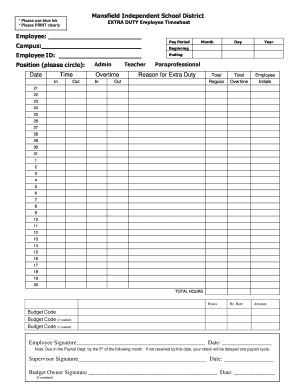
Extra Duty Time Sheet Mansfield ISD Form


Understanding the Extra Duty Time Sheet
The Extra Duty Time Sheet is a crucial document used by organizations, particularly in the education sector, to track additional hours worked by employees outside their regular schedules. This form ensures that employees are compensated accurately for their extra duties, which may include coaching, supervising events, or other responsibilities that fall outside their standard job descriptions. The time sheet typically includes fields for the employee's name, position, dates of service, hours worked, and a brief description of the duties performed.
Steps to Complete the Extra Duty Time Sheet
Completing the Extra Duty Time Sheet requires careful attention to detail to ensure accuracy and compliance. Here are the steps to follow:
- Gather necessary information: Collect details such as your name, position, and the specific dates you worked extra hours.
- Document hours: Clearly record the number of hours worked each day, ensuring you include both start and end times.
- Describe duties: Provide a brief description of the tasks performed during the extra duty hours to give context to your submission.
- Review for accuracy: Double-check all entries for correctness to avoid any discrepancies that could delay processing.
- Submit the form: Follow your organization's submission guidelines, whether electronically or in paper form.
Legal Use of the Extra Duty Time Sheet
Using the Extra Duty Time Sheet in compliance with legal standards is essential for ensuring that all hours worked are appropriately compensated. The form must adhere to labor laws that govern overtime and extra duty pay. In the United States, employers are required to maintain accurate records of hours worked, and the Extra Duty Time Sheet serves as an official document to support payroll processing. Ensuring that the form is filled out correctly helps protect both the employee's rights and the employer's compliance with labor regulations.
Key Elements of the Extra Duty Time Sheet
The effectiveness of the Extra Duty Time Sheet relies on several key elements that must be included to ensure clarity and compliance:
- Employee Information: Full name, position, and identification number if applicable.
- Dates of Service: Specific dates when extra duties were performed.
- Hours Worked: Total hours for each day, broken down into start and end times.
- Description of Duties: A brief overview of the tasks completed during extra duty hours.
- Signature: Employee signature to verify the accuracy of the information provided.
Obtaining the Extra Duty Time Sheet
To obtain the Extra Duty Time Sheet, employees typically need to access it through their organization’s human resources department or online portal. Many institutions provide a downloadable version of the form on their official website, ensuring easy access for all employees. If the form is not available online, employees can request a physical copy from their HR representative. It is important to ensure that the most current version of the form is used to comply with any updated policies or regulations.
Examples of Using the Extra Duty Time Sheet
The Extra Duty Time Sheet is utilized in various scenarios within educational institutions. For instance:
- Coaching: A teacher who coaches a sports team may need to document extra hours spent on practices and games.
- Event Supervision: Staff members overseeing school events, such as dances or fundraisers, can record their additional hours worked.
- Special Projects: Employees involved in curriculum development or special educational programs may also use this form to log their extra time.
Quick guide on how to complete extra duty time sheet mansfield isd
Complete Extra Duty Time Sheet Mansfield ISD effortlessly on any device
Online document management has become increasingly popular among organizations and individuals. It serves as an ideal eco-friendly substitute for traditional printed and signed documents, allowing you to locate the appropriate form and securely store it online. airSlate SignNow provides you with all the resources required to create, amend, and eSign your documents swiftly without delays. Manage Extra Duty Time Sheet Mansfield ISD on any platform using airSlate SignNow's Android or iOS applications and enhance any document-driven process today.
The simplest way to modify and eSign Extra Duty Time Sheet Mansfield ISD with ease
- Locate Extra Duty Time Sheet Mansfield ISD and click on Get Form to begin.
- Utilize the tools we provide to complete your document.
- Emphasize relevant sections of your documents or obscure sensitive information with tools that airSlate SignNow offers specifically for this purpose.
- Create your signature using the Sign tool, which takes mere seconds and holds the same legal validity as a conventional wet ink signature.
- Review the information and click on the Done button to save your changes.
- Choose how you want to send your form, via email, SMS, or invite link, or download it to your computer.
Say goodbye to lost or misplaced documents, tedious form searches, and errors that require printing new document copies. airSlate SignNow addresses all your document management needs in just a few clicks from any device of your choice. Modify and eSign Extra Duty Time Sheet Mansfield ISD and ensure excellent communication at every stage of the form preparation process with airSlate SignNow.
Create this form in 5 minutes or less
Create this form in 5 minutes!
How to create an eSignature for the extra duty time sheet mansfield isd
The way to create an electronic signature for your PDF in the online mode
The way to create an electronic signature for your PDF in Chrome
How to generate an electronic signature for putting it on PDFs in Gmail
The way to make an eSignature straight from your smart phone
The best way to create an electronic signature for a PDF on iOS devices
The way to make an eSignature for a PDF document on Android OS
People also ask
-
What is an extra duty form?
An extra duty form is a documentation tool designed to request or approve additional duties performed by employees, often outside of their normal responsibilities. With airSlate SignNow, you can easily create, send, and eSign your extra duty form, streamlining the approval process and ensuring proper record-keeping.
-
How does airSlate SignNow simplify the extra duty form process?
airSlate SignNow simplifies the extra duty form process by providing an intuitive platform that allows users to customize templates, track signatures, and manage approvals in real-time. This reduces paperwork and increases efficiency, enabling your team to focus on the tasks that matter most.
-
What are the pricing options for using airSlate SignNow for extra duty forms?
airSlate SignNow offers several pricing plans designed to fit various business needs and budgets. Each plan includes features such as customizable workflows for your extra duty forms, secure cloud storage, and unlimited eSignatures, ensuring you get the best value for your investment.
-
Can I integrate airSlate SignNow with my existing systems for extra duty forms?
Yes, airSlate SignNow provides seamless integration capabilities with popular software like Google Workspace, Salesforce, and Microsoft Teams. This allows you to manage your extra duty forms alongside other business processes, enhancing productivity and collaboration across your organization.
-
What are the benefits of using airSlate SignNow for extra duty forms?
Using airSlate SignNow for your extra duty forms offers numerous benefits, including faster approval times, reduced errors, and the ability to track document status. Additionally, the platform ensures compliance with legal standards, giving you peace of mind when handling sensitive information.
-
Is it secure to use airSlate SignNow for my extra duty forms?
Absolutely! airSlate SignNow prioritizes security with advanced encryption, secure access controls, and compliance with regulations such as GDPR and HIPAA. Your extra duty forms and any sensitive data are protected, allowing you to conduct business with confidence.
-
Can I access my extra duty forms on mobile devices?
Yes, airSlate SignNow is designed to be fully responsive and mobile-friendly. You can easily access, sign, and manage your extra duty forms from your smartphone or tablet, providing flexibility for busy professionals on the go.
Get more for Extra Duty Time Sheet Mansfield ISD
Find out other Extra Duty Time Sheet Mansfield ISD
- How Can I Electronic signature Arizona Life Sciences Resignation Letter
- Electronic signature Legal PDF Illinois Online
- How Can I Electronic signature Colorado Non-Profit Promissory Note Template
- Electronic signature Indiana Legal Contract Fast
- Electronic signature Indiana Legal Rental Application Online
- Electronic signature Delaware Non-Profit Stock Certificate Free
- Electronic signature Iowa Legal LLC Operating Agreement Fast
- Electronic signature Legal PDF Kansas Online
- Electronic signature Legal Document Kansas Online
- Can I Electronic signature Kansas Legal Warranty Deed
- Can I Electronic signature Kansas Legal Last Will And Testament
- Electronic signature Kentucky Non-Profit Stock Certificate Online
- Electronic signature Legal PDF Louisiana Online
- Electronic signature Maine Legal Agreement Online
- Electronic signature Maine Legal Quitclaim Deed Online
- Electronic signature Missouri Non-Profit Affidavit Of Heirship Online
- Electronic signature New Jersey Non-Profit Business Plan Template Online
- Electronic signature Massachusetts Legal Resignation Letter Now
- Electronic signature Massachusetts Legal Quitclaim Deed Easy
- Electronic signature Minnesota Legal LLC Operating Agreement Free