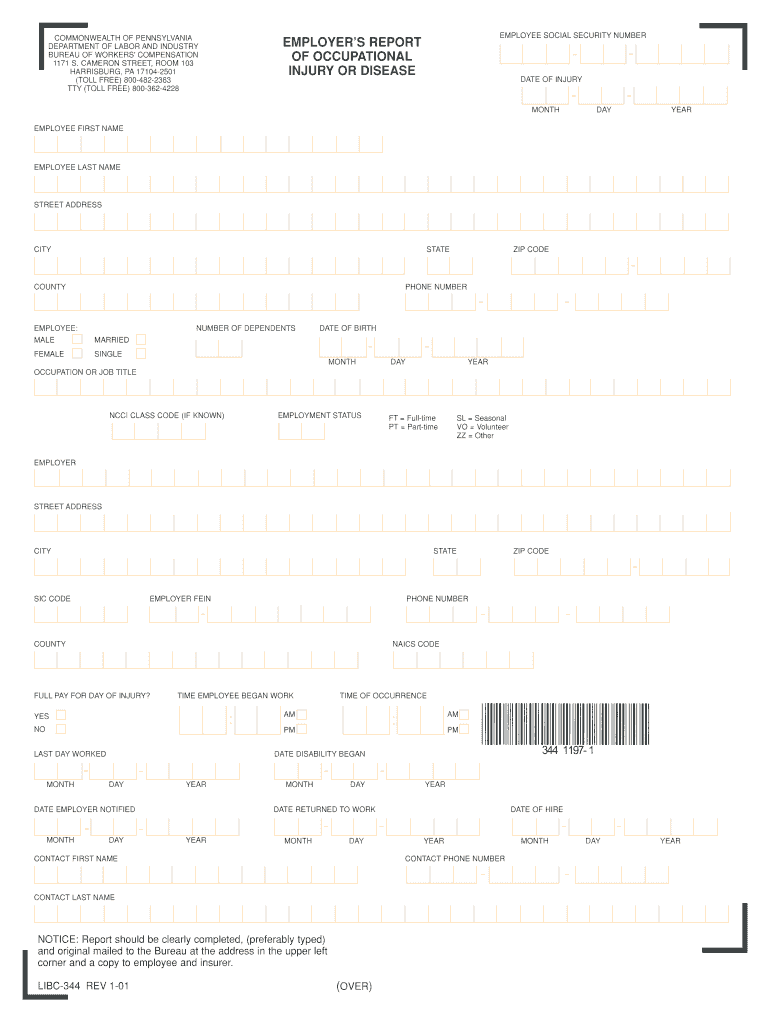
Pa Form Libc 2001-2026


What is the Pa Form Libc 378?
The Pa Form Libc 378 is a specific document used in Pennsylvania for reporting occupational injuries. This form is essential for employees who have sustained work-related injuries and need to formally report these incidents to their employers and relevant authorities. The information collected on this form helps ensure that employees receive the necessary benefits and protections under Pennsylvania's workers' compensation laws.
How to Use the Pa Form Libc 378
Using the Pa Form Libc 378 involves several key steps. First, the injured employee must accurately fill out the form, providing detailed information about the incident, including the date, time, and nature of the injury. It is important to include any witnesses and relevant medical information. Once completed, the form should be submitted to the employer, who is then responsible for filing it with the appropriate workers' compensation insurance provider. Proper use of this form ensures compliance with state regulations and facilitates timely processing of claims.
Steps to Complete the Pa Form Libc 378
Completing the Pa Form Libc 378 requires careful attention to detail. Follow these steps:
- Begin by entering personal information, including the employee's name, address, and contact details.
- Provide specifics about the injury, including the date and time of the incident.
- Describe the nature of the injury and any medical treatment received.
- List any witnesses to the incident.
- Review the form for accuracy before submitting it to your employer.
Legal Use of the Pa Form Libc 378
The Pa Form Libc 378 is legally recognized under Pennsylvania law for reporting workplace injuries. Properly completing and submitting this form is crucial for ensuring that employees can access their rights under the state's workers' compensation system. Failure to use the form correctly may result in delays or denial of benefits, making it essential for both employees and employers to understand its legal implications.
Key Elements of the Pa Form Libc 378
Several key elements are critical to the Pa Form Libc 378. These include:
- Employee Information: Personal details of the injured employee.
- Incident Details: Comprehensive description of the injury and circumstances surrounding it.
- Witness Information: Names and contact information of any witnesses to the incident.
- Medical Treatment: Details of any medical care received following the injury.
Form Submission Methods
The Pa Form Libc 378 can be submitted through various methods. Employees typically submit the form to their employer, who may then file it electronically or via mail with the workers' compensation insurance provider. It is advisable to keep a copy of the submitted form for personal records. Employers should ensure that the form is filed promptly to avoid delays in processing claims.
Quick guide on how to complete pa form libc
Complete Pa Form Libc seamlessly on any device
Online document management has gained increased traction among organizations and individuals alike. It serves as an excellent eco-friendly substitute for traditional printed and signed paperwork, allowing you to access the correct form and securely store it online. airSlate SignNow equips you with all the tools necessary to create, modify, and eSign your documents quickly and without hassle. Handle Pa Form Libc on any platform using the airSlate SignNow Android or iOS applications and enhance any document-centric process today.
The easiest way to modify and eSign Pa Form Libc effortlessly
- Obtain Pa Form Libc and then click Get Form to begin.
- Utilize the tools we offer to complete your form.
- Highlight important sections of the documents or redact sensitive information with tools that airSlate SignNow offers specifically for that purpose.
- Create your signature using the Sign tool, which takes mere seconds and has the same legal validity as an ink signature.
- Review all the information and then click on the Done button to save your modifications.
- Choose how you want to send your form, via email, SMS, or invite link, or download it to your computer.
Forget about lost or mislaid documents, tedious form browsing, or mistakes that necessitate printing new document copies. airSlate SignNow fulfills all your document management needs in just a few clicks from any device of your choice. Edit and eSign Pa Form Libc and ensure exceptional communication at every stage of your form preparation process with airSlate SignNow.
Create this form in 5 minutes or less
Create this form in 5 minutes!
How to create an eSignature for the pa form libc
The way to create an eSignature for a PDF file in the online mode
The way to create an eSignature for a PDF file in Chrome
The best way to create an electronic signature for putting it on PDFs in Gmail
The way to make an electronic signature straight from your smartphone
The best way to generate an eSignature for a PDF file on iOS devices
The way to make an electronic signature for a PDF document on Android
People also ask
-
What is libc 378 and how does it relate to airSlate SignNow?
libc 378 is an essential component used in airSlate SignNow that enhances the performance and stability of the eSigning process. It ensures that your document signing experience is seamless and reliable. Understanding libc 378 can help users appreciate the underlying technology that supports their electronic signatures.
-
How much does airSlate SignNow cost, and does it include libc 378?
airSlate SignNow offers competitive pricing plans tailored for businesses of all sizes. All plans include access to the libc 378 functionality, ensuring that you benefit from its advanced features at no additional cost. This makes airSlate SignNow a cost-effective solution for efficiently managing document workflows.
-
What features does libc 378 bring to airSlate SignNow users?
libc 378 improves the overall user experience with faster processing times and enhanced security protocols. Users of airSlate SignNow can leverage these features to accelerate their document signing and ensure compliance with industry standards. This added layer of efficiency promotes productivity for businesses.
-
Can airSlate SignNow with libc 378 integrate with other applications?
Yes, airSlate SignNow with libc 378 supports integration with a variety of popular applications and services. This enables users to streamline their document workflows and synchronize data across platforms efficiently. Check our integrations page to see all compatible systems that work with libc 378.
-
What are the benefits of using airSlate SignNow powered by libc 378?
By using airSlate SignNow powered by libc 378, businesses experience faster document processing, improved security, and a user-friendly interface. These benefits not only optimize document signing but also enhance overall operational efficiency. This makes airSlate SignNow an ideal solution for businesses looking to modernize their signing processes.
-
Is there a trial version of airSlate SignNow with libc 378 available?
Yes, airSlate SignNow offers a free trial that includes the libc 378 features, allowing users to explore its capabilities without any commitments. This trial period is perfect for businesses to evaluate the eSigning solution and see firsthand how libc 378 enhances their workflow. Sign up today to experience the benefits risk-free.
-
How does libc 378 enhance security in airSlate SignNow?
libc 378 contributes to the robust security features of airSlate SignNow by implementing advanced encryption methods and compliance with industry regulations. This ensures that all documents are securely signed and stored, giving users confidence in their digital transactions. With libc 378, airSlate SignNow prioritizes the safety of your important documents.
Get more for Pa Form Libc
- Marital domestic separation and property settlement agreement minor children parties may have joint property or debts effective 497312718 form
- Marital domestic separation and property settlement agreement for persons with no children no joint property or debts effective 497312719 form
- Mn settlement agreement form
- Mn marital property form
- Marital domestic separation and property settlement agreement adult children parties may have joint property or debts where 497312722 form
- Marital domestic separation and property settlement agreement adult children parties may have joint property or debts effective 497312723 form
- Minnesota dissolve form
- Mn dissolution 497312725 form
Find out other Pa Form Libc
- How To eSignature Massachusetts Government Form
- How Can I eSignature Oregon Government PDF
- How Can I eSignature Oklahoma Government Document
- How To eSignature Texas Government Document
- Can I eSignature Vermont Government Form
- How Do I eSignature West Virginia Government PPT
- How Do I eSignature Maryland Healthcare / Medical PDF
- Help Me With eSignature New Mexico Healthcare / Medical Form
- How Do I eSignature New York Healthcare / Medical Presentation
- How To eSignature Oklahoma Finance & Tax Accounting PPT
- Help Me With eSignature Connecticut High Tech Presentation
- How To eSignature Georgia High Tech Document
- How Can I eSignature Rhode Island Finance & Tax Accounting Word
- How Can I eSignature Colorado Insurance Presentation
- Help Me With eSignature Georgia Insurance Form
- How Do I eSignature Kansas Insurance Word
- How Do I eSignature Washington Insurance Form
- How Do I eSignature Alaska Life Sciences Presentation
- Help Me With eSignature Iowa Life Sciences Presentation
- How Can I eSignature Michigan Life Sciences Word