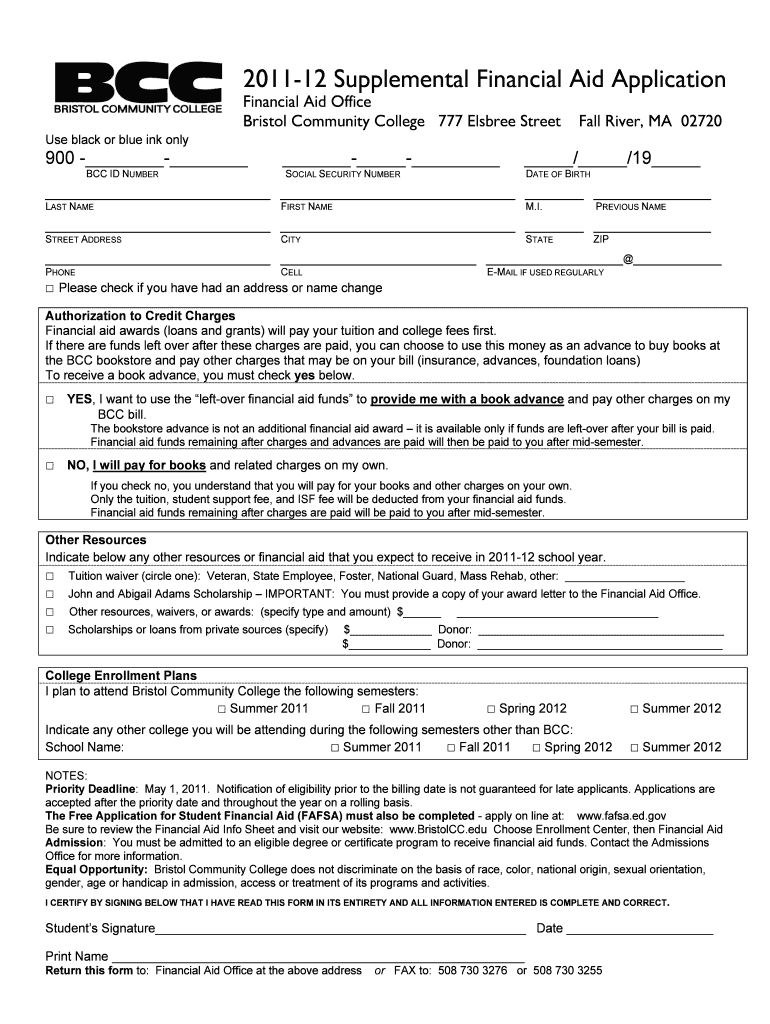
Financial Aid Office Supplemental Form for Bristol Community College


What is the AMD 64A Form?
The AMD 64A form is a supplemental document used by students applying for financial aid at Bristol Community College. This form collects additional information necessary for the evaluation of a student's financial situation, ensuring that the college can provide appropriate financial assistance. It is particularly relevant for students who may have unique circumstances affecting their eligibility for aid.
How to Use the AMD 64A Form
To effectively use the AMD 64A form, students should first gather all required documentation, including tax returns and income statements. The form must be completed accurately, providing detailed information about the student's financial status. Once filled out, it should be submitted along with the main financial aid application to ensure comprehensive evaluation by the financial aid office.
Steps to Complete the AMD 64A Form
Completing the AMD 64A form involves several key steps:
- Gather necessary documents, such as tax returns and income verification.
- Fill out the form carefully, ensuring all information is accurate and complete.
- Review the form for any errors or missing information.
- Submit the completed form to the financial aid office, either online or by mail.
Key Elements of the AMD 64A Form
The AMD 64A form includes several important sections that students must complete:
- Personal information, including name, address, and student ID.
- Financial information, detailing income sources and amounts.
- Household information, which may include details about dependents.
- Certification statement, where the student attests to the accuracy of the information provided.
Required Documents for the AMD 64A Form
When completing the AMD 64A form, students must provide specific documentation to support their financial claims. Commonly required documents include:
- Most recent tax returns.
- W-2 forms from employers.
- Proof of any additional income, such as unemployment benefits or social security.
- Documentation of any extraordinary expenses that may affect financial need.
Form Submission Methods
The AMD 64A form can be submitted through various methods to accommodate student preferences:
- Online submission via the Bristol Community College financial aid portal.
- Mailing a printed copy to the financial aid office.
- In-person delivery at the financial aid office during business hours.
Quick guide on how to complete 2011 2012 financial aid office supplemental form for bristol community college
Effortlessly complete Financial Aid Office Supplemental Form For Bristol Community College on any device
Digital document management has become increasingly favored by businesses and individuals alike. It serves as an ideal environmentally friendly alternative to traditional printed and signed papers, allowing you to access the appropriate form and securely store it online. airSlate SignNow provides all the tools necessary to create, modify, and electronically sign your documents swiftly and without delays. Manage Financial Aid Office Supplemental Form For Bristol Community College on any device with the airSlate SignNow Android or iOS applications and enhance any document-related task today.
The easiest method to modify and eSign Financial Aid Office Supplemental Form For Bristol Community College effortlessly
- Obtain Financial Aid Office Supplemental Form For Bristol Community College and click Get Form to begin.
- Utilize the tools we provide to complete your form.
- Emphasize important parts of your documents or redact sensitive information with tools specifically designed for that purpose by airSlate SignNow.
- Create your electronic signature using the Sign tool, which takes just seconds and carries the same legal authority as a conventional ink signature.
- Review the details and click the Done button to preserve your changes.
- Select your preferred method to send your form, whether via email, SMS, or invite link, or download it to your computer.
Say goodbye to lost or misplaced documents, tedious form searching, or errors that necessitate printing new copies. airSlate SignNow fulfills all your document management requirements in just a few clicks from any device of your choice. Edit and eSign Financial Aid Office Supplemental Form For Bristol Community College and ensure seamless communication at every stage of your form preparation process with airSlate SignNow.
Create this form in 5 minutes or less
Create this form in 5 minutes!
How to create an eSignature for the 2011 2012 financial aid office supplemental form for bristol community college
How to generate an electronic signature for the 2011 2012 Financial Aid Office Supplemental Form For Bristol Community College in the online mode
How to create an eSignature for the 2011 2012 Financial Aid Office Supplemental Form For Bristol Community College in Chrome
How to create an electronic signature for signing the 2011 2012 Financial Aid Office Supplemental Form For Bristol Community College in Gmail
How to generate an eSignature for the 2011 2012 Financial Aid Office Supplemental Form For Bristol Community College straight from your mobile device
How to make an eSignature for the 2011 2012 Financial Aid Office Supplemental Form For Bristol Community College on iOS
How to generate an electronic signature for the 2011 2012 Financial Aid Office Supplemental Form For Bristol Community College on Android devices
People also ask
-
What is the Financial Aid Office Supplemental Form For Bristol Community College?
The Financial Aid Office Supplemental Form for Bristol Community College is a required document that students must complete to apply for additional financial aid. This form collects necessary information to assess your financial situation and eligibility for aid programs. It helps ensure that you receive the support you need to pursue your education.
-
How can I obtain the Financial Aid Office Supplemental Form For Bristol Community College?
You can obtain the Financial Aid Office Supplemental Form for Bristol Community College directly from the college's financial aid office website. It is available for download, allowing you to fill it out at your convenience. If you need assistance, the financial aid office staff can help guide you through the process.
-
How do I submit the Financial Aid Office Supplemental Form For Bristol Community College?
To submit the Financial Aid Office Supplemental Form for Bristol Community College, you can upload it through the online financial aid portal or send it via email to the financial aid office. Ensure that you complete the form accurately and provide any required documentation to avoid delays in processing your application.
-
What are the benefits of using airSlate SignNow for the Financial Aid Office Supplemental Form For Bristol Community College?
Using airSlate SignNow for the Financial Aid Office Supplemental Form for Bristol Community College streamlines the signature and submission process. It allows you to eSign documents securely and quickly, reducing the time spent on paperwork. Additionally, you can track the status of your submission, ensuring that your application is processed promptly.
-
Are there any costs associated with using airSlate SignNow to submit the Financial Aid Office Supplemental Form For Bristol Community College?
While airSlate SignNow offers a range of pricing plans, many features are cost-effective and designed to fit individual budgets. For submitting the Financial Aid Office Supplemental Form for Bristol Community College, you may find that the efficiency gained offsets any potential costs. Check the pricing page for details on plans that suit your needs.
-
Can I integrate airSlate SignNow with other applications for submitting the Financial Aid Office Supplemental Form For Bristol Community College?
Yes, airSlate SignNow offers integrations with various applications that can enhance your experience when submitting the Financial Aid Office Supplemental Form for Bristol Community College. You can connect it with cloud storage solutions and productivity tools, making document management and submission even easier.
-
What features does airSlate SignNow offer for managing the Financial Aid Office Supplemental Form For Bristol Community College?
airSlate SignNow provides features such as customizable templates, secure eSigning, and document tracking, which are ideal for managing the Financial Aid Office Supplemental Form for Bristol Community College. These tools simplify the completion and submission process, ensuring that you can focus on your educational goals without administrative hassles.
Get more for Financial Aid Office Supplemental Form For Bristol Community College
- Resident referral form
- Cvvoa form
- Service learning hours form fcps
- White river school district choice transfer request renewal form
- Authorization to use or disclose patient information effective
- Chasing ice questions worksheet answers form
- Wisconsin guide license application fillable form
- Mail in voter registration application wv secretary of state form
Find out other Financial Aid Office Supplemental Form For Bristol Community College
- How To eSign Hawaii Car Dealer Contract
- How To eSign Hawaii Car Dealer Living Will
- How Do I eSign Hawaii Car Dealer Living Will
- eSign Hawaii Business Operations Contract Online
- eSign Hawaii Business Operations LLC Operating Agreement Mobile
- How Do I eSign Idaho Car Dealer Lease Termination Letter
- eSign Indiana Car Dealer Separation Agreement Simple
- eSign Iowa Car Dealer Agreement Free
- eSign Iowa Car Dealer Limited Power Of Attorney Free
- eSign Iowa Car Dealer Limited Power Of Attorney Fast
- eSign Iowa Car Dealer Limited Power Of Attorney Safe
- How Can I eSign Iowa Car Dealer Limited Power Of Attorney
- How To eSign Illinois Business Operations Stock Certificate
- Can I eSign Louisiana Car Dealer Quitclaim Deed
- eSign Michigan Car Dealer Operating Agreement Mobile
- Can I eSign Mississippi Car Dealer Resignation Letter
- eSign Missouri Car Dealer Lease Termination Letter Fast
- Help Me With eSign Kentucky Business Operations Quitclaim Deed
- eSign Nevada Car Dealer Warranty Deed Myself
- How To eSign New Hampshire Car Dealer Purchase Order Template