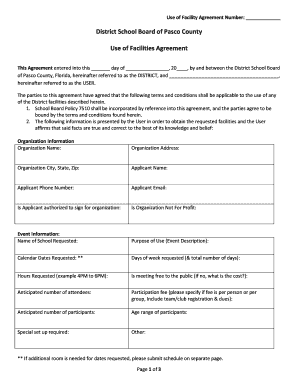
Use of Facilities Agreement Pasco County Schools 2015-2026


What is the Use of Facilities Agreement for Pasco County Schools
The Use of Facilities Agreement for Pasco County Schools is a legal document that outlines the terms and conditions under which individuals or organizations can utilize school facilities. This agreement is essential for ensuring that all parties understand their rights and responsibilities when accessing school property. It typically includes provisions related to scheduling, fees, liability, and compliance with school policies. Understanding this agreement is crucial for anyone looking to host events or activities within the school premises.
How to Use the Use of Facilities Agreement for Pasco County Schools
Using the Use of Facilities Agreement involves several key steps. First, interested parties must fill out the agreement form accurately, providing necessary details about the intended use of the facilities. This includes specifying the date, time, and nature of the event. After completing the form, it should be submitted to the appropriate school authority for review. Once approved, the user must adhere to the terms outlined in the agreement, including any restrictions or requirements set forth by the school district.
Key Elements of the Use of Facilities Agreement for Pasco County Schools
Several key elements are typically included in the Use of Facilities Agreement. These elements ensure clarity and compliance for all parties involved. Important components include:
- Purpose of Use: A clear description of the event or activity for which the facilities are being requested.
- Time and Duration: Specific dates and times when the facilities will be used.
- Fees: Any applicable fees for the use of the facilities, including payment terms.
- Liability Waiver: A clause that addresses liability and insurance requirements for users.
- Compliance with Policies: A requirement to follow all school district rules and regulations during the use of the facilities.
Steps to Complete the Use of Facilities Agreement for Pasco County Schools
Completing the Use of Facilities Agreement involves a straightforward process. The following steps outline the procedure:
- Obtain the Agreement: Download or request a copy of the Use of Facilities Agreement from the Pasco County Schools website or administrative office.
- Fill Out the Form: Provide all required information, including personal details, event specifics, and any additional documentation as needed.
- Review Terms: Carefully read through the terms and conditions to ensure understanding and compliance.
- Submit the Agreement: Send the completed form to the designated school official for approval.
- Receive Confirmation: Await confirmation of approval and any further instructions regarding the use of the facilities.
Legal Use of the Use of Facilities Agreement for Pasco County Schools
The legal use of the Use of Facilities Agreement ensures that all activities conducted on school property comply with local laws and school district policies. This agreement serves as a binding contract between the user and the school district, outlining the legal responsibilities of each party. It is important for users to understand that failure to adhere to the terms of the agreement could result in penalties, including denial of future facility use.
Examples of Using the Use of Facilities Agreement for Pasco County Schools
There are various scenarios in which the Use of Facilities Agreement may be utilized. Examples include:
- Community events such as sports tournaments or festivals.
- Meetings or workshops organized by local non-profit organizations.
- Private events like birthday parties or family reunions.
- Educational programs or classes hosted by external instructors.
Each of these examples requires adherence to the terms set forth in the agreement to ensure a smooth and compliant use of the facilities.
Quick guide on how to complete use of facilities agreement pasco county schools
Accomplish Use Of Facilities Agreement Pasco County Schools effortlessly on any device
Digital document management has become increasingly popular among businesses and individuals alike. It offers a pristine eco-friendly substitute to conventional printed and signed documents, as you can easily locate the right form and securely store it online. airSlate SignNow equips you with all the tools necessary to create, edit, and eSign your documents swiftly without any holdups. Manage Use Of Facilities Agreement Pasco County Schools on any device using airSlate SignNow's Android or iOS applications and simplify any document-centric operation today.
How to modify and eSign Use Of Facilities Agreement Pasco County Schools without hassle
- Locate Use Of Facilities Agreement Pasco County Schools and click Get Form to begin.
- Utilize the tools we offer to complete your document.
- Emphasize relevant sections of the documents or redact sensitive information with tools specifically provided by airSlate SignNow for that purpose.
- Create your signature using the Sign tool, which takes mere seconds and carries the same legal validity as a conventional wet ink signature.
- Verify the details and click the Done button to save your changes.
- Select how you wish to share your form, whether by email, SMS, or invitation link, or download it to your computer.
Eliminate worries about lost or misplaced documents, tedious form searching, or mistakes demanding new document prints. airSlate SignNow caters to all your document management needs with just a few clicks from your device of choice. Edit and eSign Use Of Facilities Agreement Pasco County Schools while ensuring outstanding communication at every stage of your form preparation process with airSlate SignNow.
Create this form in 5 minutes or less
Create this form in 5 minutes!
How to create an eSignature for the use of facilities agreement pasco county schools
How to generate an electronic signature for a PDF file online
How to generate an electronic signature for a PDF file in Google Chrome
The way to create an electronic signature for signing PDFs in Gmail
The best way to generate an eSignature straight from your mobile device
How to make an eSignature for a PDF file on iOS
The best way to generate an eSignature for a PDF document on Android devices
People also ask
-
What is the pasco county school calendar and how can I access it?
The pasco county school calendar outlines important dates such as the start and end of the school year, holidays, and breaks. You can access the calendar on the official Pasco County School District website or through various educational platforms that offer school-related information.
-
How does airSlate SignNow integrate with the pasco county school calendar?
airSlate SignNow allows educators and administrators to integrate the pasco county school calendar with document workflows. You can easily send and eSign important documents that coincide with school dates, making it simpler to manage schedules and deadlines.
-
Is there a cost associated with using airSlate SignNow for school documents in relation to the pasco county school calendar?
AirSlate SignNow offers various pricing plans, allowing schools to choose a solution that fits their budget. By utilizing our cost-effective solution, schools can efficiently manage their documents aligning with the pasco county school calendar without incurring additional expenses.
-
What features does airSlate SignNow offer for managing documents against the pasco county school calendar?
AirSlate SignNow provides features such as customizable templates, eSignature capabilities, and automated reminders for important dates indicated on the pasco county school calendar. These tools enhance efficiency in handling school-related documents.
-
Can I customize documents to align with the pasco county school calendar using airSlate SignNow?
Yes, airSlate SignNow allows you to customize documents to reflect important dates and events from the pasco county school calendar. This ensures that all relevant information is clearly stated and deadlines are met.
-
How does airSlate SignNow benefit schools in tracking the pasco county school calendar?
By using airSlate SignNow, schools can track and manage documents related to the pasco county school calendar more effectively. This benefits administrators by ensuring that all educational documentation is processed on time, aligning with the school schedule.
-
Are there any integrations available with airSlate SignNow that support the pasco county school calendar?
AirSlate SignNow offers integrations with platforms commonly used by educational institutions, allowing easy access to the pasco county school calendar. This integration helps streamline workflows, making it easier for educators to manage their documentation.
Get more for Use Of Facilities Agreement Pasco County Schools
- General notice of default for contract for deed north dakota form
- Nd seller form
- Seller disclosure residential property form
- North dakota statement form
- Notice of default for past due payments in connection with contract for deed north dakota form
- Final notice of default for past due payments in connection with contract for deed north dakota form
- Assignment of contract for deed by seller north dakota form
- Notice of assignment of contract for deed north dakota form
Find out other Use Of Facilities Agreement Pasco County Schools
- eSignature New York Non-Profit LLC Operating Agreement Mobile
- How Can I eSignature Colorado Orthodontists LLC Operating Agreement
- eSignature North Carolina Non-Profit RFP Secure
- eSignature North Carolina Non-Profit Credit Memo Secure
- eSignature North Dakota Non-Profit Quitclaim Deed Later
- eSignature Florida Orthodontists Business Plan Template Easy
- eSignature Georgia Orthodontists RFP Secure
- eSignature Ohio Non-Profit LLC Operating Agreement Later
- eSignature Ohio Non-Profit LLC Operating Agreement Easy
- How Can I eSignature Ohio Lawers Lease Termination Letter
- Can I eSignature Ohio Lawers Lease Termination Letter
- Can I eSignature Oregon Non-Profit Last Will And Testament
- Can I eSignature Oregon Orthodontists LLC Operating Agreement
- How To eSignature Rhode Island Orthodontists LLC Operating Agreement
- Can I eSignature West Virginia Lawers Cease And Desist Letter
- eSignature Alabama Plumbing Confidentiality Agreement Later
- How Can I eSignature Wyoming Lawers Quitclaim Deed
- eSignature California Plumbing Profit And Loss Statement Easy
- How To eSignature California Plumbing Business Letter Template
- eSignature Kansas Plumbing Lease Agreement Template Myself