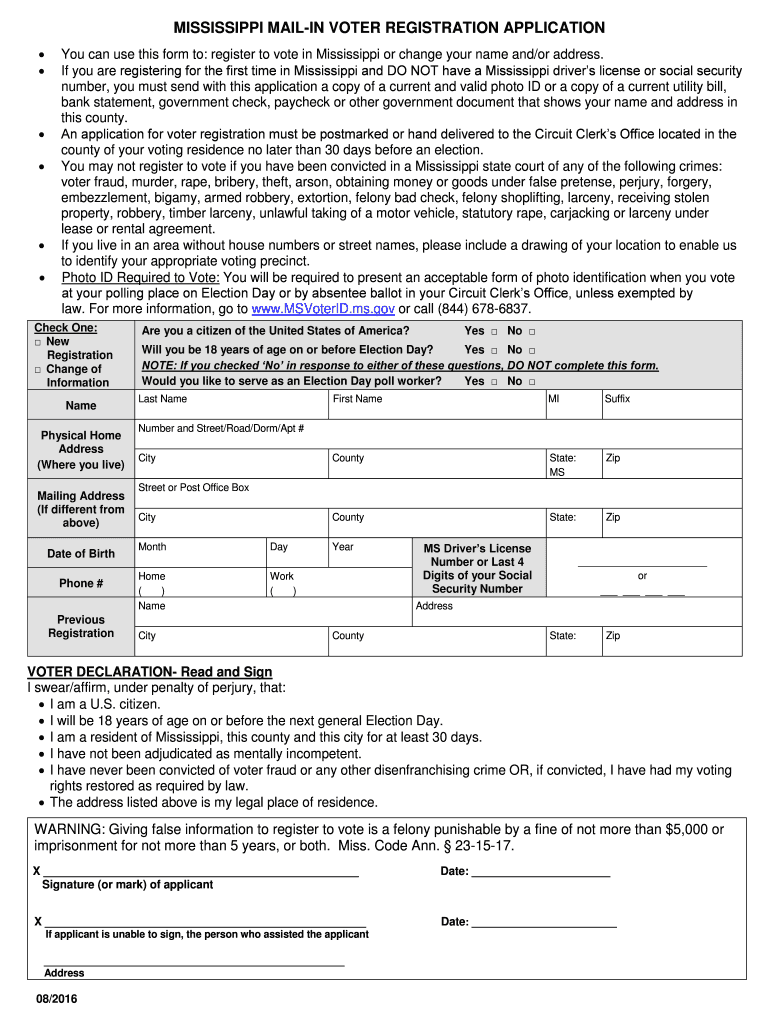
Mississippi Mail in Registration 2016-2026


What is the Mississippi Mail In Registration
The Mississippi mail in voter registration is a process that allows residents of Mississippi to register to vote without having to visit a physical location. This method is particularly beneficial for those who may have difficulty accessing in-person registration due to various reasons, such as health issues or geographical constraints. The mail in voter registration form is designed to ensure that all eligible citizens can participate in the electoral process, promoting civic engagement and inclusion.
Steps to complete the Mississippi Mail In Registration
Completing the Mississippi mail in voter registration form involves several straightforward steps:
- Obtain the Mississippi voter registration form, which can be downloaded or requested from local election offices.
- Fill out the form with accurate personal information, including your name, address, and date of birth.
- Provide any required identification details, such as a driver's license number or the last four digits of your Social Security number.
- Review the completed form for any errors or omissions to ensure accuracy.
- Sign and date the form to validate your application.
- Mail the completed form to your local election office, ensuring it is sent well before the registration deadline.
Legal use of the Mississippi Mail In Registration
The Mississippi mail in voter registration is legally recognized, provided that it adheres to state laws and regulations. To ensure its validity, the form must be completed accurately and submitted within the designated time frame. The use of electronic signatures is permissible under certain conditions, making it easier for voters to register remotely. Compliance with the relevant legal frameworks, such as the ESIGN Act and UETA, further supports the legitimacy of electronically submitted forms.
Who Issues the Form
The Mississippi mail in voter registration form is issued by the Mississippi Secretary of State's office. This office is responsible for overseeing the electoral process in the state, including the management of voter registration. Residents can access the form through official state resources, ensuring they are using the most current version available for registration purposes.
Required Documents
When completing the Mississippi mail in voter registration form, certain documents may be required to verify identity and eligibility. Typically, this includes:
- A valid Mississippi driver's license number or state-issued ID number.
- If you do not have a driver's license, you may need to provide the last four digits of your Social Security number.
- Proof of residency may be required if your identification does not clearly indicate your current address.
Eligibility Criteria
To register using the Mississippi mail in voter registration form, individuals must meet specific eligibility criteria. These include:
- Being a U.S. citizen.
- Being a resident of Mississippi.
- Being at least eighteen years old by election day.
- Not being disqualified from voting due to a felony conviction or mental incompetence as determined by a court.
Quick guide on how to complete mississippi mail in registration
Effortlessly prepare Mississippi Mail In Registration on any device
Digital document management has become increasingly popular among businesses and individuals. It offers an excellent eco-friendly alternative to conventional printed and signed documents, allowing you to find the right form and securely save it online. airSlate SignNow equips you with all the necessary tools to create, modify, and electronically sign your documents quickly and without delays. Manage Mississippi Mail In Registration on any device using airSlate SignNow Android or iOS applications and enhance any document-based process today.
The simplest way to modify and electronically sign Mississippi Mail In Registration with ease
- Find Mississippi Mail In Registration and click on Get Form to begin.
- Use the tools we provide to complete your form.
- Emphasize pertinent sections of your documents or redact sensitive information with tools that airSlate SignNow has specifically designed for that purpose.
- Create your electronic signature with the Sign tool, which takes only seconds and carries the same legal validity as a traditional handwritten signature.
- Review the information and click on the Done button to save your changes.
- Choose how you wish to send your form: via email, SMS, or an invitation link, or download it to your computer.
Eliminate concerns about lost or misplaced files, tedious form searches, or errors that necessitate printing new document copies. airSlate SignNow meets all your document management needs in just a few clicks from any device of your choice. Modify and electronically sign Mississippi Mail In Registration to ensure exceptional communication at every stage of your form preparation process with airSlate SignNow.
Create this form in 5 minutes or less
Create this form in 5 minutes!
How to create an eSignature for the mississippi mail in registration
The best way to create an eSignature for your PDF online
The best way to create an eSignature for your PDF in Google Chrome
The best way to generate an electronic signature for signing PDFs in Gmail
The way to make an eSignature right from your smartphone
The way to generate an electronic signature for a PDF on iOS
The way to make an eSignature for a PDF on Android
People also ask
-
What is the Mississippi voter registration form?
The Mississippi voter registration form is a document required for residents of Mississippi to register to vote. It includes personal information and requires a signature, ensuring that your participation in elections is legally recognized. Using airSlate SignNow, you can easily access and eSign this form for a smooth registration process.
-
How can airSlate SignNow help with the Mississippi voter registration form?
airSlate SignNow streamlines the process of filling out and eSigning the Mississippi voter registration form. Our platform allows you to complete the form digitally, saving you time and ensuring that all necessary information is correctly submitted. Experience an easier way to register to vote with our user-friendly solution.
-
Is there a cost associated with using airSlate SignNow for the Mississippi voter registration form?
Yes, airSlate SignNow offers various pricing plans to cater to different needs. While the service is cost-effective, the benefits of using our platform, such as easier access to forms like the Mississippi voter registration form and enhanced security, provide great value for your investment. Check our plans to find one that suits you.
-
What features does airSlate SignNow offer for handling the Mississippi voter registration form?
airSlate SignNow offers features such as document templates, secure eSigning, and real-time tracking that can help you efficiently manage the Mississippi voter registration form. These features simplify the signing process and ensure that you meet all legal requirements. Our platform emphasizes user-friendliness and security.
-
Can I save my progress on the Mississippi voter registration form with airSlate SignNow?
Absolutely! airSlate SignNow allows you to save your progress on the Mississippi voter registration form so you can return to complete it at your convenience. This feature is incredibly useful for ensuring that you don't lose any work and can take your time to fill out the form accurately.
-
Are there any integrations available with airSlate SignNow for the Mississippi voter registration form?
Yes, airSlate SignNow integrates seamlessly with various applications and tools, making it easier for you to manage the Mississippi voter registration form alongside other essential tasks. Our platform works well with document management systems, CRM software, and more, enhancing your overall workflow.
-
How secure is the information I provide on the Mississippi voter registration form through airSlate SignNow?
Security is a top priority at airSlate SignNow. All information you provide on the Mississippi voter registration form is encrypted and stored securely, protecting your personal data from unauthorized access. Our commitment to security ensures you can confidently and safely register to vote.
Get more for Mississippi Mail In Registration
Find out other Mississippi Mail In Registration
- How Can I Electronic signature Oklahoma Doctors Document
- How Can I Electronic signature Alabama Finance & Tax Accounting Document
- How To Electronic signature Delaware Government Document
- Help Me With Electronic signature Indiana Education PDF
- How To Electronic signature Connecticut Government Document
- How To Electronic signature Georgia Government PDF
- Can I Electronic signature Iowa Education Form
- How To Electronic signature Idaho Government Presentation
- Help Me With Electronic signature Hawaii Finance & Tax Accounting Document
- How Can I Electronic signature Indiana Government PDF
- How Can I Electronic signature Illinois Finance & Tax Accounting PPT
- How To Electronic signature Maine Government Document
- How To Electronic signature Louisiana Education Presentation
- How Can I Electronic signature Massachusetts Government PDF
- How Do I Electronic signature Montana Government Document
- Help Me With Electronic signature Louisiana Finance & Tax Accounting Word
- How To Electronic signature Pennsylvania Government Document
- Can I Electronic signature Texas Government PPT
- How To Electronic signature Utah Government Document
- How To Electronic signature Washington Government PDF