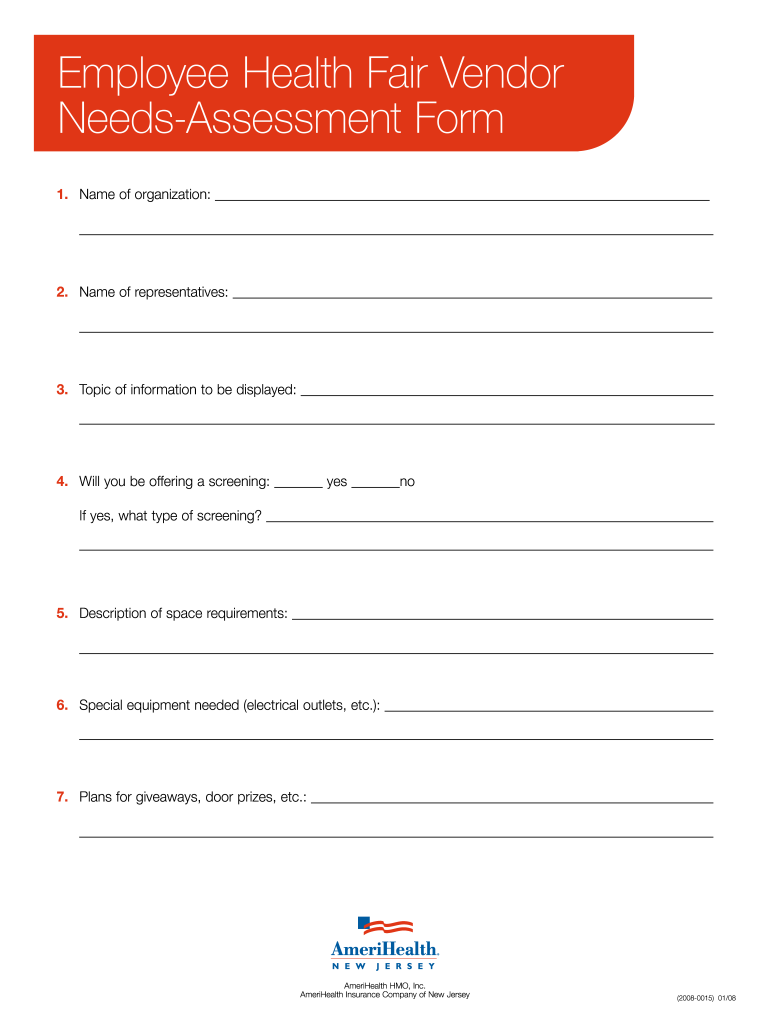
Employee Health Fair Vendor Needs Assessment Form 2008-2026


What is the Employee Health Fair Vendor Needs Assessment Form
The Employee Health Fair Vendor Needs Assessment Form is a crucial document designed to gather information from vendors participating in health fairs. This form helps organizers understand the specific needs and offerings of each vendor, ensuring that the event meets the health and wellness goals of employees. It typically includes sections for vendor contact information, services provided, and any special requirements for participation. By collecting this data, employers can tailor the health fair experience to maximize engagement and effectiveness.
How to use the Employee Health Fair Vendor Needs Assessment Form
Using the Employee Health Fair Vendor Needs Assessment Form involves several straightforward steps. First, vendors should fill out their contact information accurately to ensure effective communication. Next, they should detail the services they offer, such as health screenings, wellness workshops, or fitness demonstrations. It is also essential for vendors to list any specific requirements they may have, such as space needs or equipment. Once completed, the form should be submitted to the event organizers for review, allowing for proper planning and coordination of the health fair.
Steps to complete the Employee Health Fair Vendor Needs Assessment Form
Completing the Employee Health Fair Vendor Needs Assessment Form can be broken down into a few simple steps:
- Gather information: Collect all necessary details about your services and requirements.
- Fill out the form: Provide accurate contact information and a comprehensive list of services offered.
- Specify needs: Clearly outline any special requirements for your participation in the health fair.
- Review: Double-check all entries for accuracy and completeness.
- Submit: Send the completed form to the designated event organizer.
Key elements of the Employee Health Fair Vendor Needs Assessment Form
Several key elements are essential in the Employee Health Fair Vendor Needs Assessment Form. These include:
- Vendor Information: Name, contact details, and business description.
- Services Offered: A detailed list of health-related services and activities provided by the vendor.
- Space Requirements: Information on the amount of space needed for the vendor's setup.
- Equipment Needs: Any specific equipment or materials required for the vendor's services.
- Special Requests: Any additional requests or considerations that may impact the vendor's participation.
Legal use of the Employee Health Fair Vendor Needs Assessment Form
The legal use of the Employee Health Fair Vendor Needs Assessment Form is important to ensure compliance with applicable regulations. Vendors must provide accurate information to avoid potential legal issues related to misrepresentation. Additionally, the form should be stored securely to protect sensitive vendor information, adhering to privacy laws such as HIPAA when applicable. Organizers should also ensure that all vendors understand their responsibilities and liabilities during the health fair, promoting a safe and compliant environment for all participants.
Examples of using the Employee Health Fair Vendor Needs Assessment Form
Examples of using the Employee Health Fair Vendor Needs Assessment Form can illustrate its practical application. For instance, a company planning a health fair might send this form to local health service providers to gather information on available screenings and wellness programs. Another example could involve a fitness center using the form to outline its offerings for employee wellness challenges. By analyzing the collected data, organizers can create a diverse and engaging health fair that meets the needs of employees effectively.
Quick guide on how to complete employee health fair vendor needs assessment form
Complete Employee Health Fair Vendor Needs Assessment Form effortlessly on any device
The management of online documents has gained popularity among businesses and individuals. It serves as an ideal environmentally friendly alternative to traditional printed and signed papers, as you can obtain the necessary format and securely save it online. airSlate SignNow equips you with all the resources required to create, alter, and eSign your documents swiftly without delays. Manage Employee Health Fair Vendor Needs Assessment Form on any platform using airSlate SignNow Android or iOS applications and enhance any document-related process today.
How to alter and eSign Employee Health Fair Vendor Needs Assessment Form with ease
- Find Employee Health Fair Vendor Needs Assessment Form and click Get Form to begin.
- Utilize the tools available to complete your form.
- Emphasize relevant sections of the documents or obscure sensitive information with tools that airSlate SignNow provides specifically for that function.
- Create your eSignature using the Sign tool, which takes mere seconds and holds the same legal authority as a traditional handwritten signature.
- Review all the details and click on the Done button to save your changes.
- Select how you wish to send your form, via email, SMS, or invite link, or download it to your computer.
Eliminate concerns about lost or disorganized documents, tedious form searching, or errors that necessitate printing new document copies. airSlate SignNow meets your document management needs in just a few clicks from any device of your preference. Modify and eSign Employee Health Fair Vendor Needs Assessment Form and ensure excellent communication at every stage of your form preparation process with airSlate SignNow.
Create this form in 5 minutes or less
Create this form in 5 minutes!
How to create an eSignature for the employee health fair vendor needs assessment form
The best way to create an eSignature for your PDF document in the online mode
The best way to create an eSignature for your PDF document in Chrome
The best way to make an electronic signature for putting it on PDFs in Gmail
The way to make an eSignature from your mobile device
The way to generate an electronic signature for a PDF document on iOS devices
The way to make an eSignature for a PDF file on Android devices
People also ask
-
What is a health fair passport template?
A health fair passport template is a customizable document that participants can use to collect stamps or signatures from various health fair vendors. This template helps track participation and encourages attendees to engage with different health services available at the fair.
-
How can I create a health fair passport template using airSlate SignNow?
Creating a health fair passport template with airSlate SignNow is simple and effective. You can utilize our user-friendly drag-and-drop tools to customize the template, adding unique fields and design elements to make it fit your event's theme and purpose.
-
Is there a cost associated with the health fair passport template?
airSlate SignNow offers flexible pricing plans, which can accommodate any budget when creating a health fair passport template. You can choose a subscription that suits your needs, ensuring you only pay for the features you want.
-
What features does the health fair passport template offer?
The health fair passport template from airSlate SignNow includes customizable fields for vendor stamps, participant information, and event branding. Additionally, it allows for electronic signatures to streamline the signing process and enhance user experience.
-
What are the benefits of using a health fair passport template?
Using a health fair passport template promotes engagement at your event by incentivizing participants to explore different booths and services. It also enhances organization and provides an easy way to collect feedback from various vendors in a structured format.
-
Can I integrate the health fair passport template with other software?
Yes, airSlate SignNow integrates seamlessly with various applications, allowing you to share your health fair passport template with other tools you may be using for event management or marketing. This ensures smooth data flow and improves efficiency.
-
How do I ensure participants receive their health fair passport template?
To ensure participants receive their health fair passport template, simply share it digitally via email or provide a download link on your event webpage. Utilizing airSlate SignNow's electronic delivery options will make distribution quick and hassle-free.
Get more for Employee Health Fair Vendor Needs Assessment Form
- Ne husband form
- Revocation of postnuptial property agreement nebraska nebraska form
- Nebraska property 497317992 form
- Nebraska postnuptial agreement form
- Quitclaim deed from husband and wife to an individual nebraska form
- Warranty deed from husband and wife to an individual nebraska form
- Quitclaim deed two individuals to one individual nebraska form
- Warranty deed limited liability company to limited liability company nebraska form
Find out other Employee Health Fair Vendor Needs Assessment Form
- eSignature Mississippi Plumbing Emergency Contact Form Later
- eSignature Plumbing Form Nebraska Free
- How Do I eSignature Alaska Real Estate Last Will And Testament
- Can I eSignature Alaska Real Estate Rental Lease Agreement
- eSignature New Jersey Plumbing Business Plan Template Fast
- Can I eSignature California Real Estate Contract
- eSignature Oklahoma Plumbing Rental Application Secure
- How Can I eSignature Connecticut Real Estate Quitclaim Deed
- eSignature Pennsylvania Plumbing Business Plan Template Safe
- eSignature Florida Real Estate Quitclaim Deed Online
- eSignature Arizona Sports Moving Checklist Now
- eSignature South Dakota Plumbing Emergency Contact Form Mobile
- eSignature South Dakota Plumbing Emergency Contact Form Safe
- Can I eSignature South Dakota Plumbing Emergency Contact Form
- eSignature Georgia Real Estate Affidavit Of Heirship Later
- eSignature Hawaii Real Estate Operating Agreement Online
- eSignature Idaho Real Estate Cease And Desist Letter Online
- eSignature Idaho Real Estate Cease And Desist Letter Simple
- eSignature Wyoming Plumbing Quitclaim Deed Myself
- eSignature Colorado Sports Living Will Mobile