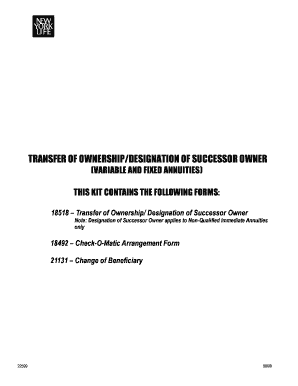
New York Life Form 21132 2009-2026


What is the New York Life Form 21132
The New York Life Form 21132 is a direct deposit authorization form used by policyholders to facilitate the electronic transfer of funds directly into their bank accounts. This form is essential for individuals who wish to receive payments from New York Life, such as insurance benefits or annuity payouts, without the delay and inconvenience of paper checks. By completing this form, policyholders can ensure timely and secure access to their funds.
Steps to Complete the New York Life Form 21132
To successfully complete the New York Life Form 21132, follow these steps:
- Provide your personal information, including your name, address, and contact details.
- Enter your bank account information, including the bank name, account number, and routing number.
- Indicate the type of account (checking or savings) to ensure correct processing.
- Sign and date the form to authorize the direct deposit.
- Submit the completed form to New York Life via the specified method, ensuring all information is accurate to avoid delays.
How to Obtain the New York Life Form 21132
The New York Life Form 21132 can be obtained through several methods. Policyholders can visit the official New York Life website to download a digital copy of the form. Alternatively, individuals may contact New York Life customer service for assistance or request a physical copy to be mailed to them. It is advisable to ensure that the latest version of the form is used to avoid any processing issues.
Legal Use of the New York Life Form 21132
The New York Life Form 21132 is legally binding once it is filled out and signed by the policyholder. It complies with the Electronic Signatures in Global and National Commerce (ESIGN) Act, which recognizes electronic signatures as valid. This legal standing ensures that the authorization for direct deposit is enforceable, provided all required information is accurately completed and submitted.
Key Elements of the New York Life Form 21132
Several key elements must be included in the New York Life Form 21132 to ensure its validity:
- Personal Information: Name, address, and contact details of the policyholder.
- Bank Account Details: Accurate bank name, account number, and routing number.
- Account Type: Specification of whether the account is checking or savings.
- Signature: The policyholder's signature and the date of authorization.
Form Submission Methods
Once the New York Life Form 21132 is completed, it can be submitted through various methods. Policyholders may choose to submit the form online via the New York Life customer portal, ensuring a quick and efficient process. Alternatively, the form can be mailed to the appropriate New York Life office or submitted in person at a local branch. It is important to follow the submission guidelines provided by New York Life to ensure proper processing.
Quick guide on how to complete new york life form 21132
Complete New York Life Form 21132 effortlessly on any device
Managing documents online has gained increased popularity among businesses and individuals alike. It offers an ideal environmentally friendly option to traditional printed and signed papers, allowing you to obtain the correct format and securely store it online. airSlate SignNow provides you with all the tools necessary to create, modify, and electronically sign your documents quickly without delays. Handle New York Life Form 21132 on any platform using airSlate SignNow's Android or iOS applications and streamline any document-related process today.
How to modify and electronically sign New York Life Form 21132 with ease
- Locate New York Life Form 21132 and click on Get Form to begin.
- Employ the tools we offer to fill out your form.
- Emphasize pertinent sections of your documents or conceal sensitive information using tools specifically provided by airSlate SignNow for that purpose.
- Create your signature using the Sign tool, which takes just seconds and holds the same legal validity as a conventional wet ink signature.
- Verify the information and click on the Done button to save your alterations.
- Choose your preferred method of submitting your form, whether by email, text message (SMS), invite link, or download it to your computer.
Eliminate worries about lost or misplaced documents, tedious form searches, or mistakes that necessitate printing new document copies. airSlate SignNow meets all your document management needs in just a few clicks from any device you prefer. Modify and electronically sign New York Life Form 21132 to ensure effective communication at any stage of your form preparation process with airSlate SignNow.
Create this form in 5 minutes or less
Create this form in 5 minutes!
How to create an eSignature for the new york life form 21132
The best way to generate an eSignature for a PDF file online
The best way to generate an eSignature for a PDF file in Google Chrome
How to create an electronic signature for signing PDFs in Gmail
How to create an eSignature right from your mobile device
How to create an eSignature for a PDF file on iOS
How to create an eSignature for a PDF on Android devices
People also ask
-
What is the New York Life direct deposit form?
The New York Life direct deposit form is a document that allows policyholders to electronically receive their payments directly into their bank accounts. This process ensures timely and secure transactions without the need for paper checks, providing a convenient alternative for receiving funds.
-
How can I complete the New York Life direct deposit form using airSlate SignNow?
You can complete the New York Life direct deposit form through airSlate SignNow by uploading your document and inviting recipients to eSign. The platform enables you to fill in necessary details and securely send the form for signatures with just a few clicks, making the process quick and simple.
-
Is there a cost associated with using airSlate SignNow for the New York Life direct deposit form?
airSlate SignNow offers various pricing plans that cater to different business needs. While the direct deposit form itself is free to fill out, using the eSigning features of airSlate SignNow may incur a subscription fee, which can be viewed on our pricing page.
-
What features does airSlate SignNow offer for the New York Life direct deposit form?
airSlate SignNow provides features such as electronic signatures, document templates, and real-time tracking for the New York Life direct deposit form. Additionally, users benefit from cloud storage and integration with other applications for smooth workflows.
-
What are the benefits of using the New York Life direct deposit form?
Using the New York Life direct deposit form simplifies and accelerates the payment process. It enhances security by reducing the risk of lost checks and improves efficiency, as funds are deposited directly into your account without any delays.
-
Can I integrate airSlate SignNow with other software for the New York Life direct deposit form?
Yes, airSlate SignNow offers integrations with numerous software applications, enabling you to streamline processes related to the New York Life direct deposit form. These integrations can enhance productivity and facilitate smoother data management within your existing systems.
-
Is the New York Life direct deposit form secure?
Absolutely, the New York Life direct deposit form is processed through airSlate SignNow's secure platform, which uses advanced encryption measures to protect your sensitive information. Additionally, eSigning reduces the chances of fraud compared to traditional paper methods.
Get more for New York Life Form 21132
Find out other New York Life Form 21132
- eSignature Michigan Escrow Agreement Simple
- How Do I Electronic signature Alabama Non-Compete Agreement
- How To eSignature North Carolina Sales Receipt Template
- Can I Electronic signature Arizona LLC Operating Agreement
- Electronic signature Louisiana LLC Operating Agreement Myself
- Can I Electronic signature Michigan LLC Operating Agreement
- How Can I Electronic signature Nevada LLC Operating Agreement
- Electronic signature Ohio LLC Operating Agreement Now
- Electronic signature Ohio LLC Operating Agreement Myself
- How Do I Electronic signature Tennessee LLC Operating Agreement
- Help Me With Electronic signature Utah LLC Operating Agreement
- Can I Electronic signature Virginia LLC Operating Agreement
- Electronic signature Wyoming LLC Operating Agreement Mobile
- Electronic signature New Jersey Rental Invoice Template Computer
- Electronic signature Utah Rental Invoice Template Online
- Electronic signature Louisiana Commercial Lease Agreement Template Free
- eSignature Delaware Sales Invoice Template Free
- Help Me With eSignature Oregon Sales Invoice Template
- How Can I eSignature Oregon Sales Invoice Template
- eSignature Pennsylvania Sales Invoice Template Online