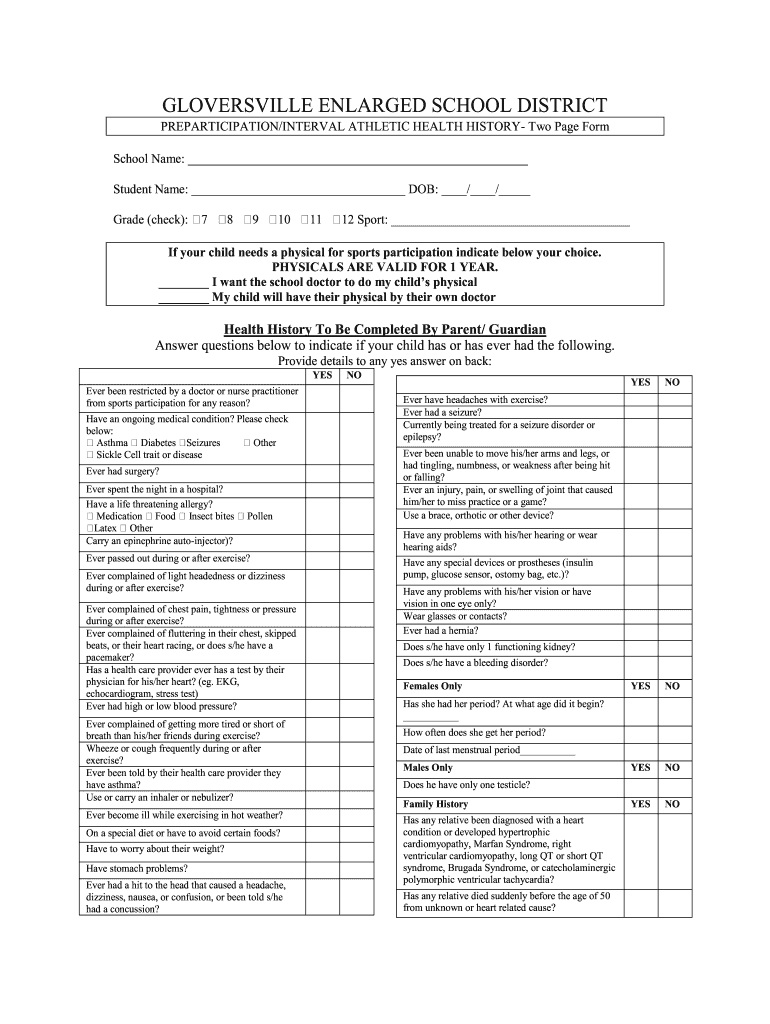
Gloversville Health History Form


What is the athletic health history form?
The athletic health history form is a crucial document designed to collect comprehensive information about an individual's medical background, particularly in relation to physical activity and sports participation. This form typically includes details about past injuries, existing medical conditions, medications, and allergies. It serves to ensure that athletes are fit to participate in sports and helps coaches and medical personnel make informed decisions regarding their health and safety.
Key elements of the athletic health history form
When completing the athletic health history form, several key elements should be included to provide a complete overview of the individual's health. These elements typically consist of:
- Personal Information: Name, age, gender, and contact details.
- Medical History: Previous injuries, surgeries, and chronic conditions.
- Current Medications: Any medications being taken, including over-the-counter drugs.
- Allergies: Known allergies to medications, foods, or environmental factors.
- Family Medical History: Relevant health issues in immediate family members.
Steps to complete the athletic health history form
Completing the athletic health history form involves several straightforward steps to ensure accuracy and completeness:
- Gather Information: Collect all necessary personal and medical information before starting the form.
- Fill Out the Form: Carefully enter all details, ensuring clarity and accuracy.
- Review the Information: Double-check for any errors or omissions.
- Sign and Date: Provide your signature and the date to validate the form.
- Submit the Form: Follow the specified submission method, whether online or in person.
Legal use of the athletic health history form
The athletic health history form is legally binding when completed correctly, as it provides essential information that can impact an individual's participation in sports. It is important to ensure compliance with relevant regulations, such as those set forth by state athletic associations and schools. A properly executed form can protect both the athlete and the organization from liability by documenting the athlete's health status and any disclosed medical conditions.
How to obtain the athletic health history form
The athletic health history form can typically be obtained through various sources, including:
- School Athletic Departments: Many schools provide the form directly to students participating in sports.
- Sports Organizations: Local and national sports organizations often have downloadable forms available on their websites.
- Healthcare Providers: Physicians or clinics may provide the form as part of a sports physical examination.
Examples of using the athletic health history form
There are several scenarios in which the athletic health history form is utilized:
- School Sports Participation: Required for students before joining any sports team.
- Club Sports: Used by local clubs to assess the health of their members.
- Recreational Activities: May be needed for community sports leagues or fitness programs.
Quick guide on how to complete gloversville health history form
Complete Gloversville Health History Form effortlessly on any gadget
Digital document management has gained signNow traction among businesses and individuals. It offers an excellent eco-friendly substitute for traditional printed and signed papers, as you can easily locate the correct form and securely store it online. airSlate SignNow equips you with all the resources necessary to create, modify, and eSign your documents promptly without any holdups. Manage Gloversville Health History Form on any device with airSlate SignNow applications for Android or iOS and simplify any document-related procedure today.
The simplest way to modify and eSign Gloversville Health History Form without effort
- Obtain Gloversville Health History Form and click Get Form to begin.
- Utilize the resources we provide to complete your document.
- Highlight important sections of the documents or redact confidential information with tools that airSlate SignNow specifically offers for that purpose.
- Generate your eSignature using the Sign tool, which takes mere seconds and carries the same legal validity as a conventional wet ink signature.
- Review the details and click the Done button to save your changes.
- Choose how you prefer to send your form, via email, SMS, or invitation link, or download it to your computer.
Forget about lost or misfiled documents, tedious form searching, or mistakes that necessitate printing new document copies. airSlate SignNow meets your document management needs in just a few clicks from any device you select. Modify and eSign Gloversville Health History Form and guarantee outstanding communication at any stage of your form preparation process with airSlate SignNow.
Create this form in 5 minutes or less
Create this form in 5 minutes!
How to create an eSignature for the gloversville health history form
The best way to generate an eSignature for your PDF file in the online mode
The best way to generate an eSignature for your PDF file in Chrome
How to make an eSignature for putting it on PDFs in Gmail
How to create an electronic signature right from your smartphone
How to create an electronic signature for a PDF file on iOS devices
How to create an electronic signature for a PDF on Android
People also ask
-
What is athletic health history and why is it important?
Athletic health history refers to a comprehensive record of an athlete's medical background, injuries, and physical conditions. This information is crucial for coaches, trainers, and medical professionals to ensure the safety and well-being of athletes during training and competition.
-
How does airSlate SignNow help manage athletic health history?
airSlate SignNow provides an easy-to-use platform for digitizing and securely storing athletic health history documents. With features like eSigning and document sharing, coaches can quickly access important health information when needed, streamlining communication and improving athlete safety.
-
Can I integrate airSlate SignNow with other health management systems for athletic health history?
Yes, airSlate SignNow offers integrations with various health management systems, allowing users to import and manage athletic health history seamlessly. This ensures that all critical health data is consolidated in one place, enhancing operational efficiency.
-
What pricing options does airSlate SignNow offer for services related to athletic health history?
airSlate SignNow offers flexible pricing plans that cater to different organizational needs, whether you're managing a small team or a large athletic program. Each plan provides access to tools that streamline the management of athletic health history at an affordable cost.
-
How secure is the storage of athletic health history in airSlate SignNow?
airSlate SignNow prioritizes security with advanced encryption and compliance with regulations, ensuring that athletic health history is stored safely. Our platform provides peace of mind, protecting sensitive information from unauthorized access.
-
What are the benefits of using airSlate SignNow for athletic health history management?
Using airSlate SignNow for athletic health history management enhances efficiency by digitizing paperwork and facilitating quick document access. Additionally, the ability to eSign documents reduces administrative burdens and allows for better focus on athlete care.
-
Is airSlate SignNow user-friendly for staff handling athletic health history?
Absolutely! airSlate SignNow is designed to be intuitive and user-friendly, making it easy for staff to manage athletic health history without extensive training. The straightforward interface helps staff quickly navigate and utilize the platform effectively.
Get more for Gloversville Health History Form
- Apartment lease rental application questionnaire nebraska form
- Residential rental lease application nebraska form
- Salary verification form for potential lease nebraska
- Landlord agreement to allow tenant alterations to premises nebraska form
- Notice of default on residential lease nebraska form
- Landlord tenant lease co signer agreement nebraska form
- Application for sublease nebraska form
- Inventory and condition of leased premises for pre lease and post lease nebraska form
Find out other Gloversville Health History Form
- eSignature Colorado Charity LLC Operating Agreement Now
- eSignature Missouri Car Dealer Purchase Order Template Easy
- eSignature Indiana Charity Residential Lease Agreement Simple
- How Can I eSignature Maine Charity Quitclaim Deed
- How Do I eSignature Michigan Charity LLC Operating Agreement
- eSignature North Carolina Car Dealer NDA Now
- eSignature Missouri Charity Living Will Mobile
- eSignature New Jersey Business Operations Memorandum Of Understanding Computer
- eSignature North Dakota Car Dealer Lease Agreement Safe
- eSignature Oklahoma Car Dealer Warranty Deed Easy
- eSignature Oregon Car Dealer Rental Lease Agreement Safe
- eSignature South Carolina Charity Confidentiality Agreement Easy
- Can I eSignature Tennessee Car Dealer Limited Power Of Attorney
- eSignature Utah Car Dealer Cease And Desist Letter Secure
- eSignature Virginia Car Dealer Cease And Desist Letter Online
- eSignature Virginia Car Dealer Lease Termination Letter Easy
- eSignature Alabama Construction NDA Easy
- How To eSignature Wisconsin Car Dealer Quitclaim Deed
- eSignature California Construction Contract Secure
- eSignature Tennessee Business Operations Moving Checklist Easy