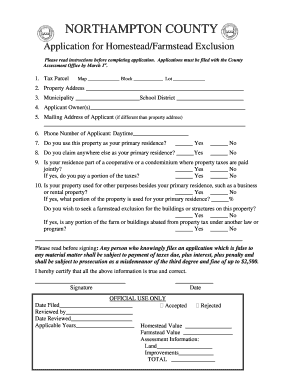
Homestead Northampton County Form


What is the Homestead Northampton County
The Homestead Northampton County refers to a property tax exemption program designed to provide financial relief to homeowners in Northampton County, Pennsylvania. This program allows eligible homeowners to exclude a portion of their property's assessed value from taxation, ultimately lowering their property tax bill. The homestead exclusion is particularly beneficial for those who reside in their primary home, as it helps make housing more affordable and supports community stability.
How to use the Homestead Northampton County
Using the Homestead Northampton County involves understanding the eligibility criteria and the application process. Homeowners must first confirm that their property qualifies for the homestead exclusion. Once eligibility is established, the homeowner can complete the required application form, which is typically available through the county's tax office or online. After submitting the application, homeowners should monitor their property tax statements to ensure the exclusion has been applied correctly.
Steps to complete the Homestead Northampton County
Completing the Homestead Northampton County application involves several key steps:
- Verify eligibility: Ensure your property is your primary residence and meets any additional criteria set by the county.
- Obtain the application form: Access the form through the Northampton County tax office or their official website.
- Fill out the application: Provide all required information, including property details and ownership status.
- Submit the application: Send the completed form to the appropriate county office, either online, by mail, or in person.
- Check for confirmation: After submission, verify that your application has been processed and the exclusion applied to your property taxes.
Legal use of the Homestead Northampton County
The legal use of the Homestead Northampton County is governed by state and local laws that outline eligibility requirements and application procedures. Homeowners must adhere to these regulations to ensure compliance and maintain their tax benefits. The program is designed to support homeowners, but misuse or failure to meet the criteria may result in penalties or the revocation of the tax exemption.
Eligibility Criteria
To qualify for the Homestead Northampton County exclusion, homeowners must meet specific eligibility criteria, which generally include:
- The property must be the homeowner's primary residence.
- The homeowner must be the legal owner of the property.
- The property must not be used for commercial purposes.
- Homeowners must apply for the exclusion within the designated application period set by the county.
Required Documents
When applying for the Homestead Northampton County exclusion, homeowners typically need to provide several documents to support their application. Commonly required documents include:
- Proof of ownership, such as a deed or tax bill.
- Identification, such as a driver's license or state ID.
- Any additional documentation requested by the county tax office to verify eligibility.
Quick guide on how to complete homestead northampton county
Prepare Homestead Northampton County effortlessly on any device
Online document management has become increasingly popular among companies and individuals. It serves as an excellent eco-friendly alternative to traditional printed and signed documents, allowing you to access the necessary form and securely store it online. airSlate SignNow provides you with all the tools needed to create, modify, and electronically sign your documents quickly and without delays. Manage Homestead Northampton County on any platform using airSlate SignNow Android or iOS applications and enhance your document-centric processes today.
How to modify and electronically sign Homestead Northampton County with ease
- Find Homestead Northampton County and then click Get Form to begin.
- Use the tools provided to fill out your form.
- Highlight important sections of your documents or redact sensitive information with the tools that airSlate SignNow offers specifically for this purpose.
- Create your electronic signature using the Sign tool, which takes mere seconds and carries the same legal validity as a traditional handwritten signature.
- Review the information and then click the Done button to save your changes.
- Choose how you want to share your form—via email, text message (SMS), invitation link, or download it to your computer.
Don't worry about lost or misplaced documents, tedious form searching, or mistakes that necessitate reprinting documents. airSlate SignNow meets your document management needs in just a few clicks from any device you prefer. Modify and electronically sign Homestead Northampton County to ensure excellent communication at every stage of your form preparation with airSlate SignNow.
Create this form in 5 minutes or less
Create this form in 5 minutes!
How to create an eSignature for the homestead northampton county
The best way to make an eSignature for a PDF document in the online mode
The best way to make an eSignature for a PDF document in Chrome
The way to generate an eSignature for putting it on PDFs in Gmail
How to generate an electronic signature right from your mobile device
How to make an eSignature for a PDF document on iOS devices
How to generate an electronic signature for a PDF on Android devices
People also ask
-
What is the application homestead Northampton County?
The application homestead Northampton County is a crucial document that allows homeowners to apply for property tax relief. This application is designed to help residents save money on their property taxes based on specific eligibility criteria. Ensure that you understand the application process to maximize your savings.
-
How can airSlate SignNow help with the application homestead Northampton County?
airSlate SignNow simplifies the process of managing the application homestead Northampton County by enabling users to complete, sign, and send documents electronically. With our user-friendly platform, you can efficiently navigate the necessary forms without the hassle of paperwork. This streamlined solution ensures you stay organized and focused on your tax savings.
-
What are the pricing options for airSlate SignNow?
airSlate SignNow offers flexible pricing plans to accommodate various business needs, starting from affordable monthly subscriptions. Depending on your requirements, you can choose a plan that allows for unlimited eSigning and document management, which is particularly beneficial when submitting the application homestead Northampton County. Contact our sales team for a detailed quote tailored to your organization.
-
Are there any features specifically beneficial for the application homestead Northampton County?
Yes, airSlate SignNow includes features like templates and reminders that can directly benefit the application homestead Northampton County process. By using templates, you can easily fill out the necessary application forms, and reminders will help ensure you don't miss important deadlines. These features make navigating the application process seamless and efficient.
-
What benefits can I expect from using airSlate SignNow for my documents?
Using airSlate SignNow for your documents, including the application homestead Northampton County, boasts numerous benefits like reduced processing time and enhanced document security. Our electronic signature feature ensures that your applications are signed quickly and securely, which signNowly speeds up your interactions with local authorities. Additionally, you'll enjoy increased compliance and tracking capabilities.
-
Can I integrate airSlate SignNow with other applications for my business needs?
Absolutely! airSlate SignNow can seamlessly integrate with various third-party applications like Google Drive, Dropbox, and CRM software. This integration is particularly useful for managing the application homestead Northampton County, as it allows you to keep all your documents organized and easily accessible. You can streamline your processes and enhance workflow efficiency across platforms.
-
How secure is the airSlate SignNow platform for handling sensitive documents?
airSlate SignNow prioritizes security by employing industry-standard encryption and compliance measures to protect your sensitive documents, including the application homestead Northampton County. Our platform is designed with robust security protocols to ensure that your data remains confidential and secure throughout the signing process. You can trust airSlate SignNow to safeguard your documents effectively.
Get more for Homestead Northampton County
- Mississippi restraining form
- Class action form
- Agreed order mississippi 497314433 form
- Complaint mississippi 497314438 form
- Complaint for interpleader by bank mississippi form
- Asset purchase agreement for the sale of car dealership mississippi form
- Complaint to enforce contract and for interpleader mississippi form
- Affidavit of amendment of certificate of live birth form
Find out other Homestead Northampton County
- How Do I eSignature New York Non-Profit Form
- How To eSignature Iowa Orthodontists Presentation
- Can I eSignature South Dakota Lawers Document
- Can I eSignature Oklahoma Orthodontists Document
- Can I eSignature Oklahoma Orthodontists Word
- How Can I eSignature Wisconsin Orthodontists Word
- How Do I eSignature Arizona Real Estate PDF
- How To eSignature Arkansas Real Estate Document
- How Do I eSignature Oregon Plumbing PPT
- How Do I eSignature Connecticut Real Estate Presentation
- Can I eSignature Arizona Sports PPT
- How Can I eSignature Wisconsin Plumbing Document
- Can I eSignature Massachusetts Real Estate PDF
- How Can I eSignature New Jersey Police Document
- How Can I eSignature New Jersey Real Estate Word
- Can I eSignature Tennessee Police Form
- How Can I eSignature Vermont Police Presentation
- How Do I eSignature Pennsylvania Real Estate Document
- How Do I eSignature Texas Real Estate Document
- How Can I eSignature Colorado Courts PDF