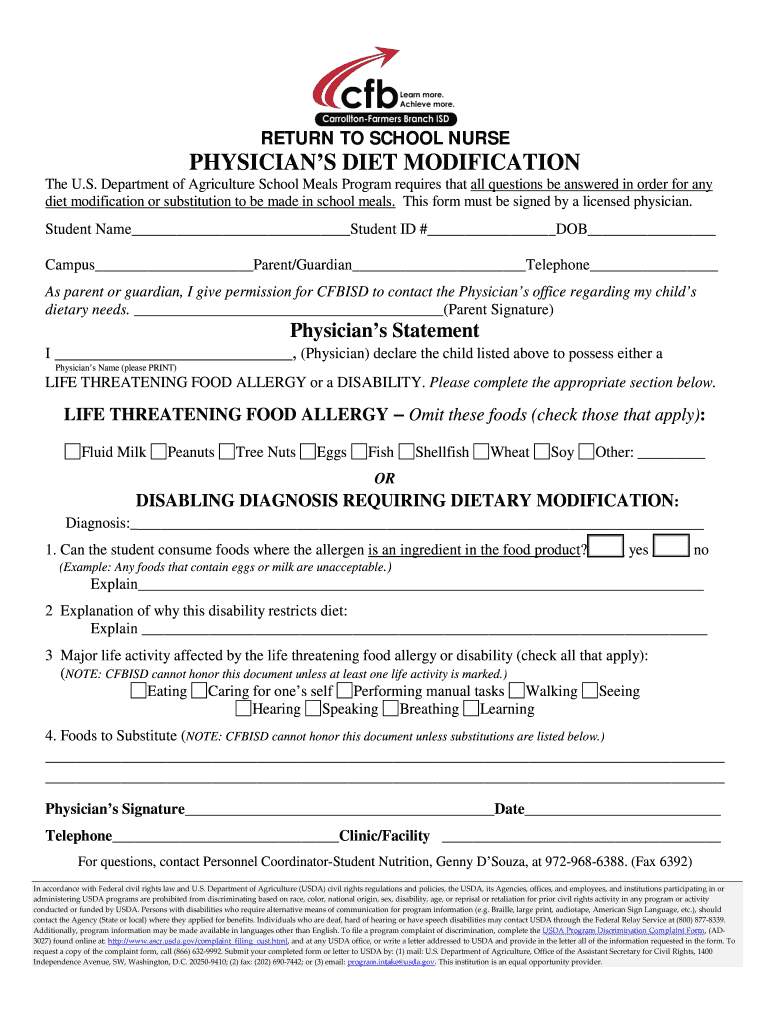
Physician's Diet Modification Form Revised Final


What is the Physician's Diet Modification Form Revised Final
The Physician's Diet Modification Form Revised Final is a crucial document used in healthcare settings to formally request changes to a patient's diet as prescribed by a physician. This form is essential for ensuring that dietary modifications align with medical recommendations and are documented for both patient and provider records. It typically includes sections for patient information, specific dietary changes, and the physician's signature, confirming the legitimacy of the modifications. This form is vital for compliance with healthcare regulations and for maintaining clear communication between healthcare providers and patients.
How to use the Physician's Diet Modification Form Revised Final
Using the Physician's Diet Modification Form Revised Final involves several straightforward steps. First, ensure that you have the latest version of the form, which can be obtained from your healthcare provider or relevant medical facility. Next, fill out the required patient information, including name, date of birth, and medical record number. Clearly outline the proposed dietary changes, specifying any restrictions or additions. Once completed, the form must be signed by the physician to validate the request. After obtaining the necessary signatures, the form should be submitted to the appropriate department within the healthcare facility for processing.
Key elements of the Physician's Diet Modification Form Revised Final
The Physician's Diet Modification Form Revised Final contains several key elements that are essential for its effectiveness. These include:
- Patient Information: Details such as the patient's name, date of birth, and medical record number.
- Dietary Changes: A clear description of the modifications being requested, including any specific dietary restrictions or recommendations.
- Physician's Signature: A section for the physician to sign, confirming the validity of the requested changes.
- Date of Submission: The date on which the form is completed and submitted for processing.
These elements ensure that the form is comprehensive and compliant with medical standards.
Steps to complete the Physician's Diet Modification Form Revised Final
Completing the Physician's Diet Modification Form Revised Final requires careful attention to detail. Follow these steps:
- Obtain the latest version of the form from your healthcare provider.
- Fill in the patient information accurately, ensuring all details are correct.
- Clearly outline the dietary modifications, specifying any new foods to include or restrictions to enforce.
- Have the physician review the form and provide their signature to validate the request.
- Submit the completed form to the relevant department, either electronically or in person, as per the facility's guidelines.
Following these steps will help ensure that the dietary modifications are processed efficiently and accurately.
Legal use of the Physician's Diet Modification Form Revised Final
The legal use of the Physician's Diet Modification Form Revised Final is governed by various healthcare regulations. For the form to be considered valid, it must be completed accurately and signed by a licensed physician. The form serves as an official record of the dietary changes prescribed and is essential for compliance with healthcare laws. Additionally, it may be subject to review by insurance providers or regulatory bodies, making it crucial for healthcare facilities to maintain proper documentation and adherence to legal standards.
How to obtain the Physician's Diet Modification Form Revised Final
Obtaining the Physician's Diet Modification Form Revised Final is a straightforward process. Patients can typically request the form directly from their healthcare provider's office or the facility where they receive care. Many healthcare institutions also provide downloadable versions of the form on their official websites. It is important to ensure that you are using the most current version of the form to avoid any issues during submission.
Quick guide on how to complete physicians diet modification form revised final
Complete Physician's Diet Modification Form Revised Final effortlessly on any device
Managing documents online has become increasingly popular among companies and individuals. It offers an ideal eco-friendly alternative to traditional printed and signed forms, allowing you to locate the appropriate document and securely store it online. airSlate SignNow equips you with all the necessary tools to create, modify, and electronically sign your documents swiftly without any delays. Manage Physician's Diet Modification Form Revised Final on any device using airSlate SignNow's Android or iOS applications and enhance any document-related procedure today.
How to adjust and eSign Physician's Diet Modification Form Revised Final effortlessly
- Obtain Physician's Diet Modification Form Revised Final and click Get Form to initiate the process.
- Utilize the tools available to complete your document.
- Emphasize pertinent sections of your documents or obscure sensitive information using the tools specifically provided by airSlate SignNow for that purpose.
- Create your signature with the Sign tool, which takes just a few seconds and carries the same legal validity as a conventional wet ink signature.
- Review the information and click on the Done button to preserve your changes.
- Choose how you wish to send your form, whether by email, text message (SMS), invitation link, or download it to your computer.
Eliminate concerns about lost or misplaced documents, tedious form searching, or errors that necessitate printing new copies. airSlate SignNow addresses your document management needs in just a few clicks from any device of your choice. Modify and eSign Physician's Diet Modification Form Revised Final and ensure seamless communication at every stage of your form preparation process with airSlate SignNow.
Create this form in 5 minutes or less
Create this form in 5 minutes!
How to create an eSignature for the physicians diet modification form revised final
The way to generate an eSignature for your PDF in the online mode
The way to generate an eSignature for your PDF in Chrome
How to generate an electronic signature for putting it on PDFs in Gmail
The best way to generate an eSignature straight from your smart phone
The way to create an electronic signature for a PDF on iOS devices
The best way to generate an eSignature for a PDF document on Android OS
People also ask
-
What is the Physician's Diet Modification Form Revised Final?
The Physician's Diet Modification Form Revised Final is a crucial document designed to communicate specific dietary changes prescribed by healthcare professionals. This form allows patients to receive necessary dietary accommodations based on their medical needs. Utilizing this form ensures a clear understanding between physicians and patients regarding dietary requirements.
-
How can I access the Physician's Diet Modification Form Revised Final via airSlate SignNow?
You can easily access the Physician's Diet Modification Form Revised Final by signing up for an account with airSlate SignNow. Once registered, you can create, edit, and eSign the form online. This streamlined process makes document management efficient and effective for healthcare providers.
-
What are the pricing options for airSlate SignNow when using the Physician's Diet Modification Form Revised Final?
airSlate SignNow offers various pricing plans that cater to different business needs, allowing you to use the Physician's Diet Modification Form Revised Final at an affordable rate. Plans typically include a free trial, monthly subscriptions, and annual options with discounts. Explore the pricing page to find the plan that suits your needs.
-
What features does the Physician's Diet Modification Form Revised Final offer?
The Physician's Diet Modification Form Revised Final provides features such as customizable templates, easy editing tools, and secure eSigning capabilities. Additionally, it allows you to share the document electronically while maintaining compliance with healthcare regulations. These features ensure that your practice manages dietary modifications efficiently.
-
How can the Physician's Diet Modification Form Revised Final benefit my practice?
Using the Physician's Diet Modification Form Revised Final can signNowly enhance communication between healthcare providers and patients. It helps ensure accuracy in dietary prescriptions, reduces paperwork errors, and speeds up the approval process for necessary changes. Ultimately, this leads to better patient outcomes and more streamlined operations.
-
Can I integrate the Physician's Diet Modification Form Revised Final with other applications?
Yes, airSlate SignNow allows seamless integration with various applications, enhancing the functionality of the Physician's Diet Modification Form Revised Final. You can connect it with electronic health records (EHR) systems, practice management software, and other tools. This integration helps in maintaining a streamlined workflow for your practice.
-
Is the Physician's Diet Modification Form Revised Final compliant with healthcare regulations?
Absolutely! The Physician's Diet Modification Form Revised Final is designed to comply with all relevant healthcare regulations, including HIPAA. This ensures that patient information is handled securely and confidentially. Using compliant forms is vital for maintaining trust and legal compliance in your healthcare practice.
Get more for Physician's Diet Modification Form Revised Final
Find out other Physician's Diet Modification Form Revised Final
- Redact Sign Word Online
- Redact Sign PDF Online
- Redact Sign Word iPad
- How To Redact Sign PDF
- Redact Sign PDF Free
- How Can I Redact Sign PDF
- Redact Sign Form Online
- Redact Sign PDF Simple
- Redact Sign PDF Android
- Redact Sign PDF Mac
- Draw Sign PDF Easy
- Draw Sign PDF Android
- Draw Sign PDF Mac
- Draw Sign Word Online
- Draw Sign Word Later
- Draw Sign Word Free
- How To Draw Sign Word
- Help Me With Draw Sign Word
- Draw Sign Document Online
- Draw Sign Form Online