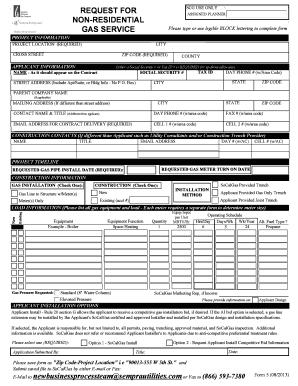
REQUEST for NON RESIDENTIAL GAS SERVICE E Mail to 2013-2026


Understanding the request for non-residential gas service
The request for non-residential gas service is a formal document submitted to the socalgas gas company. This request is essential for businesses seeking to establish or modify their gas service. It ensures that the company can assess the requirements and provide the necessary infrastructure to meet the gas needs of the business. The form typically requires detailed information about the business location, type of service needed, and the anticipated gas usage.
Steps to complete the request for non-residential gas service
Completing the request for non-residential gas service involves several key steps:
- Gather necessary information, including business details, service address, and estimated gas usage.
- Fill out the request form accurately, ensuring all fields are completed to avoid delays.
- Review the form for any errors or omissions before submission.
- Submit the form via the preferred method, whether online, by mail, or in person.
Following these steps will help ensure a smooth application process and timely service initiation.
Key elements of the request for non-residential gas service
When filling out the request for non-residential gas service, several key elements must be included:
- Business Information: Name, address, and contact details of the business.
- Service Type: Specify whether the request is for new service, modification, or reinstatement.
- Usage Estimates: Provide an estimate of the expected gas consumption to assist in service planning.
- Signature: Ensure the form is signed by an authorized representative of the business.
Including these elements will help facilitate the processing of the request.
Legal use of the request for non-residential gas service
The request for non-residential gas service is legally binding once submitted. It signifies the business's intent to enter into an agreement with the socalgas gas company for service provision. Compliance with local regulations and company policies is essential to ensure the request is valid. Properly executed, the request can protect both the business and the gas company by establishing clear terms of service.
Form submission methods
The request for non-residential gas service can be submitted through various methods, allowing flexibility for businesses:
- Online Submission: Many businesses prefer this method for its convenience and speed.
- Mail: Forms can be printed and mailed to the appropriate socalgas address.
- In-Person: Businesses may choose to deliver the form directly to a local socalgas office.
Each method has its own processing time, so businesses should choose the one that best fits their needs.
Examples of using the request for non-residential gas service
Examples of situations where the request for non-residential gas service is applicable include:
- A new restaurant opening that requires gas for cooking equipment.
- A manufacturing facility expanding its operations and needing additional gas supply.
- A retail store relocating to a new site with different gas service requirements.
These examples illustrate the diverse scenarios in which businesses might need to submit this request.
Quick guide on how to complete request for non residential gas service e mail to
Complete REQUEST FOR NON RESIDENTIAL GAS SERVICE E Mail To effortlessly on any device
Online document administration has become increasingly favored among businesses and individuals. It offers an ideal eco-friendly substitute for traditional printed and signed documents, allowing you to obtain the correct form and securely store it online. airSlate SignNow provides all the tools you need to create, edit, and eSign your documents swiftly without delays. Manage REQUEST FOR NON RESIDENTIAL GAS SERVICE E Mail To on any platform with airSlate SignNow Android or iOS applications and streamline any document-related task today.
The easiest way to alter and eSign REQUEST FOR NON RESIDENTIAL GAS SERVICE E Mail To with ease
- Locate REQUEST FOR NON RESIDENTIAL GAS SERVICE E Mail To and click Get Form to begin.
- Utilize the tools we offer to complete your document.
- Highlight important sections of the documents or redact sensitive information with tools that airSlate SignNow provides specifically for that purpose.
- Create your eSignature using the Sign tool, which takes seconds and carries the same legal validity as a conventional wet ink signature.
- Review the information and click on the Done button to save your modifications.
- Choose how you wish to send your form, by email, text message (SMS), or invite link, or download it to your computer.
Forget about lost or misplaced documents, tedious form retrieval, or errors that necessitate printing new document copies. airSlate SignNow addresses your needs in document management with just a few clicks from any device of your preference. Alter and eSign REQUEST FOR NON RESIDENTIAL GAS SERVICE E Mail To and ensure excellent communication at every stage of your form preparation process with airSlate SignNow.
Create this form in 5 minutes or less
Create this form in 5 minutes!
How to create an eSignature for the request for non residential gas service e mail to
How to create an electronic signature for a PDF in the online mode
How to create an electronic signature for a PDF in Chrome
How to create an eSignature for putting it on PDFs in Gmail
The way to create an eSignature right from your smart phone
How to create an eSignature for a PDF on iOS devices
The way to create an eSignature for a PDF on Android OS
People also ask
-
What is socalgas gas and how does it work?
Socalgas gas refers to the natural gas utility service provided by Southern California Gas Company. It delivers safe and reliable gas to homes and businesses across Southern California. Using socalgas gas ensures efficient energy usage, promoting both convenience and environmental sustainability.
-
How much does socalgas gas cost?
The cost of socalgas gas varies based on market rates and your usage. Generally, the pricing structure includes a fixed monthly service charge and a variable cost based on your gas consumption. For accurate estimates, it’s best to check the latest rates on the socalgas gas website or contact their customer service.
-
What are the benefits of using socalgas gas over other energy sources?
Socalgas gas offers numerous benefits such as reliable service, lower emissions compared to other fossil fuels, and versatile uses including heating, cooking, and powering appliances. Additionally, socalgas gas is generally more affordable than electricity in many regions, making it a cost-effective energy choice for both households and businesses.
-
Are there any special programs for socalgas gas customers?
Yes, socalgas gas provides various programs aimed at assisting customers with their energy needs. These include energy efficiency programs, financial assistance for low-income families, and rebates for energy-saving appliances. You can learn more about these offerings by visiting the socalgas gas website.
-
What should I do if I suspect a gas leak from my socalgas gas line?
If you suspect a gas leak, it’s critical to act quickly. Evacuate the area immediately, avoid using electrical devices, and contact socalgas gas emergency services by calling their hotline. Safety is the top priority, so never take risks when it comes to natural gas leaks.
-
How can I set up service with socalgas gas?
Setting up service with socalgas gas is straightforward. You can initiate the process online through their website or by calling customer service. Be prepared to provide information such as your address and contact details to ensure a smooth setup.
-
What types of appliances can be powered by socalgas gas?
Socalgas gas can power a wide range of appliances including furnaces, water heaters, stoves, and dryers. Its versatility makes it ideal for both residential and commercial applications. Make sure your appliances are compatible with socalgas gas for optimal performance.
Get more for REQUEST FOR NON RESIDENTIAL GAS SERVICE E Mail To
Find out other REQUEST FOR NON RESIDENTIAL GAS SERVICE E Mail To
- Sign Connecticut Real Estate Business Plan Template Simple
- How To Sign Wisconsin Plumbing Cease And Desist Letter
- Sign Colorado Real Estate LLC Operating Agreement Simple
- How Do I Sign Connecticut Real Estate Operating Agreement
- Sign Delaware Real Estate Quitclaim Deed Secure
- Sign Georgia Real Estate Business Plan Template Computer
- Sign Georgia Real Estate Last Will And Testament Computer
- How To Sign Georgia Real Estate LLC Operating Agreement
- Sign Georgia Real Estate Residential Lease Agreement Simple
- Sign Colorado Sports Lease Agreement Form Simple
- How To Sign Iowa Real Estate LLC Operating Agreement
- Sign Iowa Real Estate Quitclaim Deed Free
- How To Sign Iowa Real Estate Quitclaim Deed
- Sign Mississippi Orthodontists LLC Operating Agreement Safe
- Sign Delaware Sports Letter Of Intent Online
- How Can I Sign Kansas Real Estate Job Offer
- Sign Florida Sports Arbitration Agreement Secure
- How Can I Sign Kansas Real Estate Residential Lease Agreement
- Sign Hawaii Sports LLC Operating Agreement Free
- Sign Georgia Sports Lease Termination Letter Safe