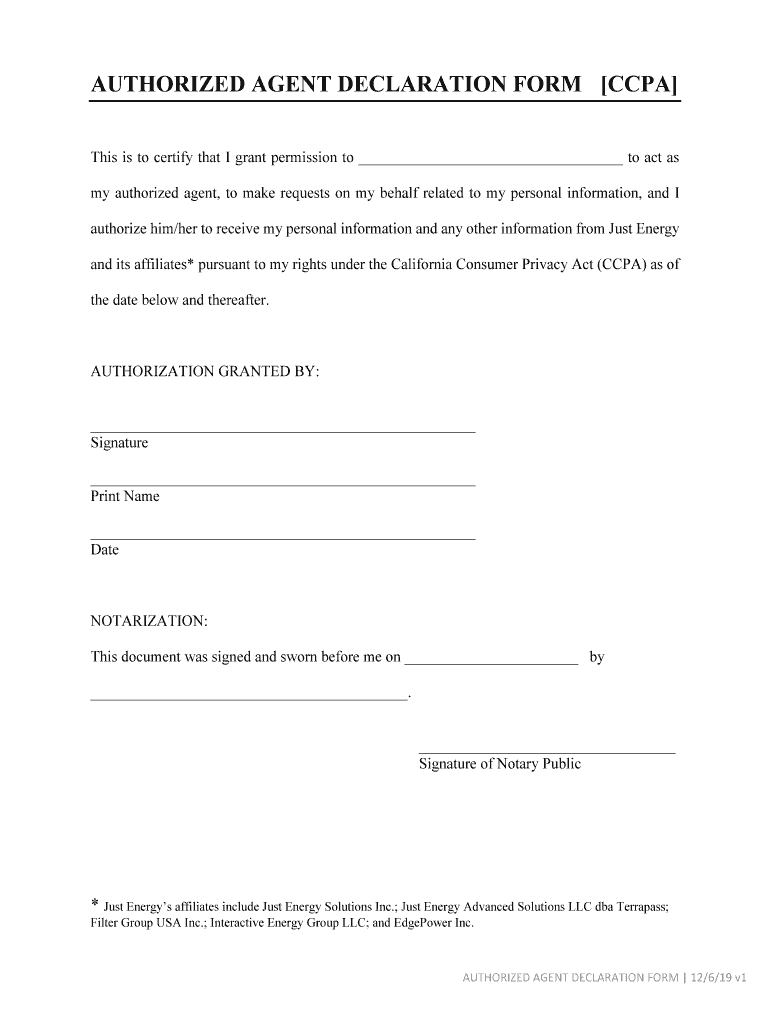
CCPA Limited Power of Attorney 2019-2026


What is the CCPA Limited Power Of Attorney
The CCPA Limited Power Of Attorney is a legal document that allows an individual, known as the principal, to authorize another person, referred to as the agent, to act on their behalf regarding specific matters related to their personal data under the California Consumer Privacy Act (CCPA). This document is particularly relevant for those who wish to delegate authority to manage their personal information, ensuring compliance with CCPA regulations while maintaining control over their data privacy rights.
How to use the CCPA Limited Power Of Attorney
To effectively use the CCPA Limited Power Of Attorney, the principal must first complete the authorized agent form, clearly outlining the scope of authority granted to the agent. This includes specifying which rights the agent can exercise, such as accessing personal information, requesting deletion of data, or opting out of data sales. Once the form is completed, it should be signed and dated by the principal, and a copy should be provided to the agent for their records. The agent can then present this document to businesses when exercising the principal's rights under the CCPA.
Steps to complete the CCPA Limited Power Of Attorney
Completing the CCPA Limited Power Of Attorney involves several key steps:
- Identify the specific rights you wish to delegate to your agent under the CCPA.
- Obtain the authorized agent form, ensuring it meets California's legal requirements.
- Fill out the form accurately, including your name, the agent's name, and the specific powers granted.
- Sign and date the form to validate it legally.
- Provide a copy of the signed form to your agent and retain a copy for your records.
Legal use of the CCPA Limited Power Of Attorney
The legal use of the CCPA Limited Power Of Attorney is governed by California law, which stipulates that the document must be executed voluntarily and must clearly define the powers granted. The agent must act in the best interest of the principal and adhere to the limitations set forth in the document. Additionally, businesses are required to recognize and comply with the authorized agent's requests, provided the agent presents the CCPA Limited Power Of Attorney along with their identification.
Key elements of the CCPA Limited Power Of Attorney
Several key elements are essential for the validity of the CCPA Limited Power Of Attorney:
- Principal's Information: Full name and contact details of the individual granting authority.
- Agent's Information: Full name and contact details of the individual receiving authority.
- Scope of Authority: A clear description of the specific rights and actions the agent is authorized to perform.
- Signature: The principal's signature, which must be dated to indicate when the authority is granted.
- Revocation Clause: Information on how the principal can revoke the power of attorney if necessary.
Eligibility Criteria
To be eligible to create a CCPA Limited Power Of Attorney, the principal must be a resident of California and at least eighteen years old. The agent must also be a competent adult, capable of understanding and executing the responsibilities assigned to them. It is important that both parties comprehend the implications of the authority being granted, ensuring that the agent can effectively manage the principal's data privacy rights.
Quick guide on how to complete ccpa limited power of attorney
Complete CCPA Limited Power Of Attorney effortlessly on any device
Managing documents online has gained popularity among businesses and individuals alike. It offers an ideal environmentally friendly substitute for conventional printed and signed papers, as you can easily locate the necessary form and securely store it online. airSlate SignNow equips you with all the resources you need to create, modify, and eSign your documents quickly and efficiently. Manage CCPA Limited Power Of Attorney on any device with airSlate SignNow's Android or iOS applications and enhance any document-related operation today.
How to modify and eSign CCPA Limited Power Of Attorney effortlessly
- Locate CCPA Limited Power Of Attorney and click Get Form to begin.
- Utilize the tools we provide to fill out your document.
- Highlight important sections of the documents or obscure sensitive information with tools specifically designed for that purpose by airSlate SignNow.
- Create your signature using the Sign tool, which takes mere seconds and holds the same legal validity as a traditional ink signature.
- Review all the details and click on the Done button to save your changes.
- Choose how you wish to send your form: via email, SMS, invitation link, or download it to your computer.
Eliminate the risk of lost or misplaced files, tedious form searching, or mistakes that necessitate printing new document copies. airSlate SignNow fulfills your document management needs in just a few clicks from your chosen device. Modify and eSign CCPA Limited Power Of Attorney to ensure excellent communication at any phase of your form preparation process with airSlate SignNow.
Create this form in 5 minutes or less
Create this form in 5 minutes!
How to create an eSignature for the ccpa limited power of attorney
How to generate an electronic signature for a PDF file in the online mode
How to generate an electronic signature for a PDF file in Chrome
The way to create an electronic signature for putting it on PDFs in Gmail
The way to generate an electronic signature right from your smartphone
How to make an eSignature for a PDF file on iOS devices
The way to generate an electronic signature for a PDF on Android
People also ask
-
What is a declaration form CCPA and why is it important?
A declaration form CCPA is a document designed to help businesses comply with the California Consumer Privacy Act. It provides consumers with clear information about their rights regarding personal data, enabling them to request information or deletion of their data. Understanding this form is crucial for businesses to avoid penalties and build consumer trust.
-
How does airSlate SignNow support the use of a declaration form CCPA?
airSlate SignNow streamlines the process of sending and eSigning the declaration form CCPA, making compliance easy for businesses. With our platform, you can efficiently manage document workflows that include CCPA forms, ensuring all necessary signatures and approvals are captured securely. This allows businesses to demonstrate their commitment to privacy rights.
-
Is there a cost associated with using the declaration form CCPA in airSlate SignNow?
We offer a variety of pricing plans at airSlate SignNow, which include the ability to handle declaration form CCPA documents. Our pricing is designed to be cost-effective for businesses of all sizes, ensuring that you can access essential compliance tools without breaking the bank. Furthermore, our plans are flexible, allowing you to choose what best fits your needs.
-
Can I customize my declaration form CCPA within airSlate SignNow?
Absolutely! airSlate SignNow allows you to customize your declaration form CCPA as per your business's specific requirements. You can add fields, adjust the layout, and include your branding, ensuring that your form aligns with your company's identity. This flexibility enhances user experience and reinforces your brand presence.
-
What are the benefits of using airSlate SignNow for handling declaration form CCPA?
Using airSlate SignNow to manage your declaration form CCPA provides numerous benefits, including enhanced efficiency and compliance. Our platform automates document workflows, reducing time spent on manual processes and minimizing errors. Plus, you gain access to secure storage and tracking features, ensuring you maintain a clear audit trail.
-
Does airSlate SignNow integrate with other applications for managing declaration form CCPA?
Yes, airSlate SignNow seamlessly integrates with various popular applications, enhancing your ability to handle declaration form CCPA efficiently. Whether you use CRM tools, document management systems, or productivity software, our integrations help create a connected workflow that improves productivity and compliance. Explore our integration options to find the best fit for your business.
-
Are there tutorials or support available for using declaration form CCPA with airSlate SignNow?
Definitely! airSlate SignNow provides comprehensive tutorials and customer support specifically for using the declaration form CCPA. Our resources include step-by-step guides, FAQs, and a dedicated support team ready to assist you. We aim to ensure you can easily navigate our platform to maximize your compliance efforts.
Get more for CCPA Limited Power Of Attorney
- Nj assignment mortgage form
- Assignment of mortgage by corporate mortgage holder new jersey form
- New jersey assignment form
- Notice of default in payment of rent as warning prior to demand to pay or terminate for residential property new jersey form
- Nj payment rent form
- Notice of intent to vacate at end of specified lease term from tenant to landlord for residential property new jersey form
- Notice of intent to vacate at end of specified lease term from tenant to landlord nonresidential new jersey form
- Notice of intent not to renew at end of specified term from landlord to tenant for residential property new jersey form
Find out other CCPA Limited Power Of Attorney
- How To eSignature Wisconsin Car Dealer Quitclaim Deed
- eSignature California Construction Contract Secure
- eSignature Tennessee Business Operations Moving Checklist Easy
- eSignature Georgia Construction Residential Lease Agreement Easy
- eSignature Kentucky Construction Letter Of Intent Free
- eSignature Kentucky Construction Cease And Desist Letter Easy
- eSignature Business Operations Document Washington Now
- How To eSignature Maine Construction Confidentiality Agreement
- eSignature Maine Construction Quitclaim Deed Secure
- eSignature Louisiana Construction Affidavit Of Heirship Simple
- eSignature Minnesota Construction Last Will And Testament Online
- eSignature Minnesota Construction Last Will And Testament Easy
- How Do I eSignature Montana Construction Claim
- eSignature Construction PPT New Jersey Later
- How Do I eSignature North Carolina Construction LLC Operating Agreement
- eSignature Arkansas Doctors LLC Operating Agreement Later
- eSignature Tennessee Construction Contract Safe
- eSignature West Virginia Construction Lease Agreement Myself
- How To eSignature Alabama Education POA
- How To eSignature California Education Separation Agreement