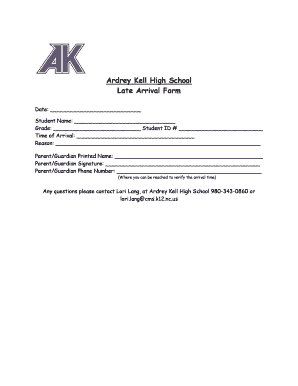
Ardrey Kell Late Arrival Form


What is the Ardrey Kell Late Arrival Form
The Ardrey Kell Late Arrival Form is a document designed for students who arrive late to school. This form serves as an official record of the late arrival and helps maintain accurate attendance records. It is important for both students and school administration to ensure compliance with attendance policies.
How to use the Ardrey Kell Late Arrival Form
To use the Ardrey Kell Late Arrival Form, students must first obtain the form from the school’s administrative office or its online portal. Once the form is filled out, it should be submitted to the designated authority, typically the front office or attendance clerk. This process ensures that the late arrival is documented and acknowledged by the school.
Steps to complete the Ardrey Kell Late Arrival Form
Completing the Ardrey Kell Late Arrival Form involves several straightforward steps:
- Obtain the form from the school’s administrative office or online.
- Fill in the required personal information, including the student’s name and date of arrival.
- Provide a reason for the late arrival, if necessary.
- Sign the form to confirm accuracy and authenticity.
- Submit the completed form to the appropriate school official.
Key elements of the Ardrey Kell Late Arrival Form
The Ardrey Kell Late Arrival Form includes several key elements that are essential for proper documentation:
- Student Information: Name, grade, and student ID.
- Date of Arrival: The specific date when the student arrived late.
- Reason for Late Arrival: A brief explanation of why the student was late.
- Parent/Guardian Signature: Required to validate the reason for the late arrival.
Legal use of the Ardrey Kell Late Arrival Form
The Ardrey Kell Late Arrival Form is legally recognized as a valid document for attendance purposes. It must be filled out accurately to ensure compliance with school policies and state regulations. Proper use of this form helps protect students’ rights and maintains the integrity of school attendance records.
Form Submission Methods
The Ardrey Kell Late Arrival Form can typically be submitted through various methods:
- In-Person: Handing the form directly to the school office.
- Online: If available, submitting the form through the school’s digital platform.
- Mail: Sending the form via postal service, if applicable.
Quick guide on how to complete ardrey kell late arrival form
Complete Ardrey Kell Late Arrival Form with ease on any device
Managing documents online has become increasingly popular among businesses and individuals alike. It offers an ideal eco-friendly substitute for traditional printed and signed documents, allowing you to access the necessary form and securely store it online. airSlate SignNow equips you with all the resources needed to create, edit, and eSign your documents quickly without delays. Handle Ardrey Kell Late Arrival Form on any device using the airSlate SignNow Android or iOS applications and streamline any document-based process today.
The easiest way to modify and eSign Ardrey Kell Late Arrival Form effortlessly
- Find Ardrey Kell Late Arrival Form and click on Get Form to begin.
- Utilize the tools we offer to complete your document.
- Emphasize important sections of the documents or conceal sensitive information using tools that airSlate SignNow provides specifically for that purpose.
- Create your eSignature with the Sign tool, which takes mere seconds and holds the same legal validity as a conventional wet ink signature.
- Review all the details and click on the Done button to save your changes.
- Select how you wish to send your form, whether by email, SMS, or invitation link, or download it to your computer.
Eliminate the hassles of lost or misfiled documents, tedious form searches, or errors that require printing new document copies. airSlate SignNow addresses all your document management needs in just a few clicks from any device of your choosing. Adapt and eSign Ardrey Kell Late Arrival Form while ensuring excellent communication throughout the document preparation process with airSlate SignNow.
Create this form in 5 minutes or less
Create this form in 5 minutes!
How to create an eSignature for the ardrey kell late arrival form
The best way to generate an electronic signature for your PDF file online
The best way to generate an electronic signature for your PDF file in Google Chrome
The way to make an eSignature for signing PDFs in Gmail
How to make an electronic signature from your mobile device
The way to make an electronic signature for a PDF file on iOS
How to make an electronic signature for a PDF file on Android devices
People also ask
-
What is airSlate SignNow and how does it relate to NC Ardrey Kell High School?
airSlate SignNow is a digital signature and document management solution that simplifies the process of signing and sending documents. For NC Ardrey Kell High School, it provides an efficient way to handle administrative documents and forms, ensuring a seamless communication process within the school's community.
-
How much does airSlate SignNow cost for NC Ardrey Kell High School?
Pricing for airSlate SignNow is flexible and tailored to the needs of educational institutions like NC Ardrey Kell High School. Various plans are available to accommodate different user needs, allowing the school to choose a cost-effective solution that fits its budget.
-
What features does airSlate SignNow offer that benefit NC Ardrey Kell High School?
airSlate SignNow includes features such as customizable templates, secure document storage, and real-time tracking of document statuses. These features signNowly enhance the documentation process at NC Ardrey Kell High School, making it easier for staff and students to manage necessary paperwork.
-
How can airSlate SignNow help streamline processes at NC Ardrey Kell High School?
By utilizing airSlate SignNow, NC Ardrey Kell High School can automate and expedite the signing process for forms and documents, reducing turnaround times. This streamlining not only saves time but also improves organizational efficiency and communication within the school.
-
Can airSlate SignNow integrate with other tools used at NC Ardrey Kell High School?
Yes, airSlate SignNow is designed to integrate seamlessly with various educational tools and software already used at NC Ardrey Kell High School. This ensures that the school's existing workflows remain efficient while enhancing the overall functionality of document management.
-
What are the security measures taken by airSlate SignNow for NC Ardrey Kell High School?
airSlate SignNow prioritizes security with encrypted transmission and storage of documents, ensuring that sensitive information handled by NC Ardrey Kell High School is protected. Compliance with industry standards provides assurance for schools that their data remains confidential and secure.
-
Is airSlate SignNow user-friendly for staff and students at NC Ardrey Kell High School?
Absolutely! airSlate SignNow is designed with user experience in mind, making it accessible for both staff and students at NC Ardrey Kell High School. Its intuitive interface allows users to quickly learn how to send and eSign documents, minimizing the learning curve.
Get more for Ardrey Kell Late Arrival Form
- Living trust for husband and wife with minor and or adult children montana form
- Amendment to living trust montana form
- Living trust property record montana form
- Financial account transfer to living trust montana form
- Assignment to living trust montana form
- Notice of assignment to living trust montana form
- Revocation of living trust montana form
- Letter to lienholder to notify of trust montana form
Find out other Ardrey Kell Late Arrival Form
- eSignature California Plumbing Profit And Loss Statement Easy
- How To eSignature California Plumbing Business Letter Template
- eSignature Kansas Plumbing Lease Agreement Template Myself
- eSignature Louisiana Plumbing Rental Application Secure
- eSignature Maine Plumbing Business Plan Template Simple
- Can I eSignature Massachusetts Plumbing Business Plan Template
- eSignature Mississippi Plumbing Emergency Contact Form Later
- eSignature Plumbing Form Nebraska Free
- How Do I eSignature Alaska Real Estate Last Will And Testament
- Can I eSignature Alaska Real Estate Rental Lease Agreement
- eSignature New Jersey Plumbing Business Plan Template Fast
- Can I eSignature California Real Estate Contract
- eSignature Oklahoma Plumbing Rental Application Secure
- How Can I eSignature Connecticut Real Estate Quitclaim Deed
- eSignature Pennsylvania Plumbing Business Plan Template Safe
- eSignature Florida Real Estate Quitclaim Deed Online
- eSignature Arizona Sports Moving Checklist Now
- eSignature South Dakota Plumbing Emergency Contact Form Mobile
- eSignature South Dakota Plumbing Emergency Contact Form Safe
- Can I eSignature South Dakota Plumbing Emergency Contact Form