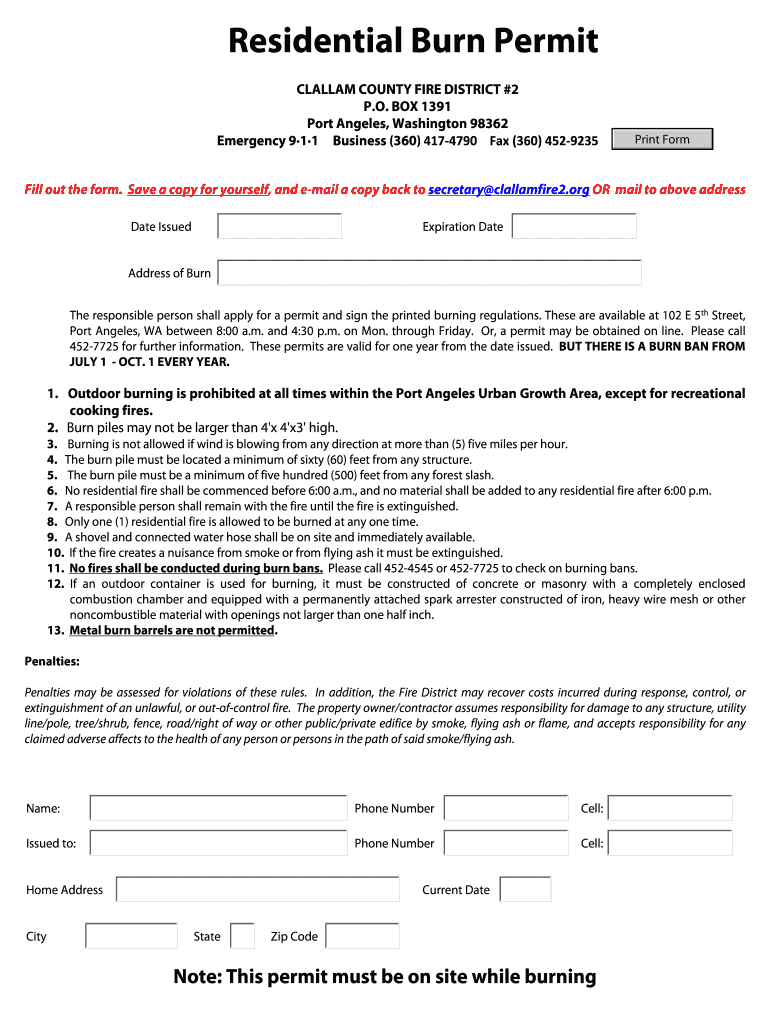
Residential Burn Permit Clallam County Fire District 2 Form


What is the Residential Burn Permit Clallam County Fire District 2
The Residential Burn Permit issued by Clallam County Fire District 2 is a legal document that allows residents to conduct controlled outdoor burning under specific conditions. This permit is essential for ensuring that burning activities comply with local regulations aimed at minimizing fire hazards and protecting air quality. It outlines the types of materials that can be burned, the times when burning is permitted, and any restrictions that may apply during periods of high fire danger.
How to obtain the Residential Burn Permit Clallam County Fire District 2
To obtain a Residential Burn Permit in Clallam County Fire District 2, residents must follow a straightforward application process. This typically involves filling out a permit application form, which can often be accessed online or at the local fire district office. Applicants may need to provide information such as their address, the purpose of burning, and the types of materials they intend to burn. It is important to check for any specific requirements or documentation needed to ensure a smooth application process.
Steps to complete the Residential Burn Permit Clallam County Fire District 2
Completing the Residential Burn Permit involves several key steps:
- Access the permit application form from the Clallam County Fire District 2 website or office.
- Fill out the required information, ensuring accuracy in all details provided.
- Review the guidelines for burning, including any restrictions based on current fire conditions.
- Submit the completed application form to the appropriate fire district authority, either online or in person.
- Receive confirmation of your permit approval, which may include specific instructions for safe burning practices.
Legal use of the Residential Burn Permit Clallam County Fire District 2
The legal use of the Residential Burn Permit is governed by local fire regulations and state laws. Holders of the permit must adhere to the terms outlined within the document, which typically include restrictions on the types of materials that can be burned, the times when burning is allowed, and safety measures that must be followed. Non-compliance with these regulations can result in penalties, including fines or revocation of the permit.
Key elements of the Residential Burn Permit Clallam County Fire District 2
Key elements of the Residential Burn Permit include:
- Permit Duration: Specifies the time frame during which the permit is valid.
- Allowed Materials: Lists the types of materials that can be legally burned.
- Burning Guidelines: Provides instructions on safe burning practices and conditions.
- Contact Information: Includes details on how to reach the fire district for questions or concerns.
Quick guide on how to complete residential burn permit clallam county fire district 2
Easily prepare Residential Burn Permit Clallam County Fire District 2 on any device
Managing documents online has become increasingly popular among businesses and individuals. It serves as an excellent environmentally friendly alternative to traditional printed and signed paperwork, allowing you to access the necessary form and securely store it online. airSlate SignNow offers you all the features required to create, modify, and eSign your documents swiftly without any delays. Manage Residential Burn Permit Clallam County Fire District 2 on any platform using airSlate SignNow's Android or iOS applications and streamline any document-related process today.
Effortlessly modify and eSign Residential Burn Permit Clallam County Fire District 2
- Locate Residential Burn Permit Clallam County Fire District 2 and select Get Form to begin.
- Use the tools we offer to fill out your form.
- Select key sections of the documents or obscure sensitive information with the tools provided by airSlate SignNow specifically for this purpose.
- Create your signature using the Sign feature, which takes only seconds and carries the same legal validity as a conventional wet ink signature.
- Review all the information carefully and click on the Done button to save your changes.
- Decide how you wish to send your form, whether via email, SMS, invitation link, or download it to your computer.
Eliminate the worry of lost or misplaced documents, tedious form searching, or errors that necessitate printing new document copies. airSlate SignNow caters to your document management needs within a few clicks from any device of your preference. Modify and eSign Residential Burn Permit Clallam County Fire District 2 to ensure effective communication at every stage of the form preparation process with airSlate SignNow.
Create this form in 5 minutes or less
Create this form in 5 minutes!
How to create an eSignature for the residential burn permit clallam county fire district 2
The best way to make an electronic signature for your PDF in the online mode
The best way to make an electronic signature for your PDF in Chrome
The best way to generate an electronic signature for putting it on PDFs in Gmail
The best way to generate an eSignature right from your smart phone
How to generate an electronic signature for a PDF on iOS devices
The best way to generate an eSignature for a PDF on Android OS
People also ask
-
What is the Clallam County burn ban?
The Clallam County burn ban is a restriction on outdoor burning activities to prevent wildfires during dry conditions. These regulations vary depending on weather conditions and can include open burning, recreational fires, and campfires. It’s important to stay informed about the burn ban status to ensure compliance and safety.
-
How do I find out if the Clallam County burn ban is currently in effect?
You can check the Clallam County burn ban status by visiting the official county website or contacting local fire departments. They provide real-time updates on any active bans and related safety guidelines. Staying informed helps you abide by the Clallam County burn ban regulations effectively.
-
Are there any penalties for violating the Clallam County burn ban?
Yes, violating the Clallam County burn ban can lead to fines and other legal penalties. Enforcement agencies actively monitor compliance, and violations can result in costly citations. It's crucial to respect the Clallam County burn ban to avoid any penalties and ensure community safety.
-
What are some alternatives to burning during the Clallam County burn ban?
During the Clallam County burn ban, consider using alternatives like composting yard waste or using a yard waste collection service. You can also utilize mulching, which helps reduce waste while enriching your garden. Being aware of these alternatives can help you stay compliant with the Clallam County burn ban while maintaining your outdoor space.
-
Does the Clallam County burn ban apply to all types of burning?
Yes, the Clallam County burn ban typically applies to all forms of outdoor burning, including residential burning, agricultural burning, and recreational fires. The specifics can change based on fire danger levels, so it is vital to review local regulations. Always check the latest updates regarding the Clallam County burn ban for comprehensive details.
-
Can I apply for a burn permit during the Clallam County burn ban?
In most cases, burn permits are not issued during the Clallam County burn ban, as the regulations are designed to minimize fire risks. However, specific exemptions may apply under certain circumstances. It is crucial to consult local officials for accurate guidance on burn permits in relation to the Clallam County burn ban.
-
How can businesses stay informed about the Clallam County burn ban?
Businesses can stay informed about the Clallam County burn ban by subscribing to local government newsletters, following official social media channels, and checking county websites regularly. This proactive approach ensures compliance with safety regulations. Additionally, staying updated protects your business interests during the Clallam County burn ban.
Get more for Residential Burn Permit Clallam County Fire District 2
- Special or limited power of attorney for real estate purchase transaction by purchaser montana form
- Limited power of attorney where you specify powers with sample powers included montana form
- Limited power of attorney for stock transactions and corporate powers montana form
- Special durable power of attorney for bank account matters montana form
- Montana small business startup package montana form
- Montana property management package montana form
- New resident guide montana form
- Montana trust indenture form
Find out other Residential Burn Permit Clallam County Fire District 2
- Sign Mississippi Orthodontists LLC Operating Agreement Safe
- Sign Delaware Sports Letter Of Intent Online
- How Can I Sign Kansas Real Estate Job Offer
- Sign Florida Sports Arbitration Agreement Secure
- How Can I Sign Kansas Real Estate Residential Lease Agreement
- Sign Hawaii Sports LLC Operating Agreement Free
- Sign Georgia Sports Lease Termination Letter Safe
- Sign Kentucky Real Estate Warranty Deed Myself
- Sign Louisiana Real Estate LLC Operating Agreement Myself
- Help Me With Sign Louisiana Real Estate Quitclaim Deed
- Sign Indiana Sports Rental Application Free
- Sign Kentucky Sports Stock Certificate Later
- How Can I Sign Maine Real Estate Separation Agreement
- How Do I Sign Massachusetts Real Estate LLC Operating Agreement
- Can I Sign Massachusetts Real Estate LLC Operating Agreement
- Sign Massachusetts Real Estate Quitclaim Deed Simple
- Sign Massachusetts Sports NDA Mobile
- Sign Minnesota Real Estate Rental Lease Agreement Now
- How To Sign Minnesota Real Estate Residential Lease Agreement
- Sign Mississippi Sports Confidentiality Agreement Computer