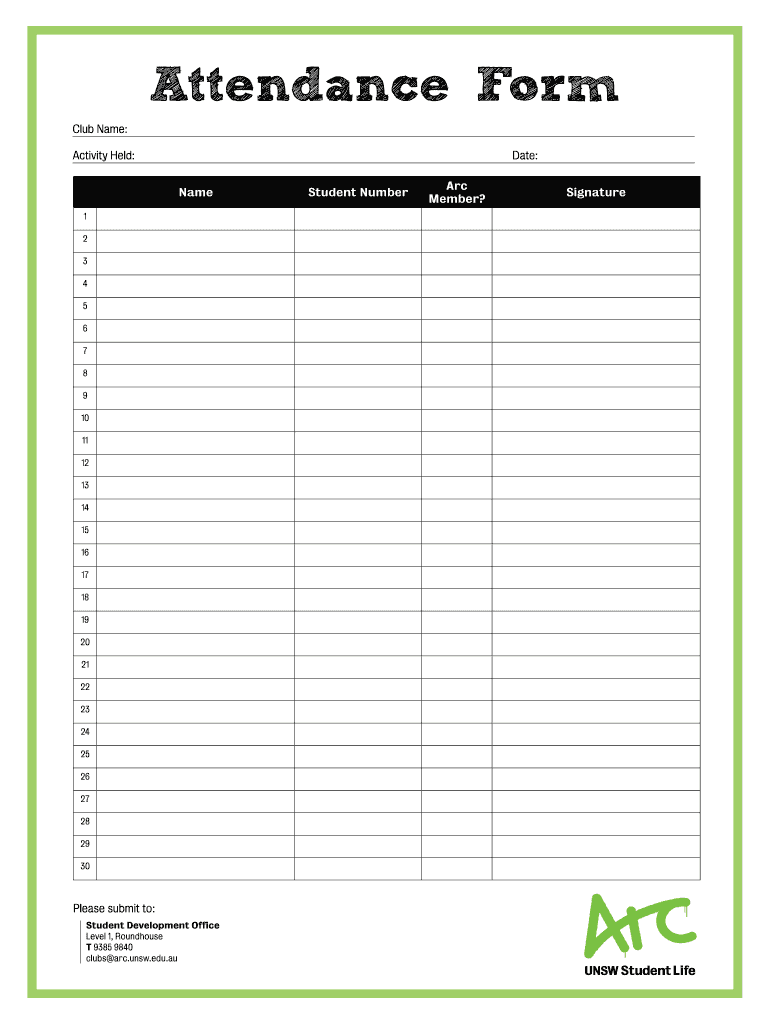
Attendance Form


What is the attendance form?
The attendance form is a document used to record the presence of individuals at an event, meeting, or class. It typically includes fields for the participant's name, date, time, and signature. This form is essential for tracking attendance and ensuring accountability, especially in educational and professional settings. The attendance sheet with signature serves as a formal acknowledgment of an individual's presence, which can be important for various administrative purposes.
How to use the attendance form
Using the attendance form involves several straightforward steps. First, ensure that the form is accessible to all participants, either in a physical or digital format. Participants should fill in their names and the required details accurately. After completing the form, individuals must provide their signatures to validate their attendance. This signature can be handwritten or electronic, depending on the format of the form. Once all entries are complete, the form should be collected and stored securely for record-keeping.
Steps to complete the attendance form
Completing the attendance form requires attention to detail. Follow these steps for accurate completion:
- Gather the necessary information, including the event details and participant names.
- Distribute the attendance sheet with signature to all attendees.
- Instruct participants to fill in their names, date, and any additional required information.
- Ensure each participant signs the form to confirm their attendance.
- Collect the completed forms and store them in a secure location for future reference.
Legal use of the attendance form
The attendance form can have legal implications, especially in educational and employment contexts. For the form to be considered valid, it must include signatures from all participants, which serve as proof of attendance. This documentation can be crucial in disputes regarding attendance records or for compliance with institutional policies. Ensuring that the attendance sheet is filled out correctly and stored securely can protect against potential legal challenges.
Key elements of the attendance form
Several key elements should be included in any attendance form to ensure its effectiveness:
- Name: The full name of each participant.
- Date: The date of the event or meeting.
- Time: The start and end times of the event.
- Signature: A space for participants to sign, confirming their attendance.
- Event details: Information about the event, such as the location and purpose.
Examples of using the attendance form
Attendance forms are versatile and can be used in various scenarios, including:
- School settings to track student attendance in classes.
- Corporate meetings to record employee participation.
- Workshops and training sessions to ensure all participants are accounted for.
- Community events to manage guest lists and verify attendance.
Quick guide on how to complete attendance form
Easily Prepare Attendance Form on Any Device
The management of documents online has gained signNow traction among businesses and individuals. It serves as an ideal eco-friendly alternative to conventional printed and signed documents, allowing you to locate the necessary form and securely store it online. airSlate SignNow equips you with all the necessary tools to create, change, and eSign your documents quickly without delays. Manage Attendance Form on any platform with airSlate SignNow applications for Android or iOS and enhance any document-oriented process today.
How to Alter and eSign Attendance Form with Ease
- Obtain Attendance Form and then click Get Form to begin.
- Utilize the tools we provide to complete your form.
- Emphasize pertinent sections of the documents or redact sensitive information using tools that airSlate SignNow offers specifically for that purpose.
- Create your signature with the Sign tool, which takes mere seconds and carries the same legal validity as a conventional wet ink signature.
- Review the details and then click on the Done button to save your changes.
- Decide how you would like to send your form, whether by email, SMS, invitation link, or download it to your computer.
Eliminate concerns about lost or misplaced files, tedious form searching, or mistakes that necessitate printing new document copies. airSlate SignNow addresses your document management needs in just a few clicks from any device you choose. Modify and eSign Attendance Form and ensure excellent communication at every stage of your form preparation process with airSlate SignNow.
Create this form in 5 minutes or less
Create this form in 5 minutes!
How to create an eSignature for the attendance form
The way to generate an electronic signature for a PDF document online
The way to generate an electronic signature for a PDF document in Google Chrome
The way to generate an eSignature for signing PDFs in Gmail
The way to create an electronic signature right from your smart phone
The best way to make an eSignature for a PDF document on iOS
The way to create an electronic signature for a PDF on Android OS
People also ask
-
What is an attendance sheet with signature and how can it benefit my organization?
An attendance sheet with signature is a digital document that allows businesses to track attendance while requiring participants to sign for verification. This feature enhances accountability and provides a record of participation, which is beneficial for compliance and reporting purposes. By using airSlate SignNow, you can create customizable attendance sheets that streamline your attendance tracking process.
-
How does airSlate SignNow ensure the security of my attendance sheet with signature?
airSlate SignNow prioritizes document security through advanced encryption methods and secure storage solutions. Each attendance sheet with signature is protected, ensuring that only authorized users can access and sign the documents. This part of our service allows you to manage sensitive information with confidence.
-
Can I customize my attendance sheet with signature using airSlate SignNow?
Yes, airSlate SignNow allows you to fully customize your attendance sheet with signature. You can add your company logo, modify the layout, and include fields that are essential for your tracking process. This flexibility helps to create professional and branded documents that meet your specific needs.
-
Is there a mobile app for managing my attendance sheet with signature?
Absolutely! airSlate SignNow offers a mobile app that allows you to manage your attendance sheet with signature on-the-go. This app provides the same robust features as the desktop version, ensuring that you can track attendance and obtain signatures anytime, anywhere.
-
What are the pricing options for using airSlate SignNow for my attendance sheet with signature?
airSlate SignNow offers competitive pricing plans that cater to different business needs. Whether you are a small startup or a large enterprise, you can choose a plan that fits your budget and allows you to efficiently create and manage attendance sheets with signature. A free trial is also available for new users to explore the features.
-
Can I integrate airSlate SignNow with other software for my attendance sheet with signature?
Yes, airSlate SignNow integrates seamlessly with various software solutions, enhancing the functionality of your attendance sheet with signature. You can connect with CRM systems, project management tools, and cloud storage services, enabling a smooth workflow and better data management across your business.
-
How quickly can I create an attendance sheet with signature using airSlate SignNow?
Creating an attendance sheet with signature on airSlate SignNow is incredibly fast and user-friendly. With our intuitive interface, you can set up your document in just a few minutes, allowing you to focus more on your business and less on paperwork. Templates are also available to speed up the process.
Get more for Attendance Form
- Letter from landlord to tenant as notice of default on commercial lease north carolina form
- Residential or rental lease extension agreement north carolina form
- Commercial rental lease application questionnaire north carolina form
- Apartment lease rental application questionnaire north carolina form
- Nc rental lease form
- Salary verification form for potential lease north carolina
- North carolina agreement form
- Notice of default on residential lease north carolina form
Find out other Attendance Form
- How Do I eSign Alaska Car Dealer Form
- How To eSign California Car Dealer Form
- Can I eSign Colorado Car Dealer Document
- How Can I eSign Colorado Car Dealer Document
- Can I eSign Hawaii Car Dealer Word
- How To eSign Hawaii Car Dealer PPT
- How To eSign Hawaii Car Dealer PPT
- How Do I eSign Hawaii Car Dealer PPT
- Help Me With eSign Hawaii Car Dealer PPT
- How Can I eSign Hawaii Car Dealer Presentation
- How Do I eSign Hawaii Business Operations PDF
- How Can I eSign Hawaii Business Operations PDF
- How To eSign Hawaii Business Operations Form
- How Do I eSign Hawaii Business Operations Form
- Help Me With eSign Hawaii Business Operations Presentation
- How Do I eSign Idaho Car Dealer Document
- How Do I eSign Indiana Car Dealer Document
- How To eSign Michigan Car Dealer Document
- Can I eSign Michigan Car Dealer PPT
- How Can I eSign Michigan Car Dealer Form