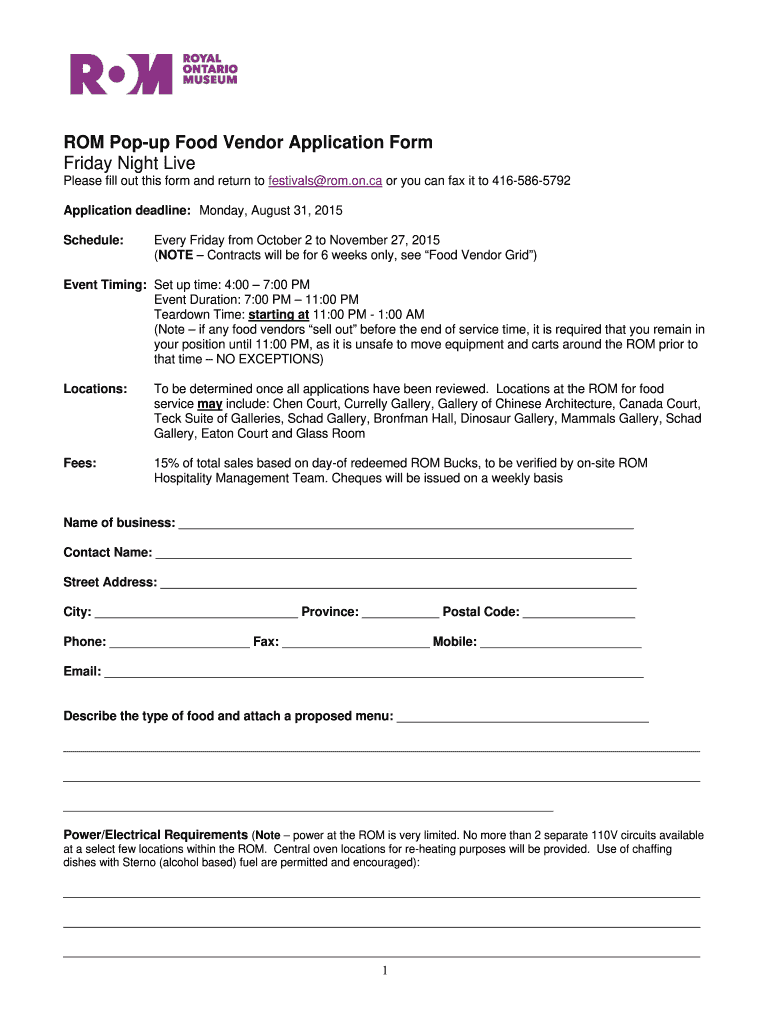
ROM Pop Up Food Vendor Application Form Friday Night Live


What is the ROM Pop up Food Vendor Application Form Friday Night Live
The ROM Pop up Food Vendor Application Form Friday Night Live is a specific document required for food vendors who wish to participate in the Friday Night Live events. This form collects essential information about the vendor, including business details, menu offerings, and health compliance certifications. It serves as a formal request for permission to operate within designated areas during the event, ensuring that all vendors meet local regulations and standards.
How to use the ROM Pop up Food Vendor Application Form Friday Night Live
Using the ROM Pop up Food Vendor Application Form Friday Night Live involves several straightforward steps. First, vendors should download the form from the designated source. Next, complete all required fields accurately, ensuring that all information is current and truthful. After filling out the form, vendors must submit it according to the specified submission methods, which may include online submission or mailing it to the appropriate authority. It is crucial to keep a copy of the completed form for personal records.
Steps to complete the ROM Pop up Food Vendor Application Form Friday Night Live
Completing the ROM Pop up Food Vendor Application Form Friday Night Live requires careful attention to detail. Here are the essential steps:
- Download the application form from the official source.
- Fill in your business name and contact information accurately.
- Provide detailed descriptions of your food offerings and pricing.
- Include any necessary health permits or certifications.
- Review the form for accuracy and completeness.
- Submit the form by the specified deadline.
Legal use of the ROM Pop up Food Vendor Application Form Friday Night Live
The legal use of the ROM Pop up Food Vendor Application Form Friday Night Live is essential for compliance with local and state regulations. This form ensures that vendors adhere to health and safety standards, as well as zoning laws. By submitting this form, vendors acknowledge their responsibility to operate within the legal framework set forth by local authorities, thereby protecting themselves from potential penalties or legal issues.
Key elements of the ROM Pop up Food Vendor Application Form Friday Night Live
Several key elements must be included in the ROM Pop up Food Vendor Application Form Friday Night Live. These elements typically include:
- Vendor's name and contact information.
- Description of food items to be sold.
- Proof of health and safety compliance.
- Details about equipment and setup requirements.
- Signature of the vendor, confirming the accuracy of the information provided.
Eligibility Criteria
Eligibility to complete the ROM Pop up Food Vendor Application Form Friday Night Live often includes specific criteria that vendors must meet. Generally, vendors should possess a valid business license, comply with health regulations, and demonstrate the ability to provide safe food handling practices. Additionally, vendors may need to show proof of insurance or other relevant certifications to qualify for participation in the event.
Quick guide on how to complete rom pop up food vendor application form friday night live
Complete ROM Pop up Food Vendor Application Form Friday Night Live effortlessly on any device
Online document management has become favored by both businesses and individuals. It offers an ideal eco-friendly substitute for traditional printed and signed documents, as you can access the correct form and securely store it online. airSlate SignNow provides you with all the tools necessary to create, modify, and eSign your documents swiftly without delays. Manage ROM Pop up Food Vendor Application Form Friday Night Live on any device using airSlate SignNow's Android or iOS applications and enhance any document-related process today.
How to edit and eSign ROM Pop up Food Vendor Application Form Friday Night Live effortlessly
- Find ROM Pop up Food Vendor Application Form Friday Night Live and click Get Form to initiate.
- Make use of the tools we provide to complete your document.
- Highlight pertinent sections of the documents or obscure sensitive information using tools that airSlate SignNow specifically provides for this purpose.
- Create your signature using the Sign tool, which takes mere seconds and carries the same legal validity as a traditional wet ink signature.
- Review all the details and then click the Done button to save your changes.
- Select how you want to deliver your form, via email, text message (SMS), invite link, or download it to your computer.
Eliminate concerns about lost or misplaced documents, tedious form searches, or mistakes that require reprinting new copies. airSlate SignNow meets all your document management needs with just a few clicks from any device you prefer. Edit and eSign ROM Pop up Food Vendor Application Form Friday Night Live to ensure effective communication at every stage of your form preparation process with airSlate SignNow.
Create this form in 5 minutes or less
Create this form in 5 minutes!
How to create an eSignature for the rom pop up food vendor application form friday night live
The way to make an electronic signature for your PDF in the online mode
The way to make an electronic signature for your PDF in Chrome
The best way to generate an electronic signature for putting it on PDFs in Gmail
The way to make an eSignature right from your smart phone
The way to generate an electronic signature for a PDF on iOS devices
The way to make an eSignature for a PDF on Android OS
People also ask
-
What is airSlate SignNow and how does it relate to rom food?
airSlate SignNow is an innovative eSignature solution that allows users to send and sign documents electronically. For businesses in the rom food industry, it streamlines workflows and ensures that contracts and agreements can be executed quickly and securely.
-
How much does airSlate SignNow cost for businesses in the rom food sector?
airSlate SignNow offers competitive pricing plans suitable for various business sizes, including those in the rom food industry. Depending on the features and number of users, you can choose from different plans, ensuring that it remains a cost-effective solution for your rom food business.
-
What key features of airSlate SignNow benefit businesses dealing with rom food?
Key features of airSlate SignNow include document tracking, templates for contracts, and integration with various applications. These benefits are particularly valuable for rom food businesses that require efficient document management and quick turnaround times.
-
Can airSlate SignNow integrate with other tools commonly used in the rom food industry?
Yes, airSlate SignNow is designed to integrate seamlessly with a variety of popular applications used in the rom food sector, including CRM systems and cloud storage services. This allows for a more efficient workflow and helps maintain organized business operations.
-
Is airSlate SignNow secure for businesses handling rom food documents?
Absolutely! airSlate SignNow adheres to industry-leading security protocols to ensure the safety of all documents, which is crucial for businesses in the rom food domain. With encryption and secure cloud storage, you can confidently manage sensitive information.
-
How does airSlate SignNow enhance productivity for rom food companies?
airSlate SignNow signNowly enhances productivity by automating the document signing process, allowing staff in rom food companies to focus on core business activities. By reducing the time spent on paperwork, teams can allocate resources more effectively.
-
What customer support options are available for airSlate SignNow users in the rom food industry?
airSlate SignNow provides comprehensive customer support to all users, including those in the rom food sector. You can access resources such as live chat, email support, and extensive documentation to assist you in optimizing your experience.
Get more for ROM Pop up Food Vendor Application Form Friday Night Live
- Nevada landlord tenant 497320723 form
- Unconditional release nevada form
- Conditional release final 497320726 form
- Notice of breach of written lease for violating specific provisions of lease with right to cure for residential property from 497320727 form
- Notice of breach of written lease for violating specific provisions of lease with right to cure for nonresidential property 497320728 form
- Notice of breach of written lease for violating specific provisions of lease with no right to cure for residential property 497320729 form
- Notice of breach of written lease for violating specific provisions of lease with no right to cure for nonresidential property 497320730 form
- Nevada conditional release form
Find out other ROM Pop up Food Vendor Application Form Friday Night Live
- How To eSign Arizona Course Evaluation Form
- How To eSign California Course Evaluation Form
- How To eSign Florida Course Evaluation Form
- How To eSign Hawaii Course Evaluation Form
- How To eSign Illinois Course Evaluation Form
- eSign Hawaii Application for University Free
- eSign Hawaii Application for University Secure
- eSign Hawaii Medical Power of Attorney Template Free
- eSign Washington Nanny Contract Template Free
- eSignature Ohio Guaranty Agreement Myself
- eSignature California Bank Loan Proposal Template Now
- Can I eSign Indiana Medical History
- eSign Idaho Emergency Contract Form Myself
- eSign Hawaii General Patient Information Fast
- Help Me With eSign Rhode Island Accident Medical Claim Form
- eSignature Colorado Demand for Payment Letter Mobile
- eSignature Colorado Demand for Payment Letter Secure
- eSign Delaware Shareholder Agreement Template Now
- eSign Wyoming Shareholder Agreement Template Safe
- eSign Kentucky Strategic Alliance Agreement Secure