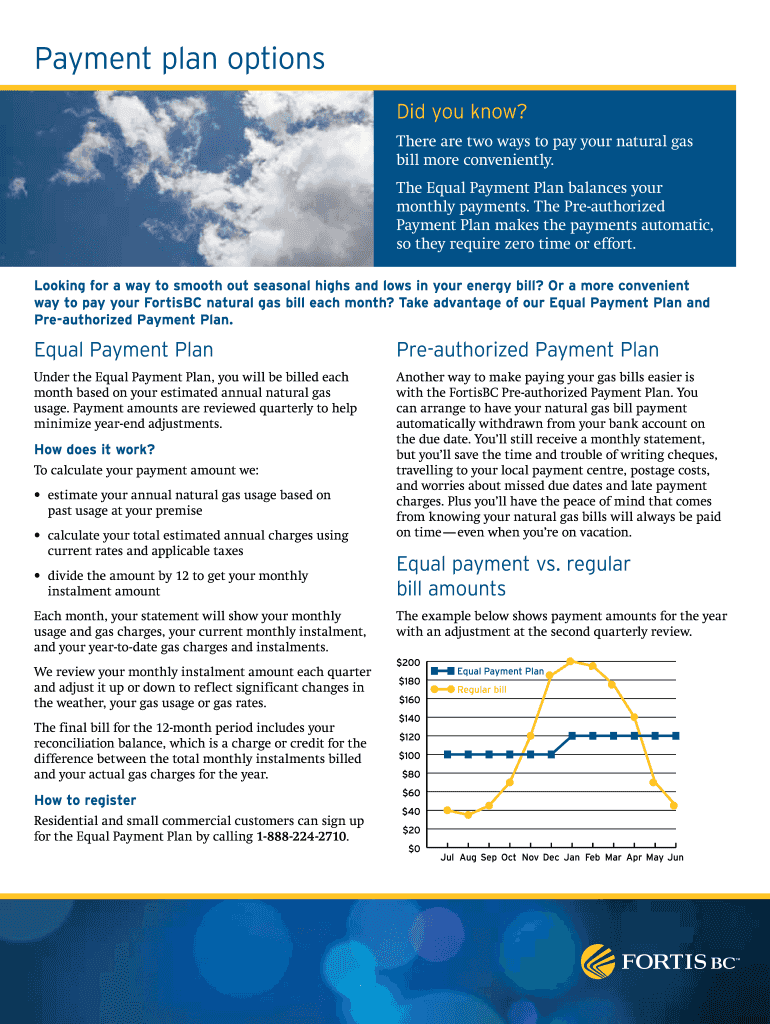
Fortis Bc Pre Authorized Payment Form 2011-2026


What is the Fortis BC Pre Authorized Payment Form
The Fortis BC pre authorized payment form is a document that allows customers to authorize automatic payments for their utility services. This form is essential for individuals who wish to streamline their payment process, ensuring that their bills are paid on time without the need for manual intervention. By completing this form, customers provide Fortis BC with permission to withdraw funds directly from their bank account on scheduled payment dates. This method not only simplifies the payment process but also helps prevent late fees and service interruptions.
How to use the Fortis BC Pre Authorized Payment Form
Using the Fortis BC pre authorized payment form involves a few straightforward steps. First, customers need to download or request the form from Fortis BC. Once obtained, fill in the required information, including personal details and banking information. Ensure that all information is accurate to avoid any payment issues. After completing the form, submit it to Fortis BC as instructed, either online or via mail. Once processed, customers will receive confirmation of their enrollment in the pre authorized payment plan, allowing for seamless transactions moving forward.
Steps to complete the Fortis BC Pre Authorized Payment Form
Completing the Fortis BC pre authorized payment form requires careful attention to detail. Follow these steps for a successful submission:
- Obtain the form from Fortis BC's website or customer service.
- Fill in your name, address, and account number accurately.
- Provide your banking details, including the bank name, account number, and routing number.
- Sign and date the form to authorize the payment agreement.
- Submit the completed form as directed, ensuring you keep a copy for your records.
Legal use of the Fortis BC Pre Authorized Payment Form
The Fortis BC pre authorized payment form is legally binding once completed and submitted. It complies with relevant regulations governing electronic payments in the United States, ensuring that both the customer and Fortis BC adhere to the terms outlined in the agreement. This legal framework protects both parties, guaranteeing that payments are processed as authorized and that customers receive proper notification of any changes to their payment schedule.
Key elements of the Fortis BC Pre Authorized Payment Form
Several key elements are essential to the Fortis BC pre authorized payment form. These include:
- Customer Information: Name, address, and account number.
- Banking Information: Bank name, account number, and routing number.
- Authorization Signature: A signature indicating consent to the payment terms.
- Date: The date when the form is signed, marking the start of the agreement.
How to obtain the Fortis BC Pre Authorized Payment Form
Customers can obtain the Fortis BC pre authorized payment form through several methods. The most convenient way is to visit the Fortis BC website, where the form is typically available for download. Alternatively, customers can contact Fortis BC customer service to request a physical copy of the form. It is important to ensure that the most recent version of the form is used to avoid any discrepancies during processing.
Quick guide on how to complete fortis bc pre authorized payment form
Complete Fortis Bc Pre Authorized Payment Form effortlessly on any device
Managing documents online has become increasingly popular among businesses and individuals. It offers an ideal eco-friendly substitute to ordinary printed and signed documents, allowing you to obtain the necessary form and securely save it online. airSlate SignNow provides all the resources required to create, modify, and eSign your documents quickly without delays. Handle Fortis Bc Pre Authorized Payment Form on any platform through airSlate SignNow's Android or iOS applications and simplify any document-related task today.
How to edit and eSign Fortis Bc Pre Authorized Payment Form with ease
- Obtain Fortis Bc Pre Authorized Payment Form and click on Get Form to initiate the process.
- Utilize the tools available to fill out your document.
- Highlight important sections of your documents or redact sensitive information with tools provided by airSlate SignNow specifically for that purpose.
- Generate your eSignature using the Sign tool, which takes seconds and carries the same legal validity as a conventional wet ink signature.
- Review the information and click on the Done button to save your changes.
- Select how you wish to send your form, whether by email, SMS, or invitation link, or download it to your computer.
Forget about lost or misplaced files, tedious form searching, or errors that necessitate printing new document copies. airSlate SignNow meets your document management needs in just a few clicks from any device you prefer. Modify and eSign Fortis Bc Pre Authorized Payment Form while ensuring excellent communication throughout your form preparation process with airSlate SignNow.
Create this form in 5 minutes or less
Create this form in 5 minutes!
How to create an eSignature for the fortis bc pre authorized payment form
The way to make an electronic signature for your PDF document in the online mode
The way to make an electronic signature for your PDF document in Chrome
The best way to make an electronic signature for putting it on PDFs in Gmail
The way to make an eSignature from your mobile device
The way to generate an electronic signature for a PDF document on iOS devices
The way to make an eSignature for a PDF file on Android devices
People also ask
-
What is the Fortis pre authorized payment form?
The Fortis pre authorized payment form is a document that allows businesses to securely collect customer payment information and authorize future transactions automatically. With airSlate SignNow, users can easily create and send this form for eSigning, ensuring a seamless payment process.
-
How can I integrate the Fortis pre authorized payment form with my existing systems?
airSlate SignNow provides robust integration options that allow you to connect the Fortis pre authorized payment form with your existing CRM or ERP systems. This ensures a streamlined workflow, making it simple to handle payments and maintain accurate records throughout your business operations.
-
What are the benefits of using the Fortis pre authorized payment form?
Using the Fortis pre authorized payment form through airSlate SignNow enhances efficiency by automating payment processing and reducing manual errors. Additionally, it improves customer experience by offering a quick and secure way for clients to authorize recurring payments.
-
Is the Fortis pre authorized payment form secure?
Yes, the Fortis pre authorized payment form is designed with security in mind. airSlate SignNow implements industry-leading encryption and compliance measures to protect your customers' sensitive payment information during the signing and storage processes.
-
What pricing options are available for using the Fortis pre authorized payment form?
airSlate SignNow offers flexible pricing plans to suit different business needs when using the Fortis pre authorized payment form. You can choose from various tiers that provide a range of features, ensuring that you only pay for what your business requires.
-
Can I customize the Fortis pre authorized payment form?
Absolutely! airSlate SignNow allows users to customize the Fortis pre authorized payment form to align with their brand. You can add your company logo, change colors, and modify fields to ensure that the form meets your specific business requirements.
-
How do I track submissions of the Fortis pre authorized payment form?
Tracking submissions of the Fortis pre authorized payment form is made easy with airSlate SignNow's comprehensive dashboard. Users can view real-time status updates, manage documents, and track customer interactions to enhance their payment process.
Get more for Fortis Bc Pre Authorized Payment Form
- Partial release of property from deed of trust for corporation north carolina form
- Partial release of property from deed of trust for individual north carolina form
- Warranty deed for husband and wife converting property from tenants in common to joint tenancy north carolina form
- Warranty deed for parents to child with reservation of life estate north carolina form
- Nc property form
- Warranty deed to separate property of one spouse to both spouses as joint tenants north carolina form
- Fiduciary deed for use by executors trustees trustors administrators and other fiduciaries north carolina form
- Warranty deed from limited partnership or llc is the grantor or grantee north carolina form
Find out other Fortis Bc Pre Authorized Payment Form
- eSign Minnesota High Tech Rental Lease Agreement Myself
- eSign Minnesota High Tech Rental Lease Agreement Free
- eSign Michigan Healthcare / Medical Permission Slip Now
- eSign Montana High Tech Lease Agreement Online
- eSign Mississippi Government LLC Operating Agreement Easy
- eSign Ohio High Tech Letter Of Intent Later
- eSign North Dakota High Tech Quitclaim Deed Secure
- eSign Nebraska Healthcare / Medical LLC Operating Agreement Simple
- eSign Nebraska Healthcare / Medical Limited Power Of Attorney Mobile
- eSign Rhode Island High Tech Promissory Note Template Simple
- How Do I eSign South Carolina High Tech Work Order
- eSign Texas High Tech Moving Checklist Myself
- eSign Texas High Tech Moving Checklist Secure
- Help Me With eSign New Hampshire Government Job Offer
- eSign Utah High Tech Warranty Deed Simple
- eSign Wisconsin High Tech Cease And Desist Letter Fast
- eSign New York Government Emergency Contact Form Online
- eSign North Carolina Government Notice To Quit Now
- eSign Oregon Government Business Plan Template Easy
- How Do I eSign Oklahoma Government Separation Agreement