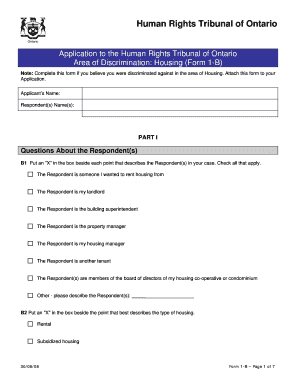
Form 1 B PDF the Human Rights Tribunal of Ontario 2008-2026


Understanding the HRTO Form 1B
The HRTO Form 1B is a crucial document used in the human rights application process in Ontario. It serves as a formal complaint to the Human Rights Tribunal of Ontario, allowing individuals to assert their rights against discrimination or harassment. The form collects essential information about the complainant, the nature of the complaint, and the circumstances surrounding the alleged discrimination. Proper completion of this form is vital for the tribunal to assess the case effectively.
Steps to Complete the HRTO Form 1B
Filling out the HRTO Form 1B requires careful attention to detail to ensure accuracy and completeness. Here are the key steps:
- Begin by providing your personal information, including your name, address, and contact details.
- Clearly outline the details of your complaint, including the type of discrimination you experienced and the parties involved.
- Include any relevant dates and locations where the incidents occurred.
- Attach any supporting documents that substantiate your claims, such as emails or witness statements.
- Review the completed form for any errors before submission.
Legal Use of the HRTO Form 1B
The HRTO Form 1B is legally recognized as a formal application for human rights claims. To ensure its legal validity, it must be completed accurately and submitted within the specified timelines. The tribunal may consider the form as a foundational document in assessing the merits of your case. It is essential to adhere to the legal requirements outlined by the Human Rights Tribunal of Ontario to maintain the integrity of your application.
Key Elements of the HRTO Form 1B
Understanding the key elements of the HRTO Form 1B can enhance your ability to fill it out effectively. The form typically includes:
- Personal information of the complainant.
- A detailed description of the discriminatory acts.
- Information about the respondent, the party against whom the complaint is filed.
- Details regarding any attempts made to resolve the issue prior to filing.
- Signature and date to validate the submission.
Obtaining the HRTO Form 1B
The HRTO Form 1B can be obtained directly from the Human Rights Tribunal of Ontario's official website. It is available in a downloadable PDF format, which can be filled out electronically or printed for manual completion. Ensure that you are using the most current version of the form to avoid any issues during the submission process.
Form Submission Methods for the HRTO Form 1B
Submitting the HRTO Form 1B can be done through various methods to accommodate different preferences. You can choose to:
- Submit the form online through the tribunal's electronic filing system.
- Mail the completed form to the tribunal office at the designated address.
- Deliver the form in person at the tribunal office during business hours.
Quick guide on how to complete form 1 bpdf the human rights tribunal of ontario
Effortlessly Prepare Form 1 B pdf The Human Rights Tribunal Of Ontario on Any Device
Online document management has gained signNow traction among businesses and individuals. It serves as an ideal environmentally friendly alternative to traditional printed and signed documents, allowing you to locate the correct form and securely save it online. airSlate SignNow equips you with all the necessary tools to create, modify, and eSign your documents promptly without holdups. Manage Form 1 B pdf The Human Rights Tribunal Of Ontario on any platform using airSlate SignNow's Android or iOS applications and enhance any document-driven process today.
The Simplest Method to Modify and eSign Form 1 B pdf The Human Rights Tribunal Of Ontario Without Difficulty
- Locate Form 1 B pdf The Human Rights Tribunal Of Ontario and click on Get Form to begin.
- Utilize the provided tools to complete your document.
- Emphasize important sections of your documents or redact sensitive details using tools that airSlate SignNow specifically provides for this purpose.
- Generate your signature with the Sign tool, which takes only seconds and holds the same legal validity as a conventional wet ink signature.
- Review all the details thoroughly and then click the Done button to save your modifications.
- Select how you wish to deliver your form: via email, SMS, invite link, or download it to your computer.
Eliminate concerns about lost or misfiled documents, tedious form searches, or mistakes that require printing new document copies. airSlate SignNow meets your document management requirements in just a few clicks from any device of your choice. Modify and eSign Form 1 B pdf The Human Rights Tribunal Of Ontario to ensure effective communication throughout your form preparation process with airSlate SignNow.
Create this form in 5 minutes or less
Create this form in 5 minutes!
How to create an eSignature for the form 1 bpdf the human rights tribunal of ontario
The way to make an eSignature for your PDF in the online mode
The way to make an eSignature for your PDF in Chrome
The way to generate an electronic signature for putting it on PDFs in Gmail
The way to make an electronic signature from your smart phone
The way to make an electronic signature for a PDF on iOS devices
The way to make an electronic signature for a PDF file on Android OS
People also ask
-
What are human rights tribunal forms?
Human rights tribunal forms are specific documents required for submitting complaints or applications to human rights tribunals. These forms ensure that individuals can effectively present their cases and seek justice. By providing the right information in these forms, you enhance the chances of a successful resolution.
-
How can airSlate SignNow help with human rights tribunal forms?
airSlate SignNow offers a user-friendly platform that allows you to create, send, and eSign human rights tribunal forms with ease. Our solution streamlines the process, reducing paperwork and ensuring that all necessary fields are completed accurately. This efficiency saves valuable time and helps users focus on their legal matters.
-
What is the pricing structure for using airSlate SignNow for human rights tribunal forms?
airSlate SignNow provides flexible pricing plans that cater to various needs, making it affordable to manage human rights tribunal forms. You can choose a plan based on your organization's size and frequency of use. Additionally, we offer a free trial, allowing you to explore features before committing to a subscription.
-
Is airSlate SignNow compliant with legal requirements for human rights tribunal forms?
Yes, airSlate SignNow is designed to comply with all relevant legal requirements for human rights tribunal forms. Our platform adheres to data protection regulations and ensures secure storage of sensitive information. You can trust that your documents meet the necessary legal standards.
-
Can I integrate airSlate SignNow with other tools for managing human rights tribunal forms?
Absolutely! airSlate SignNow seamlessly integrates with various applications such as Google Drive, Dropbox, and Microsoft Office. This allows for easy management and storage of human rights tribunal forms alongside your existing workflows, enhancing overall productivity and organization.
-
What benefits does eSigning human rights tribunal forms offer?
eSigning human rights tribunal forms through airSlate SignNow provides numerous benefits, including faster turnaround times and enhanced security. It eliminates the need for physical signatures, allowing parties to sign documents from anywhere in the world. This convenience greatly improves efficiency in the legal process.
-
How secure are the human rights tribunal forms I create with airSlate SignNow?
Security is a priority at airSlate SignNow. The platform uses advanced encryption technology to protect your human rights tribunal forms and sensitive information. Additionally, our solution includes authentication methods to ensure that only authorized individuals can access and sign important documents.
Get more for Form 1 B pdf The Human Rights Tribunal Of Ontario
- Marital domestic separation and property settlement agreement minor children parties may have joint property or debts effective 497320829 form
- Marital domestic separation and property settlement agreement for persons with no children no joint property or debts effective 497320830 form
- Marital domestic separation and property settlement agreement no children parties may have joint property or debts where 497320831 form
- Marital agreement have form
- Marital domestic separation and property settlement agreement adult children parties may have joint property or debts where 497320833 form
- Marital domestic separation and property settlement agreement adult children parties may have joint property or debts effective 497320834 form
- Nevada dissolution package to dissolve corporation nevada form
- Nevada dissolution package to dissolve limited liability company llc nevada form
Find out other Form 1 B pdf The Human Rights Tribunal Of Ontario
- Electronic signature South Carolina Sports Separation Agreement Easy
- Electronic signature Virginia Courts Business Plan Template Fast
- How To Electronic signature Utah Courts Operating Agreement
- Electronic signature West Virginia Courts Quitclaim Deed Computer
- Electronic signature West Virginia Courts Quitclaim Deed Free
- Electronic signature Virginia Courts Limited Power Of Attorney Computer
- Can I Sign Alabama Banking PPT
- Electronic signature Washington Sports POA Simple
- How To Electronic signature West Virginia Sports Arbitration Agreement
- Electronic signature Wisconsin Sports Residential Lease Agreement Myself
- Help Me With Sign Arizona Banking Document
- How Do I Sign Arizona Banking Form
- How Can I Sign Arizona Banking Form
- How Can I Sign Arizona Banking Form
- Can I Sign Colorado Banking PPT
- How Do I Sign Idaho Banking Presentation
- Can I Sign Indiana Banking Document
- How Can I Sign Indiana Banking PPT
- How To Sign Maine Banking PPT
- Help Me With Sign Massachusetts Banking Presentation