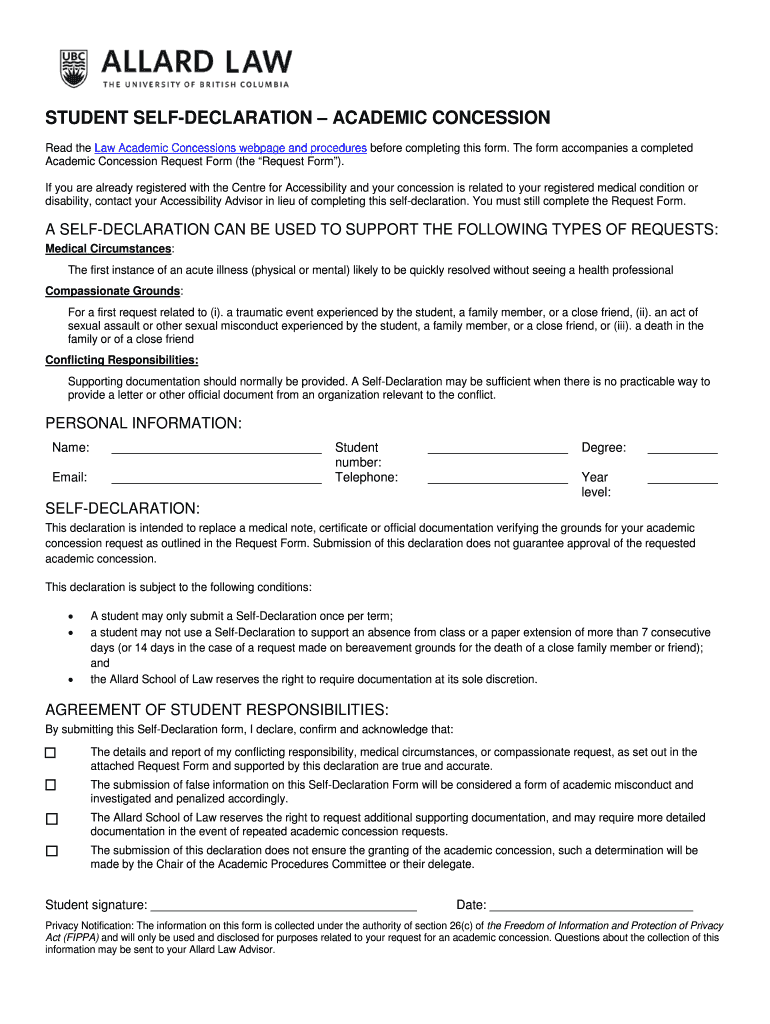
Ubc Self Declaration Form


What is the UBC Self Declaration?
The UBC Self Declaration is a formal document that students at the University of British Columbia (UBC) can submit to disclose specific personal circumstances that may affect their academic performance. This declaration allows students to communicate their situations, such as health issues or personal challenges, to the university, enabling them to receive appropriate support and accommodations. It is an essential tool for ensuring that students' needs are recognized and addressed within the academic framework.
How to Use the UBC Self Declaration
To use the UBC Self Declaration effectively, students should first assess their circumstances to determine if they warrant the submission of this form. Once identified, students can access the declaration through the UBC website or student portal. After filling out the necessary information, including personal details and the nature of their situation, students can submit the form electronically. It is crucial to ensure that all information is accurate and complete to facilitate the review process by the university.
Steps to Complete the UBC Self Declaration
Completing the UBC Self Declaration involves several key steps:
- Access the UBC Self Declaration form via the official UBC website or student portal.
- Read the instructions carefully to understand the requirements.
- Fill in your personal information, including your student ID and contact details.
- Clearly describe the circumstances affecting your academic performance.
- Review the form for accuracy and completeness.
- Submit the form electronically as directed.
Following these steps ensures that the declaration is processed efficiently, allowing students to receive the necessary support.
Legal Use of the UBC Self Declaration
The UBC Self Declaration is legally recognized as a formal communication between students and the university. It is important for students to understand that the information provided may be used to determine eligibility for academic accommodations. Therefore, accuracy and honesty are paramount. Misrepresentation of facts can lead to disciplinary actions, so students should ensure that all disclosures are truthful and reflect their actual circumstances.
Key Elements of the UBC Self Declaration
Several key elements must be included in the UBC Self Declaration to ensure it serves its purpose effectively:
- Personal Information: This includes the student's name, student ID, and contact details.
- Description of Circumstances: A clear and concise explanation of the personal situation affecting academic performance.
- Supporting Documentation: Any relevant documents that can corroborate the claims made in the declaration.
- Signature: An electronic signature affirming the authenticity of the information provided.
Including these elements helps the university evaluate the request appropriately and provide the necessary support.
Examples of Using the UBC Self Declaration
Students may use the UBC Self Declaration in various scenarios, such as:
- Disclosing a medical condition that impacts attendance or performance.
- Communicating personal issues, such as family emergencies or mental health challenges.
- Requesting accommodations for exams or assignments due to extenuating circumstances.
These examples illustrate how the declaration can facilitate a supportive academic environment by allowing students to address their unique challenges.
Quick guide on how to complete ubc self declaration
Execute Ubc Self Declaration seamlessly on any device
Online document management has gained traction among businesses and individuals. It offers an excellent eco-friendly substitute to conventional printed and signed documents, as you can find the appropriate form and securely store it online. airSlate SignNow provides all the tools necessary to generate, modify, and eSign your documents rapidly without delays. Manage Ubc Self Declaration on any device using airSlate SignNow's Android or iOS applications and simplify any document-related tasks today.
How to adjust and eSign Ubc Self Declaration effortlessly
- Find Ubc Self Declaration and click on Get Form to begin.
- Utilize the tools we offer to fill out your form.
- Emphasize pertinent sections of the documents or conceal sensitive data with tools that airSlate SignNow specifically offers for that purpose.
- Generate your eSignature with the Sign tool, which takes mere seconds and holds the same legal validity as a traditional wet ink signature.
- Review the information and click on the Done button to save your changes.
- Select how you wish to send your form, whether by email, text message (SMS), invitation link, or download it to your computer.
Eliminate concerns about lost or misplaced documents, tedious form searching, or errors that necessitate printing new copies. airSlate SignNow fulfills all your document management needs in just a few clicks from your chosen device. Modify and eSign Ubc Self Declaration and ensure excellent communication at every stage of your form preparation process with airSlate SignNow.
Create this form in 5 minutes or less
Create this form in 5 minutes!
How to create an eSignature for the ubc self declaration
The way to make an eSignature for your PDF file in the online mode
The way to make an eSignature for your PDF file in Chrome
The way to make an eSignature for putting it on PDFs in Gmail
The way to make an electronic signature straight from your smartphone
The way to make an electronic signature for a PDF file on iOS devices
The way to make an electronic signature for a PDF document on Android
People also ask
-
What is the Allard Declaration Academic?
The Allard Declaration Academic is a critical document designed to affirm the participation and academic integrity of students. It serves as a formal acknowledgment of a student's academic journey within Canadian institutions, playing an essential role in educational documentation.
-
How does airSlate SignNow facilitate the Allard Declaration Academic process?
airSlate SignNow streamlines the Allard Declaration Academic process by allowing users to create, send, and eSign the document effortlessly. With its user-friendly interface, you can quickly manage the entire workflow, ensuring timely submissions and compliance with academic requirements.
-
Is airSlate SignNow cost-effective for handling Allard Declaration Academic documents?
Yes, airSlate SignNow is a cost-effective solution for managing the Allard Declaration Academic. It offers flexible pricing plans that cater to individual users and organizations, making it accessible for students and educational institutions alike.
-
What features in airSlate SignNow specifically support the Allard Declaration Academic?
airSlate SignNow provides features such as customizable templates, automated workflow approvals, and robust security measures, all of which are crucial for handling the Allard Declaration Academic efficiently. These tools help ensure that document exchanges are not only streamlined but also secure and legally binding.
-
Can I integrate airSlate SignNow with other software for managing the Allard Declaration Academic?
Absolutely! airSlate SignNow offers numerous integrations with popular applications such as Google Drive, Dropbox, and various CRM systems. This allows you to easily manage your Allard Declaration Academic alongside other documents and processes.
-
What benefits does airSlate SignNow provide for academic institutions processing the Allard Declaration Academic?
By using airSlate SignNow, academic institutions can enhance efficiency, save time, and reduce paper waste in processing the Allard Declaration Academic. The platform ensures quick access to documents and provides real-time tracking of signatures, promoting faster approval times.
-
Is electronic signing of the Allard Declaration Academic legally recognized?
Yes, electronic signatures on the Allard Declaration Academic are legally recognized in most regions, including Canada. airSlate SignNow complies with all necessary regulations, ensuring that your eSigned documents hold legal validity.
Get more for Ubc Self Declaration
- Assignment to living trust nevada form
- Notice of assignment to living trust nevada form
- Revocation of living trust nevada form
- Letter to lienholder to notify of trust nevada form
- Nevada timber sale contract nevada form
- Nevada forest products timber sale contract nevada form
- Assumption agreement of deed of trust and release of original mortgagors nevada form
- Nevada foreign document form
Find out other Ubc Self Declaration
- eSignature Hawaii CV Form Template Mobile
- eSignature Nevada CV Form Template Online
- eSignature Delaware Software Development Proposal Template Now
- eSignature Kentucky Product Development Agreement Simple
- eSignature Georgia Mobile App Design Proposal Template Myself
- eSignature Indiana Mobile App Design Proposal Template Now
- eSignature Utah Mobile App Design Proposal Template Now
- eSignature Kentucky Intellectual Property Sale Agreement Online
- How Do I eSignature Arkansas IT Consulting Agreement
- eSignature Arkansas IT Consulting Agreement Safe
- eSignature Delaware IT Consulting Agreement Online
- eSignature New Jersey IT Consulting Agreement Online
- How Can I eSignature Nevada Software Distribution Agreement
- eSignature Hawaii Web Hosting Agreement Online
- How Do I eSignature Hawaii Web Hosting Agreement
- eSignature Massachusetts Web Hosting Agreement Secure
- eSignature Montana Web Hosting Agreement Myself
- eSignature New Jersey Web Hosting Agreement Online
- eSignature New York Web Hosting Agreement Mobile
- eSignature North Carolina Web Hosting Agreement Secure