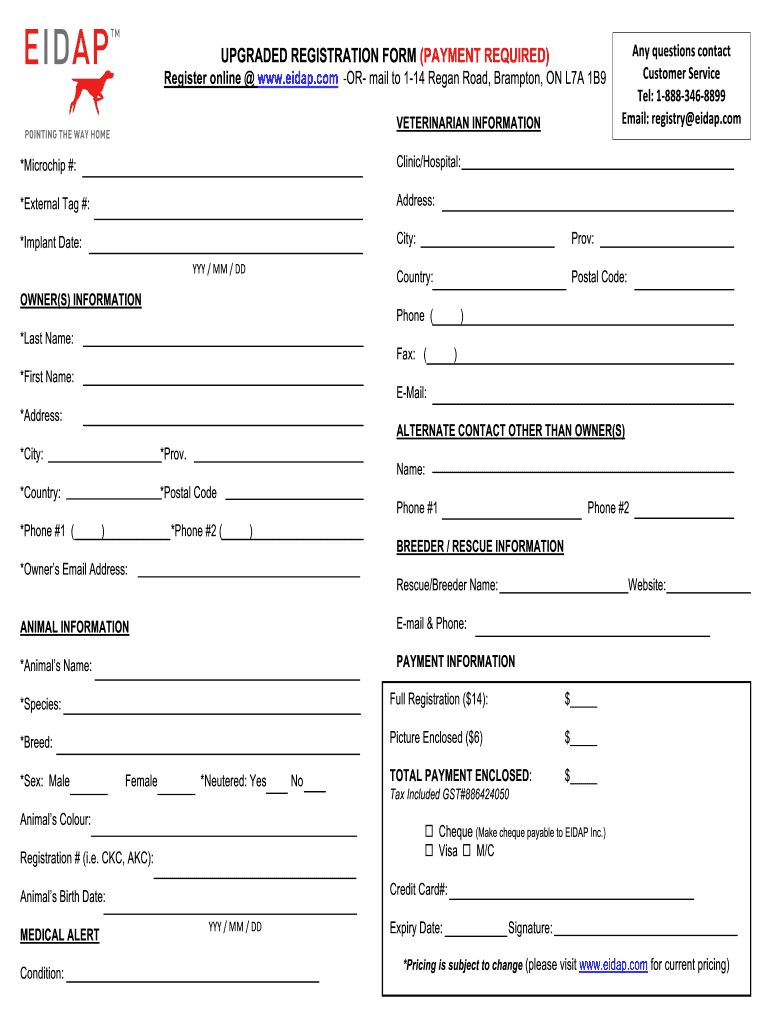
Eidap Form


What is the Eidap Form
The Eidap Form is a crucial document used for registering microchips in pets, ensuring that lost animals can be returned to their owners. This form serves as a record of ownership and provides essential information about the pet, including its microchip number, breed, and owner details. By completing the Eidap Form, pet owners can safeguard their pets' identification and enhance their chances of being reunited if lost.
How to Use the Eidap Form
Using the Eidap Form is straightforward. First, ensure you have the necessary information about your pet, including the microchip number and your contact details. You can access the form online or through authorized veterinary clinics. After filling out the required fields, submit the form electronically or print it for mailing. This process helps maintain accurate records in the microchip registry, facilitating quick identification and return of lost pets.
Steps to Complete the Eidap Form
Completing the Eidap Form involves several key steps:
- Gather necessary information, including your pet's microchip number and your contact details.
- Access the Eidap Form online or request a printable version from your veterinarian.
- Fill out all required fields accurately to avoid delays in processing.
- Review the information for accuracy and completeness.
- Submit the form electronically or print it and send it via mail to the appropriate registry.
Following these steps ensures that your pet's registration is processed efficiently, enhancing the likelihood of a successful reunion if they go missing.
Legal Use of the Eidap Form
The Eidap Form is legally recognized as a valid method for registering pet microchips in the United States. Compliance with local and federal regulations ensures that the information provided is protected and used solely for identification purposes. It is essential for pet owners to understand that the legal validity of the form relies on accurate and truthful information. Misrepresentation can lead to complications in ownership claims and identification.
Key Elements of the Eidap Form
When completing the Eidap Form, several key elements must be included to ensure proper registration:
- Owner Information: Full name, address, and contact details.
- Pet Details: Breed, age, and microchip number.
- Veterinary Information: Name and contact of the veterinarian who implanted the microchip.
- Signature: The owner's signature is required to validate the registration.
Including these elements helps maintain a comprehensive database that aids in the identification and recovery of lost pets.
Form Submission Methods
The Eidap Form can be submitted through various methods to accommodate different preferences:
- Online Submission: Fill out and submit the form directly through the official Eidap website.
- Mail Submission: Print the completed form and send it to the designated registry address.
- In-Person Submission: Deliver the form directly to your veterinarian or local microchip registry office.
Choosing the right submission method ensures that your pet's registration is processed in a timely manner, enhancing the chances of a successful identification in case of loss.
Quick guide on how to complete eidap form
Complete Eidap Form effortlessly on any device
Digital document management has become increasingly popular among businesses and individuals. It offers an ideal eco-friendly substitute for traditional printed and signed documents, as you can access the necessary form and securely store it online. airSlate SignNow provides you with all the tools you need to create, modify, and eSign your documents quickly without delays. Manage Eidap Form on any platform using airSlate SignNow's Android or iOS applications and enhance any document-centric process today.
How to modify and eSign Eidap Form with ease
- Obtain Eidap Form and click Get Form to begin.
- Utilize the tools we provide to complete your document.
- Highlight pertinent sections of the documents or redact sensitive information with tools that airSlate SignNow provides specifically for that purpose.
- Craft your signature with the Sign tool, which takes only seconds and holds the same legal validity as a conventional wet ink signature.
- Review all the information and click on the Done button to save your changes.
- Select how you want to send your form, via email, text message (SMS), or invitation link, or download it to your computer.
Say goodbye to lost or misplaced files, tiring document searches, or mistakes that necessitate printing new document copies. airSlate SignNow fulfills all your document management needs in just a few clicks from any device of your choice. Modify and eSign Eidap Form and guarantee excellent communication at every stage of your form preparation process with airSlate SignNow.
Create this form in 5 minutes or less
Create this form in 5 minutes!
How to create an eSignature for the eidap form
How to generate an electronic signature for a PDF file in the online mode
How to generate an electronic signature for a PDF file in Chrome
The way to create an electronic signature for putting it on PDFs in Gmail
How to generate an electronic signature right from your smartphone
How to make an eSignature for a PDF file on iOS devices
How to generate an electronic signature for a PDF on Android
People also ask
-
What is eidap login in airSlate SignNow?
The eidap login is a secure authentication process that allows users to access airSlate SignNow's eSigning features. This login ensures that only authorized personnel can manage and sign documents, making it a vital aspect of document security and compliance.
-
How do I create an eidap login for airSlate SignNow?
To create an eidap login for airSlate SignNow, visit the login page and follow the prompts to register. You'll need to provide your email address and create a secure password. Once registered, you can log in using your eidap credentials.
-
What features are included with the eidap login on airSlate SignNow?
The eidap login provides access to a range of key features, including document eSigning, cloud storage, and real-time tracking of document status. With your eidap login, you can also share documents securely and collaborate with team members.
-
Is there a cost associated with using eidap login for airSlate SignNow?
Creating an eidap login itself is free; however, airSlate SignNow offers various pricing plans depending on the features you need. It's best to review the pricing page to choose a plan that fits your business requirements.
-
Can I integrate my eidap login with other tools?
Yes, airSlate SignNow allows for seamless integration with various third-party applications, enhancing your workflow efficiency. You can integrate tools like Google Drive, Dropbox, and Salesforce, all accessible through your eidap login.
-
What benefits does using an eidap login provide for my business?
Using an eidap login with airSlate SignNow streamlines the signing process, saving time and improving productivity. Additionally, it enhances document security and provides compliance features that protect sensitive information.
-
What should I do if I forget my eidap login password?
If you forget your eidap login password, simply click on the 'Forgot Password' link on the login page. Follow the instructions sent to your registered email to reset your password and regain access to your account.
Get more for Eidap Form
- Warning of default on residential lease north dakota form
- Landlord tenant closing statement to reconcile security deposit north dakota form
- Name change notification package for brides court ordered name change divorced marriage for north dakota north dakota form
- Name change notification form north dakota
- Commercial building or space lease north dakota form
- North dakota relative caretaker legal documents package north dakota form
- North dakota legal agreement form
- Bankrupty nd form
Find out other Eidap Form
- Electronic signature Florida Lawers Cease And Desist Letter Fast
- Electronic signature Lawers Form Idaho Fast
- Electronic signature Georgia Lawers Rental Lease Agreement Online
- How Do I Electronic signature Indiana Lawers Quitclaim Deed
- How To Electronic signature Maryland Lawers Month To Month Lease
- Electronic signature North Carolina High Tech IOU Fast
- How Do I Electronic signature Michigan Lawers Warranty Deed
- Help Me With Electronic signature Minnesota Lawers Moving Checklist
- Can I Electronic signature Michigan Lawers Last Will And Testament
- Electronic signature Minnesota Lawers Lease Termination Letter Free
- Electronic signature Michigan Lawers Stock Certificate Mobile
- How Can I Electronic signature Ohio High Tech Job Offer
- How To Electronic signature Missouri Lawers Job Description Template
- Electronic signature Lawers Word Nevada Computer
- Can I Electronic signature Alabama Legal LLC Operating Agreement
- How To Electronic signature North Dakota Lawers Job Description Template
- Electronic signature Alabama Legal Limited Power Of Attorney Safe
- How To Electronic signature Oklahoma Lawers Cease And Desist Letter
- How To Electronic signature Tennessee High Tech Job Offer
- Electronic signature South Carolina Lawers Rental Lease Agreement Online