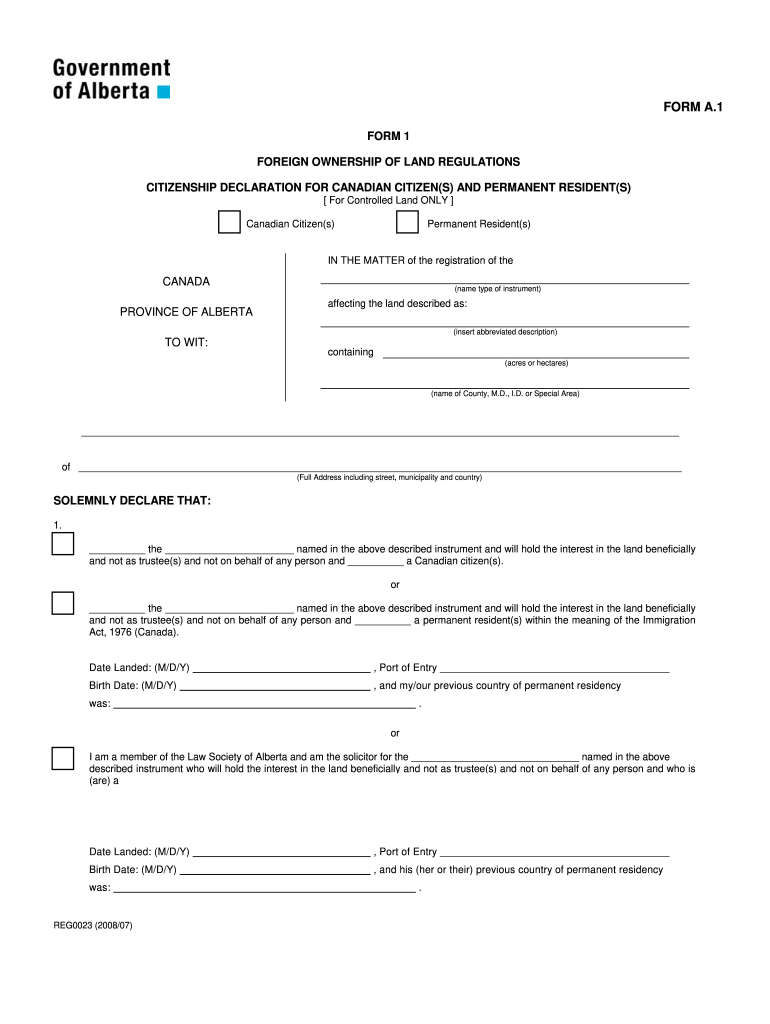
Foreign Ownership Form 1 Service Alberta Servicealberta 2008-2026


What is the Foreign Ownership Form 1?
The Foreign Ownership Form 1 is a legal document required in Alberta for individuals or entities wishing to acquire land or property in the region. This form is essential for compliance with Alberta's regulations regarding foreign ownership of land. It serves to declare the ownership intentions and details of the foreign buyer, ensuring that all transactions adhere to local laws. The form must be accurately filled out and submitted to the appropriate authorities to facilitate the purchasing process.
Steps to Complete the Foreign Ownership Form 1
Completing the Foreign Ownership Form 1 involves several key steps to ensure accuracy and compliance. First, gather all necessary information, including personal identification details and specifics about the property being purchased. Next, fill out the form carefully, ensuring that all sections are completed. It is crucial to provide truthful and complete information to avoid any legal complications. After completing the form, review it for any errors before submitting it to the relevant government office.
Legal Use of the Foreign Ownership Form 1
The Foreign Ownership Form 1 must be used in accordance with Alberta's legal framework governing land ownership. This form is legally binding and must be filled out accurately to be considered valid. Misrepresentation or incomplete information can lead to penalties or rejection of the application. Understanding the legal implications of this form is vital for foreign buyers, as it ensures compliance with local laws and protects their investment in Alberta's real estate market.
Key Elements of the Foreign Ownership Form 1
Several key elements must be included in the Foreign Ownership Form 1 to ensure its validity. These elements typically include:
- Buyer Information: Full name, address, and contact details of the foreign buyer.
- Property Details: Description of the land or property being acquired, including location and size.
- Ownership Intent: Declaration of the intended use of the property, whether for personal, commercial, or investment purposes.
- Signature: The form must be signed by the buyer or an authorized representative to validate the declaration.
How to Obtain the Foreign Ownership Form 1
The Foreign Ownership Form 1 can be obtained through various channels. It is typically available at local government offices, such as Service Alberta, or can be downloaded from their official website. Additionally, some real estate agencies may provide access to this form as part of their services. Ensuring that you have the most current version of the form is important, as regulations can change.
Examples of Using the Foreign Ownership Form 1
There are various scenarios in which the Foreign Ownership Form 1 is utilized. For instance, a foreign investor looking to purchase residential property in Alberta would need to complete this form to comply with local laws. Similarly, a corporation based outside Canada intending to acquire commercial land for business operations must also submit this form. Each case highlights the importance of this document in facilitating legal transactions in Alberta's real estate market.
Quick guide on how to complete foreign ownership form 1 service alberta servicealberta
Complete Foreign Ownership Form 1 Service Alberta Servicealberta effortlessly on any device
Digital document management has gained popularity among businesses and individuals. It offers an ideal environmentally friendly alternative to conventional printed and signed documents, allowing you to obtain the necessary form and securely store it online. airSlate SignNow provides all the tools required to create, amend, and electronically sign your documents swiftly without delays. Manage Foreign Ownership Form 1 Service Alberta Servicealberta on any device with airSlate SignNow Android or iOS applications and simplify any document-related process today.
How to modify and electronically sign Foreign Ownership Form 1 Service Alberta Servicealberta effortlessly
- Find Foreign Ownership Form 1 Service Alberta Servicealberta and then click Get Form to begin.
- Use the tools we offer to complete your document.
- Highlight pertinent sections of the documents or redact sensitive information using the tools provided by airSlate SignNow specifically for that purpose.
- Create your electronic signature using the Sign tool, which takes seconds and carries the same legal validity as a traditional handwritten signature.
- Review all the information and then click the Done button to save your changes.
- Choose how you want to send your form, either by email, text message (SMS), invitation link, or download it to your computer.
Forget about lost or misplaced documents, tedious form searching, or mistakes that require printing new document copies. airSlate SignNow fulfills all your document management needs in just a few clicks from any device you prefer. Modify and electronically sign Foreign Ownership Form 1 Service Alberta Servicealberta and ensure effective communication at every step of your document preparation process with airSlate SignNow.
Create this form in 5 minutes or less
Create this form in 5 minutes!
How to create an eSignature for the foreign ownership form 1 service alberta servicealberta
How to generate an eSignature for a PDF online
How to generate an eSignature for a PDF in Google Chrome
How to create an eSignature for signing PDFs in Gmail
How to make an eSignature right from your smartphone
The best way to create an eSignature for a PDF on iOS
How to make an eSignature for a PDF on Android
People also ask
-
What is the foreign ownership form 1?
The foreign ownership form 1 is a document required for businesses to declare their foreign ownership status. It helps ensure compliance with regulations regarding foreign investments in specific sectors. Completing this form accurately is crucial for legal and operational transparency.
-
How can airSlate SignNow help with the foreign ownership form 1?
AirSlate SignNow simplifies the process of completing and submitting the foreign ownership form 1 by providing a user-friendly platform for e-signatures. This ensures that all necessary documents are signed and sent swiftly, reducing turnaround time. Our solution streamlines the paperwork, making compliance easier for businesses.
-
What are the pricing options for using airSlate SignNow to manage the foreign ownership form 1?
AirSlate SignNow offers flexible pricing plans that cater to various business sizes and needs. Whether you are a startup or an established enterprise, we have a plan that includes features for managing the foreign ownership form 1 efficiently. You can choose from monthly or annual subscriptions to fit your budget.
-
Are there any key features in airSlate SignNow that aid in completing the foreign ownership form 1?
Yes, airSlate SignNow includes features such as customizable templates, audit trails, and intuitive signing workflows specifically designed for the foreign ownership form 1. These tools help ensure that all fields are completed accurately and that you maintain compliance with legal requirements. Additionally, reminders streamline the signing process.
-
What benefits can businesses expect when using airSlate SignNow for the foreign ownership form 1?
By using airSlate SignNow for the foreign ownership form 1, businesses can experience improved accuracy and efficiency in the document management process. Our platform reduces paperwork and administrative burdens while enhancing workflow speed. This allows companies to focus more on their core operations and less on compliance hassles.
-
Can airSlate SignNow integrate with other software to assist with the foreign ownership form 1?
Absolutely! AirSlate SignNow offers seamless integrations with various third-party applications, enabling easy management of the foreign ownership form 1. These integrations can streamline your entire documentation process, allowing data to flow between systems effortlessly. This enhances overall productivity and reduces manual data entry errors.
-
Is there support available for users of airSlate SignNow when dealing with the foreign ownership form 1?
Yes, we provide dedicated support to assist users with any questions or concerns regarding the foreign ownership form 1. Our support team is knowledgeable about compliance requirements and can guide you through using our platform effectively. We're here to help you ensure smooth management of your documentation.
Get more for Foreign Ownership Form 1 Service Alberta Servicealberta
- Petition for change of name north dakota form
- North dakota name change form
- Nd change 497317740 form
- Affidavit regarding publication and objection for name change north dakota form
- Order of name change north dakota form
- North dakota unsecured installment payment promissory note for fixed rate north dakota form
- North dakota installments fixed rate promissory note secured by residential real estate north dakota form
- North dakota note form
Find out other Foreign Ownership Form 1 Service Alberta Servicealberta
- How Do I eSign Hawaii Orthodontists PDF
- How Can I eSign Colorado Plumbing PDF
- Can I eSign Hawaii Plumbing PDF
- How Do I eSign Hawaii Plumbing Form
- Can I eSign Hawaii Plumbing Form
- How To eSign Hawaii Plumbing Word
- Help Me With eSign Hawaii Plumbing Document
- How To eSign Hawaii Plumbing Presentation
- How To eSign Maryland Plumbing Document
- How Do I eSign Mississippi Plumbing Word
- Can I eSign New Jersey Plumbing Form
- How Can I eSign Wisconsin Plumbing PPT
- Can I eSign Colorado Real Estate Form
- How To eSign Florida Real Estate Form
- Can I eSign Hawaii Real Estate Word
- How Do I eSign Hawaii Real Estate Word
- How To eSign Hawaii Real Estate Document
- How Do I eSign Hawaii Real Estate Presentation
- How Can I eSign Idaho Real Estate Document
- How Do I eSign Hawaii Sports Document