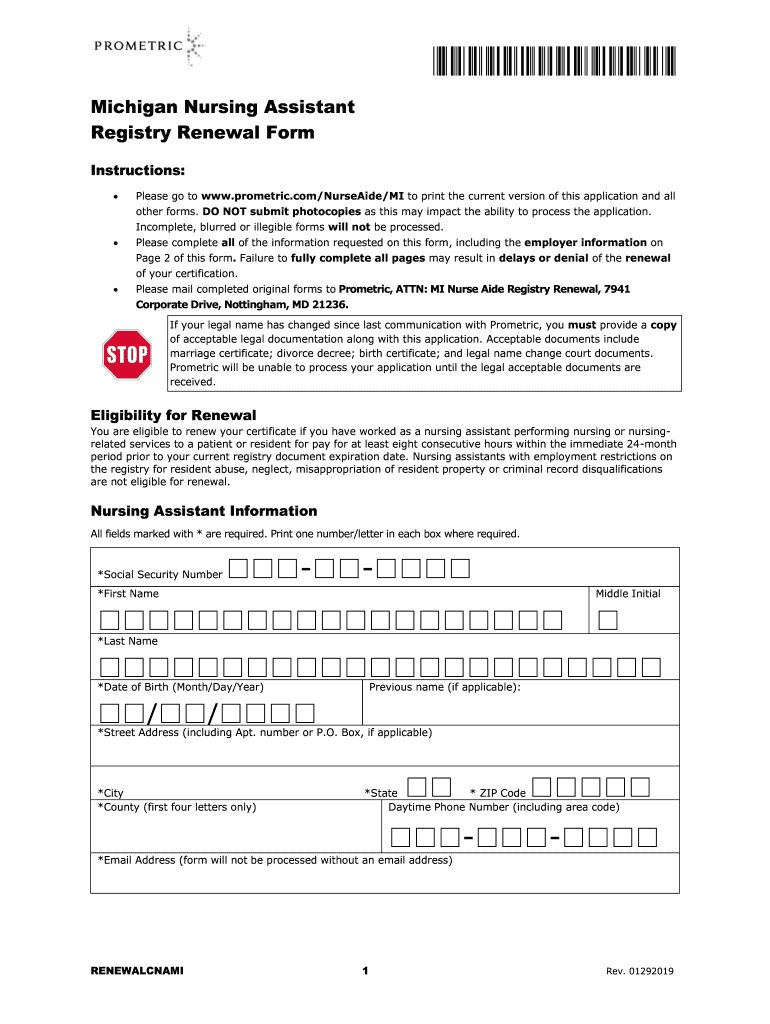
Cna Renewal Michigan 2019-2026


What is the CNA Renewal in Michigan?
The CNA renewal in Michigan refers to the process by which certified nursing assistants (CNAs) maintain their certification to continue working in the healthcare field. This renewal is essential for ensuring that CNAs remain compliant with state regulations and uphold the standards of care required in their profession. The Michigan Department of Licensing and Regulatory Affairs (LARA) oversees this renewal process, which typically requires proof of continued education and practice within a specified timeframe.
Steps to Complete the CNA Renewal in Michigan
To successfully renew a CNA license in Michigan, follow these steps:
- Review the renewal requirements set by the Michigan Department of Licensing and Regulatory Affairs.
- Complete any necessary continuing education courses as mandated by the state.
- Gather required documentation, including proof of employment and education.
- Submit the renewal application, which can often be done online through the Michigan LARA website.
- Pay any associated fees for the renewal process.
Legal Use of the CNA Renewal in Michigan
The legal use of the CNA renewal in Michigan is governed by state laws that outline the necessary qualifications and processes for maintaining certification. It is crucial for CNAs to adhere to these regulations to ensure their practice remains valid and recognized. Electronic submissions of renewal applications are legally binding, provided they comply with the Electronic Signatures in Global and National Commerce Act (ESIGN) and the Uniform Electronic Transactions Act (UETA).
Required Documents for CNA Renewal in Michigan
When renewing a CNA license in Michigan, applicants must prepare and submit several key documents, including:
- Proof of completion of required continuing education courses.
- Verification of employment as a nursing assistant.
- A completed renewal application form, which may be available online.
- Payment confirmation for the renewal fee.
Form Submission Methods for CNA Renewal in Michigan
CNAs in Michigan can submit their renewal applications through various methods:
- Online: The most efficient method, allowing for quick processing and confirmation.
- Mail: Applicants can send their completed forms and documents via postal service.
- In-Person: Some may choose to submit their renewal applications directly at designated state offices.
Eligibility Criteria for CNA Renewal in Michigan
To be eligible for renewal of a CNA license in Michigan, applicants must meet specific criteria, including:
- Completion of required continuing education hours.
- Active employment as a nursing assistant within the past two years.
- Adherence to state regulations regarding conduct and practice.
Quick guide on how to complete cna renewal michigan
Complete Cna Renewal Michigan effortlessly on any gadget
Online document management has gained signNow traction among businesses and individuals alike. It offers an ideal eco-friendly substitute for conventional printed and signed documents, allowing you to access the necessary form and securely store it online. airSlate SignNow provides you with all the tools needed to create, modify, and eSign your documents promptly without delays. Manage Cna Renewal Michigan on any gadget using airSlate SignNow's Android or iOS applications and enhance any document-related process today.
How to modify and eSign Cna Renewal Michigan with ease
- Find Cna Renewal Michigan and click Get Form to initiate the process.
- Use the tools we provide to fill out your form.
- Emphasize important sections of your documents or obscure sensitive data with tools specifically designed for that purpose by airSlate SignNow.
- Create your signature using the Sign tool, which takes mere seconds and holds the same legal validity as a traditional handwritten signature.
- Review all information carefully and hit the Done button to save your updates.
- Select your preferred method to share your form, whether by email, SMS, or invitation link, or download it to your computer.
Say goodbye to lost or misplaced documents, tedious form searches, or mistakes that require printing new copies. airSlate SignNow addresses all your document management needs in just a few clicks from any device of your choosing. Modify and eSign Cna Renewal Michigan and ensure seamless communication throughout your form preparation process with airSlate SignNow.
Create this form in 5 minutes or less
Create this form in 5 minutes!
How to create an eSignature for the cna renewal michigan
The best way to generate an eSignature for a PDF file in the online mode
The best way to generate an eSignature for a PDF file in Chrome
How to create an electronic signature for putting it on PDFs in Gmail
The way to create an eSignature from your smartphone
How to create an eSignature for a PDF file on iOS devices
The way to create an eSignature for a PDF file on Android
People also ask
-
What is the process to renew a CNA license in Michigan?
To renew your CNA license in Michigan, you need to complete the necessary continuing education hours and submit your renewal application. It's essential to ensure that all your documentation is in order before submitting to avoid delays. airSlate SignNow can help streamline this process by allowing you to sign and submit your renewal forms electronically.
-
How much does it cost to renew a CNA license in Michigan?
The cost to renew a CNA license in Michigan typically ranges from $25 to $60, depending on the application fees set by the state. Be sure to check the Michigan Department of Licensing and Regulatory Affairs for the most current fees. Using airSlate SignNow can also help you keep track of these expenses efficiently.
-
What are the benefits of using airSlate SignNow to renew a CNA license in Michigan?
Using airSlate SignNow to renew your CNA license in Michigan offers multiple benefits, including quick and easy document processing, enhanced security for your sensitive information, and the ability to sign documents remotely. This ensures that you can manage your renewal without the hassle of physical paperwork.
-
What features does airSlate SignNow offer for document management?
airSlate SignNow provides features such as customizable templates, automated workflows, and secure eSignatures, making it easier to manage your documents. These features help streamline the process of renewing your CNA license in Michigan, allowing you to focus on advancing your career.
-
Can I track the status of my CNA license renewal using airSlate SignNow?
Yes, airSlate SignNow offers tracking features that allow you to monitor the status of your documents in real-time. This is particularly advantageous for those looking to renew their CNA license in Michigan, as it keeps you informed about the progress of your application.
-
Is airSlate SignNow compliant with Michigan state regulations for CNA license renewal?
Absolutely! airSlate SignNow ensures that its services comply with all legal requirements for document signing and submission in Michigan. This compliance makes it a reliable choice for securely renewing your CNA license in Michigan.
-
How long does it take to renew a CNA license in Michigan using airSlate SignNow?
The time it takes to renew your CNA license in Michigan can vary, but using airSlate SignNow can signNowly speed up the process. With electronic submissions and eSignatures, many users report completing their renewals in days instead of weeks.
Get more for Cna Renewal Michigan
- Refrigeration contractor package nebraska form
- Nebraska drainage 497318379 form
- Tax free exchange package nebraska form
- Landlord tenant sublease package nebraska form
- Buy sell agreement package nebraska form
- Option to purchase package nebraska form
- Amendment of lease package nebraska form
- Annual financial checkup package nebraska form
Find out other Cna Renewal Michigan
- Can I eSign Hawaii Education PDF
- How To eSign Hawaii Education Document
- Can I eSign Hawaii Education Document
- How Can I eSign South Carolina Doctors PPT
- How Can I eSign Kansas Education Word
- How To eSign Kansas Education Document
- How Do I eSign Maine Education PPT
- Can I eSign Maine Education PPT
- How To eSign Massachusetts Education PDF
- How To eSign Minnesota Education PDF
- Can I eSign New Jersey Education Form
- How Can I eSign Oregon Construction Word
- How Do I eSign Rhode Island Construction PPT
- How Do I eSign Idaho Finance & Tax Accounting Form
- Can I eSign Illinois Finance & Tax Accounting Presentation
- How To eSign Wisconsin Education PDF
- Help Me With eSign Nebraska Finance & Tax Accounting PDF
- How To eSign North Carolina Finance & Tax Accounting Presentation
- How To eSign North Dakota Finance & Tax Accounting Presentation
- Help Me With eSign Alabama Healthcare / Medical PDF