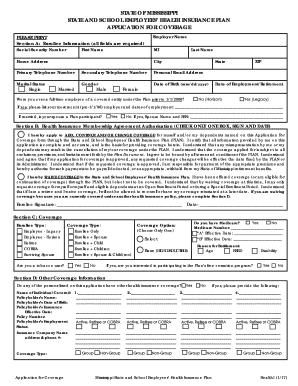
Section a Enrollee Information All Fields Are Required 2017-2026


Understanding the Section A Enrollee Information Requirements
The Section A Enrollee Information section is crucial for accurately completing the Mississippi state health insurance form. All fields in this section are mandatory, ensuring that the information provided is comprehensive and correct. This includes personal details such as name, address, date of birth, and Social Security number. Failing to fill out any of these fields can lead to delays in processing your application or even denial of coverage.
Steps to Complete the Section A Enrollee Information
Completing the Section A Enrollee Information involves several straightforward steps:
- Gather necessary personal documents, including your Social Security card and proof of residence.
- Carefully fill in your full name as it appears on official documents.
- Provide your current address, ensuring it matches your identification.
- Include your date of birth and Social Security number accurately.
- Review all entries for accuracy before submission to avoid any potential issues.
Legal Use of the Section A Enrollee Information
The information provided in Section A is legally binding and must comply with state regulations. This section serves as a declaration of your identity and eligibility for the Mississippi state health insurance program. It is essential to ensure that all information is truthful and complete, as any discrepancies can lead to legal ramifications, including penalties or denial of insurance coverage.
Obtaining the Section A Enrollee Information Form
The Section A Enrollee Information form can typically be obtained through the Mississippi state health department or your employer if you are enrolling through a workplace health insurance plan. It is also available online through official state resources. Ensure you have the most current version of the form to avoid any complications during the application process.
Required Documents for Section A Enrollee Information
When completing the Section A Enrollee Information, certain documents are necessary to support your application:
- Proof of identity, such as a driver's license or passport.
- Social Security card or documentation of your Social Security number.
- Proof of residency, which could be a utility bill or lease agreement.
Form Submission Methods for Section A Enrollee Information
Once you have completed the Section A Enrollee Information, there are various submission methods available:
- Online submission through the designated state health insurance portal.
- Mailing the completed form to the appropriate state health department address.
- In-person submission at local health department offices, if preferred.
Quick guide on how to complete section a enrollee information all fields are required
Complete Section A Enrollee Information all Fields Are Required effortlessly on any device
Digital document management has gained traction among businesses and individuals alike. It offers an excellent environmentally-friendly alternative to traditional printed and signed documents, allowing you to locate the appropriate form and securely store it online. airSlate SignNow equips you with all the necessary tools to create, alter, and electronically sign your documents swiftly without interruptions. Manage Section A Enrollee Information all Fields Are Required on any device using airSlate SignNow's Android or iOS applications and enhance any document-related procedure today.
The simplest way to modify and eSign Section A Enrollee Information all Fields Are Required without hassle
- Locate Section A Enrollee Information all Fields Are Required and click Get Form to commence.
- Utilize the tools available to complete your document.
- Highlight important sections of the documents or obscure sensitive information with tools specifically designed for that purpose by airSlate SignNow.
- Generate your electronic signature using the Sign feature, which takes mere seconds and holds the same legal validity as a conventional handwritten signature.
- Review the information and then click on the Done button to save your changes.
- Select how you wish to share your form, whether by email, text message (SMS), invite link, or download it to your computer.
Put aside concerns about lost or misplaced files, tedious document searching, or errors that necessitate printing new copies. airSlate SignNow meets your document management needs with just a few clicks from any device of your choice. Modify and eSign Section A Enrollee Information all Fields Are Required and ensure outstanding communication at any stage of the document preparation process with airSlate SignNow.
Create this form in 5 minutes or less
Create this form in 5 minutes!
How to create an eSignature for the section a enrollee information all fields are required
The best way to make an eSignature for a PDF file in the online mode
The best way to make an eSignature for a PDF file in Chrome
The way to create an electronic signature for putting it on PDFs in Gmail
The way to generate an electronic signature right from your smartphone
How to make an eSignature for a PDF file on iOS devices
The way to generate an electronic signature for a PDF on Android
People also ask
-
What is Mississippi state health insurance?
Mississippi state health insurance refers to the health coverage options available to residents of Mississippi offered through state programs and private insurers. These plans aim to provide accessible healthcare to individuals and families, covering a range of medical services. Understanding these options is crucial for navigating healthcare in Mississippi.
-
How can airSlate SignNow help with Mississippi state health insurance documentation?
airSlate SignNow streamlines the process of signing and managing documents related to Mississippi state health insurance. By utilizing our eSignature solution, you can easily send and receive important documents securely, ensuring compliance and faster processing. This efficiency helps you manage your health insurance paperwork without unnecessary delays.
-
What are the pricing options for Mississippi state health insurance?
Pricing for Mississippi state health insurance varies based on factors such as the type of coverage, the insurer, and individual circumstances. Typically, premiums may be monthly costs or per document signed with services like airSlate SignNow. Exploring various plans and asking for quotes can help you find the best fit for your budget.
-
Are there benefits specific to Mississippi state health insurance?
Yes, Mississippi state health insurance offers several benefits tailored to meet the needs of residents. These benefits often include access to in-network providers, preventative services, and possible subsidies for low-income families. Understanding these advantages can help ensure you make the most informed decision about your healthcare coverage.
-
Can I integrate airSlate SignNow with my existing Mississippi state health insurance management tools?
Absolutely! airSlate SignNow offers seamless integrations with various health insurance management tools and software used in Mississippi. This ensures that your workflows remain efficient, allowing you to handle all documentation required by Mississippi state health insurance policies without hassle.
-
What features does airSlate SignNow offer that are beneficial for Mississippi state health insurance users?
airSlate SignNow provides features such as customizable templates, automated workflows, and real-time tracking which are particularly beneficial for users managing Mississippi state health insurance. These features simplify document handling and improve overall operational efficiency. This ensures you remain compliant and organized in handling your health insurance affairs.
-
How does airSlate SignNow ensure the security of my Mississippi state health insurance documents?
Security is a top priority for airSlate SignNow, especially when handling sensitive Mississippi state health insurance documents. We employ advanced encryption, secure access controls, and compliant storage solutions to ensure your information remains confidential and protected from unauthorized access.
Get more for Section A Enrollee Information all Fields Are Required
- New hampshire deed search 497318576 form
- New hampshire warranty deed form
- Quitclaim deed three individuals to one individual new hampshire form
- New hampshire husband form
- Heirship affidavit descent new hampshire form
- Nh quitclaim deed form
- New hampshire deed 497318582 form
- New hampshire corporation search form
Find out other Section A Enrollee Information all Fields Are Required
- eSign Iowa Legal Separation Agreement Easy
- How To eSign New Jersey Life Sciences LLC Operating Agreement
- eSign Tennessee Insurance Rental Lease Agreement Later
- eSign Texas Insurance Affidavit Of Heirship Myself
- Help Me With eSign Kentucky Legal Quitclaim Deed
- eSign Louisiana Legal Limited Power Of Attorney Online
- How Can I eSign Maine Legal NDA
- eSign Maryland Legal LLC Operating Agreement Safe
- Can I eSign Virginia Life Sciences Job Description Template
- eSign Massachusetts Legal Promissory Note Template Safe
- eSign West Virginia Life Sciences Agreement Later
- How To eSign Michigan Legal Living Will
- eSign Alabama Non-Profit Business Plan Template Easy
- eSign Mississippi Legal Last Will And Testament Secure
- eSign California Non-Profit Month To Month Lease Myself
- eSign Colorado Non-Profit POA Mobile
- How Can I eSign Missouri Legal RFP
- eSign Missouri Legal Living Will Computer
- eSign Connecticut Non-Profit Job Description Template Now
- eSign Montana Legal Bill Of Lading Free