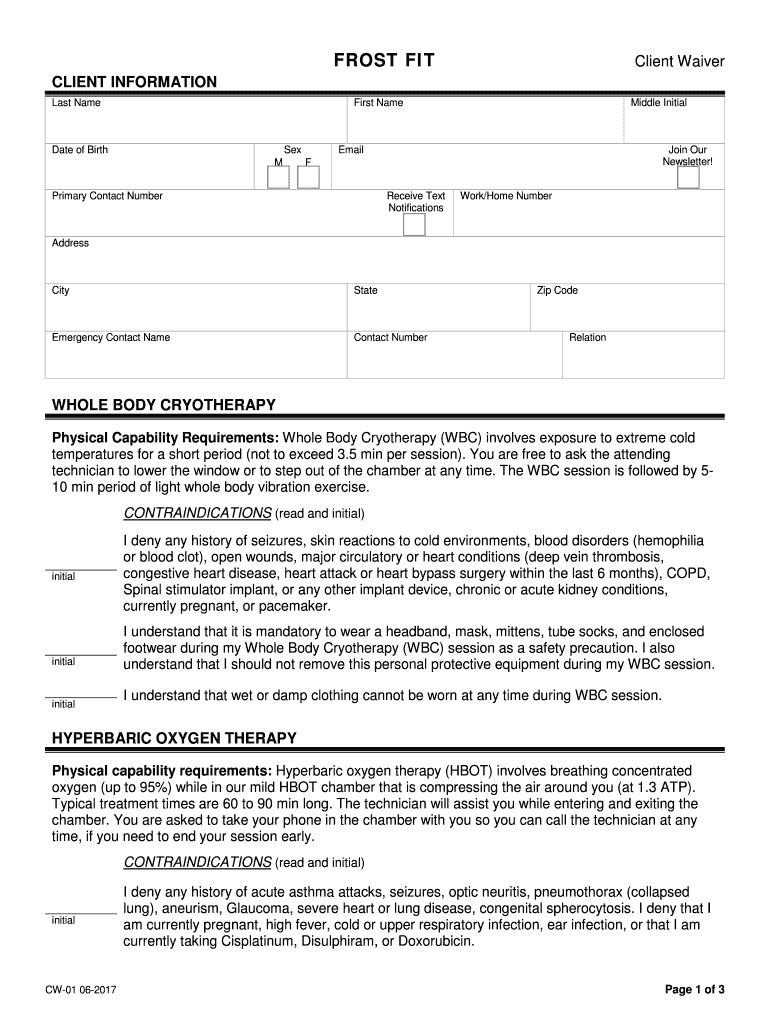
Frost Fit Waiver 2017-2026


What is the Frost Fit Waiver
The Frost Fit Waiver is a legal document designed to protect businesses and organizations from liability related to injuries or accidents that may occur during participation in fitness or recreational activities. This waiver outlines the risks involved and requires participants to acknowledge and accept these risks before engaging in the activity. By signing the Frost Fit Waiver, participants agree not to hold the organization responsible for any injuries sustained while participating in the specified activities.
How to use the Frost Fit Waiver
Using the Frost Fit Waiver involves several straightforward steps. First, ensure that the waiver is tailored to your specific activity and organization. Next, provide the waiver to participants prior to their involvement in the activity. This can be done electronically or in printed form. Participants should read the document thoroughly, ensuring they understand the risks involved. Finally, collect the signed waivers and store them securely for your records, as they serve as legal protection in case of disputes.
Steps to complete the Frost Fit Waiver
Completing the Frost Fit Waiver is a simple process. Follow these steps for effective execution:
- Download or access the Frost Fit Waiver form from a trusted source.
- Fill in the necessary details, including the name of the participant, the date, and the specific activity.
- Ensure that all participants read the waiver carefully to understand the risks involved.
- Have participants sign the waiver, either digitally or in person.
- Store the signed waivers in a secure location for future reference.
Legal use of the Frost Fit Waiver
The Frost Fit Waiver becomes legally binding when it meets certain criteria. It must clearly outline the risks associated with the activity and be signed voluntarily by the participant. Additionally, the waiver should not contain any ambiguous language that could lead to misinterpretation. Compliance with local laws and regulations is essential to ensure its enforceability. It is advisable to consult legal counsel when drafting or implementing a waiver to ensure it meets all legal requirements.
Key elements of the Frost Fit Waiver
Several key elements should be included in the Frost Fit Waiver to ensure its effectiveness:
- Identification of the parties: Clearly state the names of the organization and the participant.
- Activity description: Provide a detailed description of the activity for which the waiver is being signed.
- Risk acknowledgment: Include a section where participants acknowledge understanding the risks involved.
- Release of liability: A clause that releases the organization from liability for injuries sustained during the activity.
- Signature and date: Ensure there is a space for the participant's signature and the date of signing.
State-specific rules for the Frost Fit Waiver
It is important to note that the enforceability of the Frost Fit Waiver can vary by state. Each state has its own laws regarding liability waivers, and some may impose specific requirements for their validity. For example, certain states may require waivers to be notarized or may not allow waivers for specific activities, such as those involving inherent risks. Therefore, it is crucial to research and understand the specific rules and regulations in your state to ensure compliance and enforceability.
Quick guide on how to complete frost fit waiver
Complete Frost Fit Waiver effortlessly on any device
Online document management has gained traction with companies and individuals. It offers a great eco-friendly alternative to conventional printed and signed documents, as you can locate the appropriate form and securely store it online. airSlate SignNow provides you with all the tools needed to generate, modify, and eSign your documents quickly without delays. Manage Frost Fit Waiver on any device using airSlate SignNow apps for Android or iOS and enhance any document-related operation today.
How to alter and eSign Frost Fit Waiver without hassle
- Locate Frost Fit Waiver and click Get Form to initiate.
- Utilize the tools we provide to complete your form.
- Emphasize pertinent sections of the documents or obscure sensitive information with tools that airSlate SignNow specifically offers for that purpose.
- Create your eSignature using the Sign tool, which takes mere seconds and carries the same legal validity as a conventional wet ink signature.
- Review all the details and click the Done button to save your changes.
- Choose how you prefer to send your form, via email, text message (SMS), an invite link, or download it to your computer.
Eliminate concerns about lost or misplaced files, tedious form searching, or mistakes that require printing new document copies. airSlate SignNow fulfills all your document management needs in just a few clicks from any device you select. Modify and eSign Frost Fit Waiver and guarantee outstanding communication at any stage of your form preparation process with airSlate SignNow.
Create this form in 5 minutes or less
Create this form in 5 minutes!
How to create an eSignature for the frost fit waiver
The way to create an eSignature for your PDF file online
The way to create an eSignature for your PDF file in Google Chrome
The best way to make an eSignature for signing PDFs in Gmail
How to create an eSignature right from your mobile device
The best way to generate an electronic signature for a PDF file on iOS
How to create an eSignature for a PDF on Android devices
People also ask
-
What is the Frost Fit Waiver?
The Frost Fit Waiver is a digital document that allows fitness businesses to obtain signed waivers from clients easily. It ensures that your clients acknowledge the risks associated with fitness activities, protecting your business legally. Utilizing airSlate SignNow, you can create and manage your Frost Fit Waiver seamlessly.
-
How much does the Frost Fit Waiver cost?
The cost of creating and managing a Frost Fit Waiver with airSlate SignNow depends on the subscription plan you choose. We offer various pricing tiers to fit the needs of small businesses to larger enterprises. Check our pricing page for detailed information about features included in each plan.
-
What features are included with the Frost Fit Waiver?
The Frost Fit Waiver comes with several features including customizable templates, secure eSignature options, and real-time tracking. These features help streamline your document management process and enhance client interactions. With airSlate SignNow, you can also automate reminders for clients to complete their waivers.
-
How can the Frost Fit Waiver benefit my fitness business?
Implementing the Frost Fit Waiver helps your fitness business mitigate risks and enhance client trust. By securing signed waivers electronically, you save time and improve operational efficiency. Additionally, it allows you to maintain organized records easily accessible when needed.
-
Can I customize the Frost Fit Waiver template?
Yes, you can fully customize the Frost Fit Waiver template to meet your specific business needs. airSlate SignNow allows you to add your logo, adjust clauses, and include specific terms relevant to your services. This flexibility ensures that your waivers align with your business branding.
-
Are there integrations available for the Frost Fit Waiver?
Absolutely! airSlate SignNow integrates with various platforms, allowing you to streamline your processes. You can connect the Frost Fit Waiver to apps like CRM systems, email services, and more, enhancing your workflow and document management efficiency.
-
Is it easy to use the Frost Fit Waiver with airSlate SignNow?
Yes, using the Frost Fit Waiver with airSlate SignNow is incredibly user-friendly. Our intuitive interface ensures that you can create, send, and manage documents without technical expertise. Clients can easily sign the waiver from any device, making the process smooth and convenient.
Get more for Frost Fit Waiver
- Js 44 civil cover sheet federal district court new hampshire form
- Lead based paint disclosure for sales transaction new hampshire form
- Lead based paint disclosure for rental transaction new hampshire form
- Notice of lease for recording new hampshire form
- Sample cover letter for filing of llc articles or certificate with secretary of state new hampshire form
- Supplemental residential lease forms package new hampshire
- Nh landlord 497318838 form
- Name change instructions and forms package for an adult new hampshire
Find out other Frost Fit Waiver
- How Do I eSign New Mexico Healthcare / Medical Word
- How To eSign Washington High Tech Presentation
- Help Me With eSign Vermont Healthcare / Medical PPT
- How To eSign Arizona Lawers PDF
- How To eSign Utah Government Word
- How Can I eSign Connecticut Lawers Presentation
- Help Me With eSign Hawaii Lawers Word
- How Can I eSign Hawaii Lawers Document
- How To eSign Hawaii Lawers PPT
- Help Me With eSign Hawaii Insurance PPT
- Help Me With eSign Idaho Insurance Presentation
- Can I eSign Indiana Insurance Form
- How To eSign Maryland Insurance PPT
- Can I eSign Arkansas Life Sciences PDF
- How Can I eSign Arkansas Life Sciences PDF
- Can I eSign Connecticut Legal Form
- How Do I eSign Connecticut Legal Form
- How Do I eSign Hawaii Life Sciences Word
- Can I eSign Hawaii Life Sciences Word
- How Do I eSign Hawaii Life Sciences Document