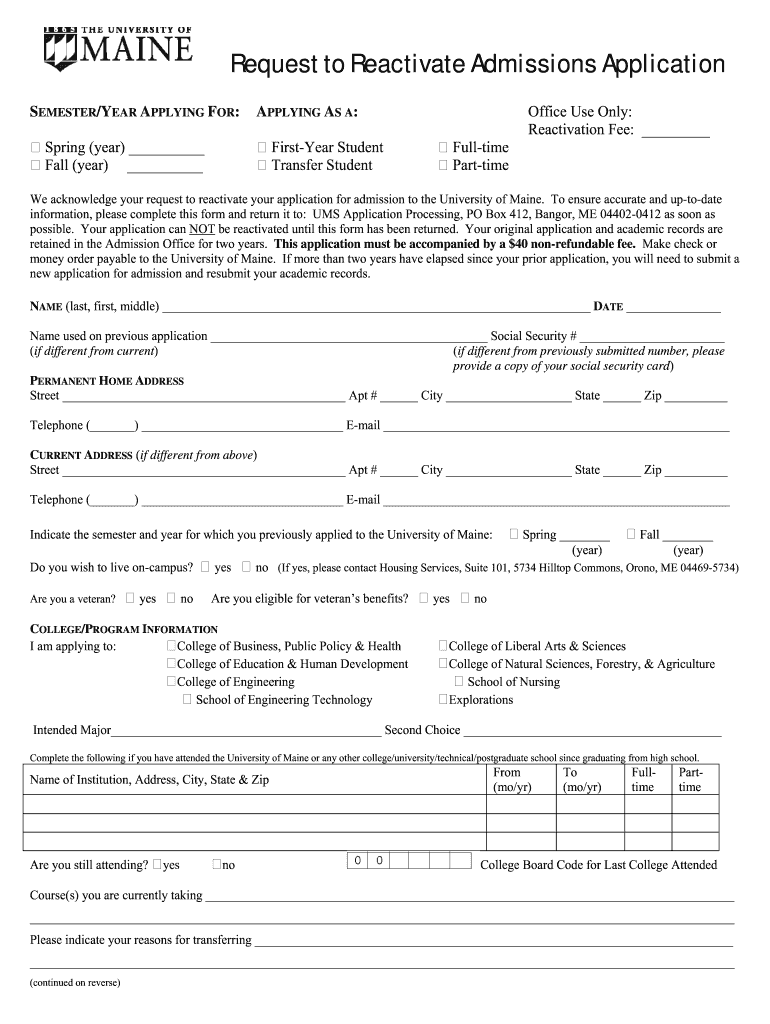
Request Reactivate Form


What is the request to reactivate?
The request to reactivate is a formal document used to reinstate a previously suspended or inactive application, account, or status. This form is often necessary for individuals who wish to regain access to services or benefits that were lost due to inactivity or failure to meet certain requirements. Commonly utilized in educational institutions and various organizations, the request to reactivate serves as a means to streamline the process of re-engagement.
Steps to complete the request to reactivate
Completing the request to reactivate involves several important steps to ensure accuracy and compliance. Begin by obtaining the appropriate form, which may be available in both digital and printable formats. Next, fill in the required information, including personal details and any relevant identification numbers. It is crucial to provide accurate information to avoid delays. After completing the form, review it carefully for any errors or omissions. Finally, submit the request according to the specified submission methods, which may include online, mail, or in-person options.
Legal use of the request to reactivate
The request to reactivate must be used in accordance with applicable laws and regulations. This includes adhering to privacy laws, such as the Family Educational Rights and Privacy Act (FERPA) for educational institutions, which protects student information. Additionally, organizations may have specific guidelines governing the reactivation of accounts or applications. Understanding these legal frameworks is essential to ensure that the reactivation process is conducted appropriately and that personal information is safeguarded.
Eligibility criteria
Eligibility for submitting a request to reactivate may vary depending on the specific context in which it is used. Generally, individuals must have previously held an active status or account that is now inactive. Some organizations may require that individuals meet certain conditions, such as maintaining a minimum GPA for educational reactivations or fulfilling specific obligations for service-based accounts. It is advisable to review the eligibility criteria outlined by the relevant institution or organization before proceeding with the request.
Required documents
When submitting a request to reactivate, certain documents may be required to support the application. These documents can include identification proof, prior correspondence related to the original application, and any additional forms that may be specified by the institution or organization. Ensuring that all required documents are included with the request can help facilitate a smoother reactivation process and reduce the likelihood of delays.
Form submission methods
The request to reactivate can typically be submitted through various methods, depending on the organization’s policies. Common submission options include online forms that can be completed and sent electronically, mailing a printed version of the request to the appropriate address, or delivering it in person to designated offices. Understanding the available submission methods is important for ensuring that the request is received and processed in a timely manner.
Quick guide on how to complete request reactivate form
The simplest method to locate and endorse Request Reactivate
At the magnitude of your entire organization, ineffective procedures around paper consent can consume a substantial amount of work time. Endorsing documents like Request Reactivate is an inherent aspect of operations in any enterprise, which is why the efficacy of each agreement’s lifecycle signNowly impacts the company’s overall productivity. With airSlate SignNow, endorsing your Request Reactivate is as straightforward and swift as it can be. You’ll discover with this platform the most recent version of nearly any form. Even better, you can endorse it instantly without needing to install additional software on your computer or printing anything as physical copies.
Steps to obtain and endorse your Request Reactivate
- Browse our collection by category or use the search bar to find the document you require.
- View the form preview by clicking Learn more to confirm it’s the correct one.
- Click Get form to start editing immediately.
- Fill out your form and include any necessary information using the toolbar.
- Once completed, click the Sign tool to endorse your Request Reactivate.
- Select the signature method that is most suitable for you: Draw, Create initials, or upload an image of your handwritten signature.
- Click Done to finish editing and proceed to document-sharing options if needed.
With airSlate SignNow, you possess everything necessary to manage your documents effectively. You can locate, complete, modify, and even transmit your Request Reactivate within a single tab with no difficulty. Enhance your processes by leveraging a single, intelligent eSignature solution.
Create this form in 5 minutes or less
FAQs
-
How do I respond to a request for a restraining order? Do I need to fill out a form?
As asked of me specifically;The others are right, you will likely need a lawyer. But to answer your question, there is a response form to respond to a restraining order or order of protection. Worst case the form is available at the courthouse where your hearing is set to be heard in, typically at the appropriate clerk's window, which may vary, so ask any of the clerk's when you get there.You only have so many days to respond, and it will specify in the paperwork.You will also have to appear in court on the date your hearing is scheduled.Most courts have a department that will help you respond to forms at no cost. I figure you are asking because you can't afford an attorney which is completely understandable.The problem is that if you aren't represented and the other person is successful in getting a temporary restraining order made permanent in the hearing you will not be allowed at any of the places the petitioner goes, without risking arrest.I hope this helps.Not given as legal advice-
-
Do military personnel need money to fill out a leave request form?
It’s great that you asked. The answer is NO. Also, whatever you are doing with this person, STOP!Bloody hell, how many of these “I need your money to see you sweetheart” scammers are there? It’s probably that or someone totally misunderstood something.All military paperwork is free! However, whether their commander or other sort of boss will let them return or not depends on the nature of duty, deployment terms, and other conditions. They can’t just leave on a whim, that would be desertion and it’s (sorry I don’t know how it works in America) probably punishable by firing (as in termination of job) or FIRING (as in execution)!!!Soldiers are generally paid enough to fly commercial back to home country.Do not give these people any money or any contact information! If you pay him, you’ll probably get a receipt from Nigeria and nothing else.
-
Does a girlfriend have to fill out a leave request form for a US Army Soldier in Special Operations in Africa?
Let me guess, you've been contacted via email by somebody you’ve never met. they've told you a story about being a deployed soldier. At some stage in the dialogue they’ve told you about some kind of emotional drama, sick relative/kid etc. They tell you that because they are in a dangerous part of the world with no facilities they need you to fill in a leave application for them. Some part of this process will inevitably involve you having to pay some money on their behalf. The money will need to be paid via ‘Western Union’. Since you havent had much involvement with the military in the past you dont understand and are tempted to help out this poor soldier. they promise to pay you back once they get back from war.if this sounds familiar you are being scammed. There is no soldier just an online criminal trying to steal your money. If you send any money via Western Union it is gone, straight into the pockets of the scammer. you cant get it back, it is not traceable, this is why scammers love Western Union. They aernt going to pay you back, once they have your money you will only hear from them again if they think they can double down and squeeze more money out of you.Leave applications need to be completed by soldiers themselves. They are normally approved by their unit chain of command. If there is a problem the soldier’s commander will summon them internally to resolve the issue. This is all part of the fun of being a unit commander!! If the leave is not urgent they will wait for a convenient time during a rotation etc to work out the problems, if the leave is urgent (dying parent/spouse/kid etc) they will literally get that soldier out of an operational area ASAP. Operational requirements come first but it would need to be something unthinkable to prevent the Army giving immediate emergency leave to somebody to visit their dying kid in hospital etc.The process used by the scammers is known as ‘Advance fee fraud’ and if you want to read about the funny things people do to scam the scammers have a read over on The largest scambaiting community on the planet!
-
My neighborhood road has a a lot potholes. What can I do to get it fixed? Do I need to fill out a request form to the government?
First, you need to find out who has maintenance responsibility for the street. Sometimes, it’s the municipality, sometimes, the county, sometimes, the state. It could also be privately maintained.Let’s say it’s a city maintained street. Contact the city Public Works department and report the condition of the street. Most Public Works departments should have a priority list of streets in need of repair. They should be able to tell you where your street ranks on that list. If you think it’s too far down on the list, you might contact your City Councilman/Alderman to complain. It’d be a good idea to get as many of your neighbors to do the same thing.
Create this form in 5 minutes!
How to create an eSignature for the request reactivate form
How to make an eSignature for the Request Reactivate Form online
How to create an electronic signature for the Request Reactivate Form in Chrome
How to make an electronic signature for putting it on the Request Reactivate Form in Gmail
How to generate an electronic signature for the Request Reactivate Form right from your smartphone
How to make an eSignature for the Request Reactivate Form on iOS
How to make an eSignature for the Request Reactivate Form on Android devices
People also ask
-
What steps do I need to follow to reactivate my airSlate SignNow application?
To reactivate your airSlate SignNow application, simply log into your account and follow the prompts to restore your subscription. If you encounter any issues, our support team is available to guide you through the process to reactivate your application promptly.
-
Are there any fees associated with reactivating my airSlate SignNow application?
Reactivating your airSlate SignNow application typically does not incur any additional fees beyond your standard subscription cost. However, depending on your previous plan duration and subscription type, consult our pricing page for the latest information regarding potential charges.
-
Can I restore my progress when I reactivate my airSlate SignNow application?
Yes, when you reactivate your application, you will regain access to all your previously saved documents and settings. Your progress and important data remain intact, ensuring a seamless transition once you reactivate your application.
-
What features will I have access to once I reactivate my application?
Upon reactivation of your airSlate SignNow application, you will have full access to features such as eSignature, document management, and integrations with popular business tools. This ensures that you can efficiently manage your documents and workflows without interruption.
-
How long does it take to reactivate my airSlate SignNow application?
The process to reactivate your airSlate SignNow application is typically quick and can be completed in just a few minutes. Once you've confirmed your payment information, you should be ready to use your account immediately.
-
Can I change my subscription plan when I reactivate my application?
Yes, you have the option to change your subscription plan during the reactivation process. Simply select your preferred plan, and the changes will take effect once you reactivate your application.
-
Is there customer support available if I face issues reactivating my airSlate SignNow application?
Absolutely! Our dedicated customer support team is here to assist you with any issues you might face while trying to reactivate your application. You can signNow out through our help center for prompt assistance.
Get more for Request Reactivate
- Elizabeth d baier youth spirit award united way of posey county unitedwayposeycounty form
- Halloween dance flyer copy sunnytrails girl scout service unit form
- Ivy creek bulldogs form
- Cricket tournament format
- Sample meal times form
- Chatsworth high school volleyball planning sheet rotation form
- Aysaa form
- Head start family partnership agreement form
Find out other Request Reactivate
- How To Electronic signature Massachusetts Courts Stock Certificate
- Electronic signature Mississippi Courts Promissory Note Template Online
- Electronic signature Montana Courts Promissory Note Template Now
- Electronic signature Montana Courts Limited Power Of Attorney Safe
- Electronic signature Oklahoma Sports Contract Safe
- Electronic signature Oklahoma Sports RFP Fast
- How To Electronic signature New York Courts Stock Certificate
- Electronic signature South Carolina Sports Separation Agreement Easy
- Electronic signature Virginia Courts Business Plan Template Fast
- How To Electronic signature Utah Courts Operating Agreement
- Electronic signature West Virginia Courts Quitclaim Deed Computer
- Electronic signature West Virginia Courts Quitclaim Deed Free
- Electronic signature Virginia Courts Limited Power Of Attorney Computer
- Can I Sign Alabama Banking PPT
- Electronic signature Washington Sports POA Simple
- How To Electronic signature West Virginia Sports Arbitration Agreement
- Electronic signature Wisconsin Sports Residential Lease Agreement Myself
- Help Me With Sign Arizona Banking Document
- How Do I Sign Arizona Banking Form
- How Can I Sign Arizona Banking Form