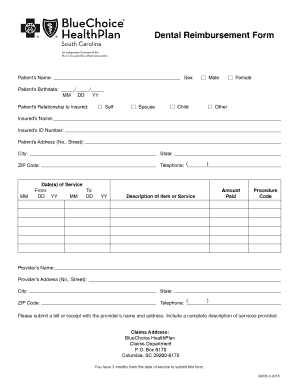
BCHP Dental Reimbursement Form 2018-2026


What is the BCHP Dental Reimbursement Form
The BCHP Dental Reimbursement Form is a document designed for members of the BlueChoice HealthPlan to request reimbursement for dental expenses. This form allows individuals to submit claims for services received from dental providers that may not be directly billed to the health plan. It is essential for ensuring that members can recover costs associated with their dental care in a structured manner.
How to use the BCHP Dental Reimbursement Form
Using the BCHP Dental Reimbursement Form involves several steps. First, gather all necessary documentation, including receipts and invoices from your dental provider. Next, complete the form by providing your personal information, details about the dental services received, and the total amount paid. Once the form is filled out, submit it along with the supporting documents to the designated address provided by BlueChoice HealthPlan. Ensure that all information is accurate to avoid delays in processing your claim.
Steps to complete the BCHP Dental Reimbursement Form
Completing the BCHP Dental Reimbursement Form requires careful attention to detail. Follow these steps:
- Download the form from the BlueChoice HealthPlan website or obtain a physical copy.
- Fill in your personal information, including your name, member ID, and contact details.
- List the dental services received, including dates and descriptions.
- Attach copies of all relevant receipts and invoices.
- Review the form for accuracy and completeness before submission.
Key elements of the BCHP Dental Reimbursement Form
The BCHP Dental Reimbursement Form includes several key elements that are crucial for successful reimbursement. These elements typically consist of:
- Member Information: Your name, member ID, and contact details.
- Provider Information: The name and address of the dental provider.
- Service Details: A description of the dental services rendered, including dates and costs.
- Attachments: Copies of receipts and invoices that substantiate the claim.
Legal use of the BCHP Dental Reimbursement Form
The BCHP Dental Reimbursement Form must be used in compliance with applicable laws and regulations governing health care reimbursements. It is important to ensure that all claims submitted are legitimate and accompanied by valid documentation. Misrepresentation or submission of fraudulent claims can lead to penalties and legal repercussions. By adhering to the guidelines set forth by BlueChoice HealthPlan, members can ensure that their claims are processed smoothly and legally.
Form Submission Methods (Online / Mail / In-Person)
Members can submit the BCHP Dental Reimbursement Form through various methods, depending on their preference and convenience. The available submission methods typically include:
- Online Submission: Some members may have the option to submit claims electronically via the BlueChoice HealthPlan member portal.
- Mail: Print the completed form and send it along with the required documentation to the address specified on the form.
- In-Person: Visit a local BlueChoice HealthPlan office to submit the form directly, if available.
Quick guide on how to complete bchp dental reimbursement form
Prepare BCHP Dental Reimbursement Form effortlessly on any device
Digital document management has become increasingly popular among businesses and individuals. It offers an ideal eco-friendly alternative to conventional printed and signed documents, allowing you to access the correct form and securely store it online. airSlate SignNow provides you with all the necessary tools to create, edit, and eSign your documents promptly without delays. Manage BCHP Dental Reimbursement Form on any platform with airSlate SignNow Android or iOS applications and enhance any document-related process today.
How to edit and eSign BCHP Dental Reimbursement Form with ease
- Find BCHP Dental Reimbursement Form and click on Get Form to begin.
- Employ the tools we provide to fill out your form.
- Emphasize important sections of the documents or redact sensitive information using tools that airSlate SignNow offers specifically for that purpose.
- Create your signature with the Sign tool, which takes moments and holds the same legal significance as a conventional wet ink signature.
- Review all the details and click on the Done button to save your modifications.
- Choose how you wish to send your form, whether by email, SMS, or invitation link, or download it to your computer.
Eliminate the hassle of lost or misplaced documents, tedious form navigation, or errors that necessitate printing new copies. airSlate SignNow addresses your document management needs in just a few clicks from any device of your preference. Edit and eSign BCHP Dental Reimbursement Form and ensure excellent communication at every stage of the form preparation process with airSlate SignNow.
Create this form in 5 minutes or less
Create this form in 5 minutes!
How to create an eSignature for the bchp dental reimbursement form
How to create an electronic signature for your PDF in the online mode
How to create an electronic signature for your PDF in Chrome
How to generate an electronic signature for putting it on PDFs in Gmail
The best way to create an eSignature straight from your smart phone
How to create an electronic signature for a PDF on iOS devices
The best way to create an eSignature for a PDF document on Android OS
People also ask
-
What is a dental reimbursement form, and why do I need one?
A dental reimbursement form is a document used by patients to request reimbursement for dental expenses from their insurance providers. It helps streamline the process of receiving payments for dental procedures by providing necessary details. Understanding this form can save you time and ensure you receive the appropriate coverage for your dental care.
-
How can airSlate SignNow help me with my dental reimbursement form?
airSlate SignNow allows you to create, send, and eSign your dental reimbursement form easily and efficiently. Our platform offers templates and customizable options to ensure your forms are compliant with insurance requirements. This simplifies record-keeping and speeds up the reimbursement process.
-
Is there a cost associated with using airSlate SignNow for my dental reimbursement form?
Yes, airSlate SignNow offers various pricing plans suited to different business needs. You can choose a plan that fits your budget while accessing features to manage and eSign your dental reimbursement form. The cost is competitively priced, providing excellent value for the services offered.
-
What features does airSlate SignNow provide for handling dental reimbursement forms?
airSlate SignNow includes features like customizable templates, eSignature capabilities, and secure document storage for your dental reimbursement form. These tools make it easy to modify forms, track submissions, and ensure compliance with insurance regulations. Enhanced workflow automation also reduces the time spent managing paperwork.
-
Can I integrate airSlate SignNow with other systems for my dental reimbursement forms?
Yes, airSlate SignNow supports integration with a variety of third-party applications and services. This allows you to seamlessly manage your dental reimbursement form within your existing workflow. Whether it’s accounting software or customer relationship management tools, integration enhances overall efficiency.
-
How does airSlate SignNow ensure the security of my dental reimbursement form?
We prioritize security at airSlate SignNow by implementing features like advanced encryption, secure document storage, and compliance with data protection regulations. Your dental reimbursement form and sensitive information are protected, giving you peace of mind as you manage crucial paperwork. Regular updates ensure ongoing security measures are in place.
-
Can I track the status of my dental reimbursement form submissions?
Absolutely! airSlate SignNow provides tracking features that allow you to monitor the status of your dental reimbursement form submissions in real-time. You'll receive notifications when documents are viewed, signed, or completed, ensuring you stay informed throughout the process.
Get more for BCHP Dental Reimbursement Form
- Property manager agreement new jersey form
- Agreement for delayed or partial rent payments new jersey form
- Tenants maintenance repair request form new jersey
- Nj guaranty 497319344 form
- Nj lease form
- Warning notice due to complaint from neighbors new jersey form
- Lease subordination agreement new jersey form
- Apartment rules and regulations new jersey form
Find out other BCHP Dental Reimbursement Form
- Can I Electronic signature Nevada Plumbing Agreement
- Electronic signature Illinois Real Estate Affidavit Of Heirship Easy
- How To Electronic signature Indiana Real Estate Quitclaim Deed
- Electronic signature North Carolina Plumbing Business Letter Template Easy
- Electronic signature Kansas Real Estate Residential Lease Agreement Simple
- How Can I Electronic signature North Carolina Plumbing Promissory Note Template
- Electronic signature North Dakota Plumbing Emergency Contact Form Mobile
- Electronic signature North Dakota Plumbing Emergency Contact Form Easy
- Electronic signature Rhode Island Plumbing Business Plan Template Later
- Electronic signature Louisiana Real Estate Quitclaim Deed Now
- Electronic signature Louisiana Real Estate Quitclaim Deed Secure
- How Can I Electronic signature South Dakota Plumbing Emergency Contact Form
- Electronic signature South Dakota Plumbing Emergency Contact Form Myself
- Electronic signature Maryland Real Estate LLC Operating Agreement Free
- Electronic signature Texas Plumbing Quitclaim Deed Secure
- Electronic signature Utah Plumbing Last Will And Testament Free
- Electronic signature Washington Plumbing Business Plan Template Safe
- Can I Electronic signature Vermont Plumbing Affidavit Of Heirship
- Electronic signature Michigan Real Estate LLC Operating Agreement Easy
- Electronic signature West Virginia Plumbing Memorandum Of Understanding Simple