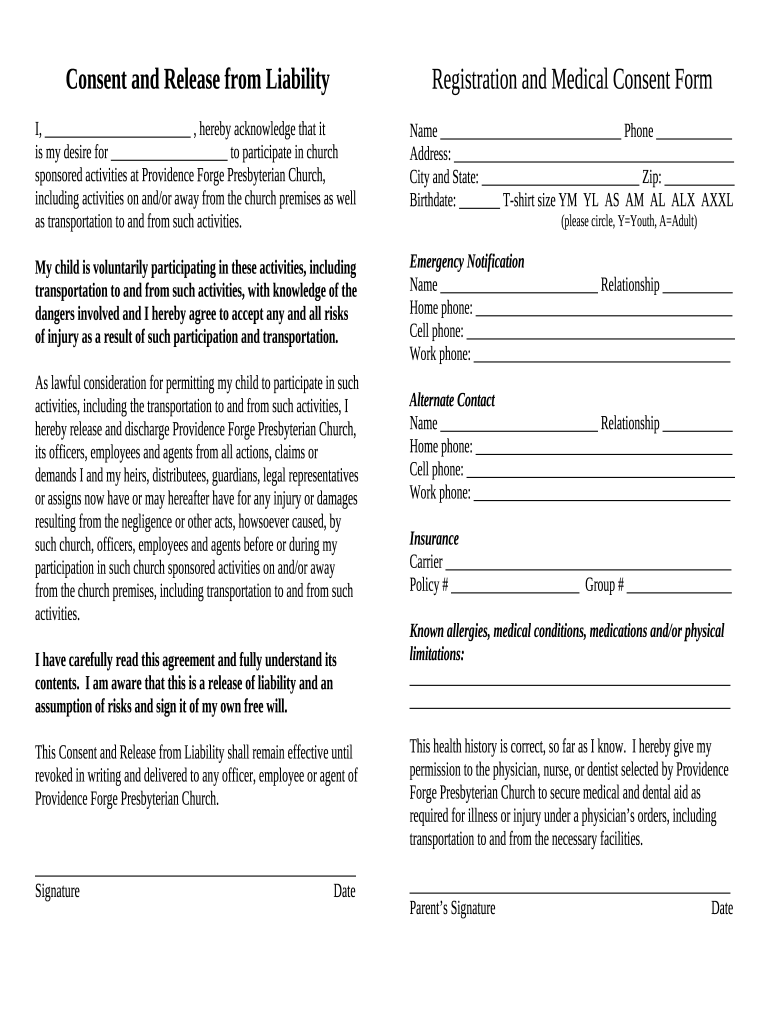
I, , Hereby Acknowledge that it Form


What is the I hereby acknowledge template?
The I hereby acknowledge template is a formal document used to confirm understanding or acceptance of certain terms, conditions, or information. It serves as a written record that an individual has received, read, and understood specific details. This type of document is often utilized in various legal and business contexts, ensuring that all parties are clear on the obligations and expectations outlined within. The template typically includes spaces for the signer's name, date, and signature, making it a straightforward way to document consent or acknowledgment.
How to use the I hereby acknowledge template
To effectively use the I hereby acknowledge template, follow these steps:
- Begin by clearly stating the purpose of the acknowledgment, such as confirming receipt of information or agreeing to terms.
- Fill in the relevant details, including the name of the individual acknowledging the information and the specific content being acknowledged.
- Include a date to indicate when the acknowledgment was made.
- Provide a space for the signature, ensuring that the signer understands they are confirming their agreement or understanding.
Once completed, the document can be stored for future reference, serving as proof of acknowledgment.
Legal use of the I hereby acknowledge template
The I hereby acknowledge template holds legal significance as it can be used in various agreements and contracts. When properly executed, it can demonstrate that an individual was informed about specific terms and conditions, which can be crucial in legal disputes. It is important to ensure that the template complies with relevant laws and regulations, such as those governing electronic signatures and documentation. By adhering to these legal frameworks, the acknowledgment can be considered valid and enforceable in a court of law.
Key elements of the I hereby acknowledge template
Several key elements must be included in the I hereby acknowledge template to ensure its effectiveness:
- Title: Clearly label the document as an acknowledgment.
- Purpose: State the specific information or terms being acknowledged.
- Signer's Information: Include the full name of the individual acknowledging the information.
- Date: Provide a space for the date of acknowledgment.
- Signature Line: Include a line for the signature of the individual.
Incorporating these elements will enhance the clarity and legal standing of the acknowledgment.
Examples of using the I hereby acknowledge template
Examples of scenarios where the I hereby acknowledge template may be utilized include:
- Acknowledging receipt of an employee handbook in a workplace setting.
- Confirming understanding of terms in a lease agreement.
- Documenting acceptance of a privacy policy by users on a website.
- Validating that a client has received and understood a service agreement.
These examples illustrate the versatility of the template across different contexts, ensuring that acknowledgment is formally recorded.
Steps to complete the I hereby acknowledge template
Completing the I hereby acknowledge template involves a few straightforward steps:
- Read the document thoroughly to understand the information being acknowledged.
- Fill in your name and the date in the designated spaces.
- Sign the document to indicate your acknowledgment.
- Keep a copy for your records, as it serves as evidence of your acknowledgment.
Following these steps will ensure that the acknowledgment is completed correctly and can be relied upon in the future.
Quick guide on how to complete i hereby acknowledge that it
Effortlessly Prepare I, , Hereby Acknowledge That It on Any Device
Managing documents online has become increasingly favored by both businesses and individuals. It offers an ideal environmentally friendly substitute for conventional printed and signed documents, enabling you to access the right form and securely store it online. airSlate SignNow provides you with all the tools necessary to create, modify, and eSign your documents swiftly without any delays. Manage I, , Hereby Acknowledge That It on any platform using airSlate SignNow’s Android or iOS applications and simplify any document-related task today.
The Easiest Way to Modify and eSign I, , Hereby Acknowledge That It with Ease
- Locate I, , Hereby Acknowledge That It and click Get Form to begin.
- Utilize the tools we provide to fill in your form.
- Highlight important sections of your documents or obscure sensitive information using tools specifically provided by airSlate SignNow for that purpose.
- Create your eSignature with the Sign feature, which takes mere seconds and carries the same legal validity as a traditional handwritten signature.
- Review all the details and click on the Done button to save your modifications.
- Select how you want to submit your form, whether by email, text message (SMS), invitation link, or download it to your computer.
Eliminate worries about lost or misfiled documents, tedious form searches, or errors that necessitate printing new copies. airSlate SignNow addresses all your document management needs in just a few clicks from any device of your choice. Edit and eSign I, , Hereby Acknowledge That It and ensure excellent communication throughout the form preparation process with airSlate SignNow.
Create this form in 5 minutes or less
Create this form in 5 minutes!
How to create an eSignature for the i hereby acknowledge that it
How to make an electronic signature for a PDF document in the online mode
How to make an electronic signature for a PDF document in Chrome
The best way to generate an eSignature for putting it on PDFs in Gmail
The best way to make an electronic signature straight from your mobile device
The best way to generate an eSignature for a PDF document on iOS devices
The best way to make an electronic signature for a PDF document on Android devices
People also ask
-
What is a website powered by docmint?
A website powered by docmint is an innovative solution that allows businesses to create customized online experiences. It enables easy document management and electronic signatures, streamlining workflows for both users and customers.
-
How does a website powered by docmint improve document management?
A website powered by docmint facilitates efficient document handling through automated workflows and templates. This ensures that businesses can create, edit, and send documents quickly, allowing for faster business operations.
-
What are the pricing options for a website powered by docmint?
Pricing for a website powered by docmint is designed to be cost-effective and flexible, accommodating various business sizes and needs. Customers can choose from multiple plans, tailored for high-volume or small business requirements.
-
Can I integrate other tools with a website powered by docmint?
Absolutely! A website powered by docmint supports integration with a range of popular tools and software. This allows businesses to seamlessly connect their existing systems and enhance productivity.
-
What are the key features of a website powered by docmint?
Key features of a website powered by docmint include customizable templates, automated eSigning, and real-time tracking of document status. These features collectively enable businesses to manage their documentation more effectively.
-
What benefits does a website powered by docmint offer to businesses?
A website powered by docmint offers numerous benefits, such as increased efficiency and reduced turnaround times for document processing. Additionally, it enhances the customer experience by simplifying transactions and communication.
-
Is a website powered by docmint secure for handling sensitive documents?
Yes, a website powered by docmint incorporates robust security measures, including encryption and compliance with industry standards. This ensures that sensitive documents are handled safely and securely.
Get more for I, , Hereby Acknowledge That It
- Legal last will and testament form for divorced person not remarried with no children new jersey
- Legal last will and testament form for divorced person not remarried with minor children new jersey
- Legal last will and testament form for divorced person not remarried with adult and minor children new jersey
- Mutual wills package with last wills and testaments for married couple with adult children new jersey form
- Mutual wills package with last wills and testaments for married couple with no children new jersey form
- Wills minor children form
- Nj legal will form
- New jersey partner 497319722 form
Find out other I, , Hereby Acknowledge That It
- Sign West Virginia Real Estate Living Will Online
- How Can I Sign West Virginia Real Estate Confidentiality Agreement
- Sign West Virginia Real Estate Quitclaim Deed Computer
- Can I Sign West Virginia Real Estate Affidavit Of Heirship
- Sign West Virginia Real Estate Lease Agreement Template Online
- How To Sign Louisiana Police Lease Agreement
- Sign West Virginia Orthodontists Business Associate Agreement Simple
- How To Sign Wyoming Real Estate Operating Agreement
- Sign Massachusetts Police Quitclaim Deed Online
- Sign Police Word Missouri Computer
- Sign Missouri Police Resignation Letter Fast
- Sign Ohio Police Promissory Note Template Easy
- Sign Alabama Courts Affidavit Of Heirship Simple
- How To Sign Arizona Courts Residential Lease Agreement
- How Do I Sign Arizona Courts Residential Lease Agreement
- Help Me With Sign Arizona Courts Residential Lease Agreement
- How Can I Sign Arizona Courts Residential Lease Agreement
- Sign Colorado Courts LLC Operating Agreement Mobile
- Sign Connecticut Courts Living Will Computer
- How Do I Sign Connecticut Courts Quitclaim Deed